Hello steemians I will be so thankful if you read my Achievement 2 blog.
I'm so excited to write this achievement 2, which I will be talking about security. I have noticed that when writing in Steemit you need to be aware of the uses of some important keys which are; Active keys, memo keys, private posting keys and many others). I highly appreciated @prince03 and steadfast112 for teaching more about this keys and for this wonderful opportunity to be among steemit.
MEANING OF SECURITY
Security simply means protection of an organization, building or country against cyber threats and other illegal threat such as crime or attacks, hacking, spy ware, etc
SECURITY IN STEEM
Security in steemit are does functions that are been assigned to protect and control the privacy of its members.
In order to protect and control the privacy of members, there was need to assign some relivant protection keys which play different roles and only known to the partaker.
The five permission keys in steemit are active key, master key, memo key, owner key and posting key.
Below is an explanation of those keys.
• ACTIVE KEY
Active means merging in physically energetic recreational activities.
The Active Key can functions all that the Owner Key can do with the account except for changing the Owner Key itself. However, it's main function is for confirmation of transactions.
• MEMO KEY
A memo is a type of document used to communicate with others in the same organization.
The memo key is the only key that is uniquely used for encrypting (encryption is the process of converting information or data into codes ) and decrypting ( decryption is the process of converting an encrypted message back to its original form ) private messages sent & received via your Steemit account.
• OWNER KEY
The owner permission key gives access to login your steemit account at any time.
This key gives you access to change other keys and it is one of the most relevant keys in steemit.
• POSTING KEY
Post are writings or images to expose, publish, on social media, internet and application. Therefore the posting key is that permission key that helps an account owner to expose a written or an image to be viewed by individuals.
Posting is the relevant activity performed with this key, although it has uses such as up voting (showing support) and down voting(demoting), selecting who to and not follow etc.
Another important feature of this key is the fact that it exempts a person to having direct contact with his wallet thereby protecting the money.
• MASTER KEY
A master is a skilled professional of a particular art or activity
The master key come above other permission keys and its designed to perform special activities like changing of other keys. It can also be called steemit password because it manipulate other keys and rests at the top of the chain.
HOW TO SECURE YOUR KEYS
There have many ways to protect your keys based on their the kind of processes been made but the most important thing to know is to make sure your key is secured.
After I created my account, I make sure I keep my details safe and immediately I copied my master key and other keys to my Gmail account where I have access to it even if my phone gets stolen and locked my PDF reader with a strong password to prevent hackers from getting it.
PROCEDURES FOR TRANSFERRING YOUR STEEM TOKEN TO ANOTHER STEEM USER ACCOUNT
➡Click on the round icon that covers your profile where the arrow is facing, when it shows the different options then click on wallet been circled and sign in to your wallet.
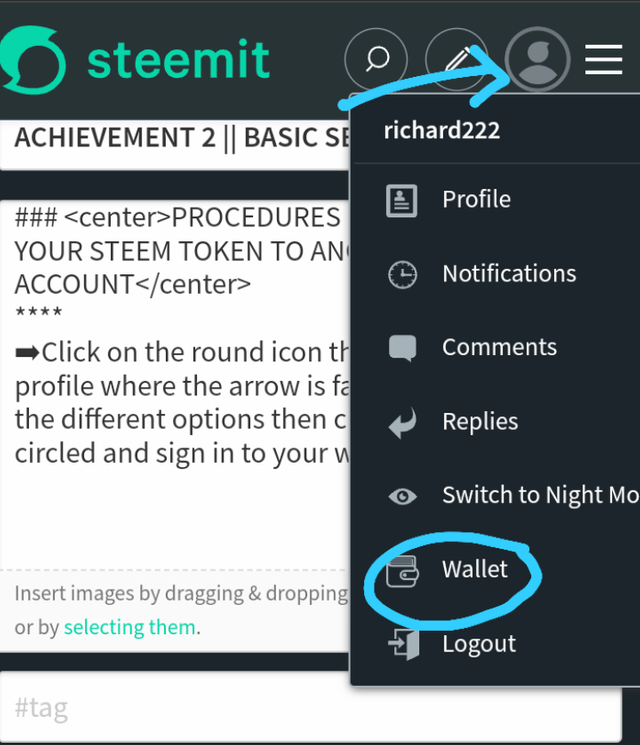
➡Click on your steem balance.
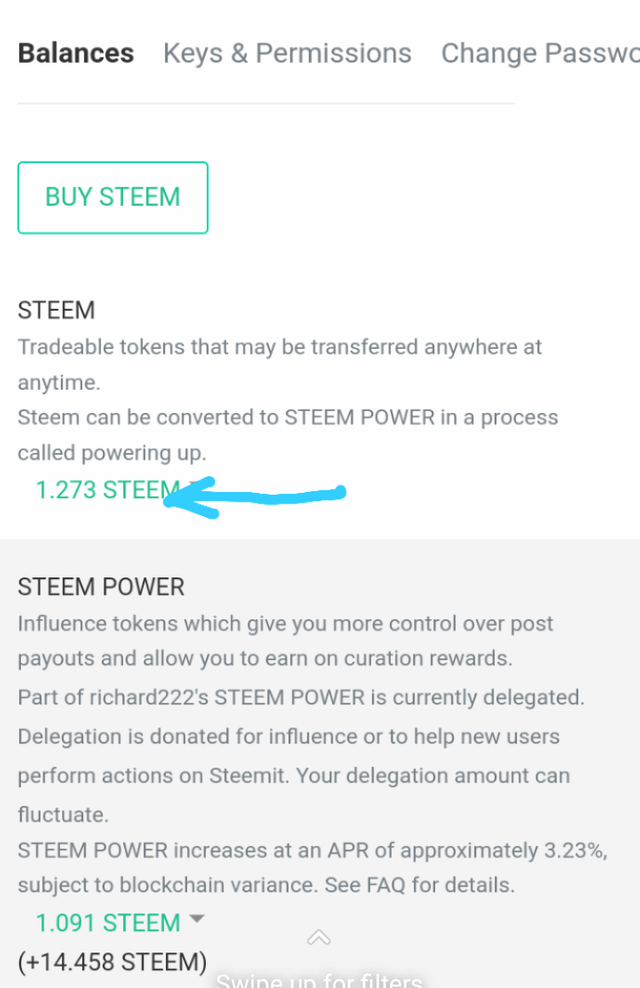
➡Click on transfer in the options that displayed when you clicked on your steem balance.
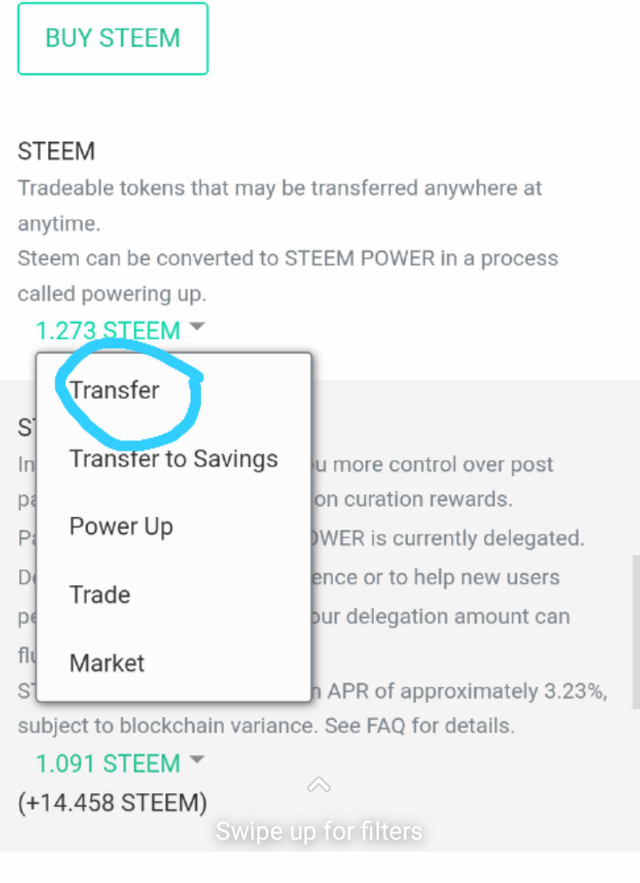
➡Insert the username of the person you want to transfer to and the amount you will like to transfer, then click on next and confirm the transaction.
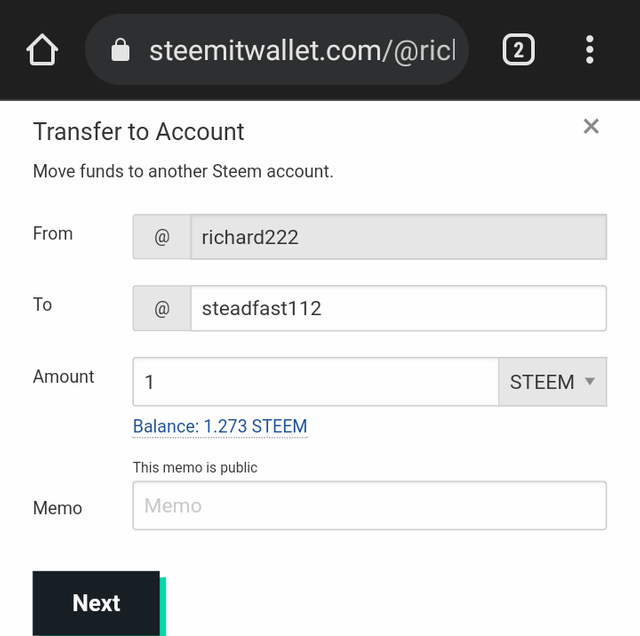
HOW TO POWER UP YOUR STEEM
➡Click on the icon that covers your profile.
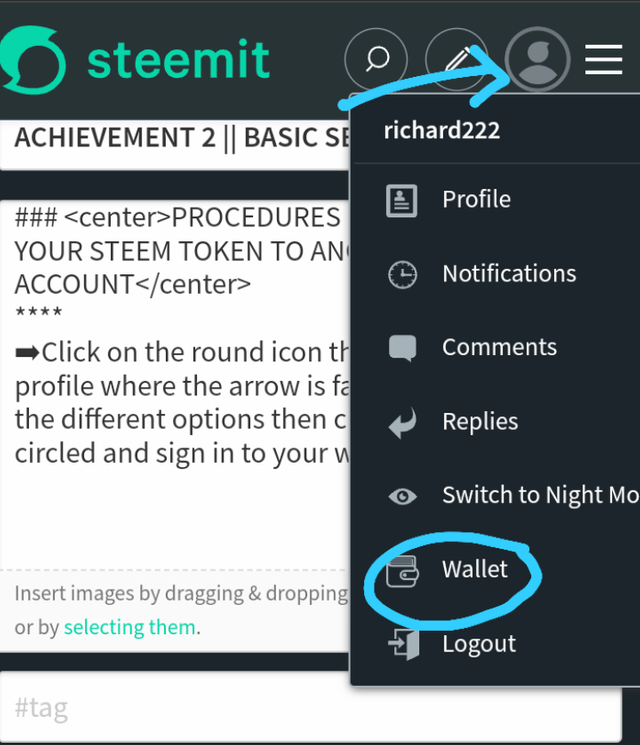
➡Log in to your wallet.
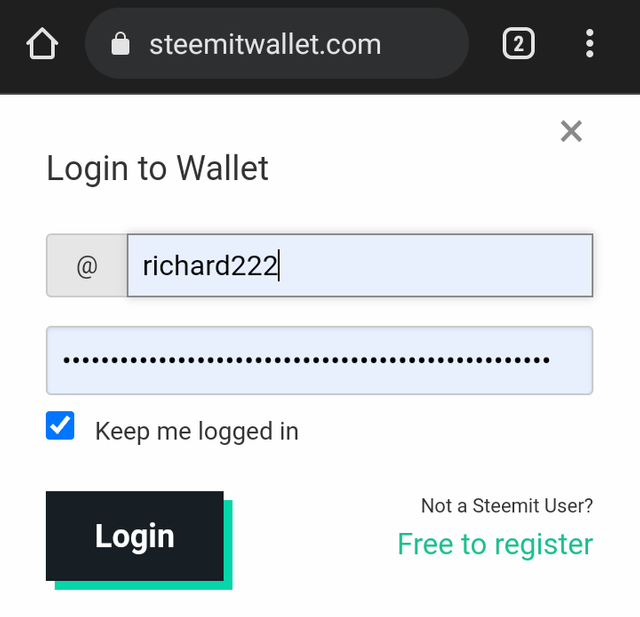
➡click on your steem balance.
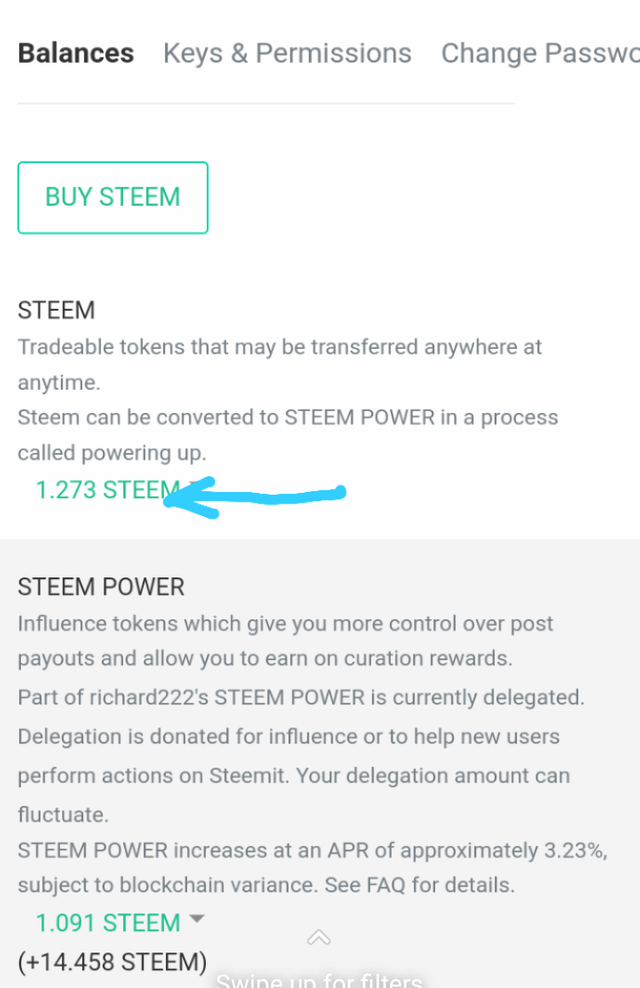
➡click on power up in the options that displayed when you clicked on your steem balance.
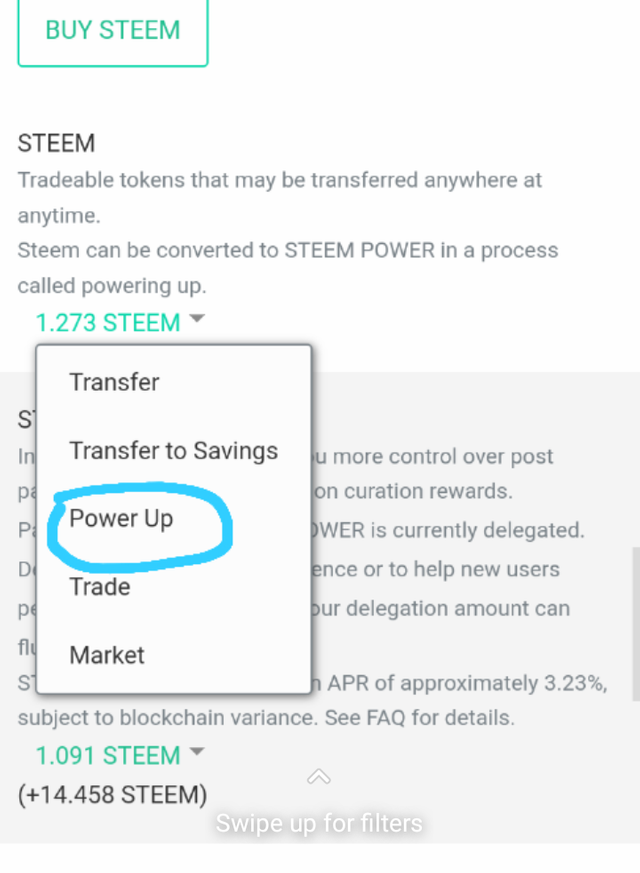
➡Insert the amount you will like to power up then click on power up and confirm the transaction.
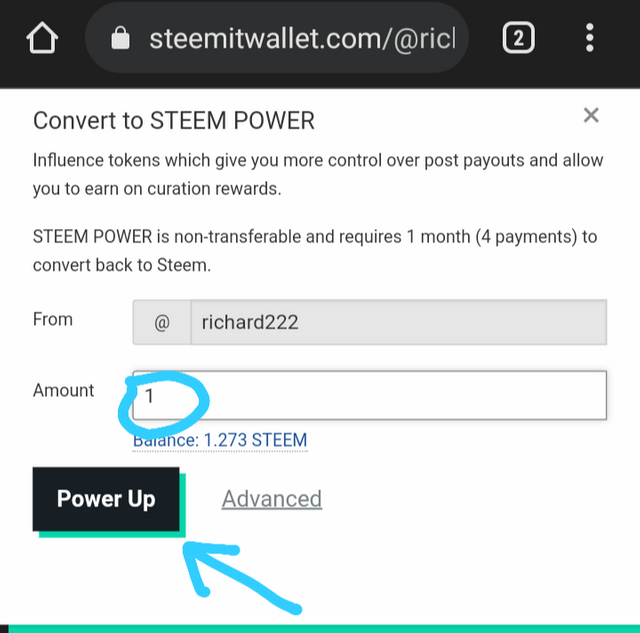
CONCLUSION
I have now come to know the different keys and their function in Steem and also have known my terms and condition involve in my Steemit wallet.
Thank y'all for spending such much time on my achievement 2 post, I believe you find it so interesting.
More thanks to @prinve03 for his effort and also @steadfast112 for his mentorship and assistance.
Best regards to;
CC;
@cryptokannon
@steemitblog
@bright-obias.

Congratulations you have done a great job by done this keep on writing steem on my friend. I'm so excited by this you've finally learnt something from me thank you. I'm so proud of you Richard.
Downvoting a post can decrease pending rewards and make it less visible. Common reasons:
Submit
Welcome dear
You can check out our community, where quality post must be upvoted before the expire, and give aways will be done monthly. You can make your diary game and other type of post you desire that are not plagiarized.
Please Just visit Africa on steemit
Steem Promo Africa
Make posts And subscribe for free
welcome to steemit continue to post your achievement using this guides
Lists of Achievements by Cryptokannon
You can join any community you wish using this to link Explore steem communities then you scroll down to community of your choices and subscribe (it's absolutely free)
Downvoting a post can decrease pending rewards and make it less visible. Common reasons:
Submit
Hey @richard222, This is Aniqa Mashkoor, a greeter helper.
congratulations! you have successfully completed your achievement 2. Now you can head towards completion of achievement 3. For this, I'll recommend you to first read and understand this Achievement 3: Content Etiquette guideline by cryptokannon
TASK RATE: 02
Note: Attach link of your verified achievement 1. Add tag
I encourage you to complete your achievements till 4 to be a part of NEWCOMERS SUPPORT PROGRAM which is 500SP Minnow Support Program in the Newcomers' Community.
Happy steeming :)
Downvoting a post can decrease pending rewards and make it less visible. Common reasons:
Submit
Hi, @richard222,
Your post has been supported by @ashkhan from the Steem Greeter Team.
Downvoting a post can decrease pending rewards and make it less visible. Common reasons:
Submit