Hello everyone, how are you, hopefully steemian friends are always given health, at newcomers this time I will try to complete my fifth task as a newcomer, yes that is #achivement5 Understanding The Steem Tools. I think this is quite necessary for steemit users to understand.

To start this 5th task, the first thing we have to do is enter the Steemworld Steemworld is specially made for steemit blog users to make it easier for them to know some things they don't know, such as some questions that I will answer after reading @cryptokannon post.
Please explain how to check Reward Summary for All time, last 30 days and last 7 days for your account?
The first thing we have to do is enter the Steemworld lalu pilih dashbord.
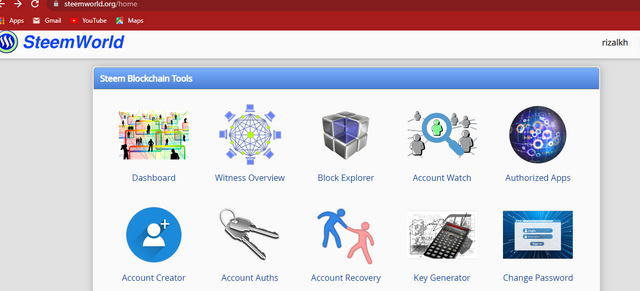
After selecting your dashboard, you will be redirected to the next page and you will be able to see your total rewerd for the last 7 days.Not only 7 days you can see it for the last 1 month and also as long as you start writing on the steemit blog.
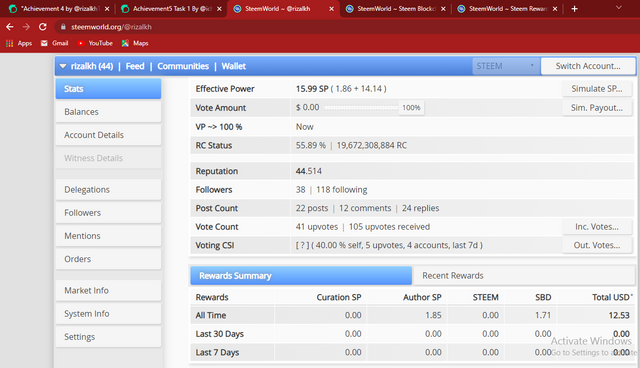
Please explain What is Delegations, type of Delegations and how to Delegate SP?
How to Delegate.
On the page that has been shown as in question 1, select the delegation menu.
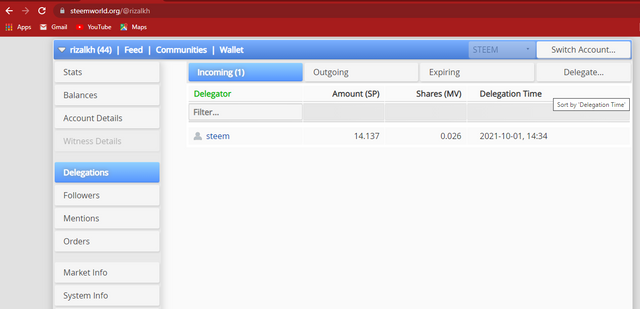
Then select the fund delegation menu, write down the amount you want to delegate and the destination to which account you want to delegate it.
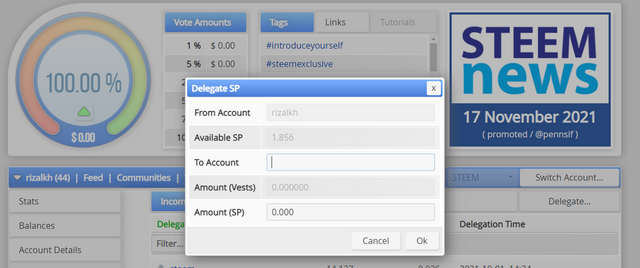
How to check Incoming and Outgoing Votes, please explain this with screenshots of both votes for your account?
To find out the incoming vote and outgoing vote, do the following steps.
In the picture below you can see that there is an inc vote and out vote in the lower right corner of the image from there you can see the incoming and outgoing votes.
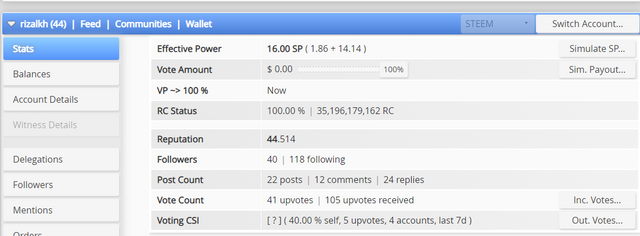
Results for incoming votes
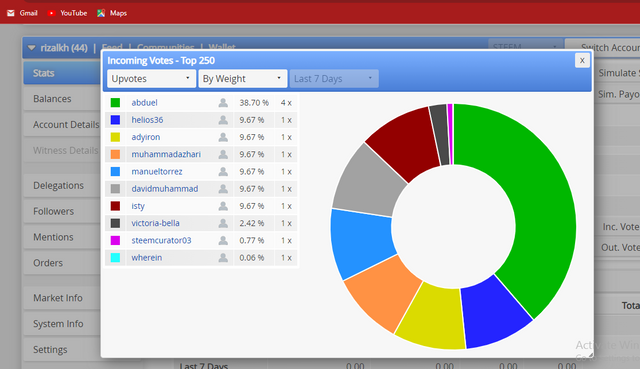
Results for outgoing votes
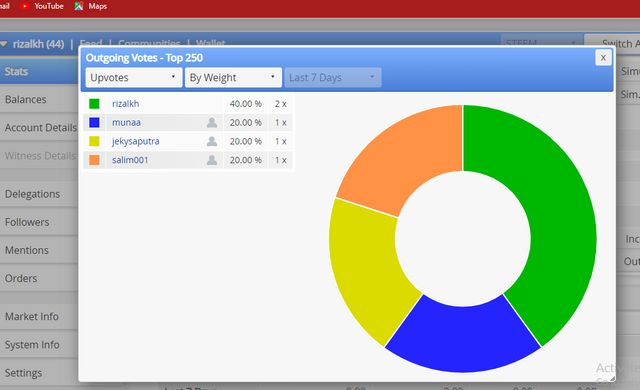
How to check account operations for past 7 days and what all details can be checked?
To check what steps and operations have happened to our account for the last 7 days, select the account operations menu on steemworld as below we can see what has happened to our account for the last 7 days.
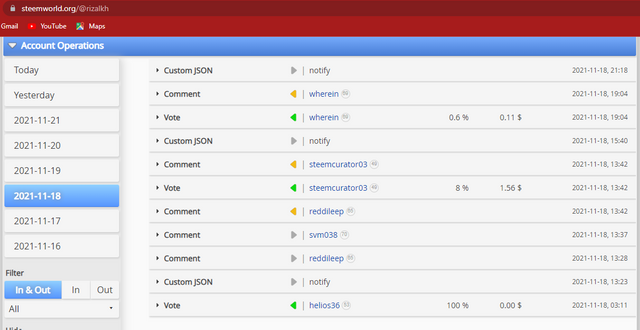
Please explain Author, Curation and Beneficiary Rewards.Also, mention author and curation rewards for your account for past 7 days.
From every best article that we post on the steemit blog, of course we will get an award. How to see the award, we can see it in the award summary as shown in the image below.
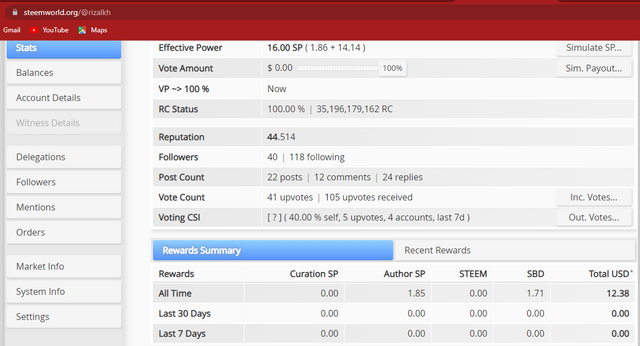
In the lower right corner there is a number of awards that I get while I use the steemitb blog.
How to check your upvote value and at different voting weights using this tool?
To check the upvotes that we have, the method is still the same in steemworld there is a stats menu and there friends can see how strong the upvotes from our own account are.
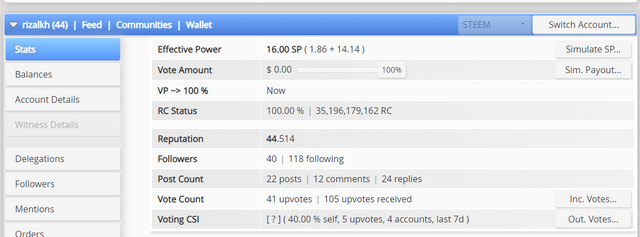
Because the amount of steem power I have is still small, the quality of my own upvotes is quite low.
The last one for the voting weight of friends is still the same way he is at the very top after we select the dashboard menu.
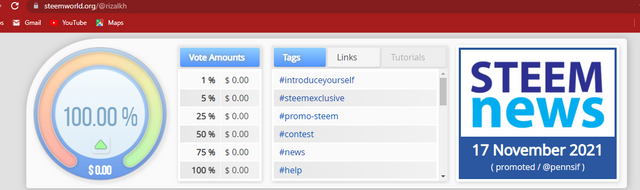
Thank you if you have read my post about the important Steemworld.org Review on this steemit platform, I apologize if there are wrong words and there are still many shortcomings from my writing, thank you very much.
Regards @rizalkh
Big Thanks To:
@cryptokannon
@reddileep
Hi @rizalkh, your nice achievement has been verified by @ngoenyi from the steem greeters team.
Thank you for completing this achievement.
It's also very important for you to join #club5050. To join the club you need to power up at least 50% of your monthly earnings. You can also join #club75 where you will power up 75% of your earnings for 2 months or #club100 where you are to power up all your earnings for 3 months.
Thanks again.
Downvoting a post can decrease pending rewards and make it less visible. Common reasons:
Submit
Thanks Mam
Downvoting a post can decrease pending rewards and make it less visible. Common reasons:
Submit
Hi, @rizalkh,
Your post has been supported by @ashkhan from the Steem Greeter Team.
Downvoting a post can decrease pending rewards and make it less visible. Common reasons:
Submit
Do this contest and win your self some Steems
👇https://steemit.com/hive-128096/@steem.ville/steem-ville-contest-week-2-write-in-100-words-and-above-how-you-intended-to-promote-steemit-com
Downvoting a post can decrease pending rewards and make it less visible. Common reasons:
Submit