Hello everyone, how are you, hopefully steemian friends are always given health, at newcomers this time I will try to complete my fifth task as a newcomer, yes that is #achivement5 Task 3 Review Steemyy.com. I think this is quite necessary for steemit users to understand.

After reading the definition of achievement 5 from @cryptokannon me's post here, try to answer it briefly and clearly and hopefully all of my friends can understand it.
1. What is Effective Steem Power? Tools- Steem Account Information?
One of the most important things in developing a steemit account that we have is the presence of steem power. but not only steem power but also effective steem power that we have in our account. with the effective steem power that we have it will make our account strong.
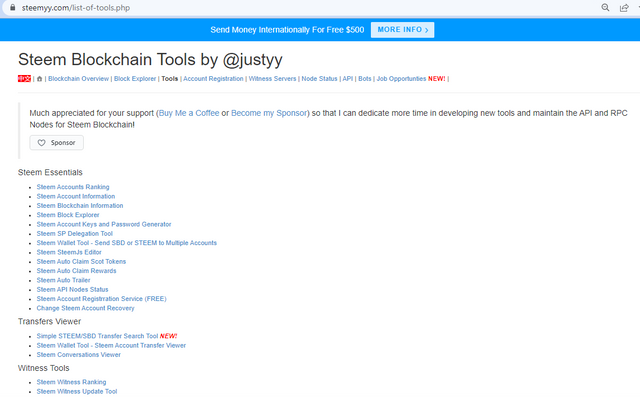
Here I will briefly explain how to see the active steem power that we have in our account. the first to go to https://steemyy.com/ then select the tools menu then select the information account steem menu then on the next page enter our account username then we will be shown the active steem power we have.
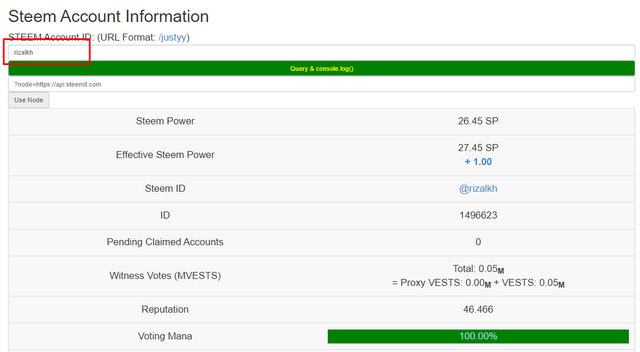
2. How do you delegate SP using "Steem SP Delegation Tool"?
Before delegating your steem power, make sure you delegate it to the right person or community so you don't regret it in the future and the steps are as follows, namely by selecting the tools menu and selecting steem sp delegation then we will be redirected on the next page.
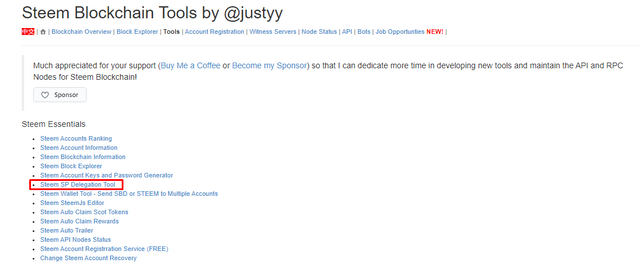
Then select the delegate via steem login then we will be directed to the next page then we just press continue the steem power delegation process is complete.
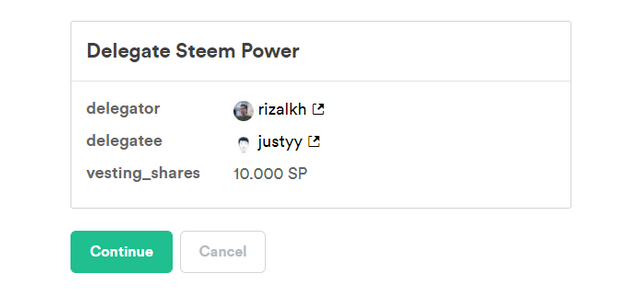
3. How do you check the Transfer History between any two Steem accounts using "Steem Wallet Tool - Steem Account Transfer Viewer"?
To check the transfer history of two accounts, between us and the person we are transferring, is by selecting the tools menu and then selecting Steem Account Transfer Viewer.
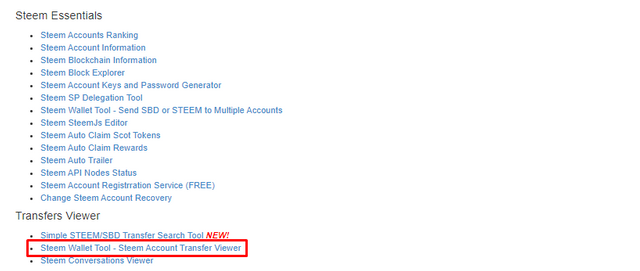
then enter the name of the account that we will see for example our account and the account of the person we transfer frequently then press qurey it will show all the transfer history between us and that person.
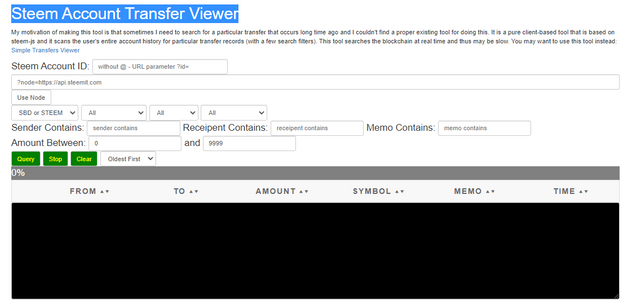
4. How do you automate claiming STEEM or SBD without having to click claim button each time, using "Steem Auto Claim Rewards"?
Next, there is one of the menus in this steemyy which I think is quite useful for steemit users where the step we have to do is select the tools menu and then select SteemIt Auto Claim Rewards.
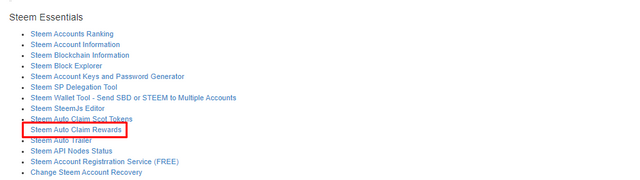
Next, we only need to enter our account name and post key, then we only need to choose a claim and for the matter of time we can arrange it according to our wishes.
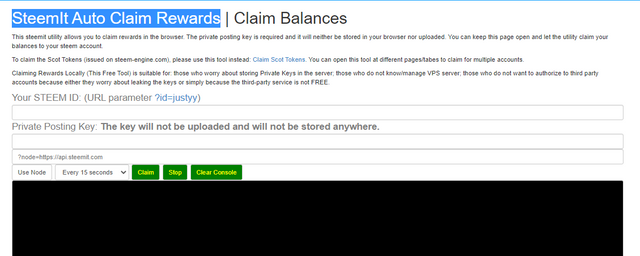
5. How do you check the outgoing votes report for any specified period using "Steem Outgoing Votes Report"? (This is really an important and a beautiful feature of Steemyy)?
To check this outgoing vote, I think something that is quite useful for us steemit blog users, the step is to select tools and then select the Steem Outgoing Votes Reports menu.

On the next page we only need to enter the username and the date we want to see from what day and what year we just need to set it according to our wishes.
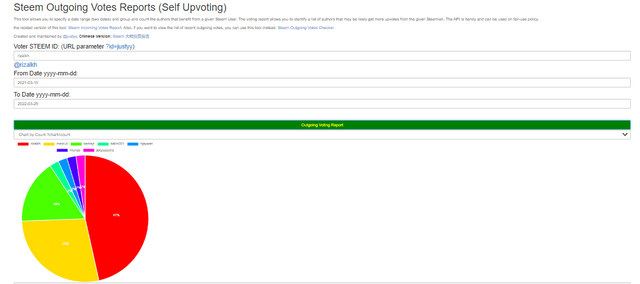
6. How do you check the incoming votes report for any specified period using "Steem Incoming Votes Report"?
To check this incoming vote, I think something that is quite useful for us steemit blog users, the step is to select tools and then select the Steem Incoming Votes Report menu.
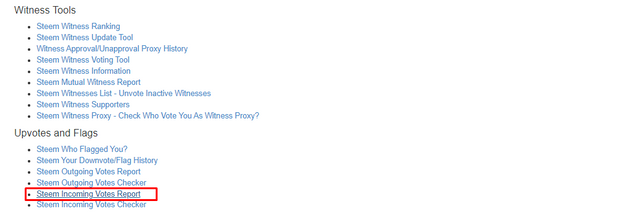
On the next page we only need to enter the username and the date we want to see from what day and what year we just need to set it according to our wishes.
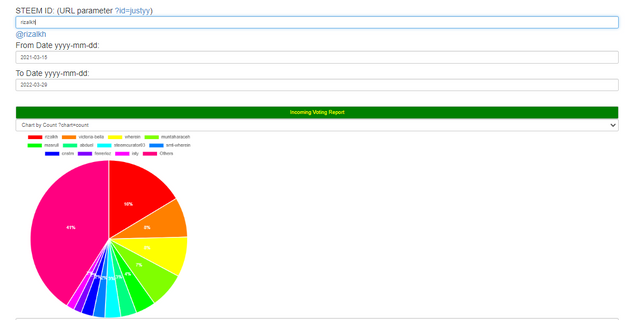
7.How do you check who has delegated SP to your Steem account or any Steem account using "Steem Power Delegator Checker"?
Next for this one is about the procedure for seeing who delegates steem power to our account, then all we have to do is open the tools and select the Steem Blockchain Delegators Checker menu.
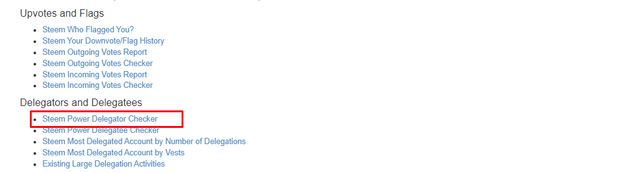
Then on the next page we only need to enter our account username then we will be shown on a page where we can know who gave us the steem power delegation.
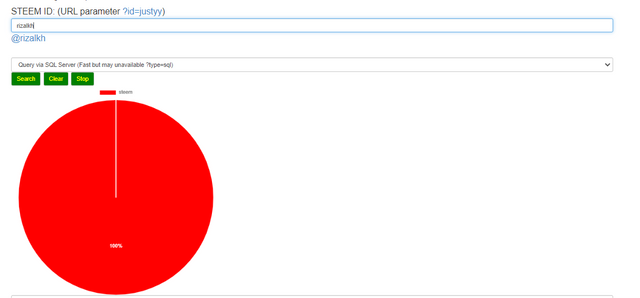
Thank you if you have read my post about the important Steemscan Review on this steemit platform, I apologize if there are wrong words and there are still many shortcomings from my writing, thank you very much.
Regards @rizalkh
Big Thanks To:
@cryptokannon
@reddileep
Hi, @rizalkh,
Your post has been supported by @radjasalman from the Steem Greeter Team.
Downvoting a post can decrease pending rewards and make it less visible. Common reasons:
Submit
Hi @rizalkh, it's my delight to announce to you that this achievement has been verified.
You may now proceed to the next achievement task.
Thank you for completing this achievement.
It's also very important for you to join #club5050. To join the club you need to power up at least 50% of your monthly earnings. You can also join #club75 where you will power up 75% of your earnings for 2 months or #club100 where you are to power up all your earnings for 3 months.
Also note that all achievement posts must be posted only once. Even if your post is not verified, you need to exercise patience and be sure to tag a greeter to verify you
Thank you for completing this Achievement
Downvoting a post can decrease pending rewards and make it less visible. Common reasons:
Submit