Assalamu Alaikum wa Rahmatullah
Dear friends. I am @romanayesmin from Bangladesh. I am very happy because I am going to describe 2nd achievement on this beautiful platform today. I hope you all will look at me with beautiful eyes.
I have already completed my first Achievement. Today I'll share Achievement 2 of Basic Security on Steemit. Now I'll explain it with my knowledge.

To do well in steemit it is very important to understand the uses of various keys in steem ecosystem. Let's know about the various keys in steemit and their functions, also ways to keep them safe.
BLOCKCHAIN SECURITY
"Blockchain technology" creates a structure with innate security traits. It is based on the tenet of cryptography, decentralization, and agreement, guaranteeing security confidence.
Security means the preservation of ownership. it helps the users to maintain their privacy and it safeguards their data, information, documents, etc. from other means, and only the user can have access to his/her data, thereby protecting data.

RETRIEVE
I got my keys after registration on steemit. I got the keys in the form of a long alphanumeric format. It is very protected and secure. Also, I got the keys in a pdf file. The digital file is saved in my google drive and a print copy is saved in my safe.
I have studied and understood the various keys on steemit and their uses. Now I will discuss the various keys.
Tron Account:
TRON Public Key (TRON Address)
It is used for transfers. The public key is the address you send the tokens to.
TRON Private Key
This private key has the highest authority on your TRON account. It is used for signing transactions of TRON, such as transferring tokens, freezing, and voting.

Steemit Public Keys
Public keys are associated with usernames and are used to encrypt and verify messages. Public keys are not required for login. You can view these anytime.
Steemit Private Keys
There are four private keys. Such as-
★ Posting key
★ Active key
★ Memo key
★ Owner key
Let's know the details.
THE POSTING KEY:
The posting key is the key used mainly during log-in. It is used for editing work, posting, commenting, editing, voting, resteeming, and following or unfollowing other accounts. As well as muting of other accounts. It staves off any third party from transferring cash from our wallet.
Posting key Permissions
Use the posting key to:
• Publish a post or comment
• Upvote or downvote
• Resteem content
• Mute accounts
THE ACTIVE KEY:
The active key is used during wallet-related actions or activities such as the transfer of funds, power up/down steem, conversion of steem to steem dollars, voting of witnesses, and updating profile data and profile image or avatar.
Active key Permission
Use the Active key to:
• Power steem up or down
• Create a new user
• Transfer tokens
• Vote for witnesses
• Place an order on an exchange
• Certain profile changes
THE MEMO KEY
The memo key as the name suggests is used to encrypt and decrypt memos when transferring funds between accounts. The memo key should be kept secret.
Memo key permission
Use the Memo key to:
• View an encrypted message
• Send an encrypted message
OWNER KEY
If I want to recover my account then I need the owner key. The owner key is the most powerful because it can change any key of the account.
Owner key permission
Use the Owner key to:
• Reset Owner, Active, and posting keys
• Decline voting rights
MASTER PASSWORD:
This is the password you get upon signing up for your account. It is used to generate all other keys on steemit including the owner key.
I have equally retrieved all my keys on steemit from the master key upon sign-up down to the other keys.
I also have stored my keys/password in offline storage to avoid being compromised. I also stored it on my flash drive. I ensure that I do not lose my master password anyway.
TRANSFER
Yes, I will be aware of how to switch steem to another steem user account. Here I submit the tutorial for transferring steem tokens to every other steem user account.
Step 1: First log in to your steemit account using your username and password. After that you will get your profile, in that profile, you can see the WALLET button, click the button.
After that, it will open the steemit wallet page. There we can see the wallet information.
Step 2: You will find a power down button, with options like transfer, transfer to savings, power up, trade, and market.
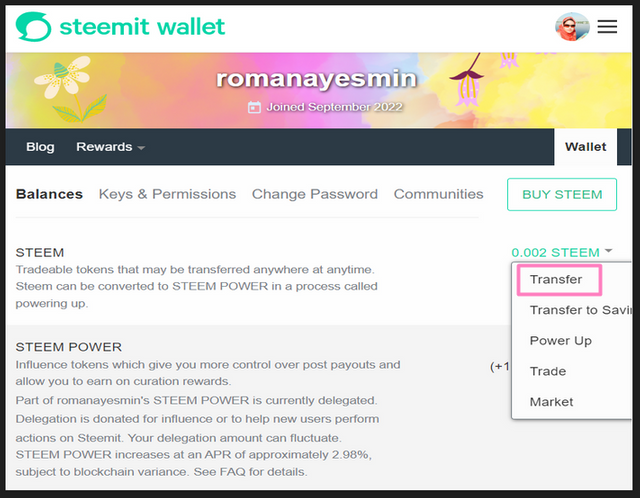
Step 3: Click on the transfer button. After that, we will get a page including From, and To Accounts, and we can see the amount box...
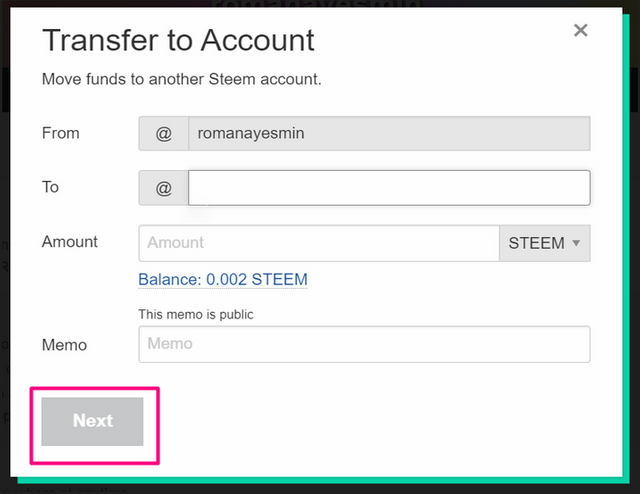
Fill up the items of the receiver address and click the NEXT button
Step 4: After that, we will get a new sign on the page. There we want to put our Active key or owner key or Master password to perform the action
After putting in the key, enter to sign in. Then the transaction will be completed.
POWER UP
Yes, I know how to power up my steem. Here I submit the tutorial on how to power up our steem.
Step 1: To perform the power-up, first, we need to go to the wallet which has been done before.
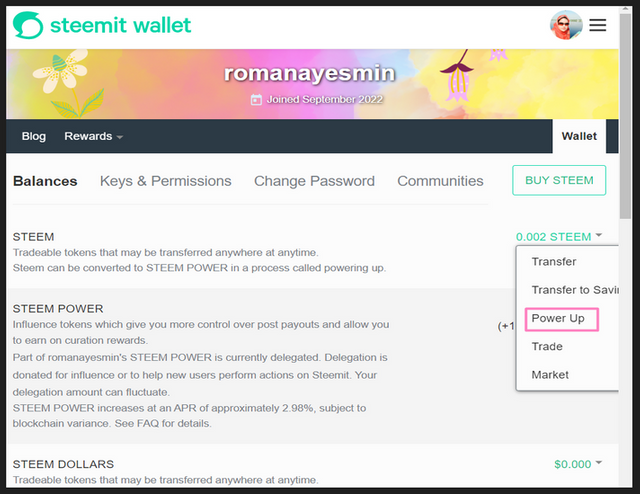
In the drop-down menu list, we can see the power-up button. Click on the power-up button.
Step 2: After that, we will get a new page like this
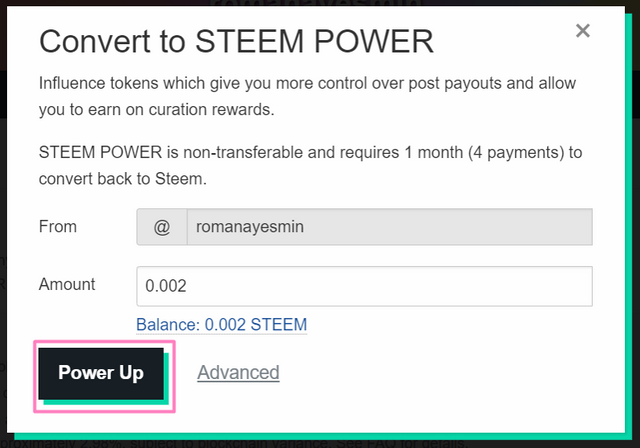
Fill in the amount box and click on the power-up button.
After that, we will get a confirmation transfer to vesting. Click ok to confirm.
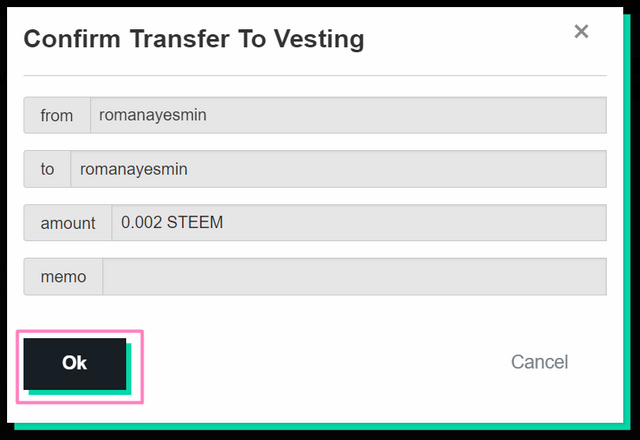
Step 3: After that, we get a new page for entering the active or owner key or master password to complete the action.
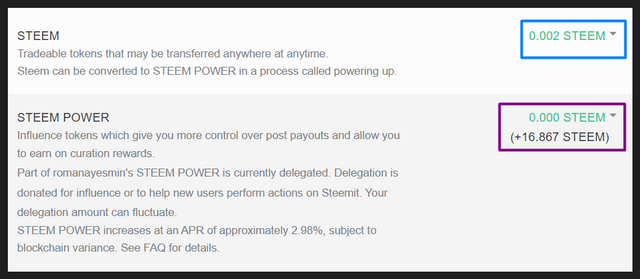
I shared with you as much as I can understand about steemit key, although I don't have that much knowledge. I hope the community will support me. That's all for today from me. Thank you so much for reading my post.
My Achievement 1: https://steemit.com/hive-172186/@romanayesmin/achievement-1-verification-through-an-introduction-by-romanayesmin
Hello, it is a pleasure to greet you and inform you that your achievement 2 has been successfully verified, i encourage you to continue with achievement 3 for the Newcomers' Community and thus continue to advance and reach achievement 4.
The title of your publication should be: "Achievement 3 by @yourusername - Assignment: Content Protocol"
Remember to use the appropriate tags for the following achievement, #achievement3 and #yourcountry, please do not forget at the end of the post to place the phrase:
"I have read and understood the Steemit Etiquette on Steemit Community and will do my best to embrace them."
It is important that you know and be part of the #club5050, for this you must maintain during each month a balance when turning on (POWER UP) no less than 50% of your withdrawals and transfers, in this way you will be contributing to the platform and you can be considered for have the support of the steemit team, learn more here
Greetings 👍
Downvoting a post can decrease pending rewards and make it less visible. Common reasons:
Submit
Thanks for verifying my achievement 2. Thank you so much for encouraging me to continue with achievement 3 for the Newcomers Community.
Downvoting a post can decrease pending rewards and make it less visible. Common reasons:
Submit
Hi, @romanayesmin,
Your post has been supported by @wilmer1988 from the Steem Greeter Team.
Downvoting a post can decrease pending rewards and make it less visible. Common reasons:
Submit
Thank you so much.
Downvoting a post can decrease pending rewards and make it less visible. Common reasons:
Submit