Hello Everyone ,
I Hope everybody is well.
Today I will discuss of Achievement 5 :Tasks 4 steemdb.io today's topic.
Tasks 4:
I will discuss an important website with you.
The name of the web site is https://steemdb.io/.
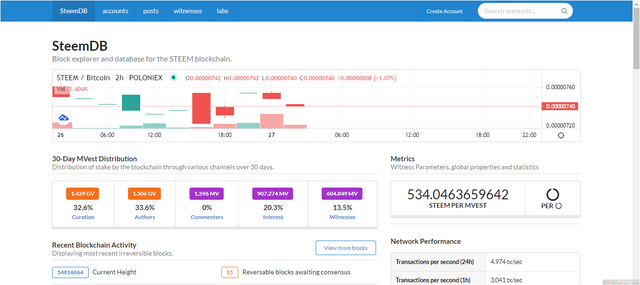
I will try to complete 4 of my Achievement 5 through the review of this post.
A page will open when we first enter SteemDB. We will have a live chart in front of us. From here we will get some important information about Statim, Bitcoin, Polonex. We will also see testimony parameters, global assets and statistics, part distribution by blockchain through different channels within 30 days. See recent blockchain activity below.
Accounts :
Then when we go off the accounts, first we will see the name of each account, follow, balance, vests and many more important information. You will also see the first four lists are Richlist, Posts, Socail and Reputation.
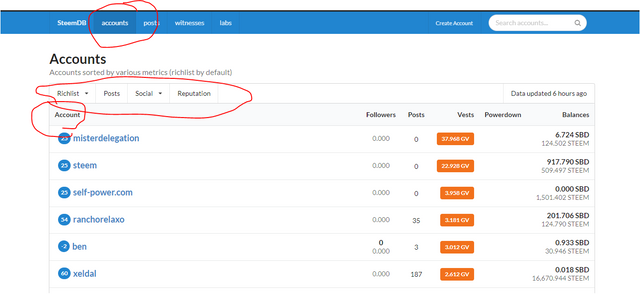
1.How do I see the "recent history"?
Posts :
All information in the post can be found here. Here is the information of the post according to different ranks.
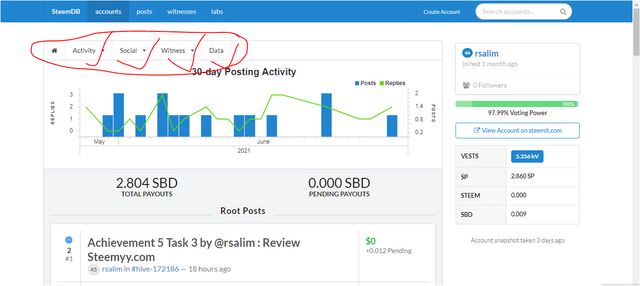
Recent History:
Now I go back to the Accounts menu, then type the name of the account to search @rsalim, it looks like the image below.
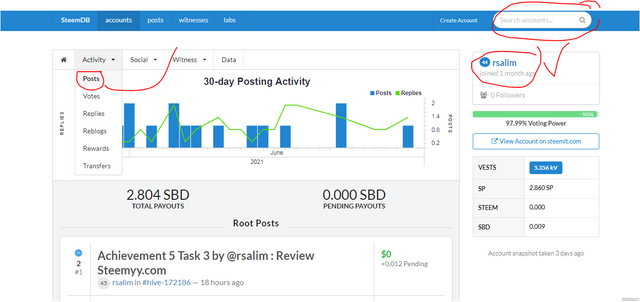
From the image on the opening page of the steemdb menu we can see that the steemdb.io site is a blockchain explorer integrated with the Steam blockchain. There are several menus that include: steemdb.io, Accounts, Posts, Witnesses and Labs. For the most part we get information from the latest STAT account activity.
2.How do I check the different activities: Posts, Votes, Reblogs, Replies, Reblogs, Rewards, Transfers, etc?
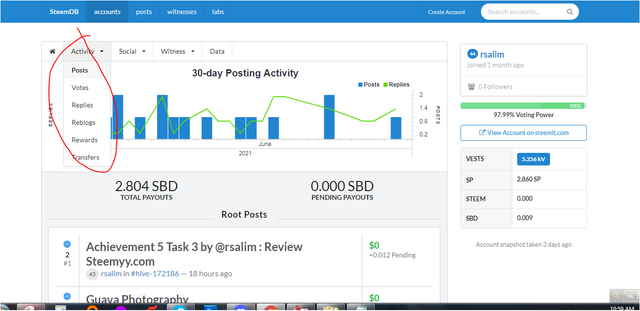
In this sub-menu we can check the account of those who follow our account or the account that we follow and reject the posts from your estimated account.
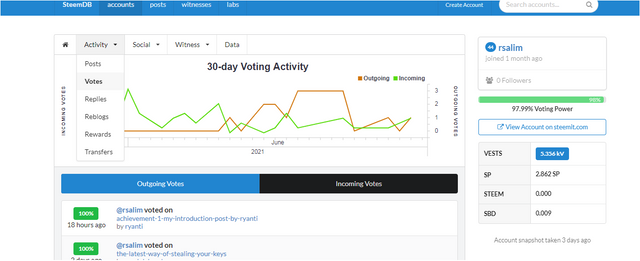
3.How do I know who has reblogged my post: (Social: Follower, Following, Reblogged)?
- Social Follower:
Then when you go to social options you will see two things. One is the information on how many followers each account has. And value of followers.
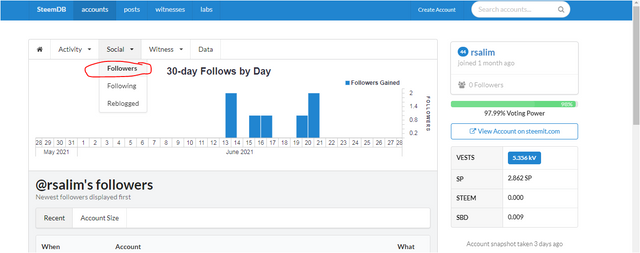
4.How do I check my Voting Power?
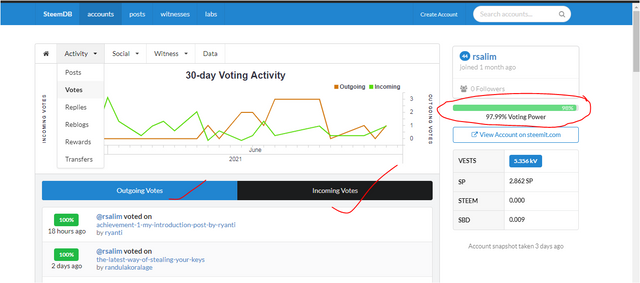
SteemDB.io also displays information about the percentage of vote power and below the amount we have information about the state power and Steam or SBD we have.
This is my latest review of SteemDB.io's Achievement 5 Task 4, I hope this post will be supported.
Hi i am Sumit one of the team member of Steem Greeter.
I am happy to announce that i have successfully verified your achievement 5.4 post. Now you are eligible for performing your next achievement task.
Note:
Rate:2
Downvoting a post can decrease pending rewards and make it less visible. Common reasons:
Submit
Thank you very much @sumit
Downvoting a post can decrease pending rewards and make it less visible. Common reasons:
Submit
Good day @sumit71428
Please visit my Achievement 6 POST
https://steemit.com/hive-172186/@rezzy7709/achievement-6-post-by-rezzy7709-curation-and-community
Downvoting a post can decrease pending rewards and make it less visible. Common reasons:
Submit
Congratulations, your post has been upvoted by @dsc-r2cornell, which is the curating account for @R2cornell's Discord Community.
Enhorabuena, su "post" ha sido "up-voted" por @dsc-r2cornell, que es la "cuenta curating" de la Comunidad de la Discordia de @R2cornell.
Downvoting a post can decrease pending rewards and make it less visible. Common reasons:
Submit
thanks
Downvoting a post can decrease pending rewards and make it less visible. Common reasons:
Submit
Hi, @rsalim,
Your post has been supported by @boss75 from the Steem Greeter Team.
Downvoting a post can decrease pending rewards and make it less visible. Common reasons:
Submit
thank you so much @steemcurator03
Downvoting a post can decrease pending rewards and make it less visible. Common reasons:
Submit