Hi guys, if you want to work as a new worker on the Steemit platform. Then you need to know more about Steemit's security system and other important features. Red Rose greetings and welcome to join this platform. You are in the right place! A PDF key password file is provided to you by Steemit when opening a Steemit account. This is the private key to your Steemit account. These keys keep your account safe.

Now I will try to give you a detailed idea about Steemit account keys and how you can add Steem Power to your account, Inshallah. This post will be a valuable resource for you. So let's get started and learn more about the inner workings of this reputable platform!

Steemit is basically a blockchain platform. Ever since I first used a smartphone, I have been active on many social platforms without even realizing it. But there were questions about the security of all those social platforms. After coming to Steemit, I was completely surprised by its security system. Not available to comment on security measures.

Now come to the main point, how do you protect your Steemit account?
There are basically three types of Steemit Keys. For example:
• Tron account
• Steemit Private Keys
• Steemit Public Keys
There are two types of Tron accounts. For example:
• TRON Public Key (TRON Address)
• TRON Private Key
There are four types of Steemit Private Keys. For example:
• Private Posting Key
• Private Memo Key
• Private Active Key
• Private Owner Key
There are four types of Steemit Public Keys. For example:
• Posting Public
• Memo Public
• Active Public
• Owner Public
There are four types of keys used to secure a Steemit account:
Posting Key: I remember when I first logged into Steemit, I needed this personal posting key to login. If you want to post from your steemit account or to a community, if someone likes a post, or vote for your daily steemit activity, this person posting is not a pair. So you must save this private posting key carefully.
Memo Key: While the use of private memo keys on Steemit is likely to become widespread in the future, private memo keys are currently not widely used. Yet we all need to store private memo keys carefully. Because we use private memo keys to encrypt or decrypt private messages received via blockchain. There is no pair of private memo keys to decrypt private communications.
Active Key: Used for financial and wallet-related operations such as transferring tokens or powering STEEM up and down. You may be required to authenticate using your activation key when conducting a wallet-related operation. So you should keep the activation key in your trusted apps. So keep this key safe and keep your assets safe.
Owner Key: This is the most important key for a Steemit account, as it controls the account’s assets completely. This key must be kept secret at all times and cannot be shared with anyone else.
In addition to these four keys, there are also corresponding "public" keys for each of them These public keys can be shared with others, but do not allow anyone to make changes to your account
Add to Steem Power (SP):
Simply put, STEEM POWER refers to the power of your account. The more steam power you have, the more impact your vote has. Now I will tell you how to easily add Steam Power to your account:-
Powering Up: One way to add Steem Power to your account is to "power up" STEEM tokens. When you power up STEEM, you convert them into SP.
• Go to your profile and then go to the Steemit wallet by clicking on the "Wallet" tab in the top menu
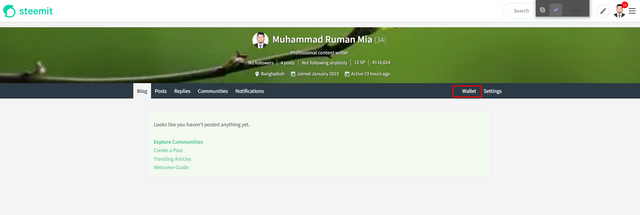
• Click on the "STEEM" tab on the right side of the page; There, we will see the "Power Up" button; Click on it.
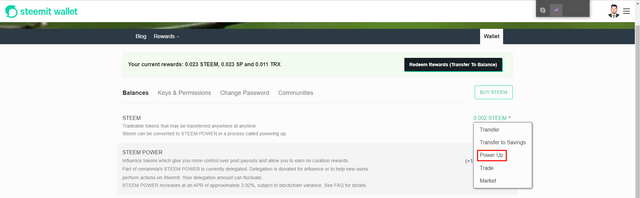
• Enter the amount of Steem you want to use in the "Amount" column.
• Click the “Power Up” button to start the power-up process
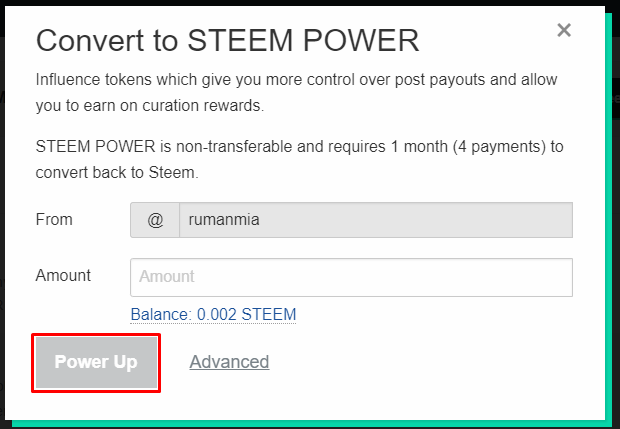
• You will be asked to enter your activation key or owner key to complete the transaction.
Transfer Steam: Another way to add Steam power to your account is to transfer it from another account. When you assign SP to another account, the account assigning the SP retains control over it, but the receiving account can use it to vote and receive rewards.
• Go to your profile and then go to the Steemit wallet by clicking the "Wallet" tab in the top menu
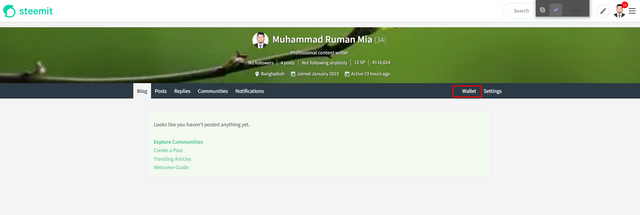
• Click on the "STEEM" tab on the right side of the page; There, we will see the "Transfer" button; Click on it.
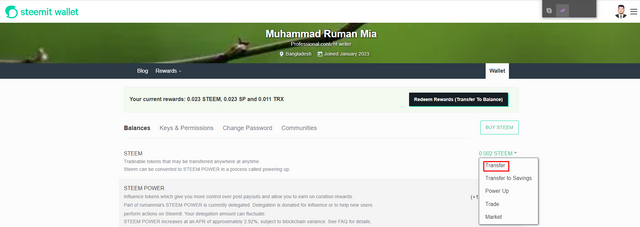
• In the "To" field, enter the username or account name of the person you want to send the STEAM or SP to.
• In the "Amount" field, put the amount of Steem or SP you want to send. You can specify the currency (eg, STEEM or SP) using the drop-down menu next to the "Amount" field.
• In the "Memo" field, you can enter an optional message to include with the transfer
• Click the "Next" button to start the transfer
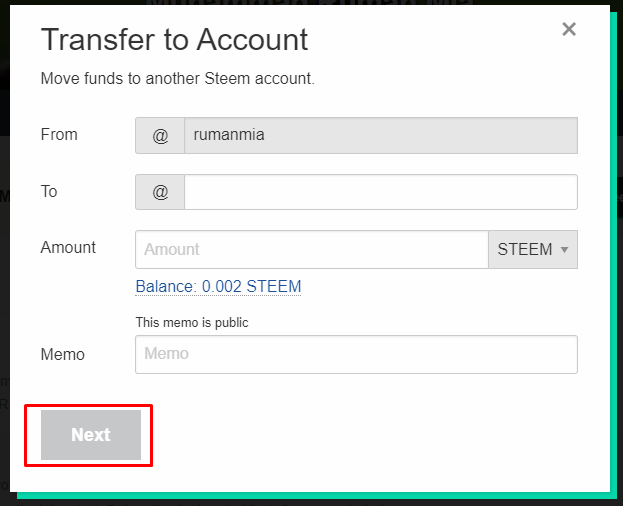
• You will be asked to enter your activation key or owner key (depending on the amount of Steem or SP you are transferring) to complete the transaction.
Buying SP:
If we want, we can buy Steem from Steemit users or cryptocurrency exchanges and create a Steam Up.
Today we learned about Steemit Security, a PDF file provided by Steemit, and how we can power up.
We understand Steemit's security, which is sufficient and reasonable for Steemit users to protect their accounts.

By completing achievement 2, I am now fully aware of the functions and limitations of all my Steemit keys, as I have thoroughly studied and described them. My keys are stored in a safe and secure place. And I am confident in my ability to transfer tokens to other users and strengthen my Steem Power. Here is my verified Achievement 1 post link.
https://steemit.com/hive-172186/@rumanmia/achievement-1-my-first-post-rumanmia
Thank you very much to everyone By
Muhammad Ruman Mia (@rumanmia)