Hi Everyone!
I hope you all are good and healthy as well.
After completing my all achievement tasks i am here to completing achievement 4.I would be like be able to complete today.
Today i will give you important information about applying markdown.
With the help and appreciation to @cryptokannon I will be able to talk about applying markdown to detailed lecture in this achievement task.
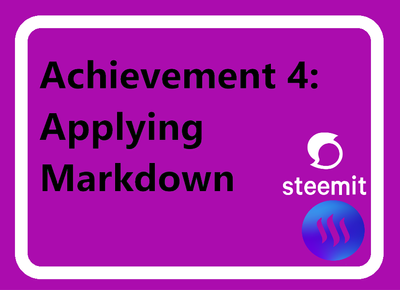
Source
Make a bold headings in the making of a presentation.
When making heading we should insert (## ) two hashes and one space to increase and bold the size of headings.
The number of hashtags determine the size of headings increases or decreases .More hashes(#) add the hedline decrease.
Heading is an important part of understanding the explain information in this topic.
Markdown for headlines
# Headline 1
## Headline 2
### Headline 3
#### Headline 4
##### Headline 5
When you have to leave the space b/w hashtag and sentence it would started below this:
Headline 1
Headline 2
Headline 3
Headline 4
Headline 5
Markdown for Bold headline:
This key was used to bold headline in a paragraph this is very useful to make it.
**using bold syntax**
Markdown for italic headline:
Let's make Text Italic by making it more of a font add 1 first of a sentence and last of a sentence.
*For itali syntax*
Align Left
When post align to the left default the following code is perfectly valid;
<div class="pull-left">
Align Right
When post align to the rightt default the following code is perfectly valid;
<div class="pull-right">
Link hide to source
This feature was used to hide image link to the source.
[Source](given link you below)
For Tables
When we can make a table in post so this is not copy paste to the other account it is very easy method to make it.
Column 1 | Column 2
--------- | ----------
Row 1 | Row 2
Will have the output >>
| Column 1 | Column 2 |
|---|---|
| Row 1 | Row 2 |
For center Text
This is called aligning center of a text.When sometime use text middle of the page it is used for adding.
<center> text here </center>
For add Subscript
This feature was used to adding a number or text above the baseline.
<sub> text or number here </sub>
Thank You So Much
@booming01
@booming
@booming02
@booming03
@cryptokannon
@steemcurator01
@steemcurator02
@steemitblog for never ending support.
Congratulations @safdarsultan upon completion of achievement 4.
There's more to learn about using stem tools in achievement 5.
I know you'll love it.
Downvoting a post can decrease pending rewards and make it less visible. Common reasons:
Submit
Nice
Downvoting a post can decrease pending rewards and make it less visible. Common reasons:
Submit
Yeah really
Downvoting a post can decrease pending rewards and make it less visible. Common reasons:
Submit
Wao very useful and informative post I hope to keep success quickly
Downvoting a post can decrease pending rewards and make it less visible. Common reasons:
Submit
O wow your post is very nice I read this post you very hardworking on this post I like this post bro
Downvoting a post can decrease pending rewards and make it less visible. Common reasons:
Submit
Nice
Downvoting a post can decrease pending rewards and make it less visible. Common reasons:
Submit
Nice post and great work
Downvoting a post can decrease pending rewards and make it less visible. Common reasons:
Submit
You have been upvoted by hassanabid a Steem Greeter from STEEM POD Project and we are voting with the Steemit Community Curator @steemcurator03 account to support the newcomers coming into steemit.
Follow @steemitblog for the latest update on Steem Community and other writing challenges and contests
Downvoting a post can decrease pending rewards and make it less visible. Common reasons:
Submit
Thanks you so much @steemcurator03 i will effort best post.
Downvoting a post can decrease pending rewards and make it less visible. Common reasons:
Submit
congrats @safdarsultan your achievement 4 is verified.
Downvoting a post can decrease pending rewards and make it less visible. Common reasons:
Submit
congrats @safdarsultan your achievement 4 is verified.
Downvoting a post can decrease pending rewards and make it less visible. Common reasons:
Submit