Hello, all steemit people. I hope All are good and healthy. I have already completed my achievement 1 task in the steemit academy and today I am doing my second task which emphasizes basic security .steemit is a decentralized website.
I will be answering a few questions and I will include a tutorial too.
Question 1: Have you retrieved all your keys from steemit?
Answer:
Yes I have and I have a backup of it in google and a hard drive in the format of PDF.Question 2: Do you know each of these key functions and restrictions?
Answer:
All function key functions are master password all keys have specific work.posting key:
this key is used for logging for creating posts, commenting, and several tasks and actions.Active key:
this key is used for transferring funds, powering up and down, and converting steam dollars.Private owner key:
this is used to change any keys ( posting key, active key ) when necessary.Memo key:
this key used for transfering funds from one account to another.Question 3: How do you plan to keep your master password ?
Answer:
This key is a very important key because its use as every key, so this key is saved in google drive and hard drive in pdf format very safe and secure. it is also written in my jotter and kept hidden in a very safe place.Question 4: Do you know how we transfer our steem token to another steem token account?
Answer:
Click on top right side on your account. First, you go to your wallet(Blue box).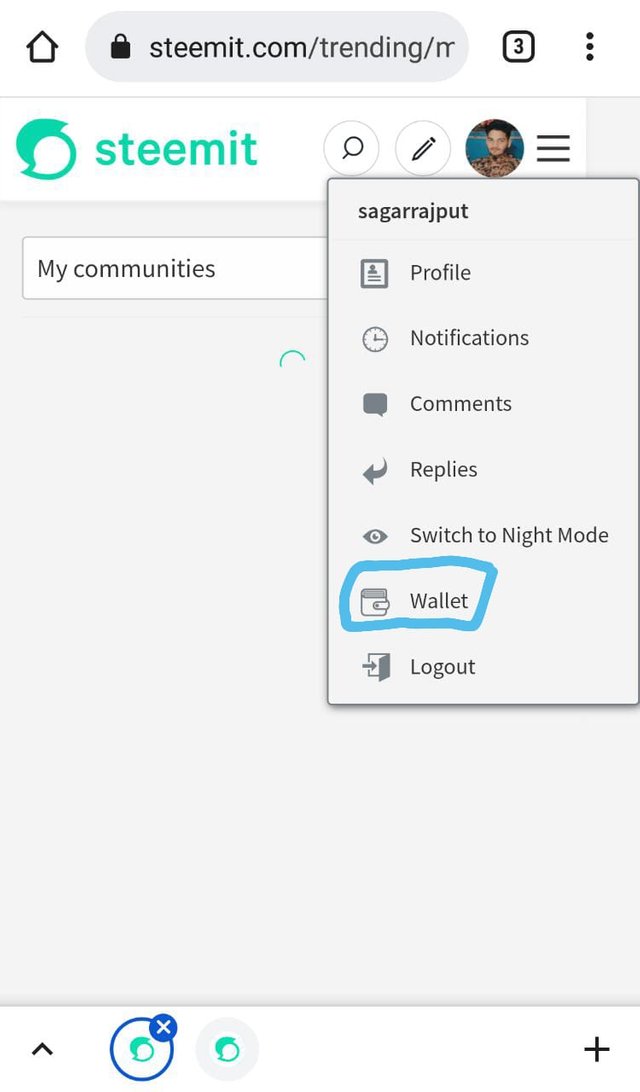
Then click the figure under steem, which shows how many steem tokens are present in the account.
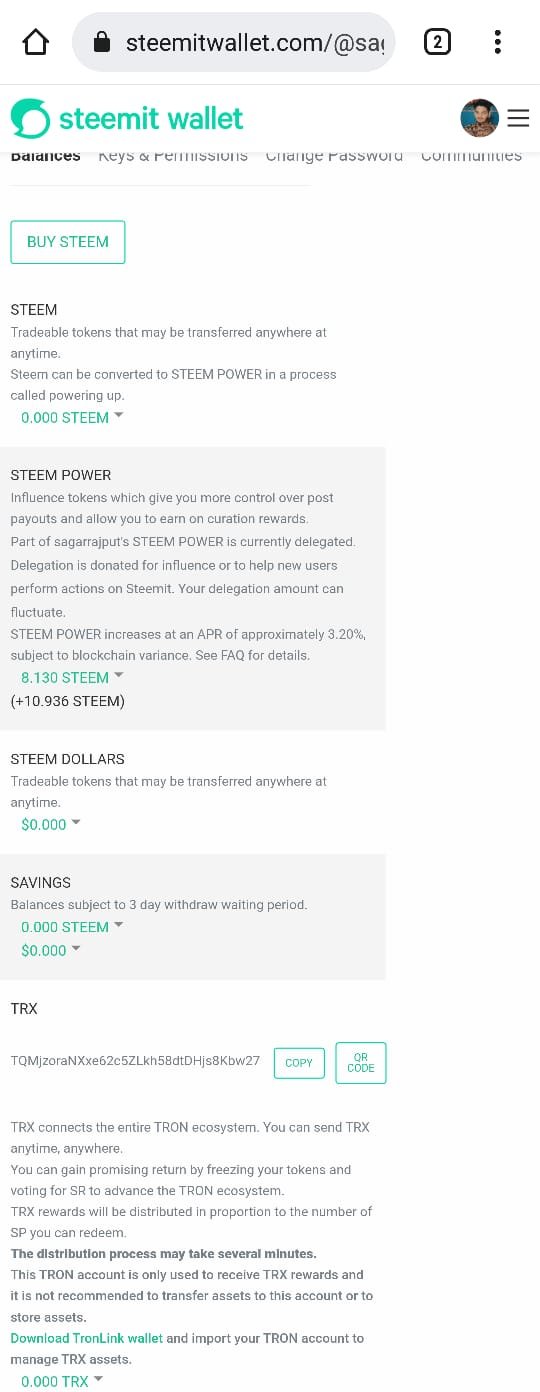
A list of options appears to click on the transfer
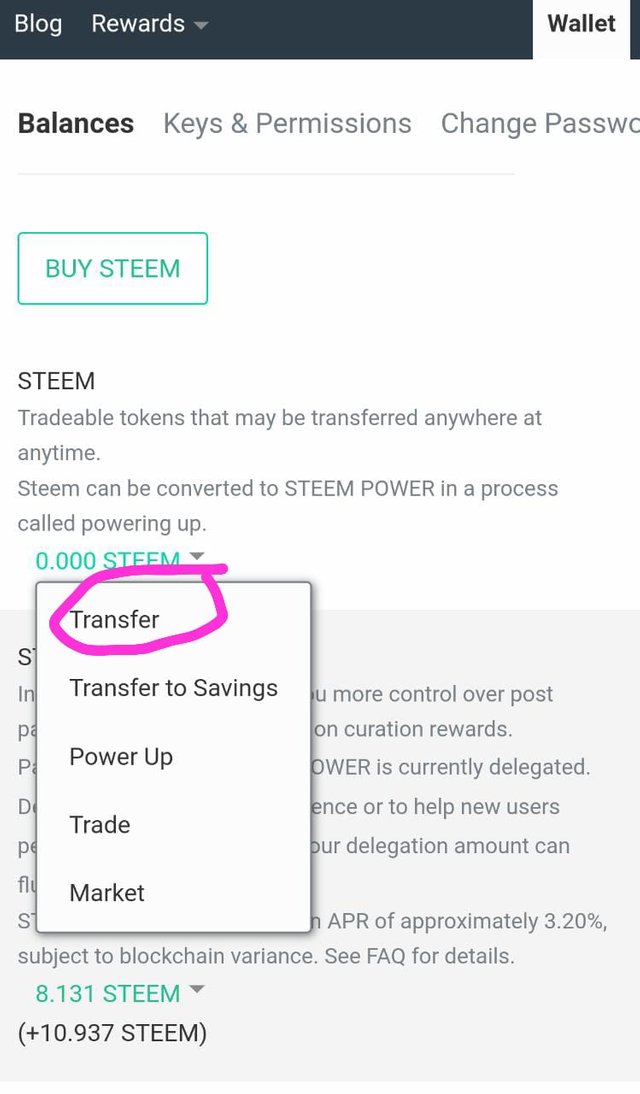
After you click it to box will appear as shown below and then type in the name of the users you are transferring to. For this, You will be required to use a key to confirm and transaction, and that will be your activation key.
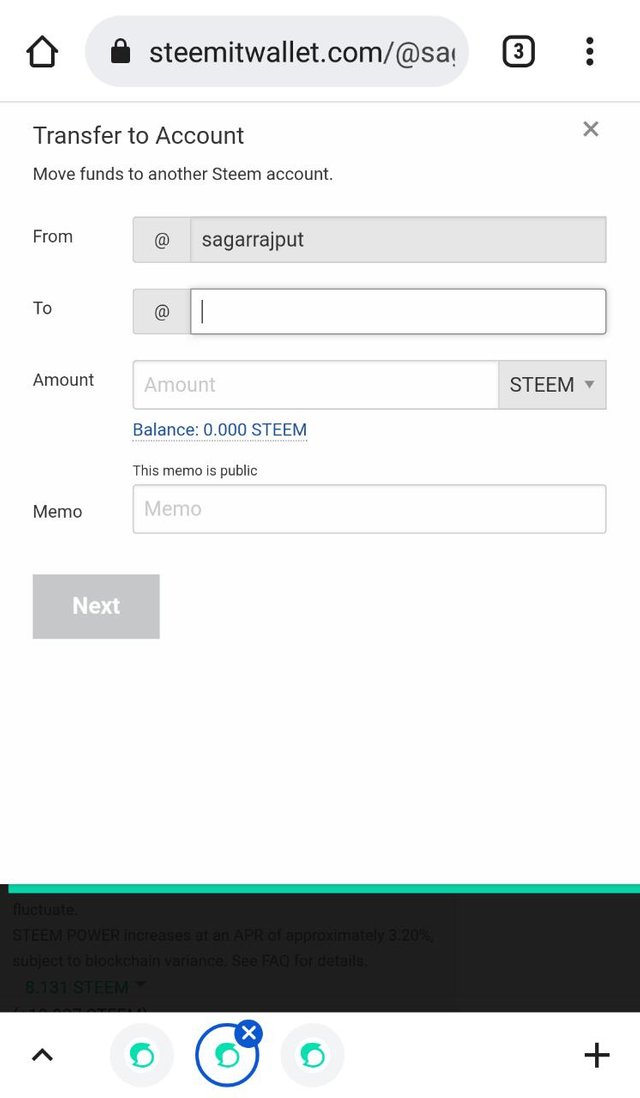
Question 5: Do you know how to power up your steem?
Answe:
Yes i have already done. First open your wallet section then click on your steem.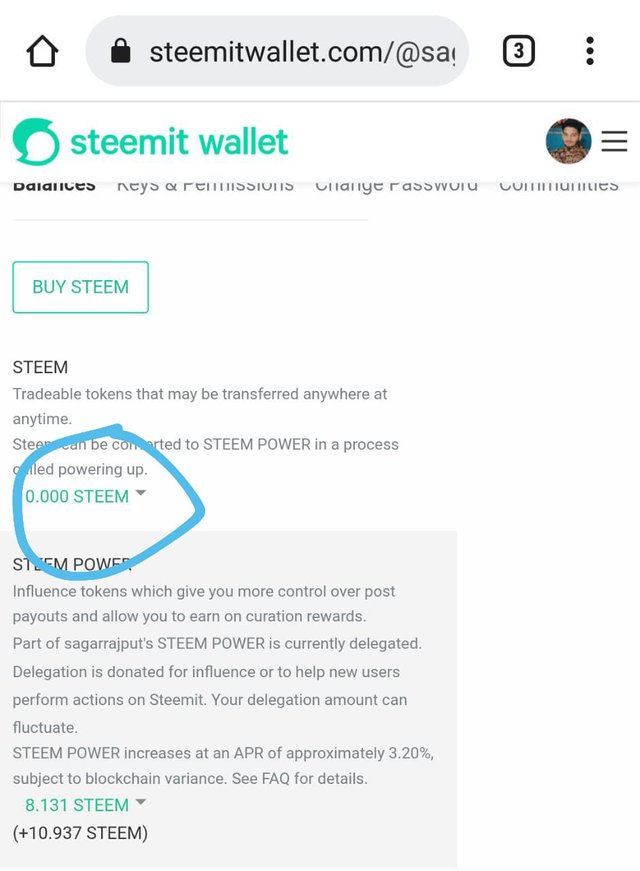
In this list click on the power-up
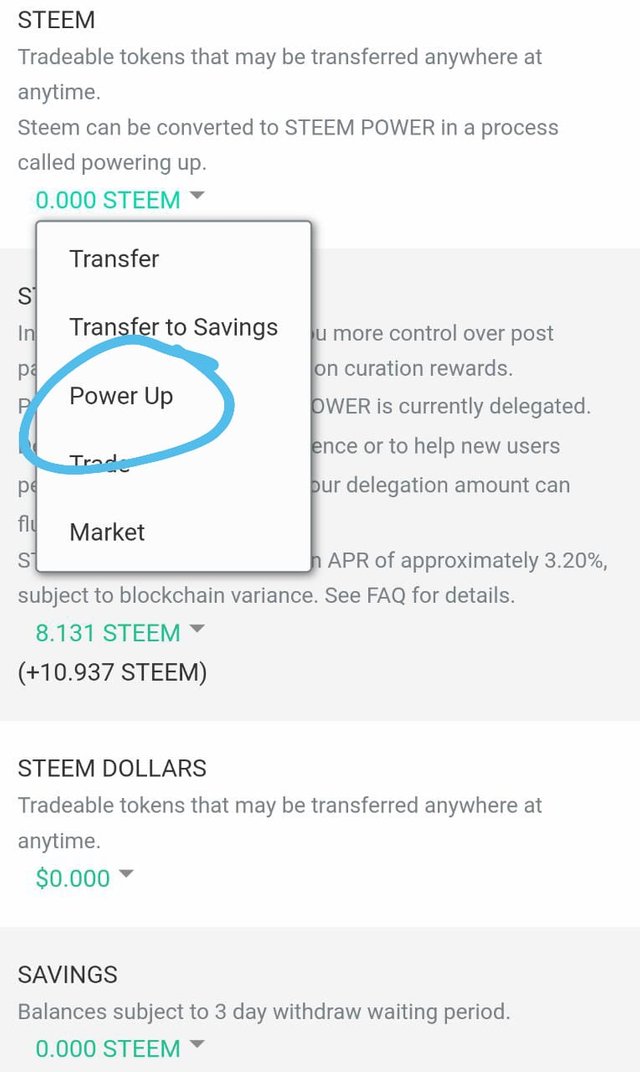
A box will appear after then you input the amount of steam that you want to power up. Then click on the powerup option and your steem will power up.
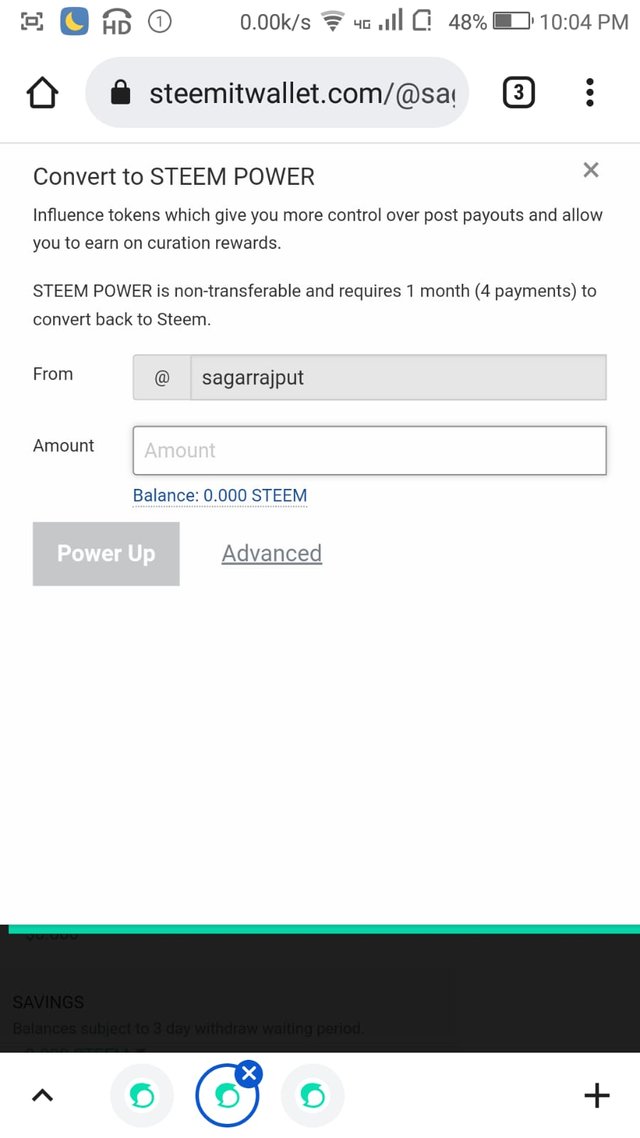
Hello, I am reddileep from Greeter Fairy Team.
I am happy to announce that you have successfully completed your achievement task. Now you are eligible for performing your next Achievement Task and you can refer Lists of Achievement Tasks posts to understand about your next Achievement Task which was published by cryptokannon
Curators Rate: 2
Downvoting a post can decrease pending rewards and make it less visible. Common reasons:
Submit
Hi, @sagarrajput,
Your post has been supported by @abuahmad from the Steem Greeter Team.
Downvoting a post can decrease pending rewards and make it less visible. Common reasons:
Submit