I hope you are all fine.Now,I am gonna share my Achievement: 2 which is on the topic" Basic Security on Steem.It's most important for any platform.

Now I am gonna answer all the questions that are necessary for verifying Achievement: 2.
Question: 1
Have you retrieved all your keys on steemit?
Answer:Yes, I have receieved all of my keys which are form of PDF.
Question: 2
Do you know each of these key function and restrictions?
Answer:Yes, I know the function of each key and their restriction. There are five keys which are listed below:
1.Posting Key.
2.Mamo key.
3.Active Key.
4.Owner Key.
Lets Discribe all of keys in details
Posting Key:
The posting key is that it allows a user to post,comment,edit, vote, esteem and follow or mute other accounts.posting key users can be logged in to their steemit accounts,
Memo Key:
This key helps in encrypting and decrypting funds from one account to another account.
Active Key:
This key is very necessary because it enables a user to Power up or Power down and it also helps in transferring our fund from one steemit account to another steemit account.It also helps in withdrawing funds from steemit.
Owner Key:
The owner key help of them can change our password of keys.Through this key we can recover our account too, this key is also known as recovery key.
Question: 3
How do you plan to keep your master password?
Answer:I have saved my keys in my Google Drive, computer and my cell phone too.
Question: 4
Do you know how to transfer your steem token to another steem user account?
Answer:Yeah.I know that.
Step 1. First log in to my Steemit account.
Step 2. click on the Wallet icon in the top right corner then select Steem as the currency. Then the drop down button and click on transfer as seen in the image below
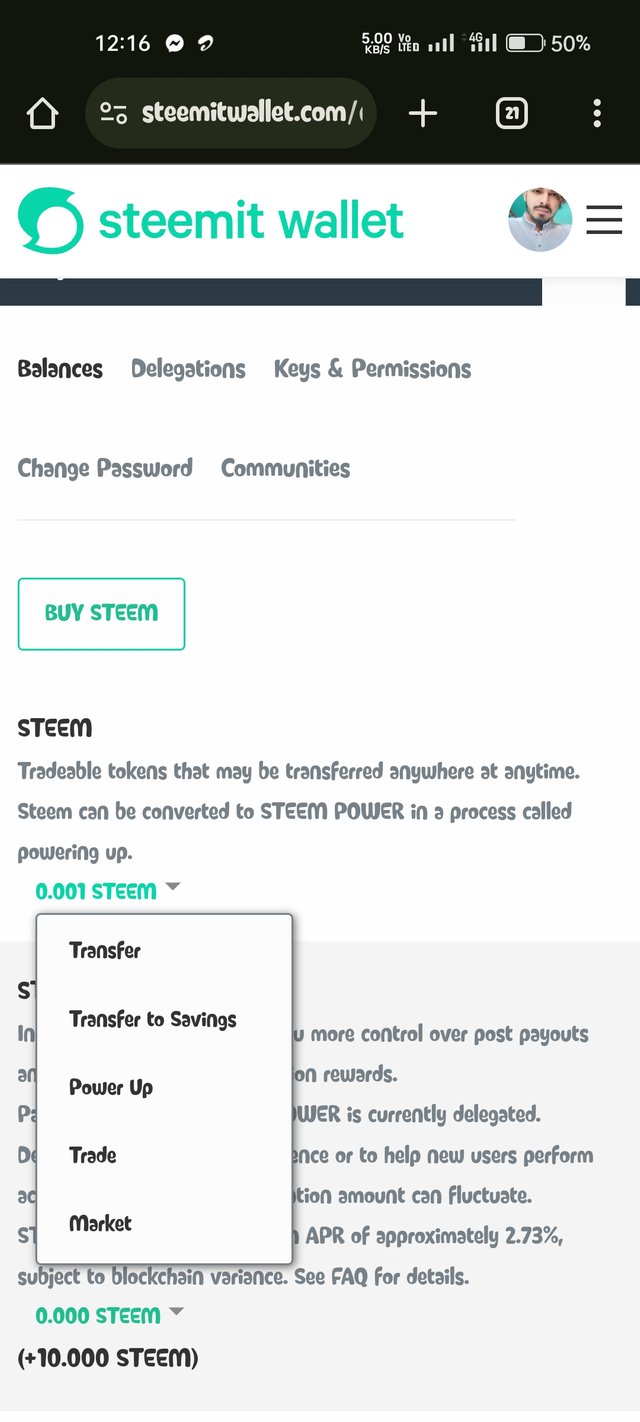
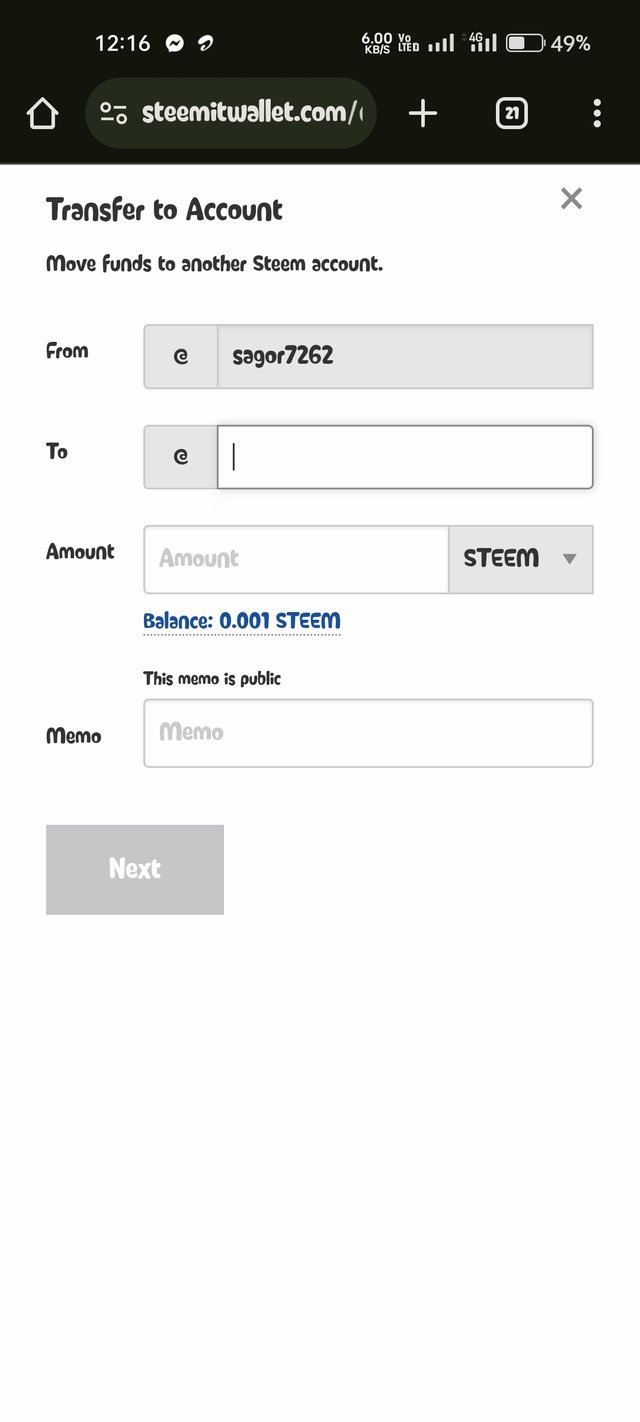
Question: 5
Do you know how to power up your STEEM?
Answer:yeah.I know that.
Step: 1
Open your wallet and click on steem
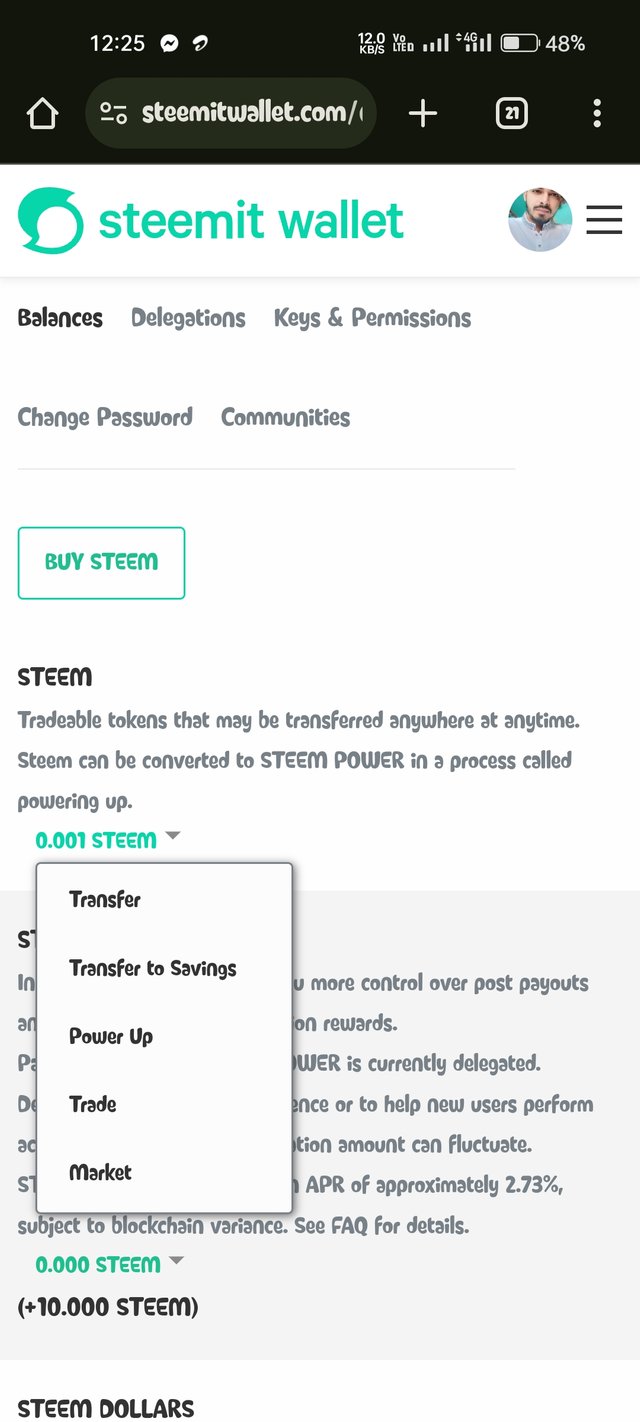
Step: 2
Now click on power up option.
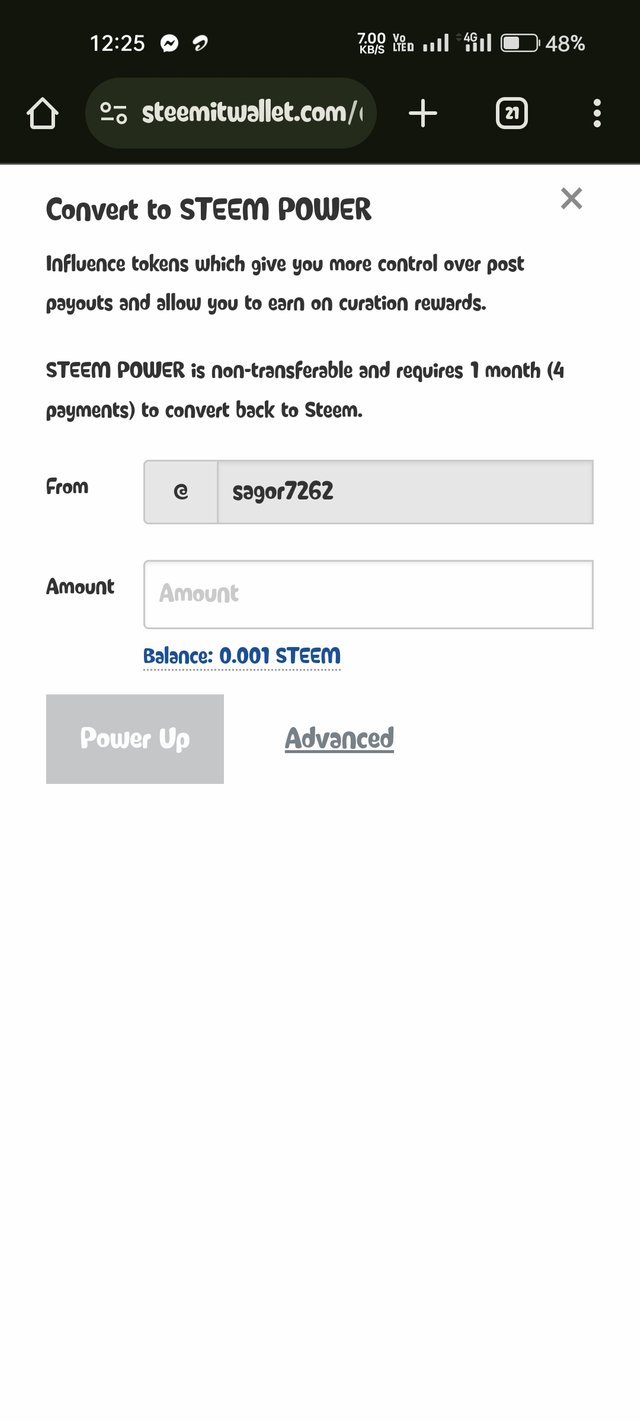
I hope that with the above questions answered successfully.
Thank you all
@sagor7262
1
Downvoting a post can decrease pending rewards and make it less visible. Common reasons:
Submit
thanks
Downvoting a post can decrease pending rewards and make it less visible. Common reasons:
Submit