Assalam-o-Alaikum!
Good morning Steamians, today I will be working on Achievement 5 Task 1 which is the review tag of Steemworld.org.
- Steemworld.org is a platform very different from the Steemit site, created by Steemchiller to allow Steemians to discover their memo and posting key using their web browser.
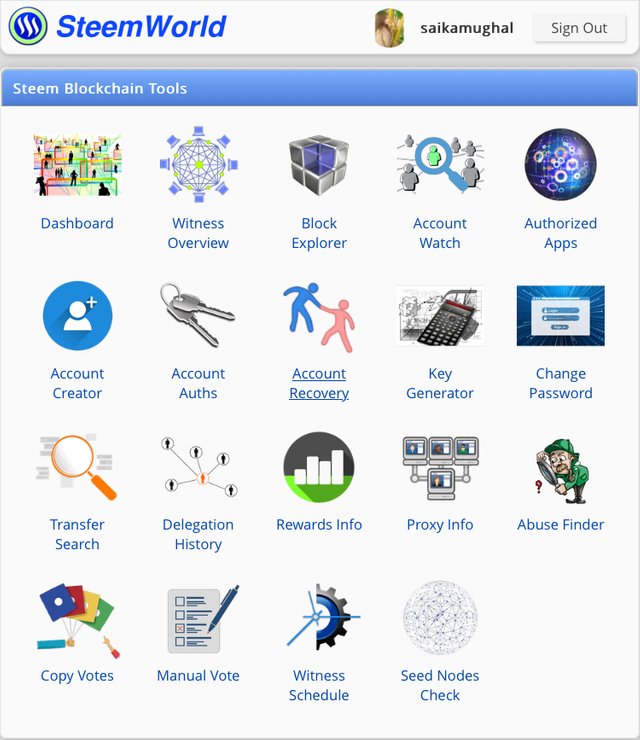
How to check the summary of rewards for your account at all times, last 30 days and last 7 days?
- First, log in to steemworld by clicking on the link.
Click Sign In and type in your username and private posting. - Click OK, your account will be opened.
- Click on the dashboard.
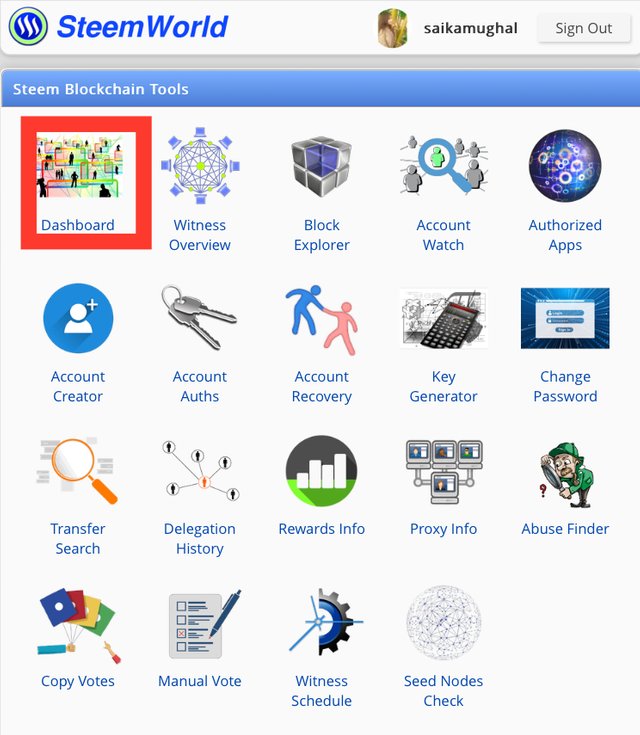
To view a summary of your rewards, scroll down, a summary of your rewards will show you all of your earnings over the last 30 days and 7 days, along with the records of the author SP, STEEM, SDB and Curation SP.
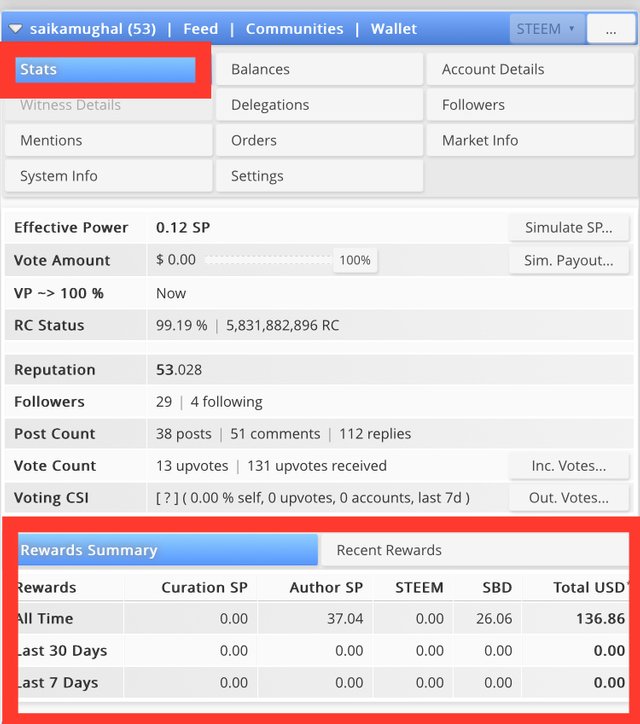
What are delegations?
Delegation is only for Steemit users to share Steem Power, it helps to create an account and organize the community to a higher level.
Types of delegations
We have two types of delegations:
incoming delegation
outgoing delegation
incoming delegations
A situation where individuals are assigned an SP by another user or community.
Outgoing delegation
A situation where individuals assign SP to another user for a fixed period of time.
How to Delegate Steam Power (SP)
- The first step is to log in to the Steam World website as mentioned above.
- Click on the dashboard as mentioned above to navigate to your account's dashboard.
- Click on the delegations as indicated by the red box below.

- Type in the recipient's account.
- Type the amount of the delegation.
- Then click OK to start the delegation process.
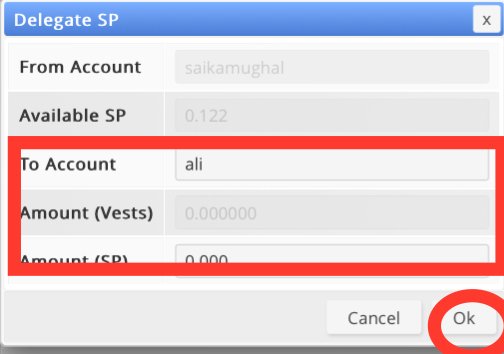
- click yes
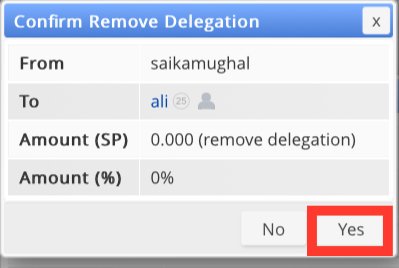
- Authorize the delegation with your Steam Active Key.
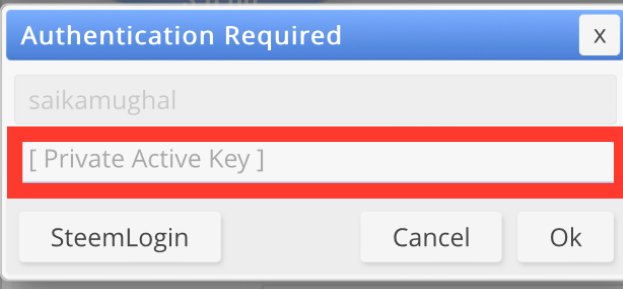
- The delegation will automatically join the recipient Steam Power.
How to check incoming and outgoing votes.
To check incoming and outgoing votes
- Click on the status bar and you will see the vote count and voting CSI below the status bar.
Horizontally you will see the incoming and outgoing votes to the right for counting and voting csi as shown below.
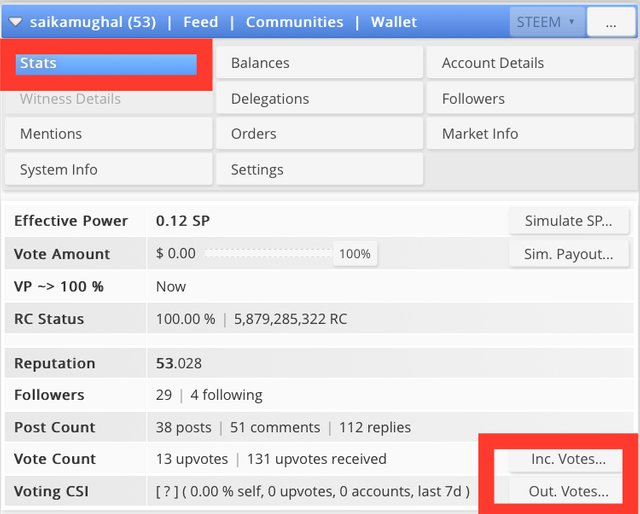
For the incoming vote
- Click Next,
*!A graph will be the title of the chat which will contain all the information of the incoming vote.
Click on "Up Vote" A drop down menu will appear which will display information about the upcoming vote.
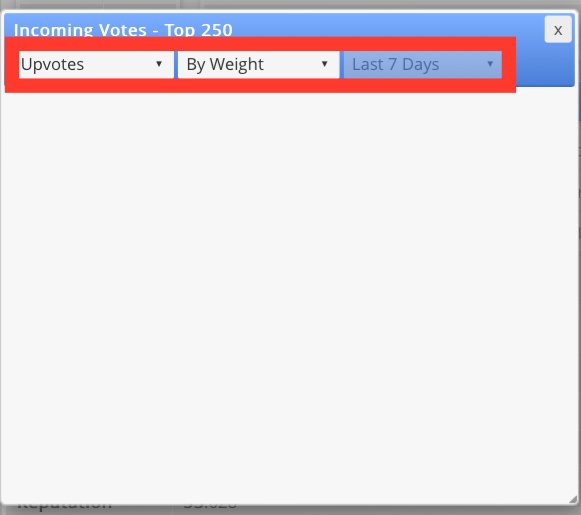
- You will vote below the weight of the vote as shown below.
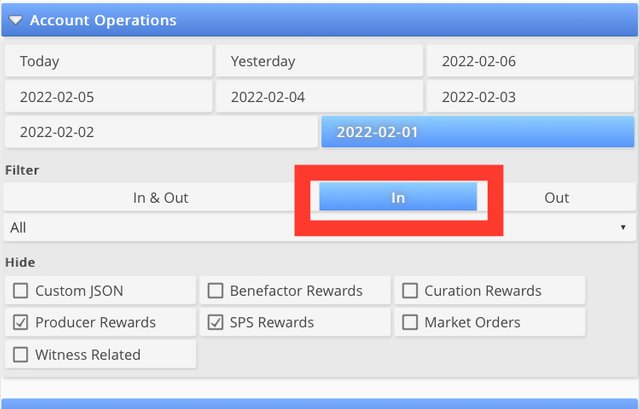
For outgoing votes
- Click on Outgoing,
- A graph will be the title of the chat which will contain all the information of the outgoing vote.
Click on "Up Vote" A drop down menu will appear which will display information about the upcoming vote.
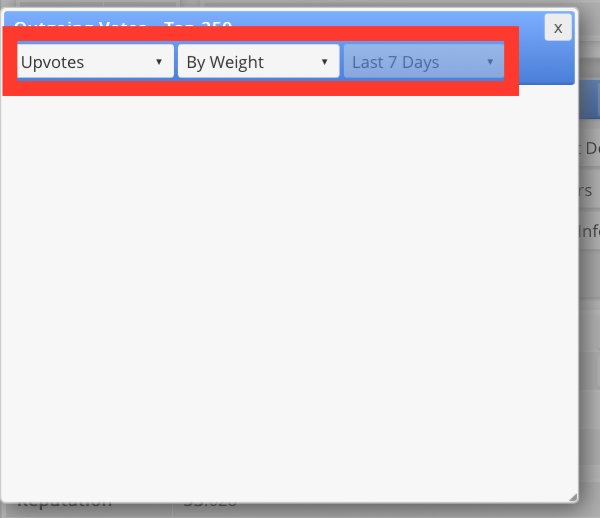
- You will vote below the weight of the vote as shown below.
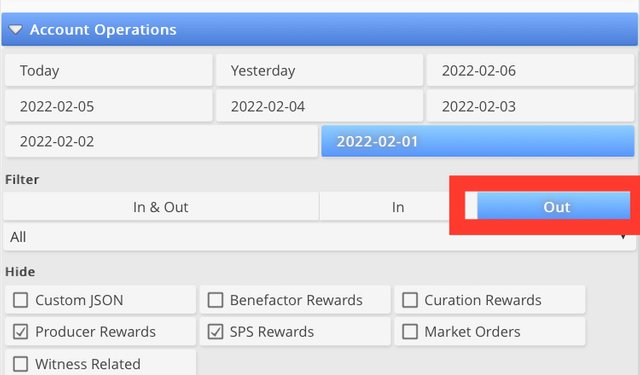
How to check last 7 days account operations and what details can be checked?
- To check account operations
- Click the Account Operations tab.
- Then you will see 2 days before 7 days ago, yesterday and today,
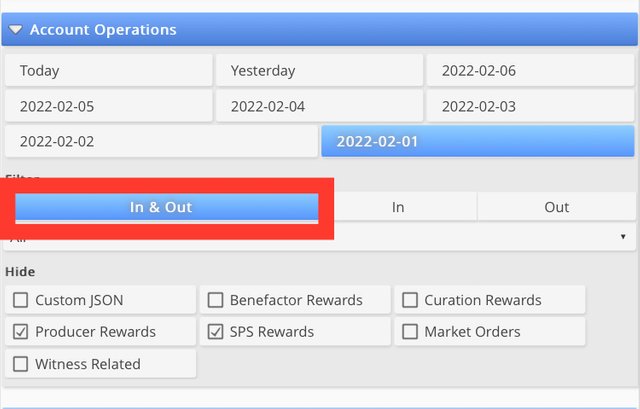
- Then click on the date you want to access.
What are the author, curation, and benefit prizes?
Author's Rewards:
This is the reward you get as an author of your post.
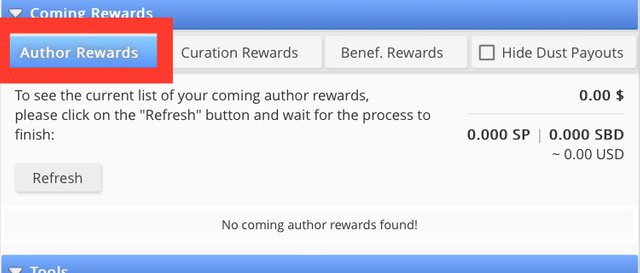
Curation reward
It's part of the reward you get for voting for other people's posts.
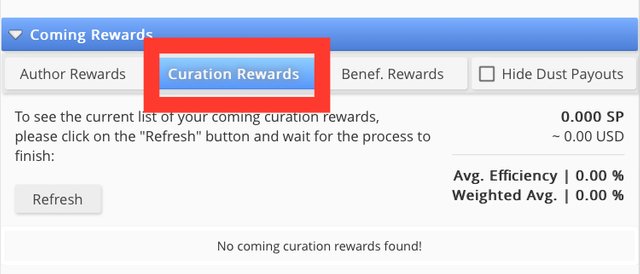
Benefit Rewards:
This refers to the author's profit which is given to another account for charitable purposes.
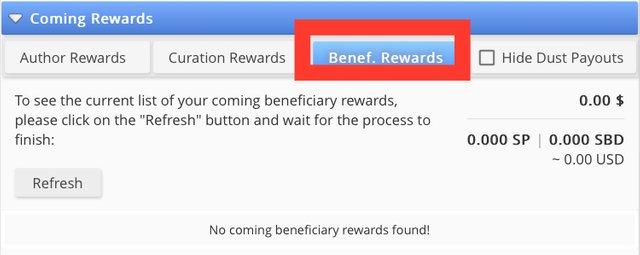
Downvoting a post can decrease pending rewards and make it less visible. Common reasons:
Submit