Hello everyone, I hope you're all doing well. Today, I’m updating my second achievement post on Steemit about basic security. As some plagiarism came about my last post so i am updating it now.

Now let me answer the question which is asked in the Achievement.
#Question 1: Have you retrieved all your keys on Steemit?
Answer: Yes, I have saved it in my Drive in pdf format.
#Question 2: Do you know each of these key functions and restrictions?
Answer: Yes, I understand and below is little explanation.
#PostingKey: This secret is used for posting, commenting, following/unfollowing users, and re steeming content.
#ActiveKey: This key's used for powering up, powering down, transferring price range to other Steemit bills, and taking flight budget.
#OwnerKey: this is the maximum vital key because it helps you to change different keys and recover your account if needed. It need to be saved very safe.
#MemoKey: This key's used to encrypt and decrypt messages whilst sending finances to some other account.
#Question 3: How do you plan to keep your master password?
Answer: I have saved it in my Google Drive, plus in my laptop and also saved it in my phone.
#Question 4: Do you know how to transfer your Steem token to another Steem user account?
Answer: yes, I do. First, you need to open your Steemit wallet
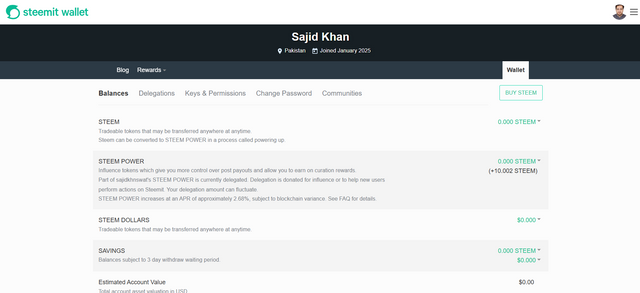
and then you need to click on drop-down bottom there you will see the transfer fund option
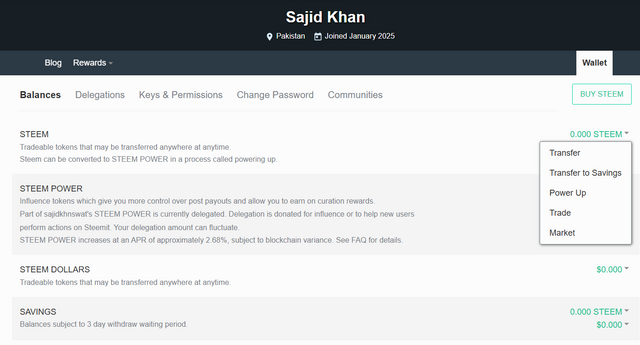
after that write the user name where you want to transfer funds also write the amount of funds which you want to transfer
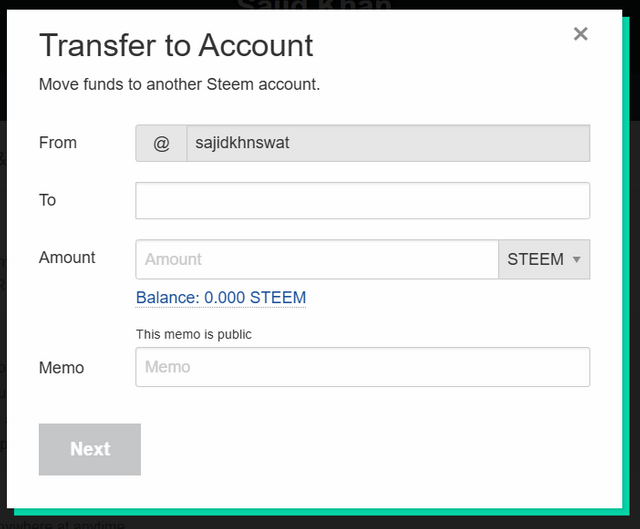
and then click on nest apply your active key and your fund will transfer successfully.
#Question 5: Do you know how to power up your STEEM?
Answer: Yes, I know how to power up. Here are the steps:
Open your Steemit wallet.
Click on the drop-down button.
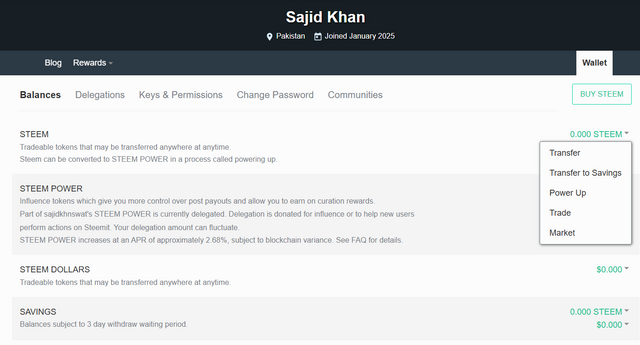
Select the "Power Up" option.
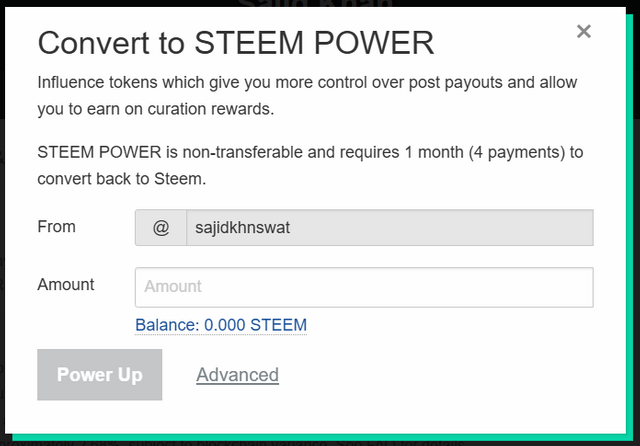
Thanks
@the-gorilla I have update my post and i am trying to make my content original based on my own analysis, please review it.
Downvoting a post can decrease pending rewards and make it less visible. Common reasons:
Submit