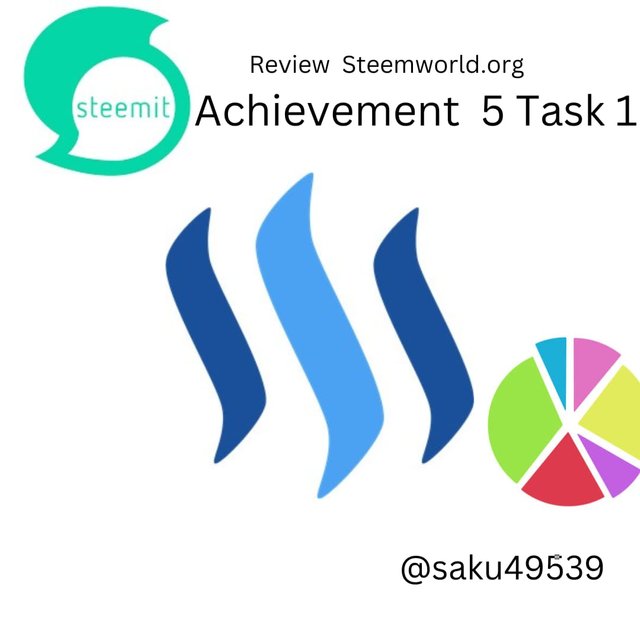 |
|---|
Greetings to all steemian from Sri Lanka. Today I thought to do Achievement 5 task 1 on this newcomer's community. I hope to improve my knowledge by this achievement 5 task 1 and I am going to shear it with you. Newcomer's achievement program organized by @cryptokannon helped me for this. By now I have basic knowledge of Steemit. Because I have completed Achievement 1, Achievement 2, Achievement 3 and Achievement 4. I hope to get all the knowledge about this Steemit platform by following this Newcomer's achievement program. So this is my Achievement 5 task1. Let"s go.
There is a web page called steemworld.org. You must first access it with your username. That way you can get all the past data of your account. So you can see your status summary from 7 days to 30 days in the reward summary tab. This is a screenshot of my last reward summary.
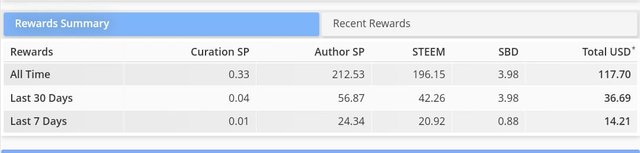
Screenshot from steemworld.org
What is Delegations
Delegation means sharing your steem power with another party. Here you can give SP for someone you want and you can get them again whenever you want. Delegation occurs for various reasons. When a new member comes he doesn't have enough SP. In those cases, providing SP as support to them is one opportunity. And you can share with others when you have more SP. That way you can earn weekly interest. It's really like an investment.
Type of Delegations
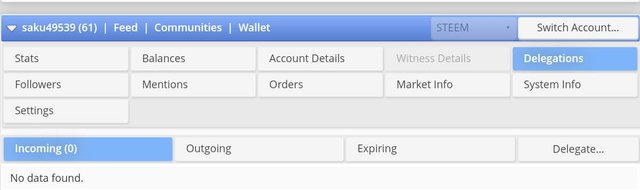
Screenshot from steemworld.org
Delegation is mainly of two types. That is incoming delegation and outgoing delegation. Incoming delegation is steem power given by someone. Outgoing delegation is steem power given by you to another party. After entering the steemworld.org web page, you can check the delegation by clicking on the dashboard icon. The image will make it more clear to you.
How to Delegate SP
I explained to you earlier what delegation is. I am now going to explain about the delegation process. First, log in to the steemworld.org web page using your username. Then click on the delegation icon.

Screenshot from steemworld.org
Then click on the icon that says Delegate. Then you will get an interface like the image below. Enter the username of the SP recipient and the amount of SP correctly and press the (OK) button. Then you have done the delegation to the concerned person and finished. The image below will make it more clear to you.
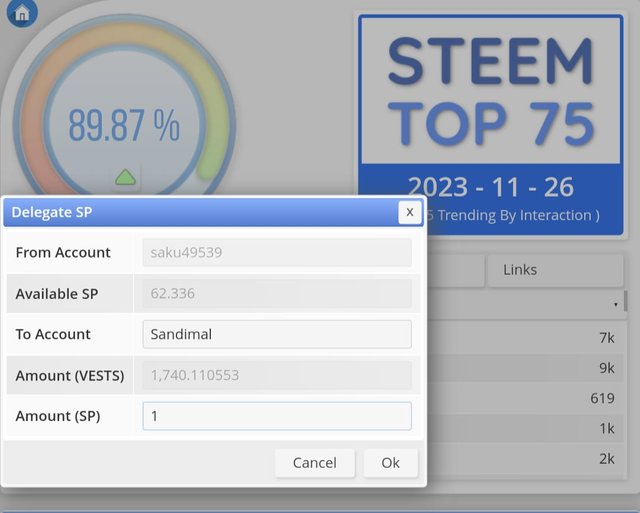
Screenshot from steemworld.org
First of all go to the stats tab on the steemworld.org web page and click Inc Votes at the bottom right corner. Then you can see last incoming votes. By clicking Out Votes you can see the outgoing votes.
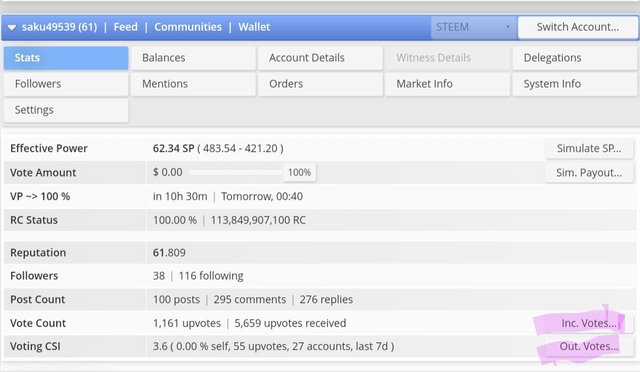
Screenshot from steemworld.org
Incoming Votes
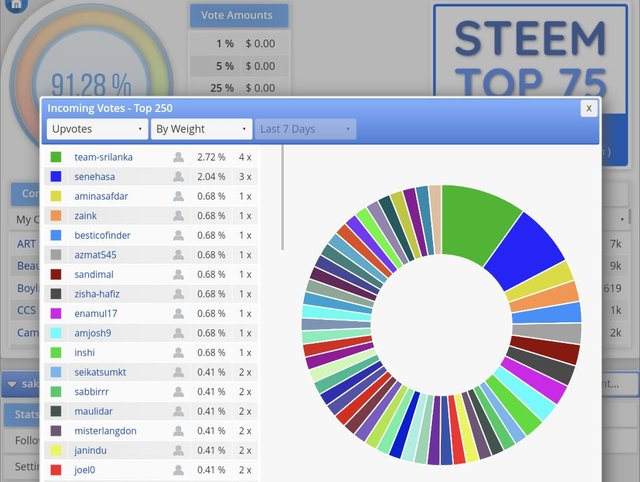
Screenshot from steemworld.org
Outgoing Votes
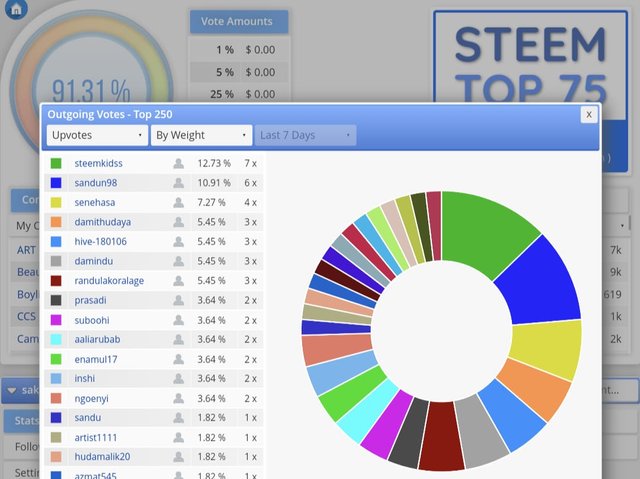
Screenshot from steemworld.org
In steemworld.org web page, there is a tab called account operations. After clicking on that tab, you can see your data. There is a filter that allows you to find data on a day of your choice.
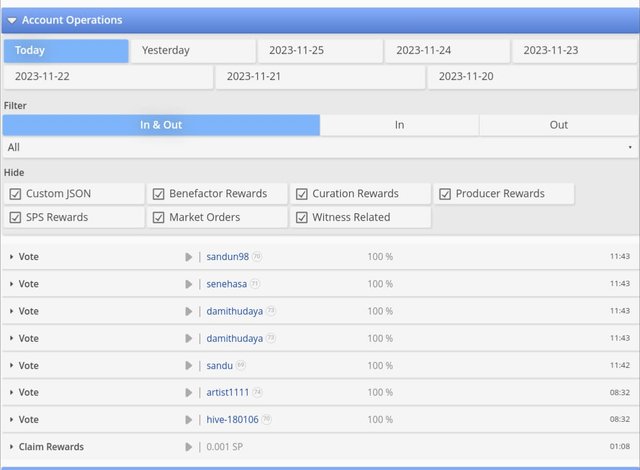
Screenshot from steemworld.org
Author Rewards
The person who publishes an article in stimeet is an author. The reward given to the author is called author reward.
You can check it bottom of the steemworld.org web page.
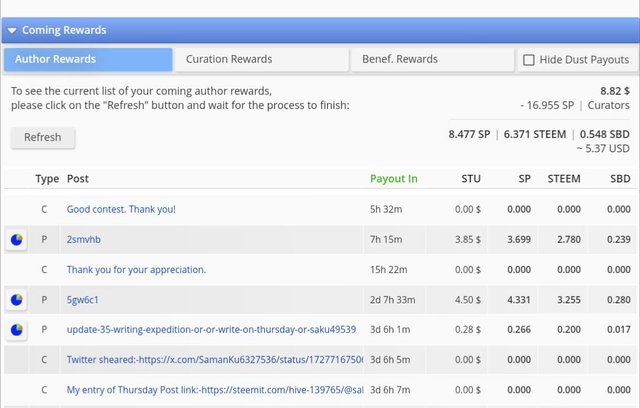
Screenshot from steemworld.org
Curation Rewards
The rewards we get when you are curating(voting,commenting) someone else's article are called curation rewards. You can check it bottom of the steemworld.org web page.
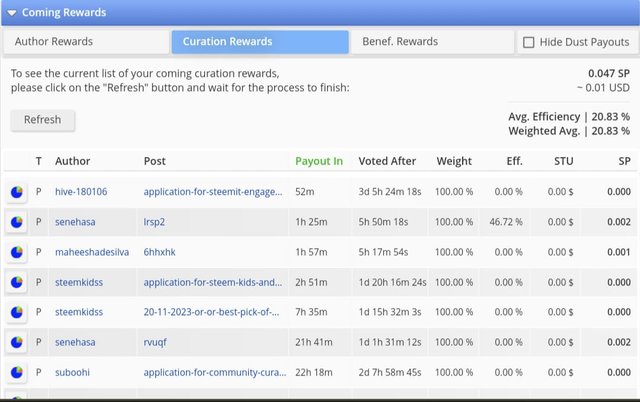
Screenshot from steemworld.org
Beneficiary Rewards
When you are shearing a post you can decide to share some of your post rewards with other Steem accounts. That is called as Beneficiary Rewards.
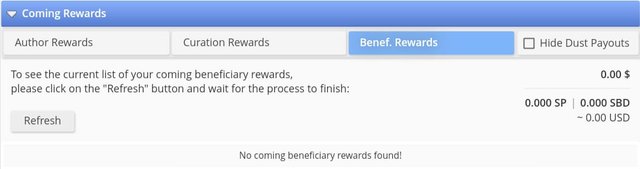
Screenshot from steemworld.org
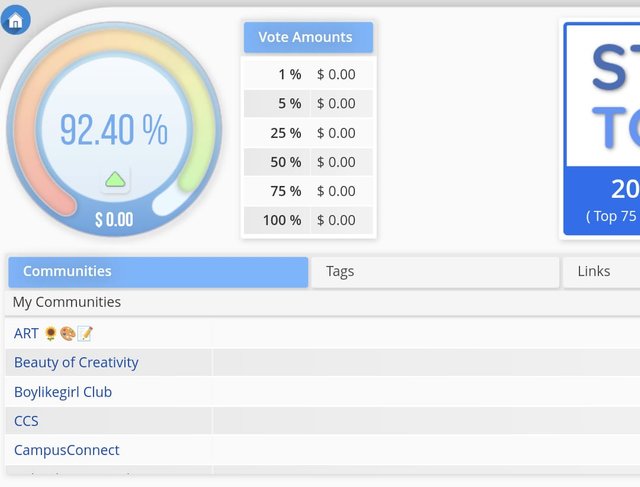
Screenshot from steemworld.org
In the top of steemworld.org web page you can see a coloured circle chart. It shows your currently voting power percentage. There is a chart beside the circle. It shows your weight of the vote.
So friends this is the end of my article. Today I finished my achievement 05 task 01. In this post I explained about the In the future, I hsteemworld.org tool. I think I did it my best. See you again with the next achievement task.
Congratulation ...
Your achievement 5 task 1 has been verified, you can continue to the next task while posting in other communities. The following is a guide for Achievement 5 Task 1,2,3 and 4
Alumni 2022
I hope you stay healthy and active on Steemit to get greater support, remember votes are not guaranteed, therefore create content that attracts the curator's attention to get support
Downvoting a post can decrease pending rewards and make it less visible. Common reasons:
Submit
Thank you for verifying my post. And thanks again to the guide for the next achievements. And I congratulate you on your curatorial career.
Downvoting a post can decrease pending rewards and make it less visible. Common reasons:
Submit
Hello, This is my achievement 05 task 01post. I hope you will curating my post.
@ripon0630
@cryptokannon
@heriadi
@juichi
Downvoting a post can decrease pending rewards and make it less visible. Common reasons:
Submit
para que haces los logros? si nadie le interesa nadie te los pide solo logro 1
Downvoting a post can decrease pending rewards and make it less visible. Common reasons:
Submit
Please verify my post. Is there any problem please inform me. Thank you
Downvoting a post can decrease pending rewards and make it less visible. Common reasons:
Submit