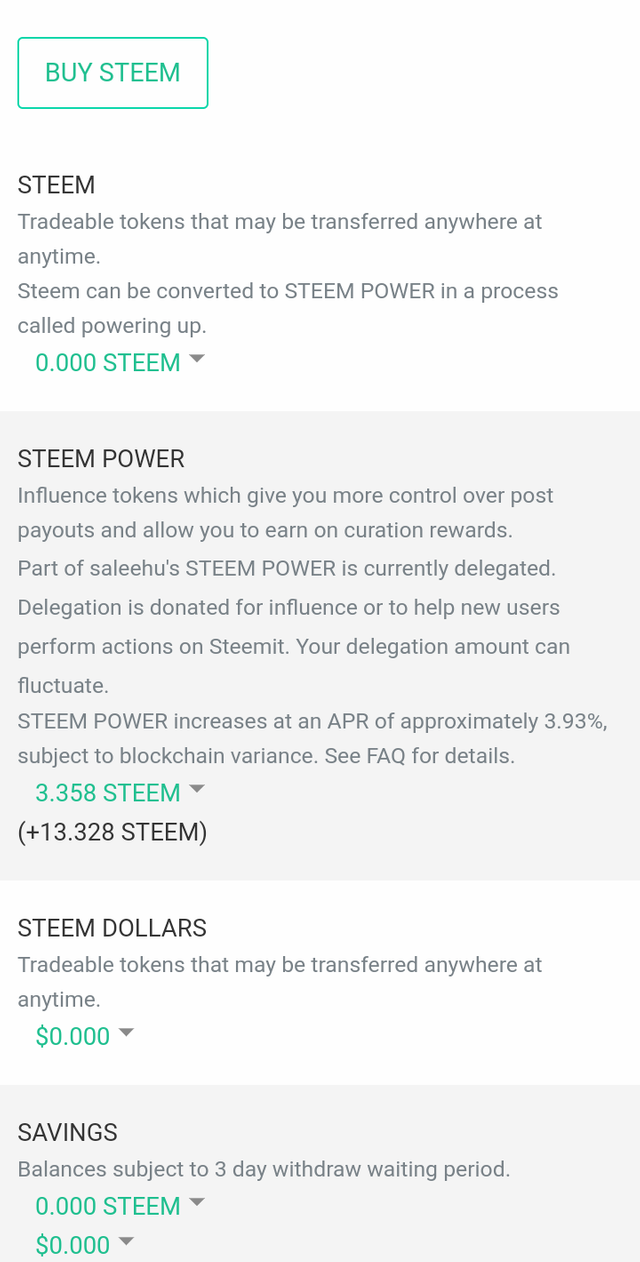
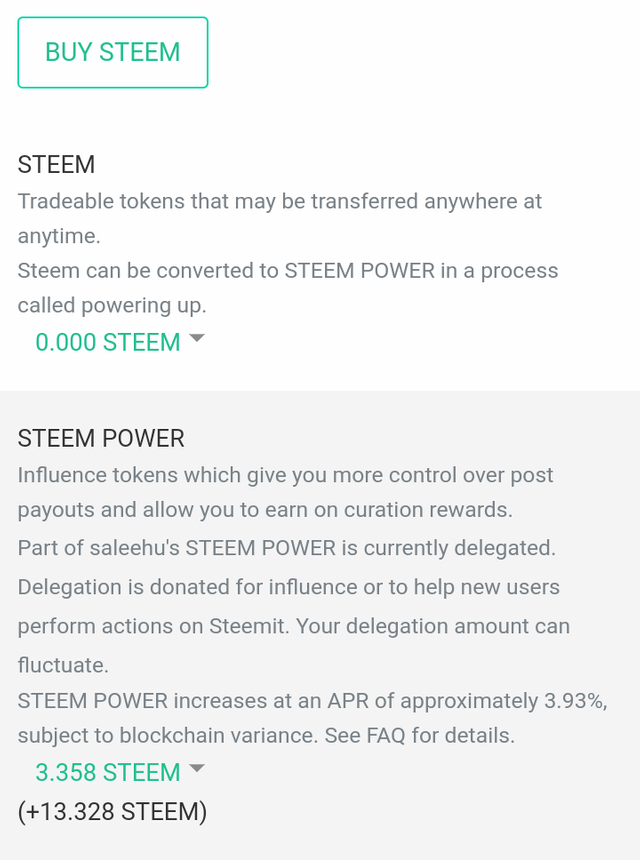
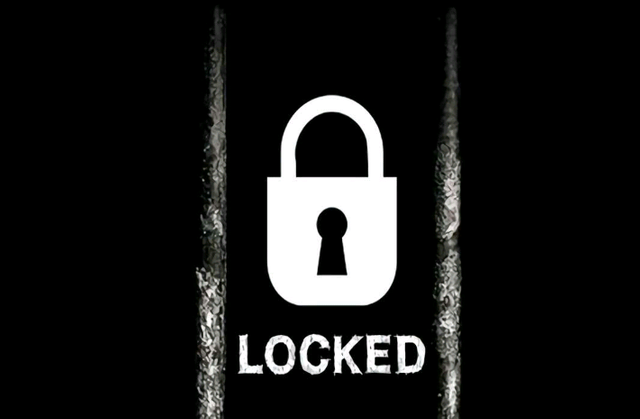
Today i will be talking on how to prevent your account from unauthorized users. To prevent another user to illegally access your account without authorization password or keys are required , so i devoted much time in studying the keys steemit provide to it users to protect their tokens and How keep them safe .
In steemit a user is provided with five keys , each of this keys has a special function to play when it comes to securing your account .
Let me explain the basic steemit keys in my own language :
1.Posting keys : as the
name says posting it is required when doing blog activities such as posting , resteeming , editing , voting ,following and muting accounts .
2.Active keys: this key is mostly use in the wallet actions such transferring funds , powering up or down of steem power , voting for witnesses , converting steem dollars to steem , it is also required during profile settings
3.Owner keys : this is the key that has the capability to change other keys including itself , so saving this on a drive or on the cloud is very necessary because once you lose it it becomes diffIcult to reset a password unless you use the master key to regenerate keys if possible
4.Master Keys : among all the keys I call this keys the mother of all because after creating an account this is the first password you receive to generate all other keys , this must be kept safe because your account can be accessed by another user if they get this .
5.Memo keys : to read and send encrypted messages This keys is used
Fist of all we I have to go to my wallet , log in with my active keys since I am to perform a transaction
if I have Steem dollar I convert it to steem and then click on the steem option then select transfer fund
Next I enter the user name of the receiver
Then select send
HOW TO POWER DOWN
from what I read you must earn some steem powers before you can power down , doing this you simply go your wallet and click on steem power
Then you select power down from the menu
It will take seven days for steem power to power down to steem
Thanks for your time
I hope this article is helpful