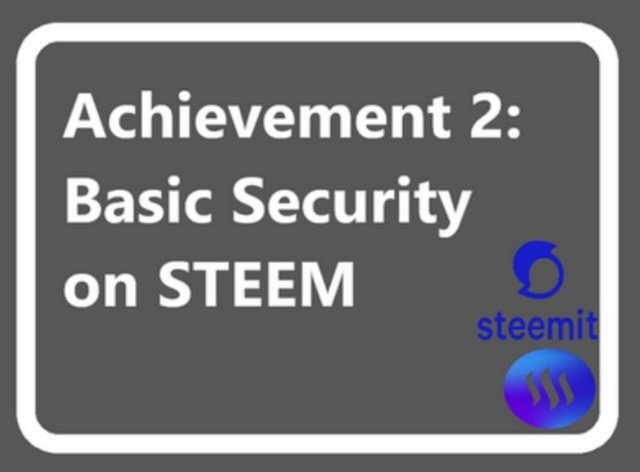
Greetings to everyone.....
This is my post on achievement2. I have read all the information on the different keys on steem and all the security measures and below are my responses on the questions tasks assigned to me.
- Yes, I have retrieved all my keys on steemit. I did that after registering and saved them in my notes on my phone and I also wrote them down in a book hidden in a very secured place. These keys are very important since they are needed for logging into my account and gives appropriate permission for what I want to do.
- Yes, I know the function of each key and also their restrictions. I am going to talk about each key and their functions.
Master Password: This key is the most essential and significant key since I would use it to acquire all the keys in my account when I go into my steemit.com. I also need it to keep this particular one more safe and secured since my account can be stolen. In this case, I would need my master password to retrieve or recover my account.
Posting Key: Posting, commenting, voting, editing and following or muting other account is done through the Posting Key. Anytime I want to log into my steemit, I can use the Posting Key.
Active Key: Having and operating a steemit account involves a number of monetary activities which includes transferring funds, power up/down transaction, converting steem dollars, placing a market order, voting for witnesses and also updating profile details and avatar. All these activities and tremendous tasks are undertaken with the active key.
Owner Key: Among all the keys, another most important key and most powerful key is the Owner Key. Changing any of my account can be done with the Owner Key, including the owner key itself. So my owner key can be used to change my previous owner key to another owner key. This key is very great and powerful. This key is really supposed to be hidden very safely offline somewhere and used when the need arises.
Memo Key: This is also used when converting and also making procedures clear and easy for referencing when making transfer of funds. This key demands the Pound or harsh sign to be put before the memo being encrypted.
- This is how I plan on keeping my master password....
After retrieving all my keys which the master password is included, I would copy the master password and paste it in my notes on my phone and set a personal password for security into accessing it. Also, I would write it down in a book which I would hide somewhere safe and secured. I would also make sure I do same for all the other keys of my account.
- Yes, I know how to transfer my steem token to another steem user account. Below is the appropriate procedures with screenshot in taking this activity.
- Open your profile page and tap on your Wallet.
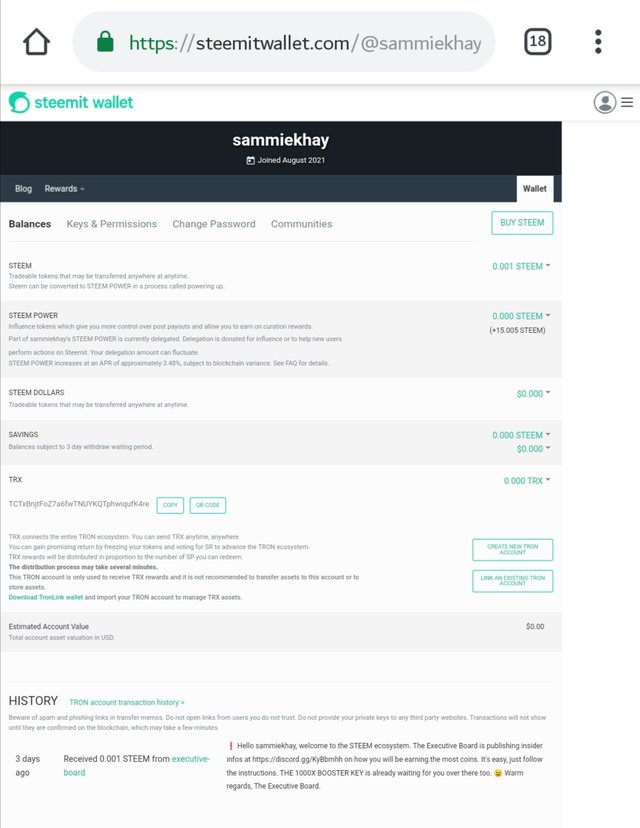
- Tap on the arrow down button right next to my Steem Balance and a drop box menu appears and I would then select the Transfer option from the drop box.
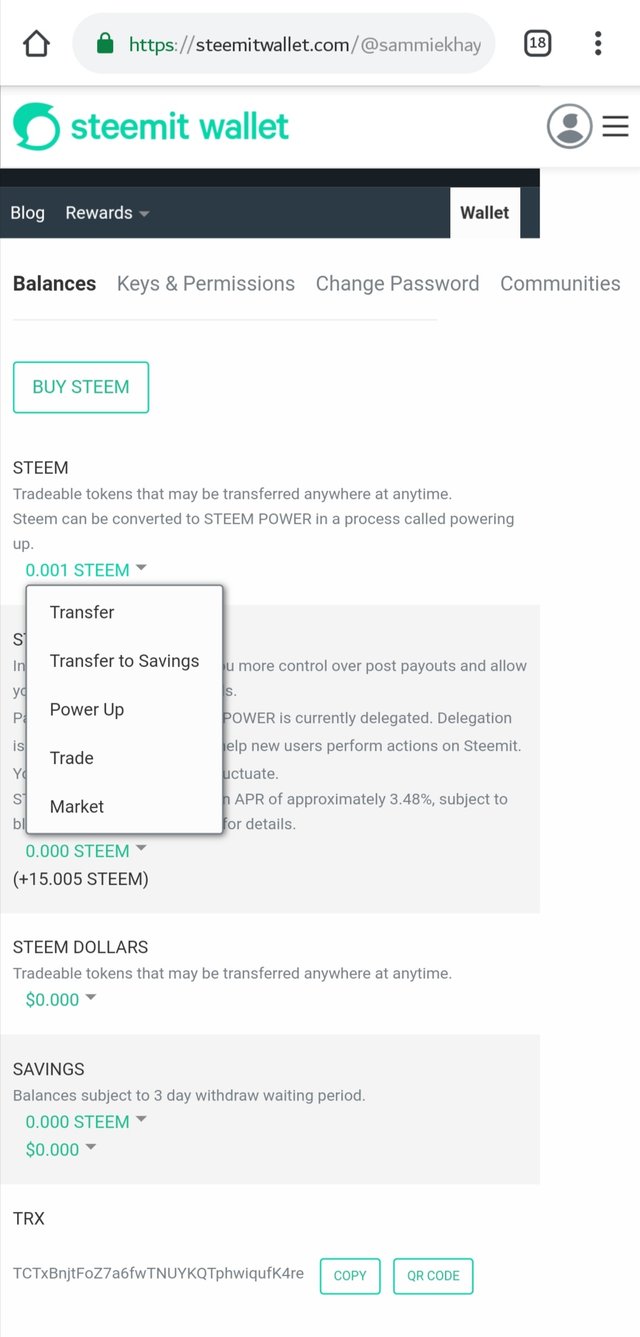
-I then enter the steemit user's account and the amount or quantity of steem I want to transfer and then add a memo without forgetting to attach the Pound sign or harsh sign. I would then tap Next.
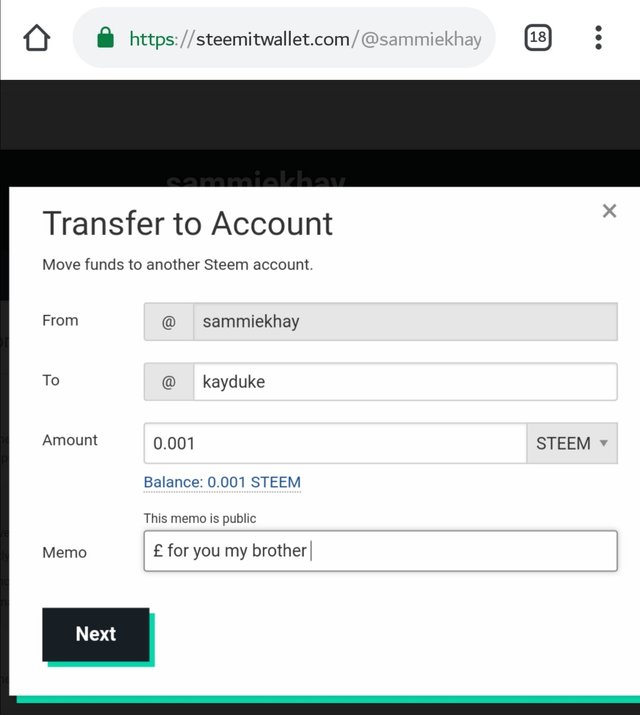
- Finally, I tap on OK if the details and information are correct, precise and exact.
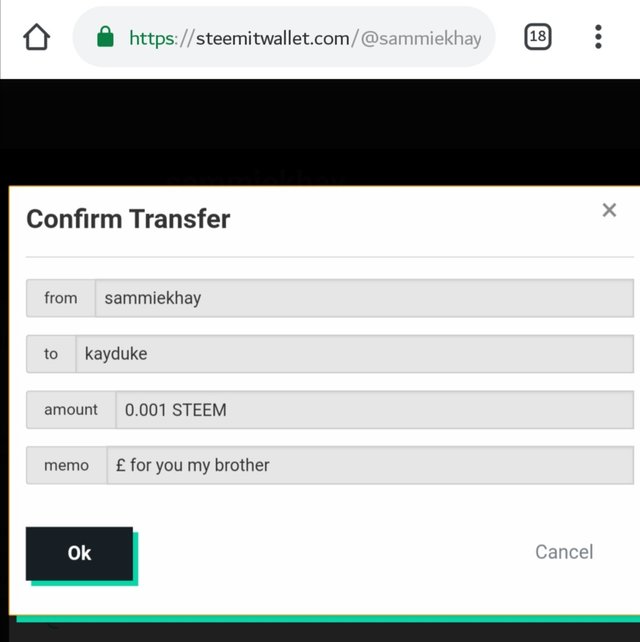
- On the other hand, an error message can pop up showing that, a maximum of figures or digits should appear after the decimal. And also, the least amount of steem that can be transferred is $0.001.
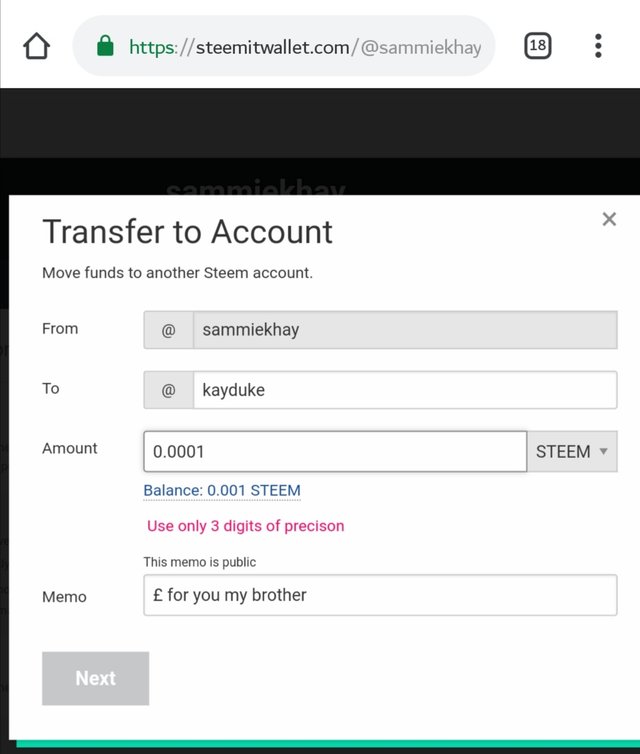
- Yes I know how to Power Up my steem. Powering Up my steem is a vital activity in the Steemit journey and I am going to talk about the steps involved in undertaking this activity.
- Open your profile page and tap on your Wallet.
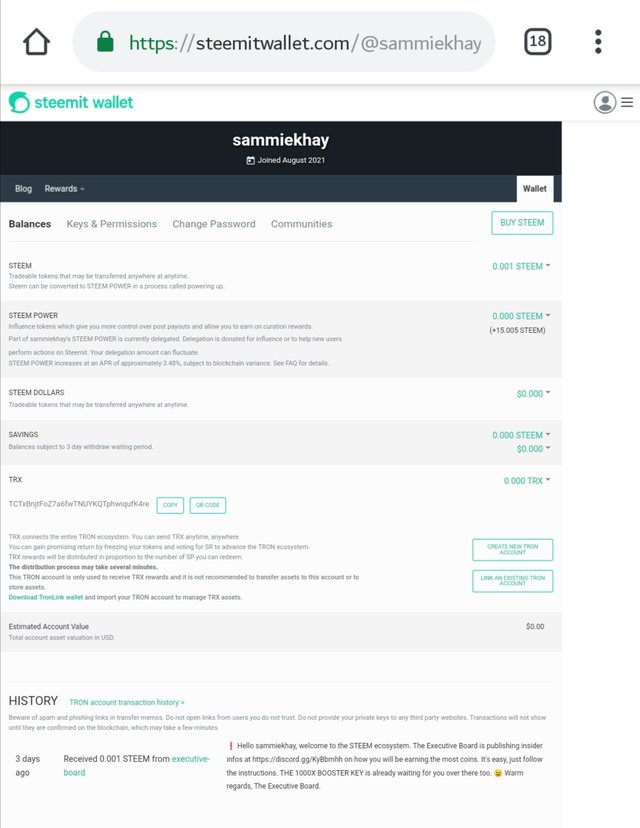
-Tap on the arrow down button right next to my steem balance and a drop box menu appears and I would then select the Power Up option.
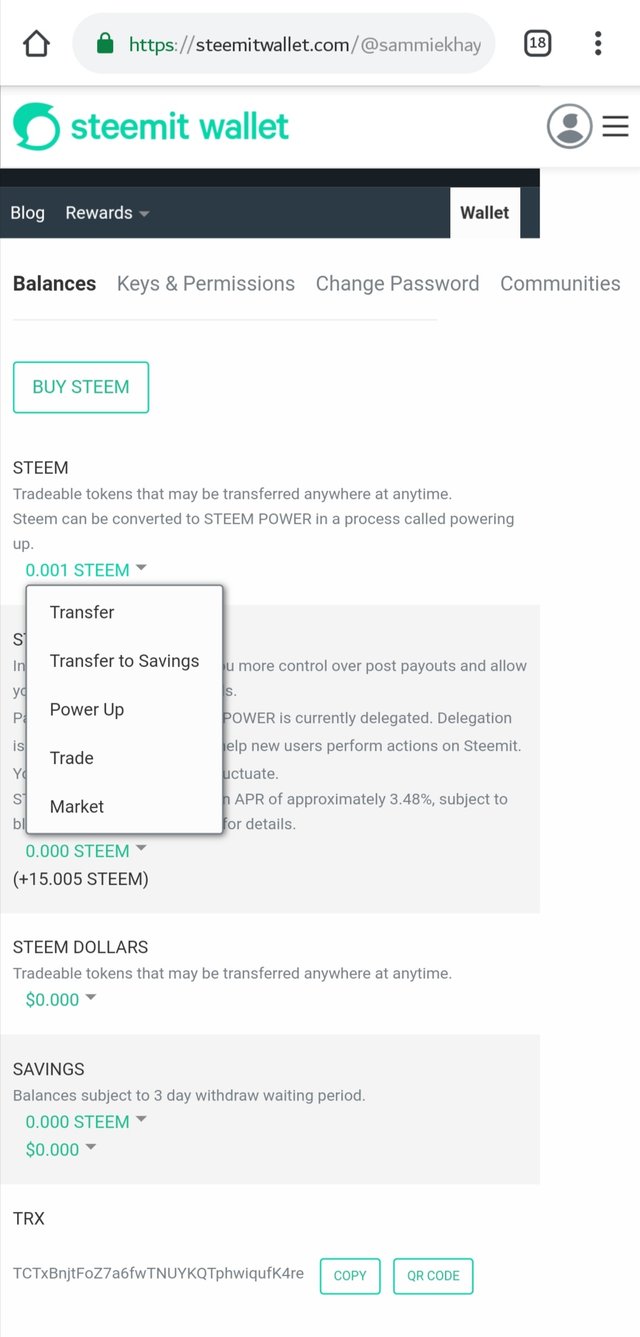
- I then enter the amount of steem I want to Power Up with.
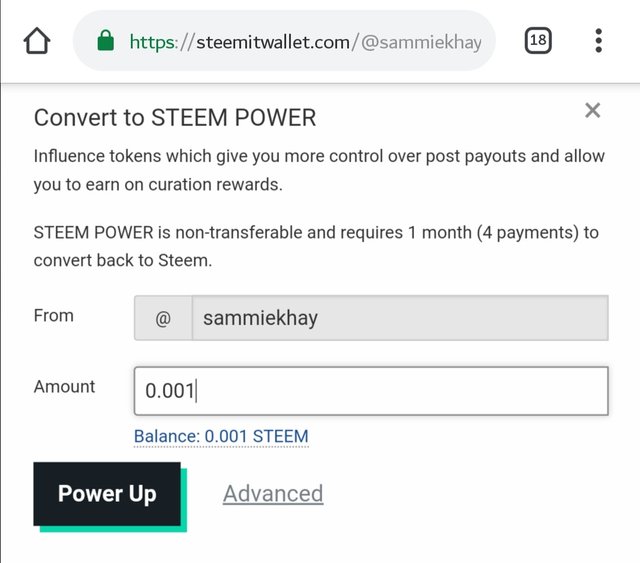
- I finally tap on Power Up to add my memo to confirm my transfer and then tap on OK.
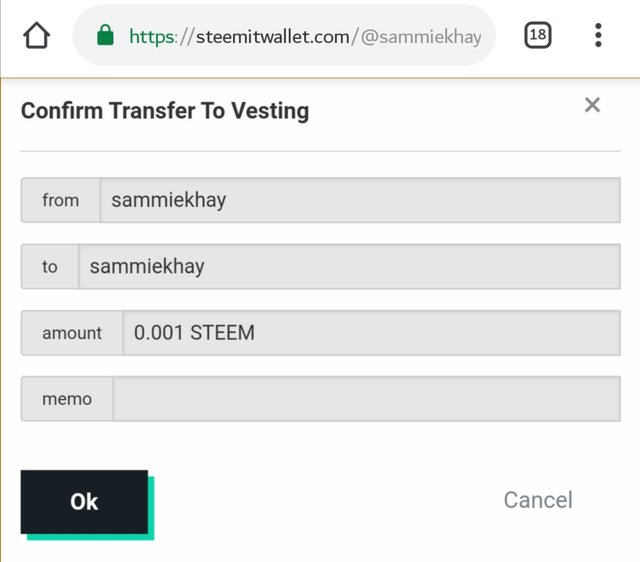
--I have also read the article on Understanding Your Steemit Wallet by @kiwiscanfly
Best regards to @cryptokannon for this lecture and this task.
THANK YOU ALL !!!
Hey @sammiekhay your achievement 1 is not verified yet , you are not eligible for this task.
Downvoting a post can decrease pending rewards and make it less visible. Common reasons:
Submit
“This post has been rewarded by @oppongk from @steemcurator04 Account with support from the Steem Community Curation Project."
Keep posting good content and follow @steemitblog for more updates!
Downvoting a post can decrease pending rewards and make it less visible. Common reasons:
Submit
Thank you so much @oppongk for this great honour... I really appreciate you
I would keep doing my best to post good and great content
Regards
Downvoting a post can decrease pending rewards and make it less visible. Common reasons:
Submit
This is great work.
But do well to rectify your achievement one so that I will verify this one and work on the subsequent ones.
Downvoting a post can decrease pending rewards and make it less visible. Common reasons:
Submit
Thank you soo much @njayone
I would do well to work on my achievement 1. I am grateful for your reply
Downvoting a post can decrease pending rewards and make it less visible. Common reasons:
Submit
Hello @njayone... I have rectified my achievement 1....kindly verify. Thank you
Downvoting a post can decrease pending rewards and make it less visible. Common reasons:
Submit
Great work done and thanks for the delineations. Keep up the good work
R2
Downvoting a post can decrease pending rewards and make it less visible. Common reasons:
Submit
Thanks @nattybongo for verifying my achievement tasks
Downvoting a post can decrease pending rewards and make it less visible. Common reasons:
Submit