This is my 5th task 1 Achievement post.
This is a user dashboard where a user can find all the account-related informations at a glance. A special thanks to for developing such a useful platform.
In order to check rewards the user needs to go to Stats tab then you will be able to see the "Rewards Summary" Section
Under this tab you can view your last 30 and 7 days rewards summary
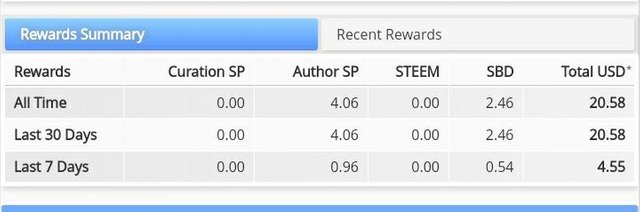
A user can find the delegate under the Delegations tab, The delegation is the power given to another user, we can delegate our Steem Power (SP) to other users for a specific time period.
There are 3 Types of Delegations
Incoming Delegation
Outgoing Delegation and
Expiring Delegation
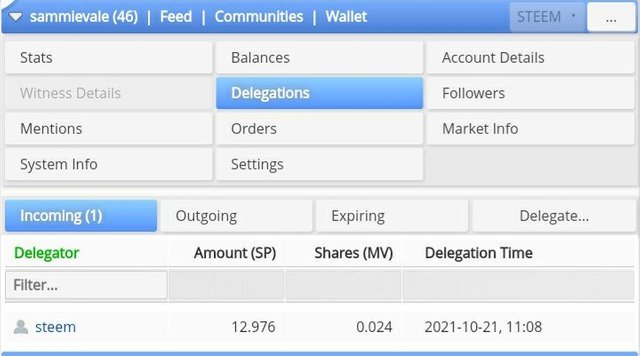
To delegate Steem Power (SP) the user needs to input the target account username and amount that the user is wishing to delegate and Press okay when all the information are filled properly.
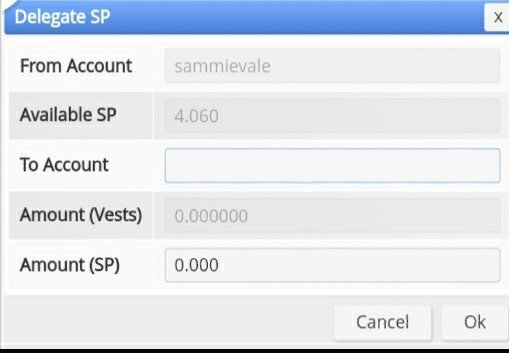
As shown in the above screenshot that user need to just confirm to proceed with the transaction.
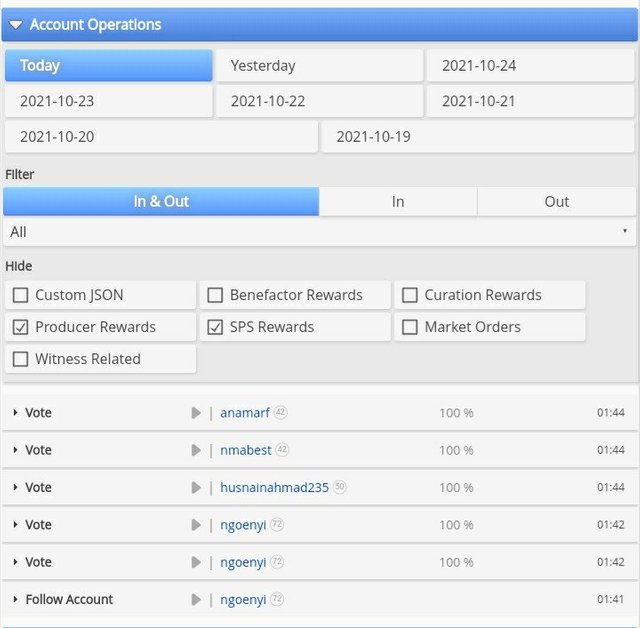
To check Incoming and Outgoing Votes user needs to check under the "Account Operations" tab and on the left-hand side user will able to see the filters that the user can select Today, Yesterday, and dates as per his preference.
Here, by selecting a date range of 7 days, user can view all the activities of the last seven days which will be displayed on the screen.
Under the Account operation section, user can see from which account vote, comments, Claim rewards, Account Follow, and curation rewards.
.jpeg)
Author Reward:
This is the votes we get from other users on our posts called Author Rewards.
Curation Reward:
This is the rewards earned by voting & commenting for the other post called the Curation Rewards.
Beneficiary Reward:
This is the reward we get when we make a post and set up a beneficiary account, the earned reward will be Shared with the beneficiary account and the shared rewards will be named as a beneficiary reward.
The above screenshot shows you my last 7 days rewards, which is empty because I'm not up to 7days in steemit.
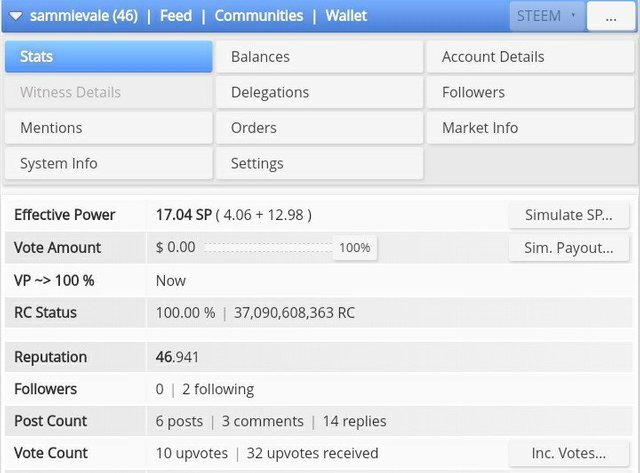
The up-vote value is being decided by the "Vote Amount" which is displayed under the Stats tab and as shown in the above screenshot

The voting weights are decided by the percentage bar while voting on someone post, The above screenshot help us to understand the different voting weights.
Conclusion
Link for the images, steemworld@sammievale
Thanks and as always your contributions are welcome💙💙
Congratulations!
You have successfully completed this achievement task. You can now proceed to complete your next achievement task at your own convinence.
Good luck
RATE: 3
Downvoting a post can decrease pending rewards and make it less visible. Common reasons:
Submit
Hi, @sammievale,
Your post has been supported by @lovveday from the Steem Greeter Team.
Downvoting a post can decrease pending rewards and make it less visible. Common reasons:
Submit