I welcome you all again to my blog and for today's post, i would be writing on the next achievement task being Achivement5 Task2. This is basically on review of Steemscan.
Task 2:
Create a blog post about your understanding of Steemscan based on the following questions:

Please explain the current Steem price and volumes on date of submission of this review?

- To get this details you have to log in to the site with https://steemscan.com
- The landing page gives you a breakdown of the Latest prices and volumes of steem and even SBD.
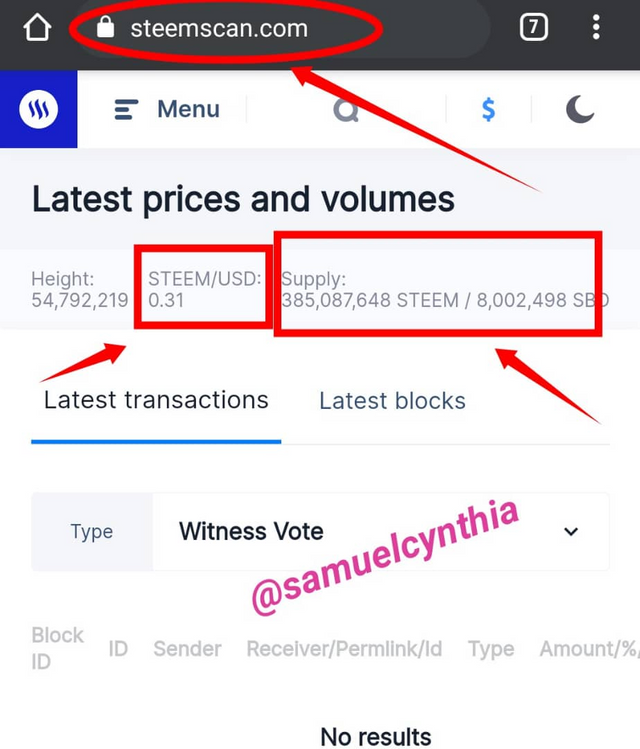

Please explain What all information is shown under latest transactions and latest blocks section?
Under the Latest transaction all ongoing activities are captured here, and this include;
- Transfers
- Comments
- delete comment
- Account Update
- Account update2
- Account claim
- Custom JSON
- Vote
- Claim rewards
- Curation rewards
- Delegate
- Witness vote
- Powerdown
- Transfer to savings
- Powerup
- Order Create
- Order cancel
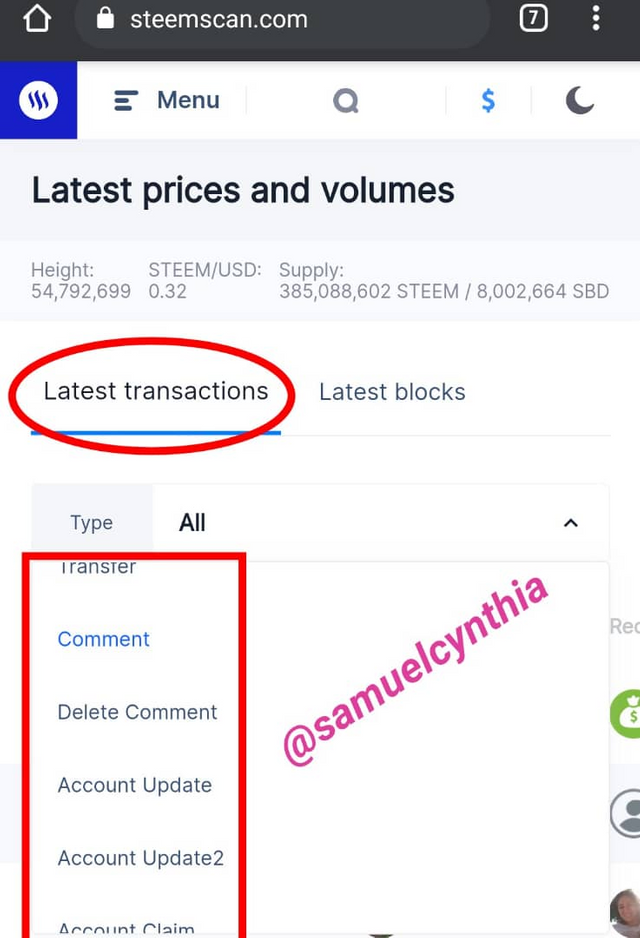

Please explain What all information is shown under Witnesses section and steps to vote a Witness?
- Firstly, log in to the site with https://steemscan.com,
- Click on the "Menu" icon
- Other information captured under the Witnesses section include the following;
a. Witness name
b. Approval (MV)
c. Status
d. Version
e. Missed
f. Price feed
g. Reg Fee
h. Vote
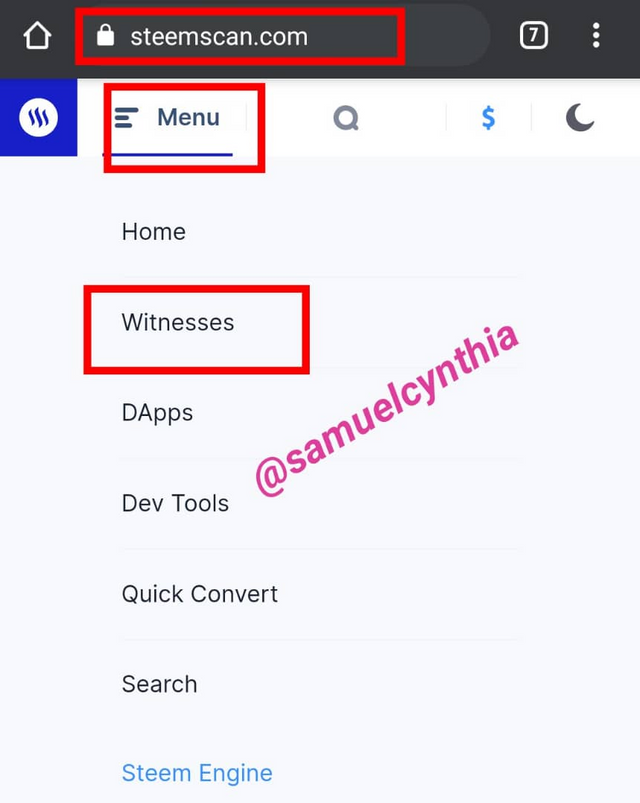
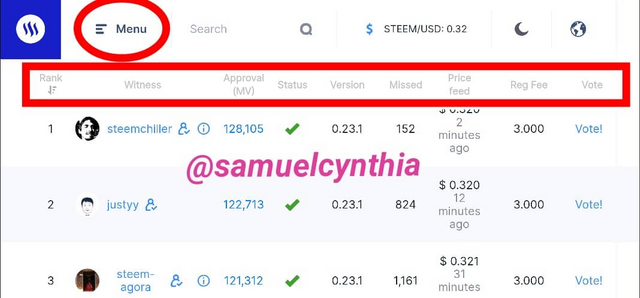
STEPS TO VOTE A WITNESS
- From the options seen on each of the witness, click on the VOTE option
- click on continue
- Input your username and positing/Active key key
- Click on continue
- Click on the Approve button
- A landing page would show to confirm this process
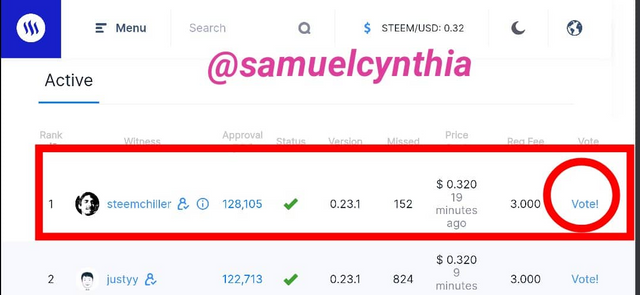
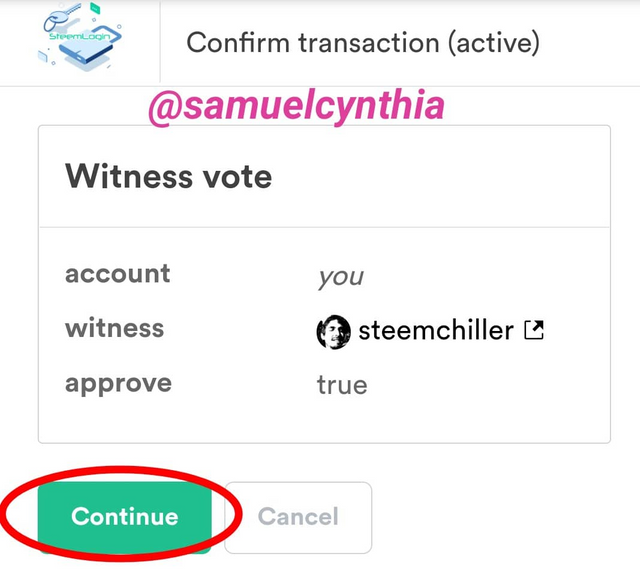
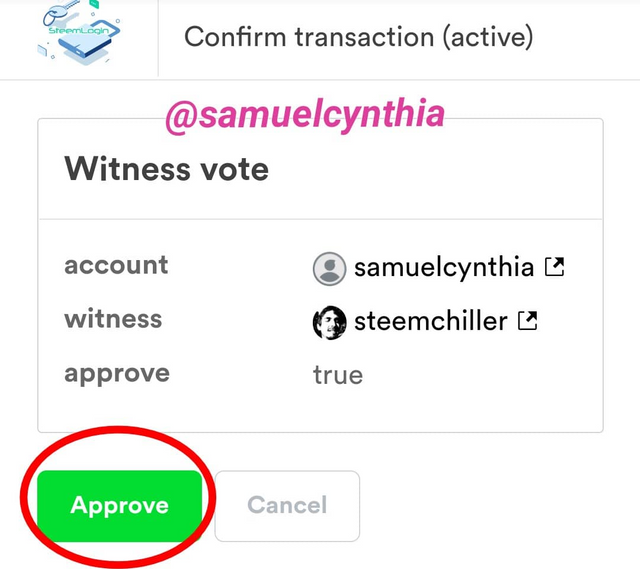
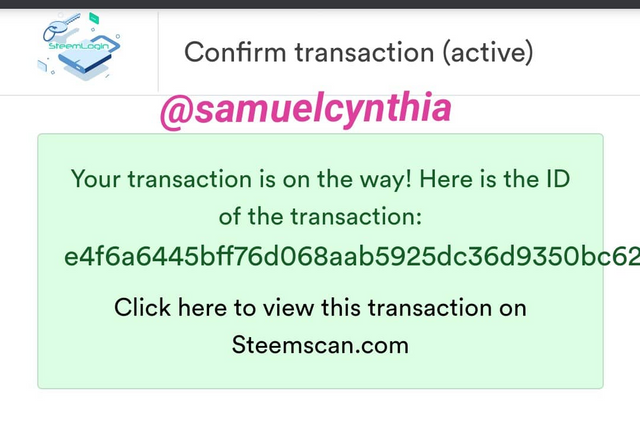

Please explain What is DApps and mention 3 DApps which you have already used or may use in future as per your interest?
DApps are Simply smart contracts that built and also runs on a blockchain. This protocols cannot ordinarily run independently on their own except with the enabling presence of an existing blockchain network. I don't think i have used any DApp but looking forward to using the following DApps;
- JustSwap
- JustLend
- Brave Broswer

Please explain How to use "Quick Convert" and what is the fee charged for different Steem amount for withdrawal?
- Click on the Menu icon
- From the drop-down , click on quick convert
- I will be using 100 and 1000 steem value to check the different amount charged while using the quick convert
- For the 100 steem value, I got 30.00282858USDT and was charged 1.06426271USDT
- For the 1000 steem value, I got 319.18501458USDT and was charged 1.06426271USDT
- This means the charges are the same.
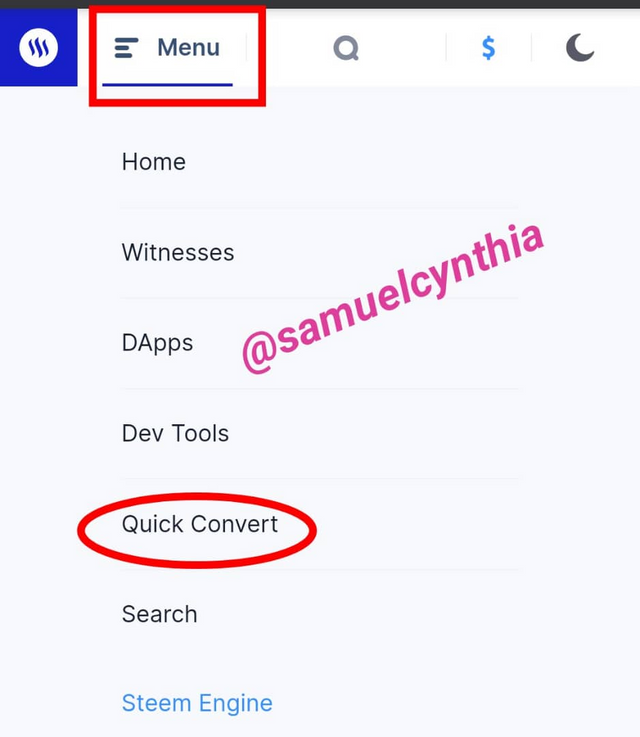
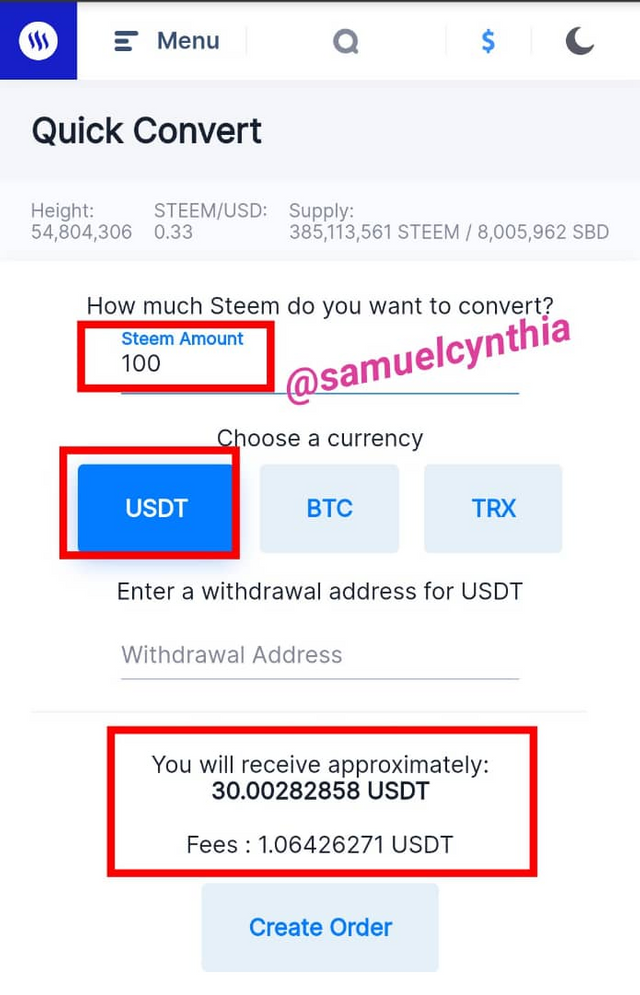


Please explain what information is provided by the "Search" feature?
- Click on the Menu button
- From the drop-down, click on the "search feature"
- Information provided by the search feature include;
a. Transaction type (block or Account )
b. Transaction ID
c. Type (whether it is Comment, votes, transfers, delete comments, account claim etc)
d. Amount from - Amount to
e. Date from - Date to
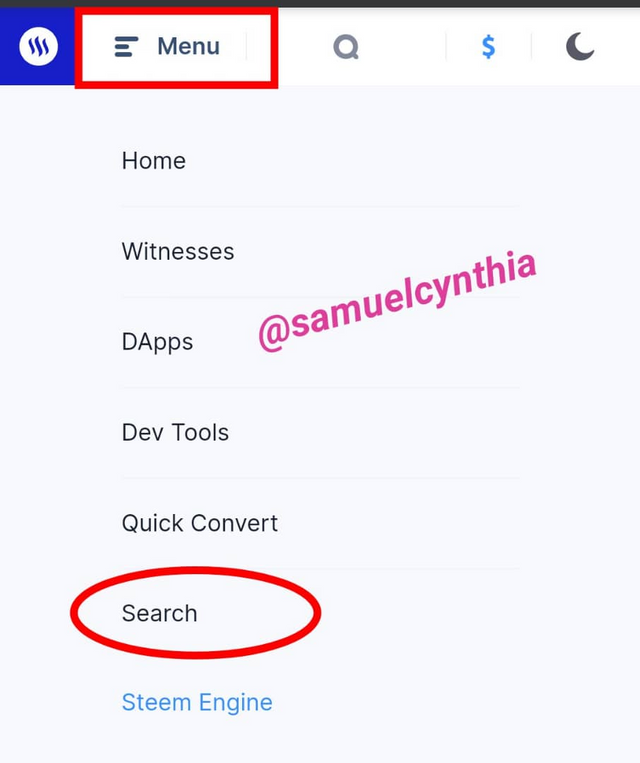
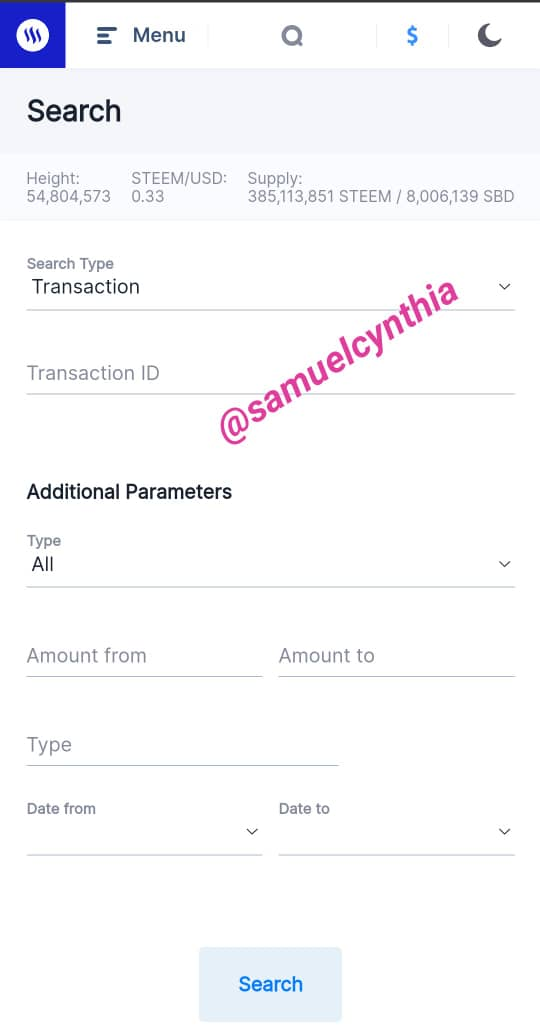
Thank you All for reading through my post. Great thanks to @crptokannon and @xkool24 for guiding me in your own special ways.


I stop by to inform you that I have successfully verified your task #1 of achievement #5. You can now continue with the program and perform your task #2. Take into account that this achievement is named understanding Steemit tools. Here is the link to a post about it, so you can develop your next task. Remember that the achievements' posts must be posted within the Newcomers' Community. Success for you.
Important information: congratulations for making it this far and performing your achievements. From achievement #4 on, you may be eligible to be part of the support program for newcomers called 500SP Minnowsupport. I invite you to continue performing your other achievements.
Notes: none.
Downvoting a post can decrease pending rewards and make it less visible. Common reasons:
Submit
Hi, @samuelcynthia,
Your post has been supported by @wilmer1988 from the Steem Greeter Team.
Downvoting a post can decrease pending rewards and make it less visible. Common reasons:
Submit