Hello Friends,
This is my second post, in it I hope to demonstrate what I know about the keys of the platform, and a little about the use of the wallet.
When starting on this platform, the first thing we receive is a set of keys through a PDF file, but why so many keys? Steemit has given great importance to the security of each user, so it makes the security of the platform more complex, guaranteeing our information.
Now what function does each key fulfill?
I took the time to read measuredly on the subject and already understood the use of each one, we can summarize it as follows:
Post key
Activation Key
Owner Key
Memo Key
Post key
This is the one that will be used to comment, make publications, vote, follow accounts. It is the key that will have more use therefore tends to be the most vulnerable.
Activation Key
With it a series of activities are carried out that are usually a little more delicate than those mentioned above. With it we can enter our wallet, perform Conversions of Steem Dollars, update profile photos, modify or update details and make publications about the market.
Owner Key
Indispensable to be able to change or modify any other key of the platform, which makes it the most powerful key.
Memo Key
Used to encrypt and decrypt memos when making money transfers.
What did I do when I got this file? To help the platform (and of course, me) maintain security, I decided to save the file in a hidden folder, on my PC (which no one has access to), and subsequently printed and saved safely in a logar that andia could get.
Steemit, gives us the opportunity to have your official blockchain wallet, in it we can transfer the tokens of the platform, do the power up, vote for the publications, among other things.
And how would I transfer from my Wallet to that of another User?
Really the Wallet gives us an easy to use and very intuitive platform.
To make a transfer, first, we must enter our Wallet using our username and activation key.
Then, we locate the STEEM section, where we can see the tokens we have available, click on them (blue arrow in the image) and a menu will be displayed where we have the option to transfer.
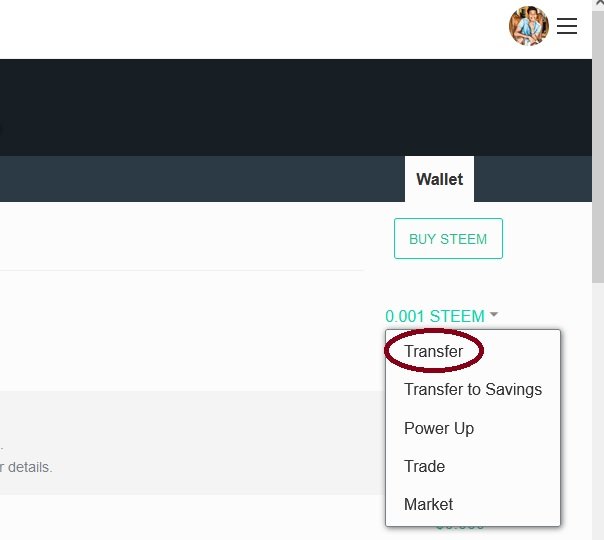
By pressing the transfer button, you will need to enter the transaction data:
- You will enter the name of the user to be transferred green arrow
- Then, you will indicate the amount to be transferred blue arrow
- And to continue, we must add a note, indicative of the "why of the payment" red arrow
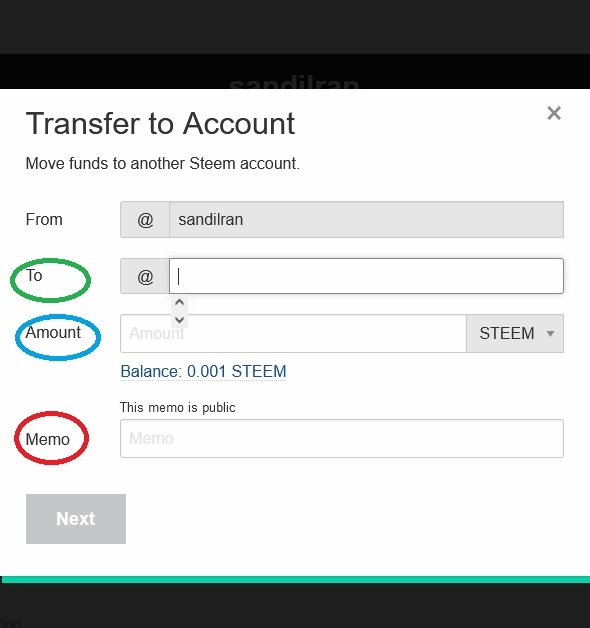
To finalize the transaction, you must click on accept And that's it
Now what is Power up and how do I do it?
The Power Up helps us, in some way, to enhance our Steemit accounts, allowing us to increase the Steem Power of our accounts, giving more power to the votes we give to the publications of the platform.
If you want to boost your account with the Power Up, you must perform a few small and simple steps:
Once entered into the wallet (explained in the previous answer) we select the STEEM option, and once the menu is displayed, we select the Power on option.
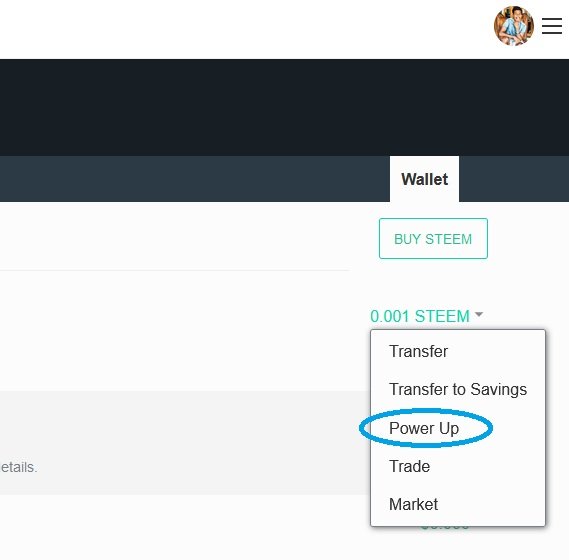
We select the amount
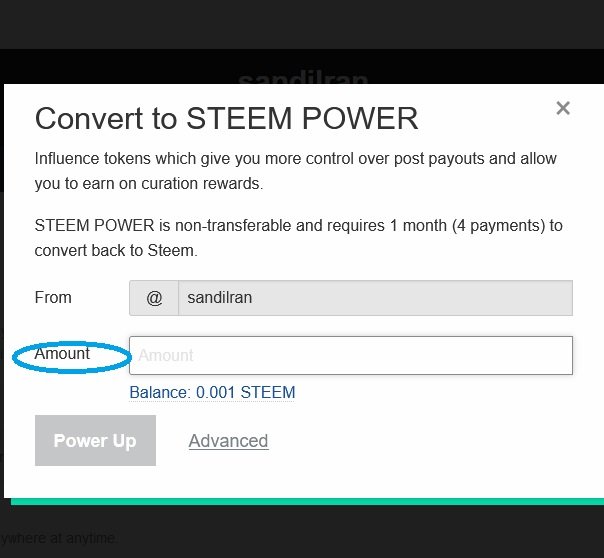
And we ended up accepting the operation.
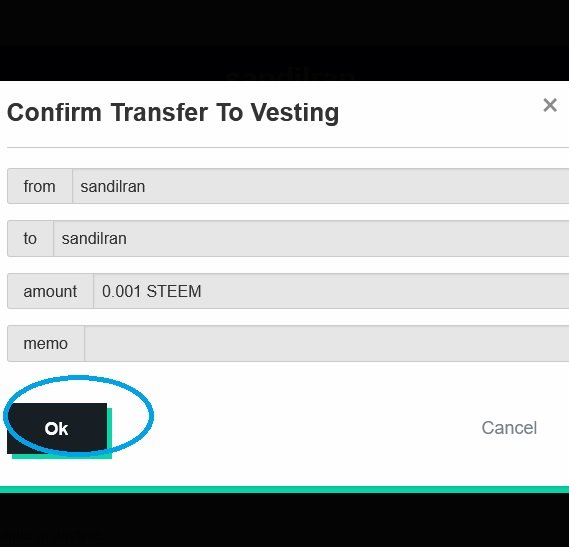
I hope it was my second publication of your degree.
Thanks

Hello,
I’m glad that you have successfully completed your Achievement task. You can now proceed with the next achievement task at your convenience.
RATE : 3
You can visit The List Of Achievement Tasks by @cryptokannon.
You also can apply for 500 SP Minnow Support Program if you have less than 500SP.
You also can join the Steemit Guidance Discord and Steemit Guidance Telegram groups for any Assistance needed.
There are community rules in all communities on Steemit. You are required to follow all the rules before posting any article. I hope you will post quality content here.
HAPPY JOURNEY ON STEEMIT
Downvoting a post can decrease pending rewards and make it less visible. Common reasons:
Submit
Hi, @sandilran,
Your post has been supported by @dilchamo from the Steem Greeter Team.
Downvoting a post can decrease pending rewards and make it less visible. Common reasons:
Submit