hello my dear friends,
I am @sandyprince is new to this community. I completed my Achievement 1 already and this is going to complete the Achievement 2 on Basic Security System on steemit.
Question no:1
Have you retrieve all your keys on steemit...?
Yes, I retrieved all of my keys on steemit and i saved them in my phone, computer and in my email account.
Question no:2
Do you know each of these key functions and restrictions..??
I learnt about all of those key functions and restrictions.
-1 Posting key
This is the key we use to log in to our steemit account and we are allowed to create posts, comments, upvotes ect..
-2 Memo Key
This key is used for private messaging which are sent through blockchain and for encrypting and decrypting.
-3 Active Key
If we are to perform sensitive tasks like transferring steem dollars, updating profiles and other tasks, the key we use is Active key.
-4 Owner Key
This is the most powerful key and we use it only when it is needed such as when we want to change any of other keys of our account. It is used to recover the account if someone else is using our account.
Question no:3
How do you plan to keep your master password..?
I decided to safe my master password in such a way i can protect it from everyone else. So that I saved it in my Email account which is protected.
Question no: 4
Do you know how to transfer your steem token to another steem user account...?
I read about steem transfer and could aware about it. Steps I found are as follows.
-Go to wallet in my profile.
-STEEM tab is visible on the top left hand corner.
-click on dropdown menu and select the option "Transfer".
.jpeg)
-after selecting "transfer" we are allowed to enter the receiver's user name and amount to be transfered.
.jpeg)
Question no:5
Do you know how to power up your STEEM..?
I aware about power up my STEEM. I will share my steps below,
-Go to wallet
-Tap on STEEM tab on your left hand corner.
-select power up option from dropdown menu.
.jpeg)
-Enter the key and the amount
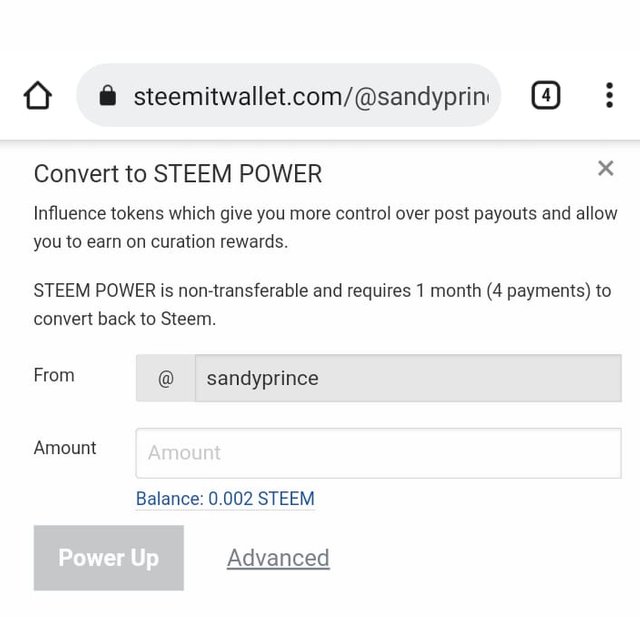
then steem will be converted into steem Power.
I hope I could answer to all of the questions with a better understanding in order to complete my Achievement2. Thank you very much @cryptokannon .
