
Hi, friends. I am glad to have completed my Achievement 1 introduction post on steemit. And it's my pleasure for today to write my Achievement 2. This achievement is mostly about basic security and steem. First, basic security can be defined as the freedom from fear or anxiety; freedom from danger, doubt, and danger. a sense of safety, security or certainty. Examples of this include: Social security numbers; Driver's License numbers; Financial account or card numbers; Personal Medical Information; Personal Health...Backup all your data. You must also make sure that all keys provided to you in Steemit are secured so that no one can access your account .
I am on this amazing platform to keep up with the goals that every user has to achieve in order to grow on Steemit. It took me some time to write my ACHIEVEMENT 2 post since I joined the Steemit community in response to some work in hand, but I have been trying to figure out the workings of the Steemit community. Thank God I was guided by the community of @Cryptokannon , where the fundamentals about the Steemit community have clearly explained.
I'll use this opportunity to demonstrate my understanding of the Basic Security of Steem.
.jpg)
#Question 1
#Have you recovered all your Steemit keys?
Ans: Yes. These are the keys I have been able to secure online and offline. I saved it to Google Drive and to my laptop file. Whenever I need these keys, I'll be able to do my important work with them on Steam.
#Question 2
#Do you know each of these key functions and restrictions?
Yes! The keys are available to everyone who uses the platform to gain access to this platform. Here are the rules and restrictions for the keys.
#Posting key
With this posting key we can post, we can redeem, mute or follow on steemit, for all the above-mentioned things we must have a posting key, without a posting key it's not working,
So therefore it's important for posting, following, and esteem stuff like that.
#Active key
In this active key, we can transfer funds, vote for witnesses, and the important thing converting steem dollars, and also doing profile updating factors and even markets placing orders.
Though the active key is necessary for the above-mentioned things without it is impossible, you don't have to do such activities.
#Tron Private Key
With the help of private trone key. you can withdraw your TRX.
#Private owners key
The private owner key is the most important key from all over the keys.If something occurs to our account we can use this key to retrieve it.
The most important thing is it is used for recovering all the other keys as well.
Memo key
This is Basically used for encrypting and decrypting memos.
#Master key
This Master key is basically used for generating all accounts keys
From the security prospects, It's the most important and powerful key,
If anyone who knows my account password and it consists of all of the token keys,
I saved the master key into my laptop, handbook as well as phone safely,
Because it's the most important key.
Protection of the (Master key) is the most important part of the steem accounts.
And I safely saved it I hope I will never ever lose it.
#Question 3
How do you plan to keep your master password?
I know the importance of master password. Master password take a integral roll in my steemit account . My master password cannot be stolen because I keep my master password in my mobile gallery computer gallery and also Google drive.
#Question 4
Do you know how to transfer your steem token to another steem user account?
Yes it is possible to transfer your Steem token into another Steem user account by following these steps:
#Step 1: Click on the wallet

#Step 2: Select transfer by clicking on the down arrow in steem, where the option will appear as seen in the image.

#Step 3: In the menu that appears, enter the username of the account to which you are transferring the Steam Token.
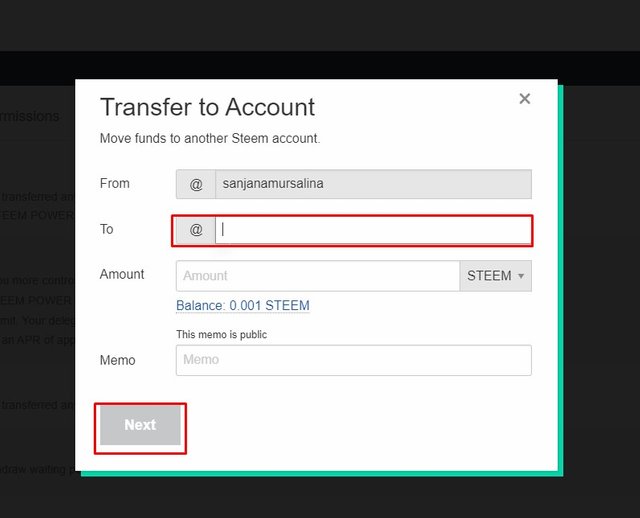
#Step 4: Click Next
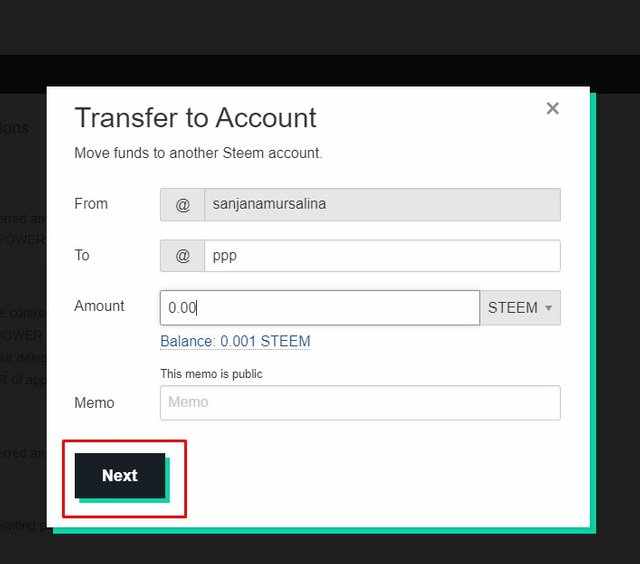
Step 5: Confirm transfer.
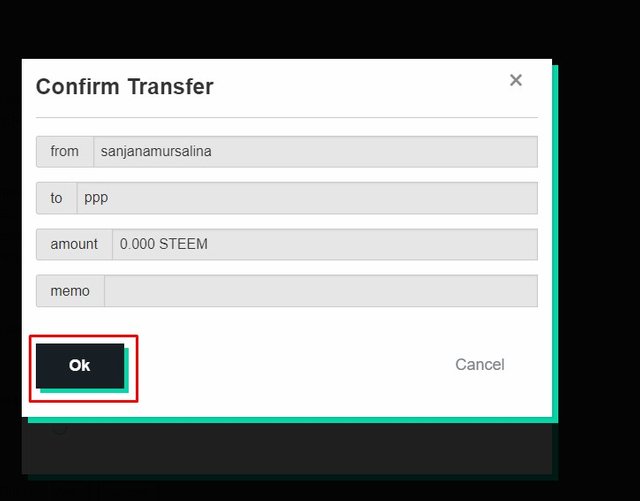
#Question 5: Do you know how to turn on your STEEM?
#Yes. Steps include below;
#Step 1: Click on the wallet

#Step 2: When we click on the down arrow icon, a menu appears and we select "Power Up" from the list.

#Step 3: In such a situation, you will press the balance, and a window will appear where you need to enter the amount of STEEM you want to turn on.
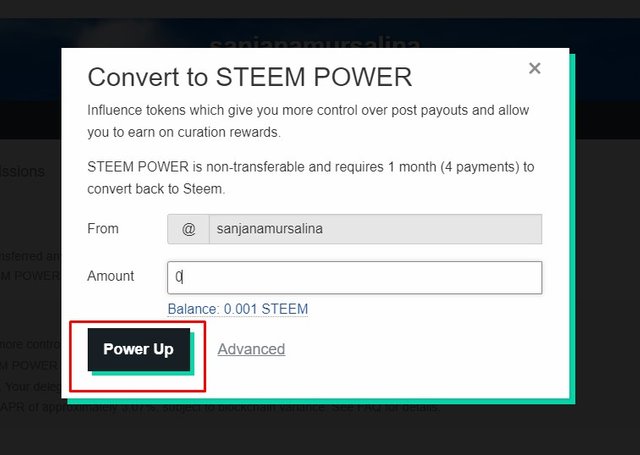
#Step 4: Then press POWER, which will bring up a confirmation box where you must click OK and Done
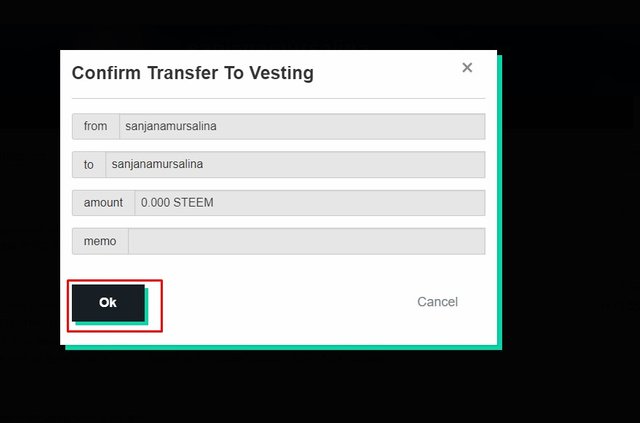
First, I listen. Next, I try to understand. Finally, I write my achievement 2. I hope that the community will soon verify and confirm my achievement 2. Let me know if there are any mistakes or questions about my achievement in the comments. I will correct them as soon as possible.
#Achievement -1 complete.
https://steemit.com/hive-172186/@sanjanamursalina/achievement-1-post-by-sanjanamursalina-my-introduction-post-to-steemit
Keep visiting my account for further posts.
Thanks🙏 for the reading.
Cc,
@Cryptokannon
@juichi
@adeljose
@event-horizon
@ngoenyi
@wilmer1988
@inspiracion
@endingplagiarism
Hi @sanjanamursalina
Congratulations, your achievement 2 is verified.
You can advance and complete Achievement 3
Remember to use the #Achievement3 and #(your country) tags and post from Newcomers' Community.
I invite you to join the third season of The Diary Game, and to the Better Life with Steemit.
I invite you to join the club5050: How to join #club5050 Since you receive your first reward. Step by Step/ Cómo unirse al #club5050 Desde que recibes tu primera recompensa. Paso a paso
I invite you to follow @steemitblog so that you are aware of the latest updates.
Rate 2
Downvoting a post can decrease pending rewards and make it less visible. Common reasons:
Submit
Thanks Dear🥰
Downvoting a post can decrease pending rewards and make it less visible. Common reasons:
Submit
Hi @sanjanamursalina ...
Welcome to steemit. I invite you to write in the Hot News Community with a news theme. You must put a verified achievement 1 link at the end of the post. Nice to meet you...
Downvoting a post can decrease pending rewards and make it less visible. Common reasons:
Submit
Hello dear. nice to meet you 2.i already join your group .
Downvoting a post can decrease pending rewards and make it less visible. Common reasons:
Submit