Hey guys, I hope you all are doing good. I have already completed my #achievement1 so now i am going to complete my #achievement2.
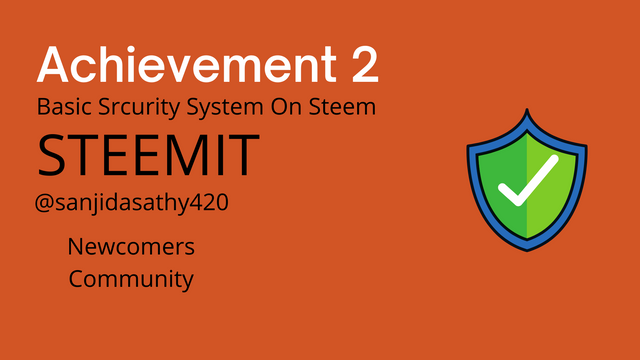
Now I am going to share my knowledge about functioning keys.
Q 1 : Have you retrieved all your keys on steemit?
Yes I have retrieve all the keys on this platform. Keys are such an important part in this platform.
I have already take screenshots and save the pdf on my drive.
Q2 : Do you know each of these key functions and restrictions?
Yes I do I have learned from the other steemains community post. There are 4 Important keys and each of them are very important.
Q3 : How do you plan to keep your master password?
I have saved my master password in drive and on my diary. I did save it offline and online also.
This password is so important. if you loose this the. You are unable to derive all the other keys.
Q4: Do you know how to transfer your steem token to another steem user account?
Yes of-course by using the active key i can transfer tokens to another account.
Step 1 : You have to log in to my Steemit Wallet using the Private Active Key.
Step 2: Then you have to to click on the small arrow beside the steem dollar balance and select transfer
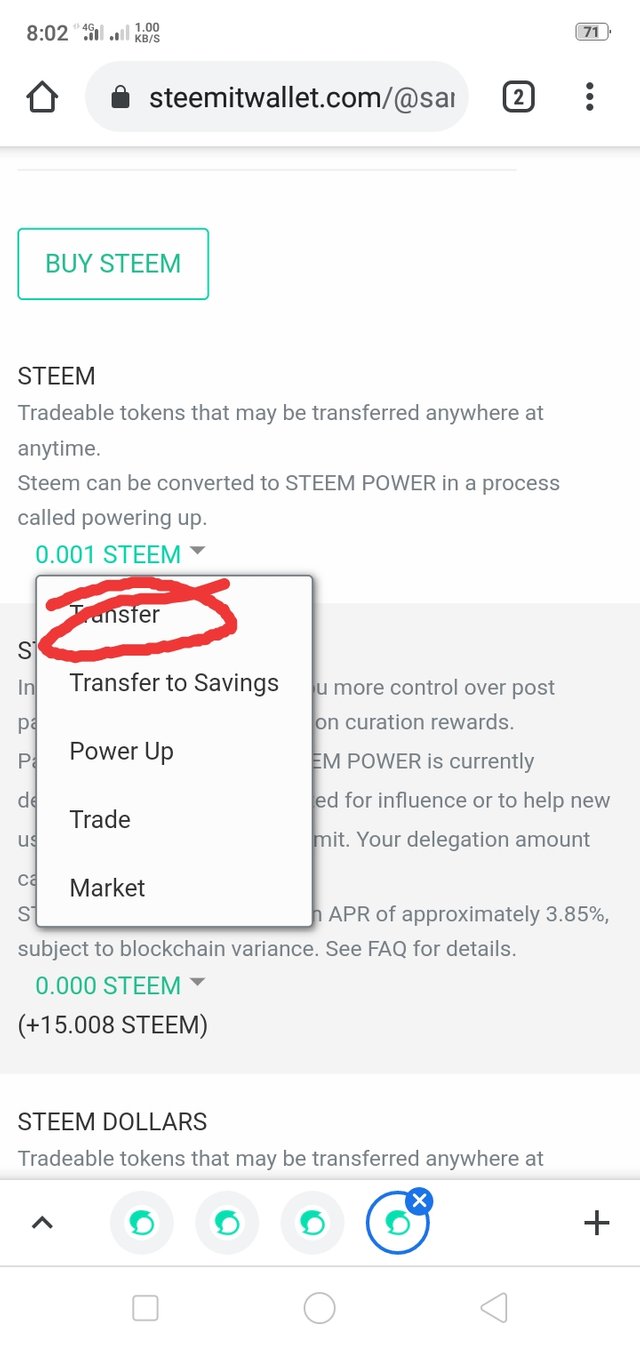
Step 3: Then you have to click in to transfer button and it will open a page have to fill up the details of the receiver's username and amount to be transferred & memo. then just clicking the next button the proccess will be complete.
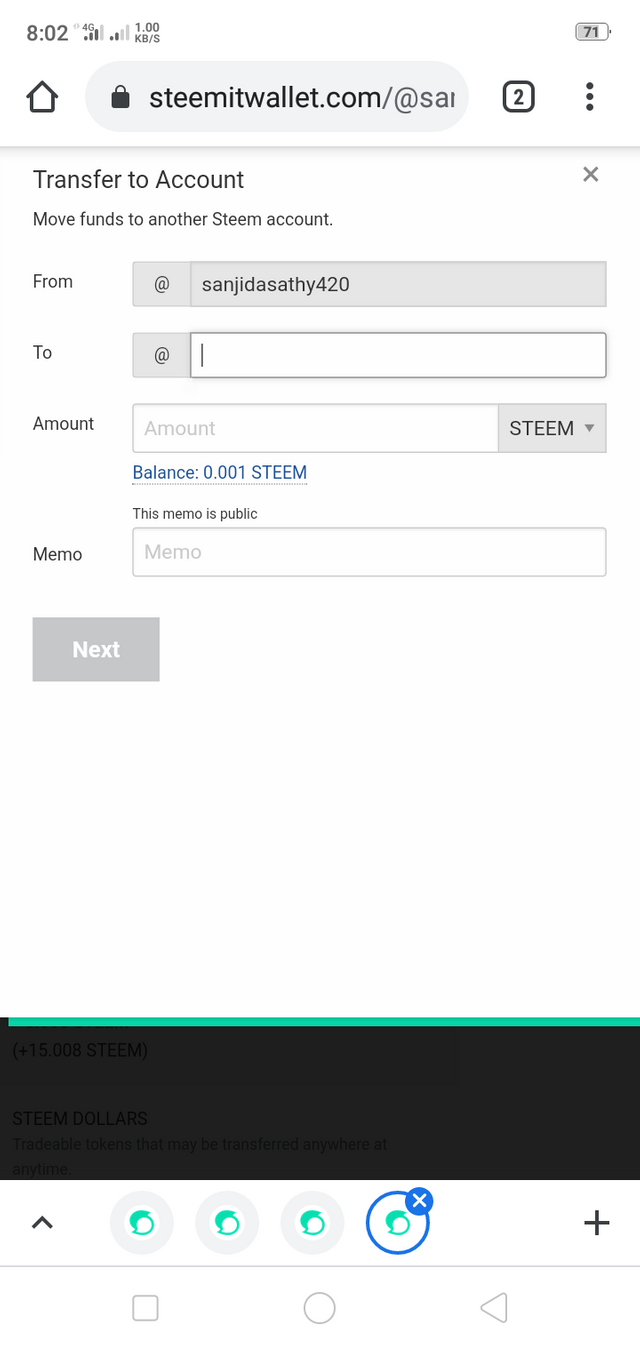
Q5: Do you know how to power up your STEEM?
Yes powering up means is converting steem into power.
Process:
First of all you have to login with active key and then you have to click on the power up button

Just clicking powering up button it will open a page and you have to select the amount and click on the power up button
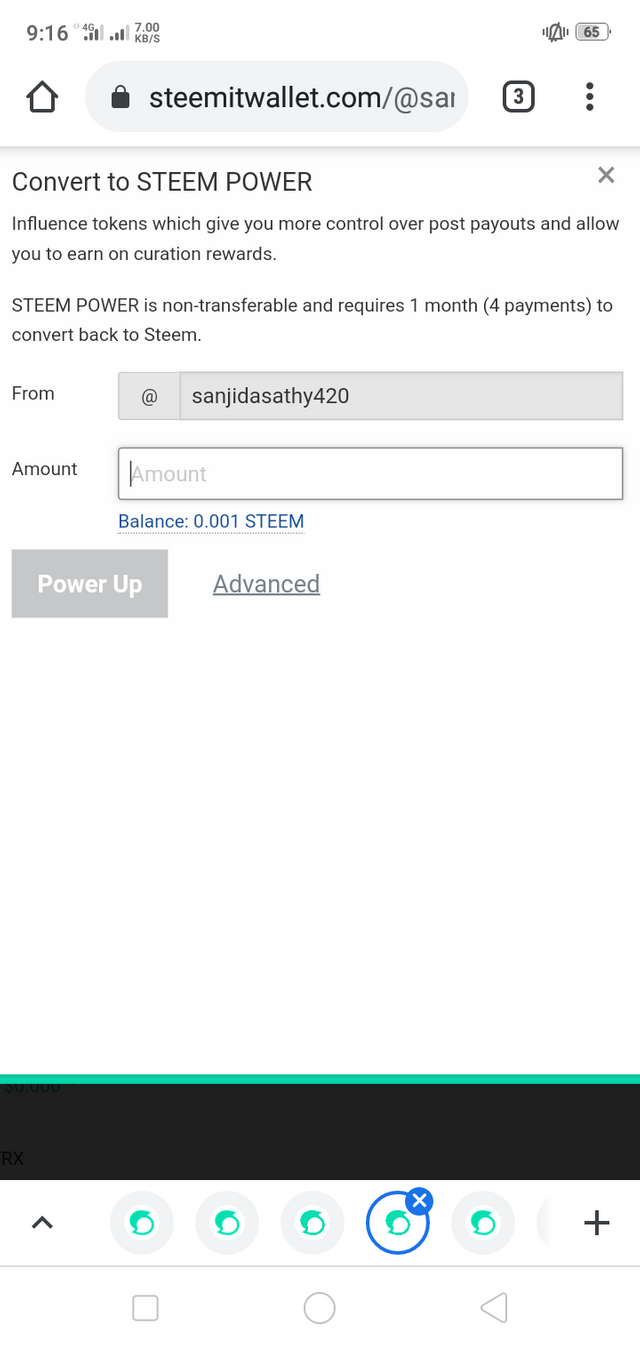
Keys & Their Functions :
Posting Keys: If you wanted to log in up in steemit.com then you have to use this posting ket otherwise you cannot post or share anything.
Memo Key: memo key is used for
Used to decrypt private transfer memos. It used to decryot tranfer money. If you want to transfer any funds then you have to use this keys.
Active Key : this key Used for monetary and wallet related actions. Like tranfering tokens and powering up and down. It is actually used in transections.
Owner key: This key is used to reset all your other keys. It is recommended to keep it offline at all times.
I have just finished all the following answers and all if anything goes wrong let me know please.
Thanks to all the steemains
@cryptokannon, @steemcurator03, @cmp2020, @tarpan.
My achievement 1 Link
Hey @sanjidasathy420, This is Aniqa Mashkoor, a greeter helper.
congratulations! you have successfully completed your achievement 2. Now you can head towards completion of achievement 3. For this I'll recommend you to first read and understand this Achievement 3 : Content Etiquette guideline by cryptokannon
TASK RATE: 2
NOTE: Attach the link of your verified achievement 1 at the end of every achievement task.
I encourage you to complete your achievements till 4 to be a part of NEWCOMERS SUPPORT PROGRAM which is 500SP Minnow Support Program in the Newcomers' Community.
Happy steeming :)
Downvoting a post can decrease pending rewards and make it less visible. Common reasons:
Submit
Thanks for the suggestion I just added my achievement 1 link
Downvoting a post can decrease pending rewards and make it less visible. Common reasons:
Submit
Hi, @sanjidasathy420,
Your post has been supported by @boss75 from the Steem Greeter Team.
Downvoting a post can decrease pending rewards and make it less visible. Common reasons:
Submit
Thanks for the curation @boss75
Downvoting a post can decrease pending rewards and make it less visible. Common reasons:
Submit