My fellow steemians,
I am so delighted to have gone this far in my achievement post. Today I will be attempting achievement number 5 task 1. Please read through as you go through my blog. Your upvotes and corrections are welcome as they will help me improve more on this platform. Let's get started.
Questions:-
Please explain how to check Reward Summary for All time, last 30 days and last 7 days for your account?
Please explain What is Delegations, type of Delegations and how to Delegate SP?
How to check Incoming and Outgoing Votes, please explain this with screenshots of both votes for your account?
How to check account operations for past 7 days and what all details can be checked?
Please explain Author, Curation and Beneficiary Rewards. Also, mention author and curation rewards for your account for past 7 days.
How to check your upvote value and at different voting weights using this tool?
How to check Reward summary for all time, 30days and last 7 days
To check the reward summary for all time, 30 days and last 7 days, you have to visit the site steemworld.org/@yourusername. When you have successful access the site, you then scroll down to the section that carries the increption Reward Summary. Now in this section, you will be able to see the reward summary for all time, the last 30 days and last 7 days. More information are given on the headings of Curation SP, Author SP, STEEM, SBD and Total USD. The screenshot is seen below.
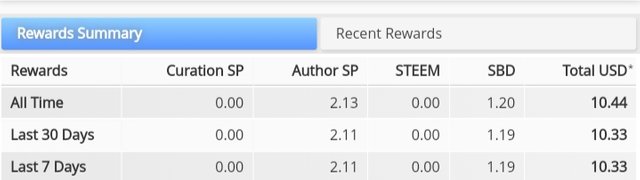
What is Delegations, Types of Delegations and How to delegate SP
The word delegation simple means a way of lending or borrowing out you steempower (SP) to another user in the steemit platform. We have understood that SP gives users influence in the platform hence the essence of delegation is to help users have influence on the platform.
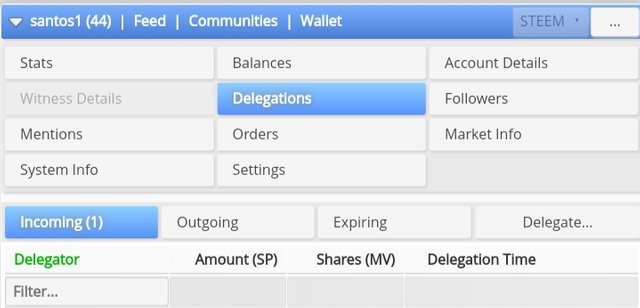
There are basically three (3) types of delegation from the steemworld.org site as seen in the image above.
(1) Incoming delegation:- As the name implies incoming, it is a form of delegation that is given to you as a user, I.e another steemian gives you his or her steempower with the aim of helping you to have more influence in the platform and also perform some basic activities which naturally you would have been restricted from doing.
(2) Outgoing delegations:- As the name suggest outgoing, it is a form of delegation that you delegate your steempower to either another user or even a community with the aim of increasing their influence in the platform.
(3) Expiring delegations:- In this type of delegation, a date is set for the delegation to last and after that period of time, the delegation will then expire and then return to the account of the delegator.
How to delegate Steempower
To delegate steempower, you have to click on the delegate tab, a drop down menu will appear requesting you to enter the username of the person you wish to delegate to and the amount and when you fill the entire instruction just click on OK and then you will be prompted to confirm your transaction and lastly you will need to activate the transaction via your active key. See screenshot of the information needed below.
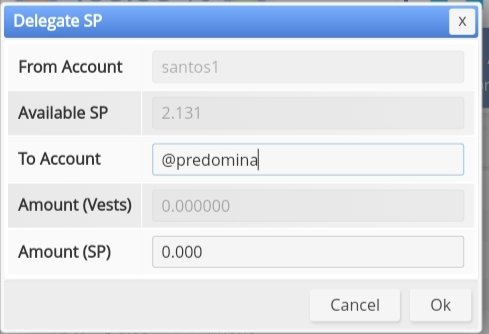
How to check Incoming and Outgoing Votes, please explain this with screenshots of both votes for your account?
To check outgoing and incoming vote, you need to scroll down to Stats then below that menu you will see inc. Vote and out. Votes when you click on any it gives you a complete statistic of type of vote selected.
To check incoming vote, you have to click on the inc. Vote section and a pop menu like this will display. The screenshot below shows my incoming votes.
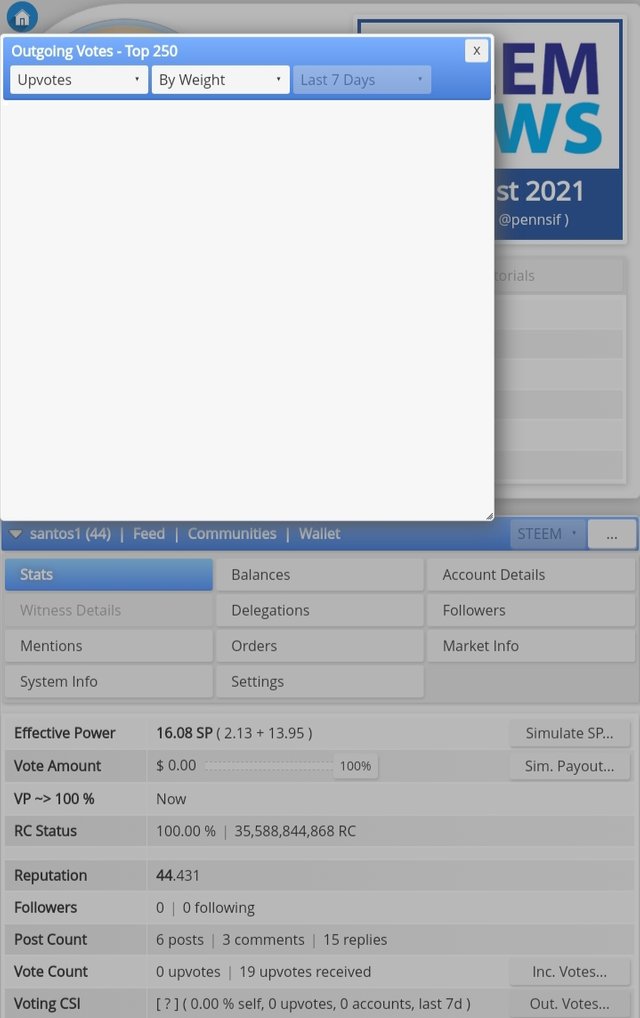
To check outgoing vote, you have to click on the out. Vote section it will only display all outgoing votes. The screenshot below shows my outgoing votes.
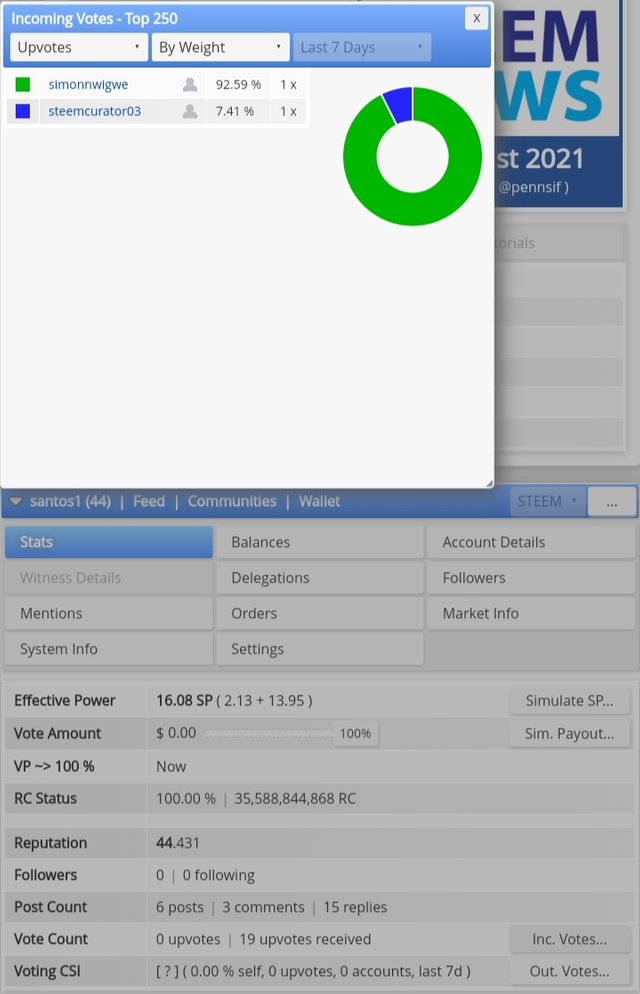
How to check account operations for past 7 days and what all details can be checked?
To check the account operation for past 7 days, you will scroll to the section of account operations, this keeps record of today, yesterday until the past seven days activities. When you click on the past 7 days history, information such as vote post, comment etc will be seen. See screenshot below.
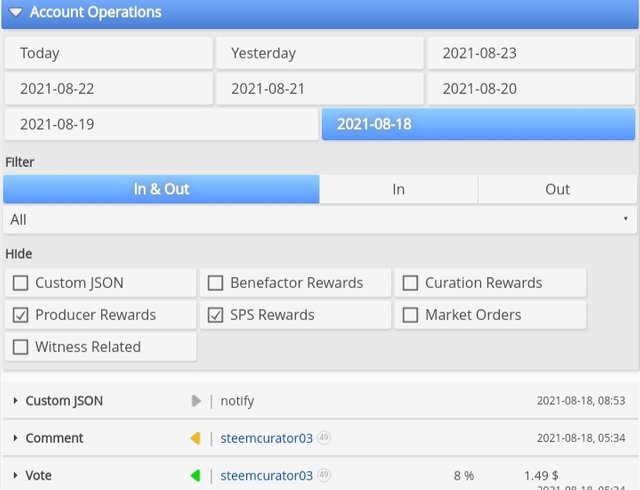
Please explain Author, Curation and Beneficiary Rewards. Also, mention author and curation rewards for your account for past 7 days.
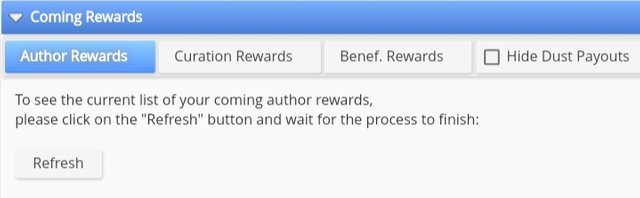
Authors Reward is the reward you earn when you create and publish articles. This article created by you is then voted by people and at the end of seven days of your publication you will be able to claim your reward.
Curation Reward is the reward you earn by voting the post of others. It is important to mention here that steemit is a win win platform. As an author you earn and as a curator, you earn as well.
Beneficiary Reward is the reward you earn when you are set to be given a certain % of the post payout. For instance if the author decided to give 20% of his post payout to his friend or community, he will in turn be given 80% whereas his benefactor will be given 20%.
The author and curation reward of my account for the past 7 days can be seen in the screenshot below.
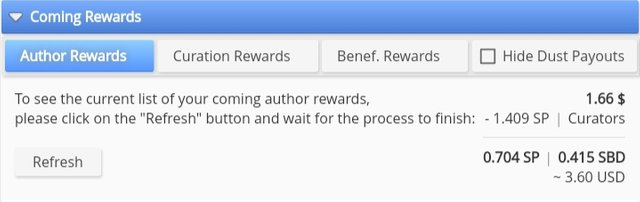
Authors Reward
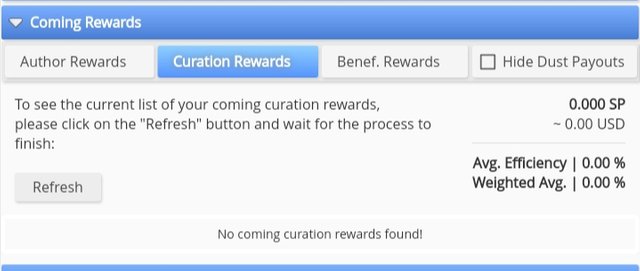
Curation Reward
How to check your upvote value and at different voting weights using this tool?
From the image below you will see different voting weights depending on the number of steempower one has. In my case all of them are 0. I have voting weight ranging from 1%, 5%, 25%, 50%, 75% and 100% all of which are reading $0.00 because of my low steempower. See screenshot below.
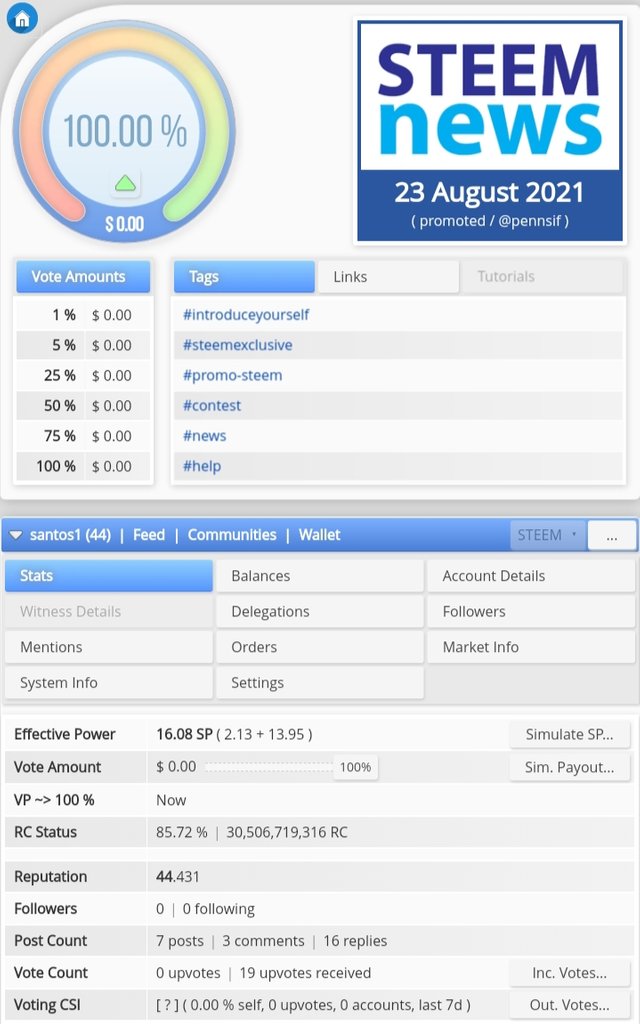
Conclusion
This very task has really exposed me to many things an record I never knew about. Indeed steemworld.org is a site that needs to be exploit by every steemians. Thank you
@cryptokannon for your guidance. I look forward for the review of this task. Thank you all...
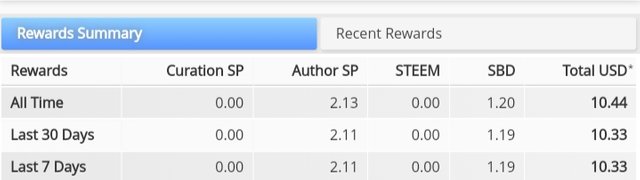
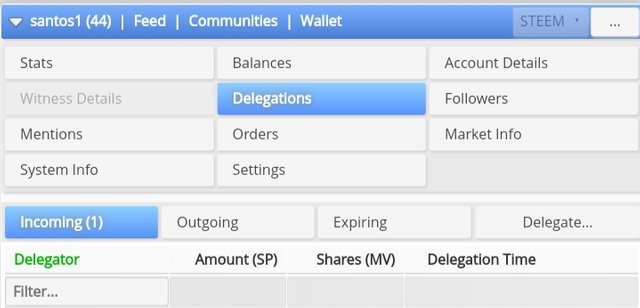
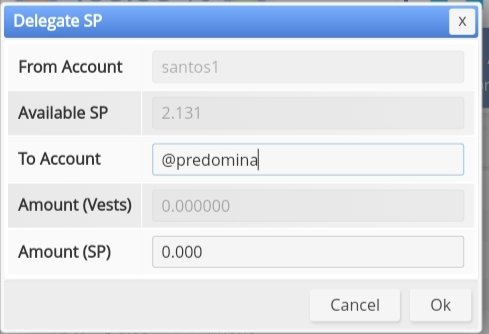
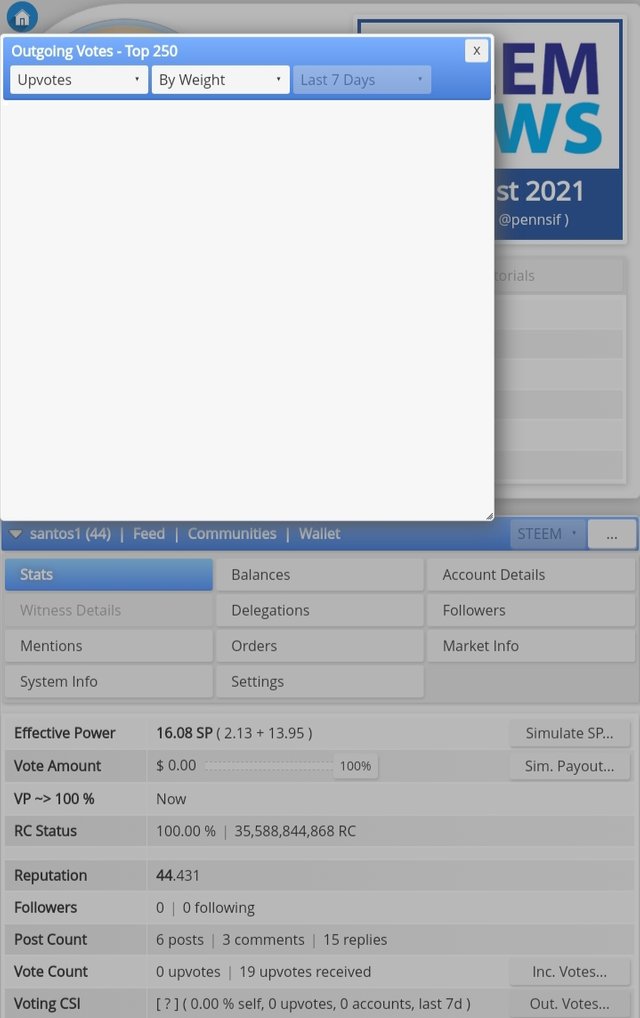
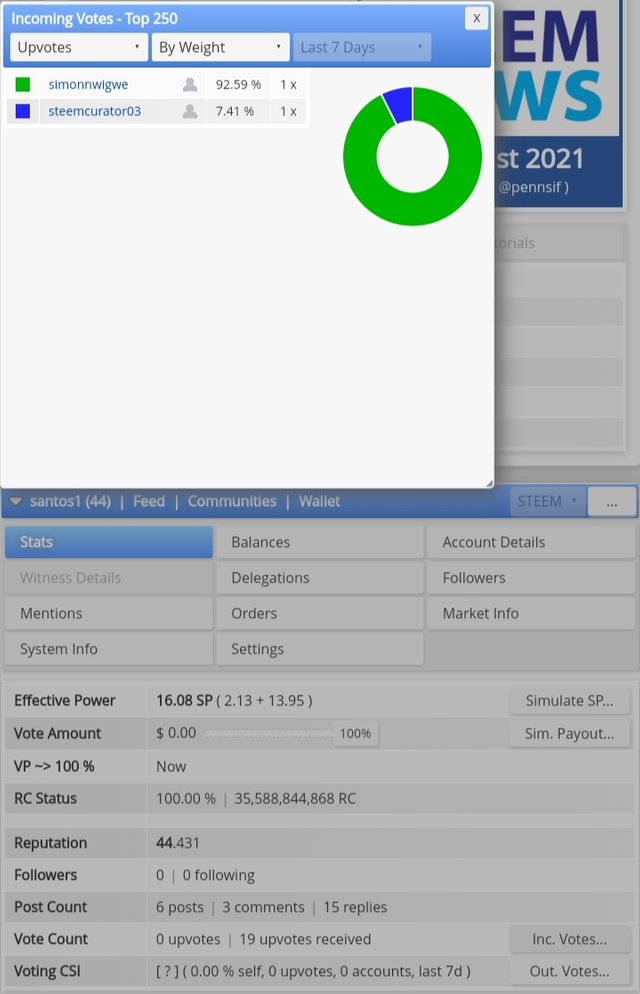
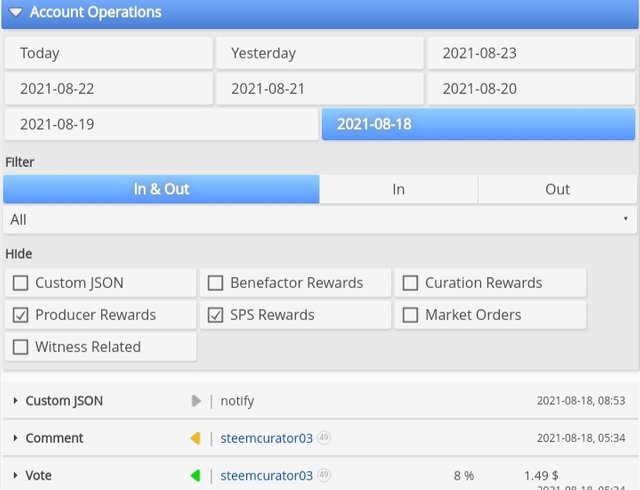
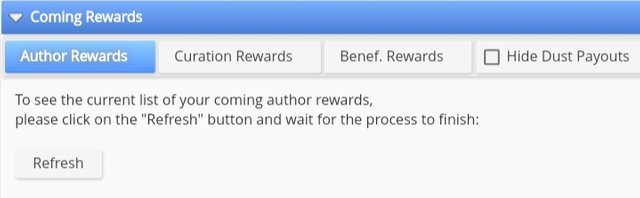
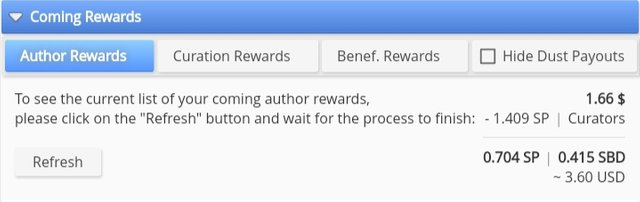
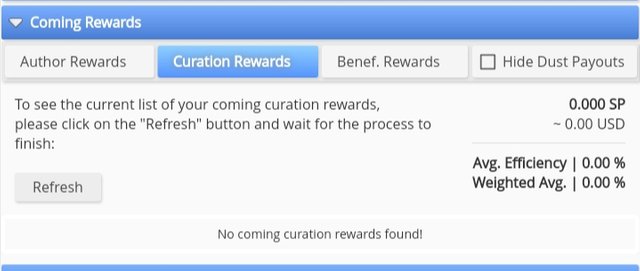
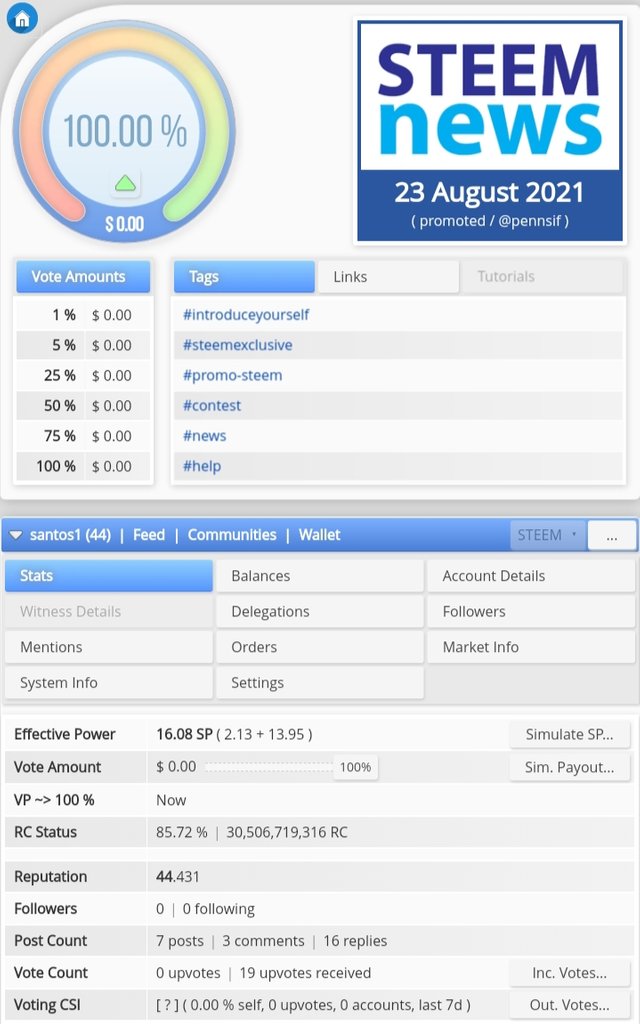
You are reviewing steemworld.org , so use the screenshot to show the author reward and curation reward from steemworld.org , not from steemwallet.
And you have forgot to answer Q.6
Downvoting a post can decrease pending rewards and make it less visible. Common reasons:
Submit
Hello sir @sumit71428 i have made the corrections. Please kindly revisit.
Downvoting a post can decrease pending rewards and make it less visible. Common reasons:
Submit
Hi i am Sumit one of the team member of Steem Greeter.
I am happy to announce that i have successfully verified your achievement 5.1 post. Now you are eligible for performing your next achievement task.
Note:
Rate:3
Downvoting a post can decrease pending rewards and make it less visible. Common reasons:
Submit
Thank you so much sir.
Downvoting a post can decrease pending rewards and make it less visible. Common reasons:
Submit
Hi, @santos1,
Your post has been supported by @radjasalman from the Steem Greeter Team.
Downvoting a post can decrease pending rewards and make it less visible. Common reasons:
Submit