Hello everyone, Assalaamu Walaikum. I hope everyone is well by the greatness of Almighty Allah. I’m very glad that my achievement 1 was approved. Such a good day for me. Thanks for appreciating me in this way.
Today, I'm focusing on achievement task 2. I have studied and gained an understanding of Steem's fundamental security, and I am familiar with the conditions, guidelines, uses, and characteristics of each security key. Following my steemit registration, I was able to receive all of the protection keys. In this section, I will address a few of the issues with achievement task 2. I provide a radical justification for the questions below.
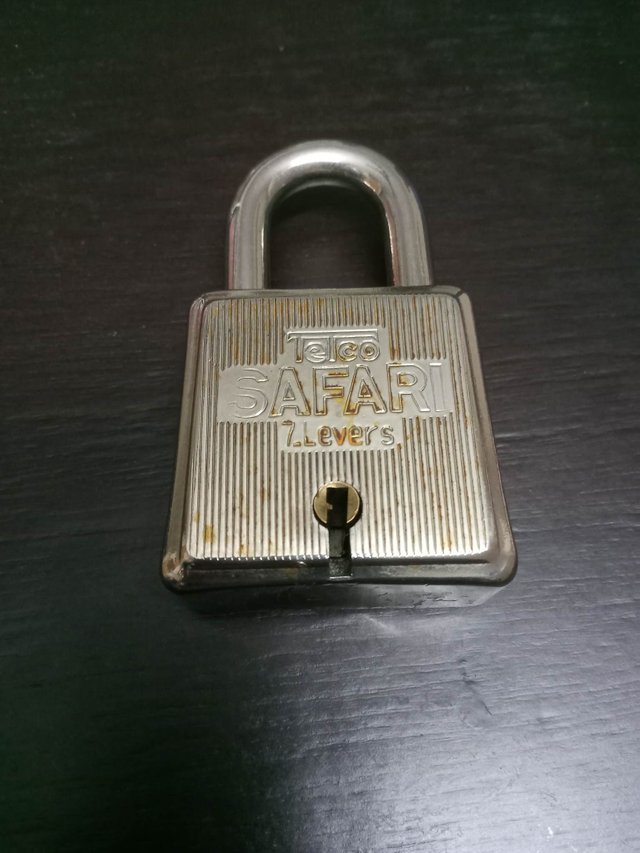
What is the process of blockchain security?
Blockchain technology creates a structure that incorporates security features. It is founded on the following security principles: cryptography, decentralization, and agreement. The preservation of ownership is defined as security. It aids users in maintaining their privacy and safeguarding their information, documents, and data from unauthorized access. Because only the user has access to their data, it is also safe. Because a user's password will be unique, security is an important aspect of data protection. Keys, passwords, face recognition, biometric authentication, fingerprints, and other forms of security can be used.

RETRIEVE
I received my keys after signup for Steemit. I received the keys in a long format of alphanumeric characters. As a result, it is extremely secure and safe. Moreover, I got the keys in a pdf file. A print copy of the file is kept in my safe along with the digital version, which is preserved in my Google Drive.
OPERATION AND KEYS
There are four types of keys. Owner key, Active key, Memo key, and Posting key are all available.
OWNER KEY
The owner key is what I need in order to regain my account. The owner key, which has the ability to alter all account keys, is the most potent key.
ACTIVE KEY
I require an Active key when I need to transfer coins, trade the internal market, control funds, change account settings, power up/down transactions, convert SBD, or change my profile picture. It is also employed in wallet transactions.
MEMO KEY
I use this key to read memos and fund transfers, as well as to encrypt and decrypt private correspondence.
POSTING KEY
Publishing on Steemit, commenting, voting, editing posts, resteeming, and following other users are all functions of the posting key. A key type called the posting key is used for posting, commenting, editing, voting, resteeming, and following or unfollowing other accounts. It prevents anyone other than us from moving money from our wallet.
MASTER PASSWORD
The master password is the most important thing if I lose anything else. since I already have an account. In order to prevent unauthorized access, I saved my master password in my Google Drive and printed a copy for my safe. So I make sure I don't lose my master password in any case.
TRANSFER
I know how to switch to a different Steemit user account, yes. This is where I submit the guide for sending Steem Tokens to all other accounts owned by Steemit users.
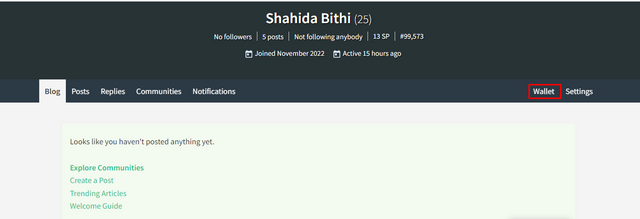
- To begin with, sign into your Steemit account using your username and password. You will then receive a copy of your profile. Click the WALLET button in that profile.
- After then, the Steemit wallet page will be shown. There is information about the wallet that is visible. The power down button has options including transfer, transfer to savings, power up, trade, and market.
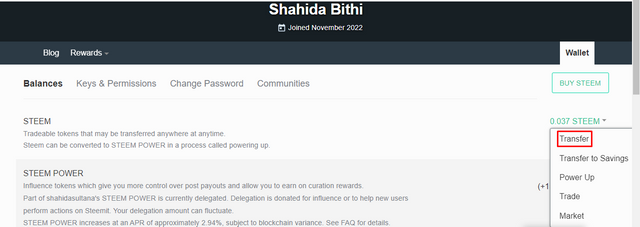
- Select the transfer button. Then we will see a page with From, To Accounts, and an amount box. Click the NEXT button V after completing the receiver address's fields. A fresh sign will then appear on the page after that. To complete the action, we wish to enter our Active key, Owner key, or Master password there.
- After inserting the key. enter to sign in. The deal will then be sealed.
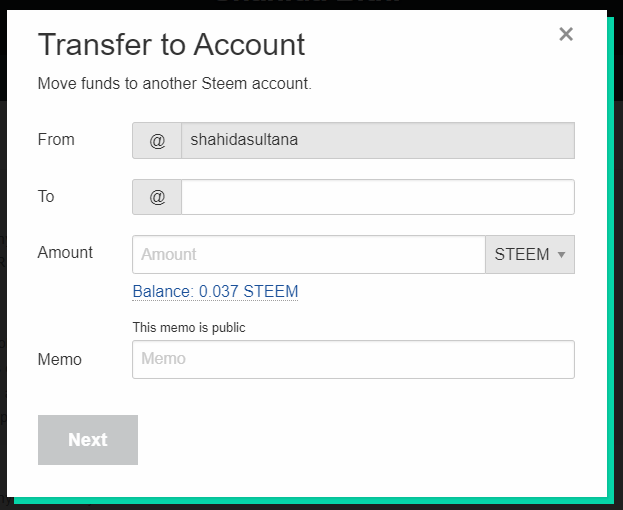
POWER UP
Yes, I am aware of how to power up my Steemit, therefore I'm going to share the guide with you.
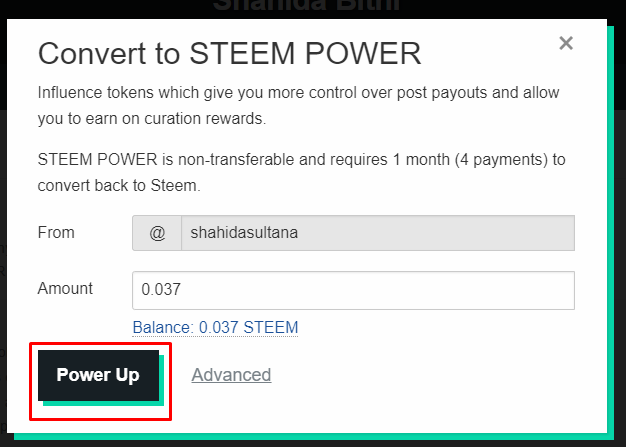
A) We must first visit the wallet, as we did previously, in order to conduct the power-up. It is possible to view the power-up button in the drop-down menu list. On the power-up button, click.
B) Next, a new page similar to this one will appear. To use the power-up button, enter the desired amount in the box below. A confirmation transfer to vesting will then be received. To affirm, press "OK."
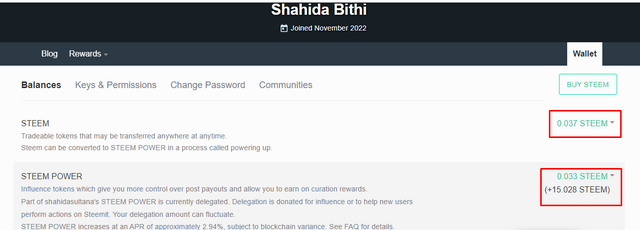
C) After that, a new screen appears where we may enter the master password or activation key to finish the process.
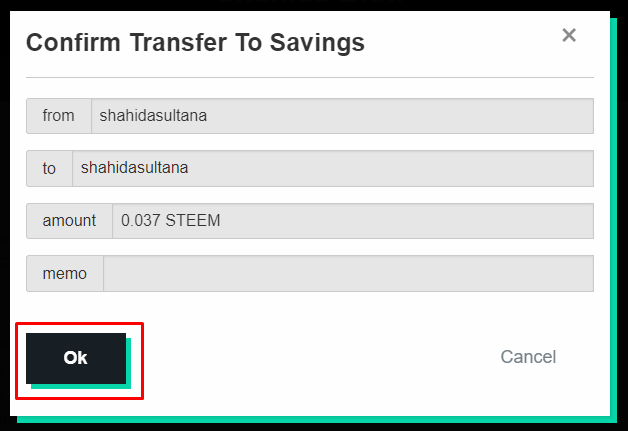
Thank you for your valuable time.
My Achievement 1: https://steemit.com/hive-172186/@shahidasultana/achievement-1-this-is-my-initial-blog-entry
Greetings,
Welcome to the steemit platform.Thank you for completing the Achievement-2 task. Hope you feel comfortable and enjoyable sharing here. Please continue to the Achievement 3 task. Here I will send the guide:
rate 2
Feel free to contact me if you need any help.
Thank You
Ripon
Downvoting a post can decrease pending rewards and make it less visible. Common reasons:
Submit
Thank you
Downvoting a post can decrease pending rewards and make it less visible. Common reasons:
Submit
Greetings, you have been supported by @hindwhale account for your post. To know more about our community, you can visit our introduction post here. To contact us directly, please visit our discord channel.
Telegram ----- Discord
Downvoting a post can decrease pending rewards and make it less visible. Common reasons:
Submit