Assalamu Alaikum,
This is Shahinur Jahan from Bangladesh.
@shahinurjahan is my steem id.
Hope you guys are well by the marcy of God. I am also great. My achievement 5, task-1,was verified by @wilmer1988(78).
With a great direction and influence from sir @wilmer1988(78), I worked a lot on my next task- Achievement 5.2 . So Today, I am ready to submit my task-2.
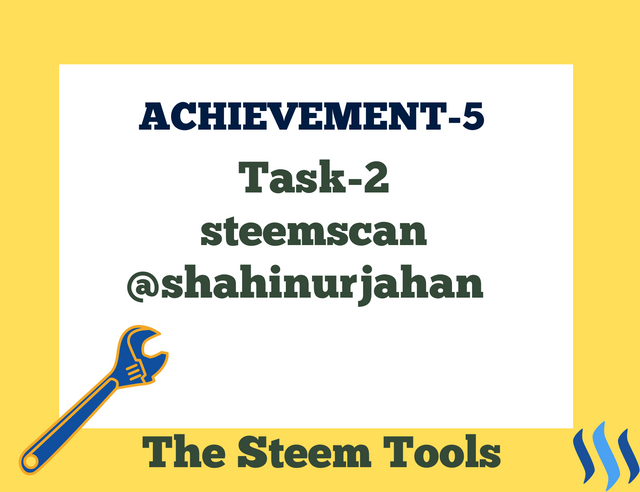
Achievement -5 : Task-2 : Review steemscan
Steemscan is a type of transaction through which we easily can convert USTD, BTC, and TRX currencies or any other to another. It is a secured transaction medium. Using this, we can easily be done the process of currency conversion.
I have not exchanged my received steem till now but will do that within a short time. That's why I learned the process using which I can exchange that.
Firstly, By logging into steemscan.com. Today is 07/04/2023. I am describing this post through writing. By taking a screenshot of this time in this picture. We can see the latest steem price and volumes, illustrated through this graph diagram.
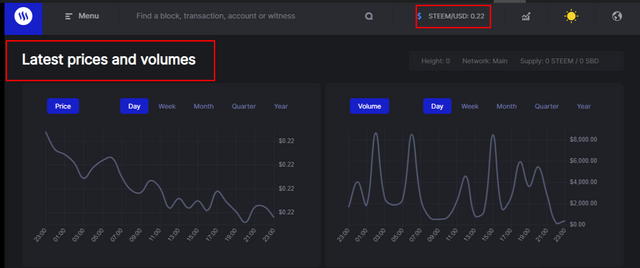
Using Steemscan You can see the latest transfer operation of my id. you can see my id's votes, invalid comments and invalid Using it. This image, that is showing the most recent transaction and the most recent blocks of my id.
Latest Transaction
Latest Blocks
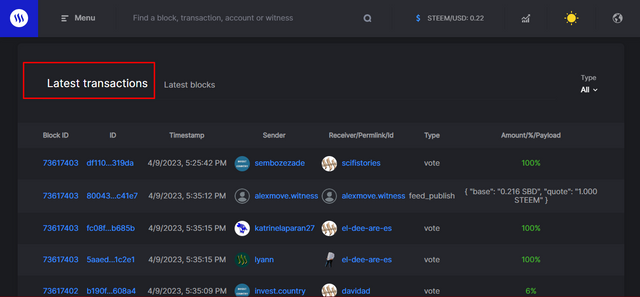
Latest Transaction
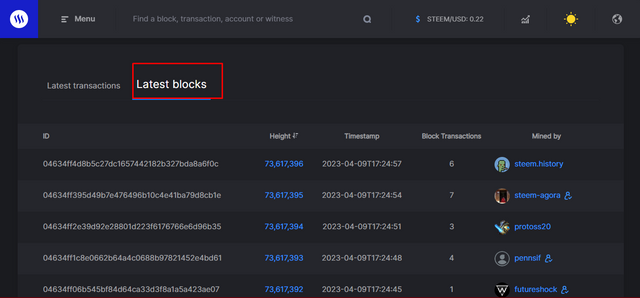
Latest blocks
By pressing on the Menubar, you will get the witnesses option. And you will see a witnesses option shown on the image after pressing the witnesses option, which will show you it in the image. Anyone can cast to vote by pressing the vote option there.
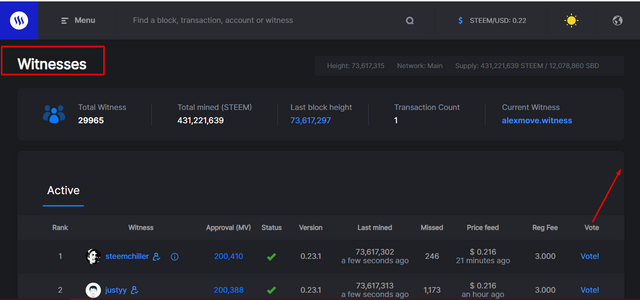
By clicking on the Dapps section of the menubar of Steemscan you will find there an area shown in the image. Here are some apps that we can use easily. For Examples: Dlease, steemHunt, steemworld, etc. You can go the Steemscan's Menubar and click on Quick Convert. After clicking on the image you could see some steps of the image. First Step: Firstly, you will be able to set the steem amount that you would convert. As an example, the image shows 200 steem. You will be able to find the search option after clicking on the Menubar which just lies on the steemscan shown in the picture. Here is my 5.1 Achievement link
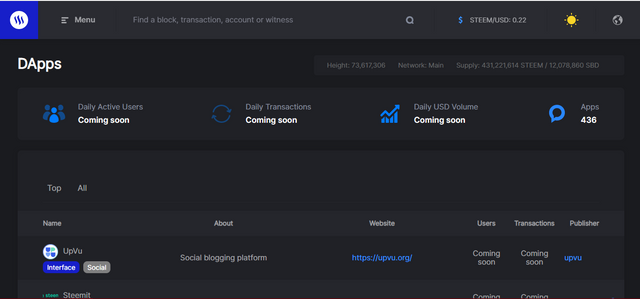
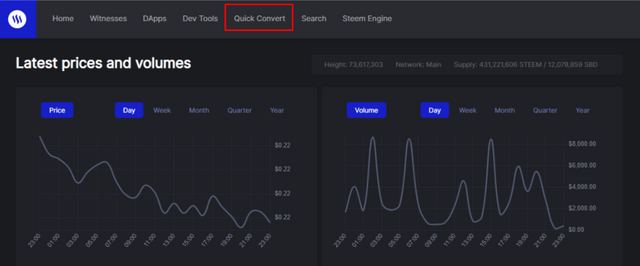
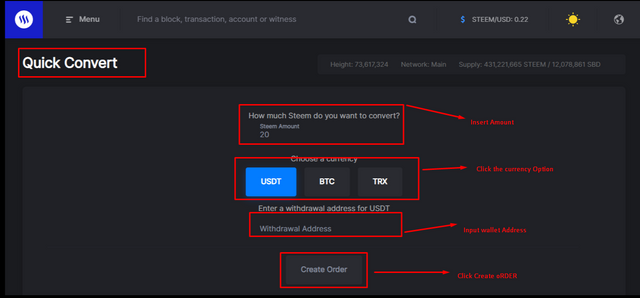
Second Step: You have to click on the currency for the metamorphosis there. Now you need to USDT is clicked on the image.
Third Step: You need to put a withdrawal address there, as shown in the picture.
Fourth Step: Finally a creating order, and the conversion will be done.
Answer of the Sixth Question.png)
Thank you very much all of you to read out my post with a lot of patience.
You have been verified and you may proceed to the next achievement task 5.3 at your convenience.
Downvoting a post can decrease pending rewards and make it less visible. Common reasons:
Submit