Assalam o Alaikum All members. @everyone I create a new account on steemit about 7 days ago. I became very happy with this platform. first of all, I achieve my achievement first introduction post. and the second post is Achievement 2 now I am posting a post. I am very thankful for all mods.
Post Achievement 2 about basic security
In these achievements 2 I will describe to you all basic security on steemit platform.
Question 1. Retrieved all your keys on steemit?
Yes, I have saved my all keys in my WhatsApp and my google browser also saved them in my personal diary. also saved in my notebook and share with my friends via google drive pdf formats.
Question 2: Do you know each of these key functions and restrictions?
Yes, I know all functions and basic/
- Follow Us :
Master key
The master key is very important for steemit users. if the master key is lost then your steemit account will be lost. this key is used to change all basic keys like an active key, posting key, memo keys also. This is a special key in steemit, it's accustomed drive different keys, and it should be kept safe for security functions since it's access to any or all my keys.
Memo Key
This key is the public show key. this key is also used to transfer assets like steem on any exchange it's also used memo for all of the transactions. so this key is important.
Owner Key
This owner secret's accustomed amendment all different keys except the master countersign. The master countersign may be accustomed to amendment all keys within the case of keeping your account free from hackers.
Poting Key
This key is used to create a post upvote a post resteem a post and remove an upvote. this key is used mostly in steemit for login into your account.
Active key
These active secrets are for sensitive tasks like power up, down dealings, transferring funds, changing steem bucks, change profile details, avatar, and conjointly for putting a purchase order.
Question 3: Plan to keep your master password?
I will save the password in my diary written format. I will save passwords in my google account passwords so it's an easy way to find out my password.i will share my password in my drive on google.
Question 4: Transfer steem to any other steem account?
Yes, I know steem transfers to any steem account.
- log in to steemit user using the active key for steemit wallet.
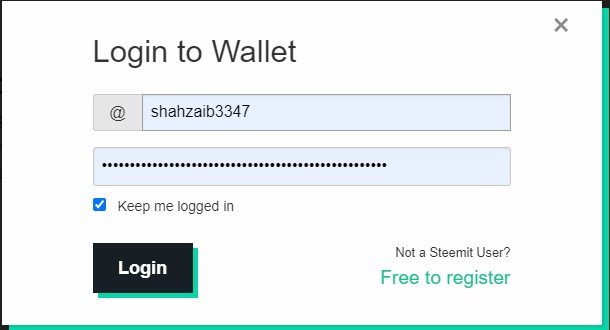
- log in to steemit account you can see your steemit wallet dashboard and you choose transfer is steem wallet options.

- after click transfer you can choose your steem token click transfer to any steem account using memo and username also,
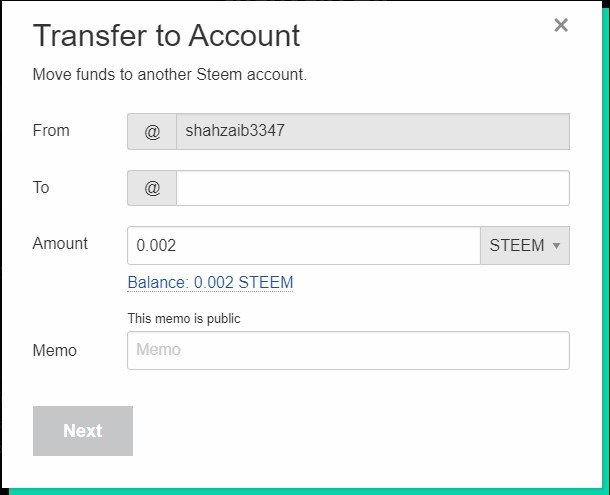
- your steem are transfer success in your steem wallet using memo or username assets. then i will wrote about my all question and my answers are.
Question 5: How to Power Up?
Yes, I know how to power up steem power.
- log in to your steem wallet using the activation key in the wallet.
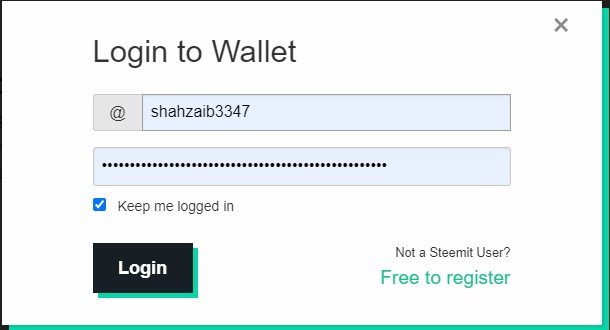
- login our steem wallet then select steem option to tranfer to your steem power using active key.

- select steem token to transfer to your steem power is. then your steem transfer to steem power.
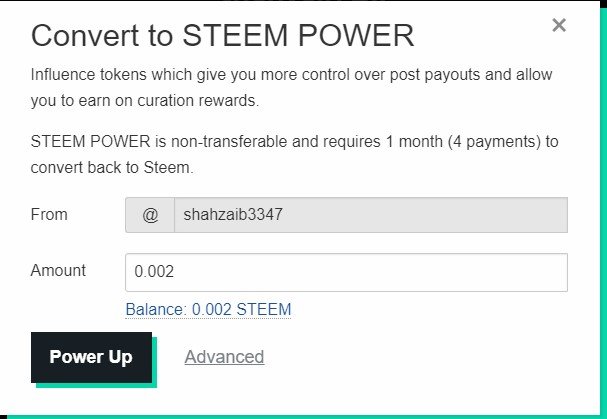
- I select steem token 0.002 steem to select power up now because I have enough steem.
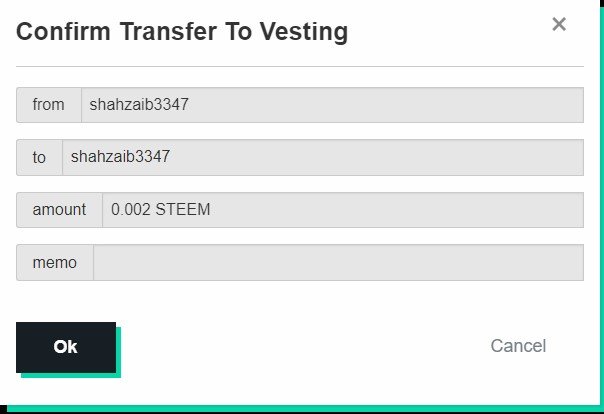
after confirming steem power transfer to your steem wallet is a success.
I have understood all the questions thanks team for the guidelines.
Thanks Team
@cryptokannon
@vvarishayy
@hassanabid
@arrowgate
@boss75
@ngoenyi
@aniqamashkoor
Downvoting a post can decrease pending rewards and make it less visible. Common reasons:
Submit