Hello great steemians, haven done my achievement one task, I have come here today to give an explanation of how to use my security keys on steemit.
Question. Have I retrieve all of my keys on steemit? yes.
I have retrieve all of my keys on steemit and have made sure that I have kept them safely both on hard copy printed out and on my PDF. This is to ensure they are off line.
Question, do I know the functions of each key,
Posting key.
This key is being used to perform social function on sites such as steemit. Upon logging in with this key on steemit, you will be able to unload, post and even vote the posts of other users on this site.
Active Key..
This key is being used when you want to perform monetary transations on steemit. Such the transferring of steemit token form your wallet to another one and to also delegate you’re token to another wallet.
Memo key.
This key is the key being used to decrypt private transfer memos.
Owner Key.
The owner key is used to reset all your other keys. It is recommended to keep it offline at all times. If your account is compromised, use the key to recover It within 30day at https://steenitwallet.com
Master Password
As the name sound, it’s the master key of all other keys. The password is being used to generate all other keys. That’s to recover all other keys.
Question. How do I plan to keep my master password?
I have been able to store my master password off line on a hard copy and as well on a backup flash in case I lost my phone.
Question. Do I know how to transfer my steem token to another steem user account? YES.
To transfer your token, click on the section indicating your profile picture at the top right hand corner of your account, then click on wallet.
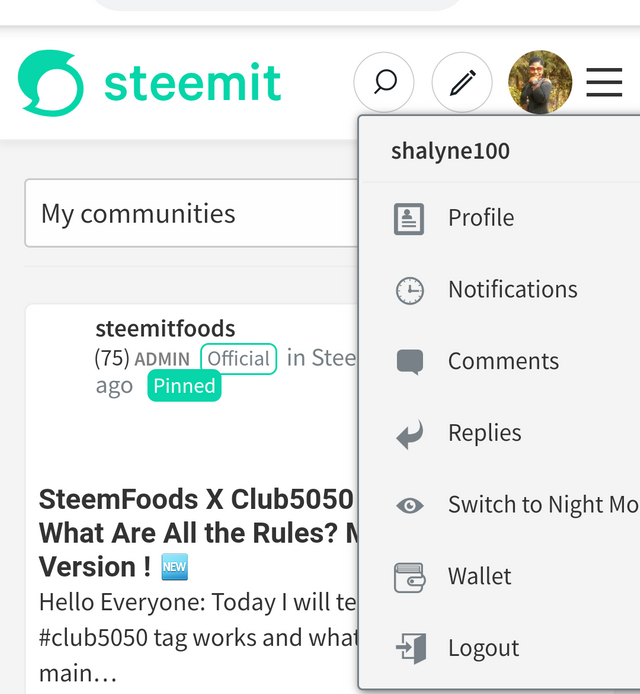
Still, after clicking on wallet and it has opened, go to the top right hand site of your wallet and click on the menu with three lines.
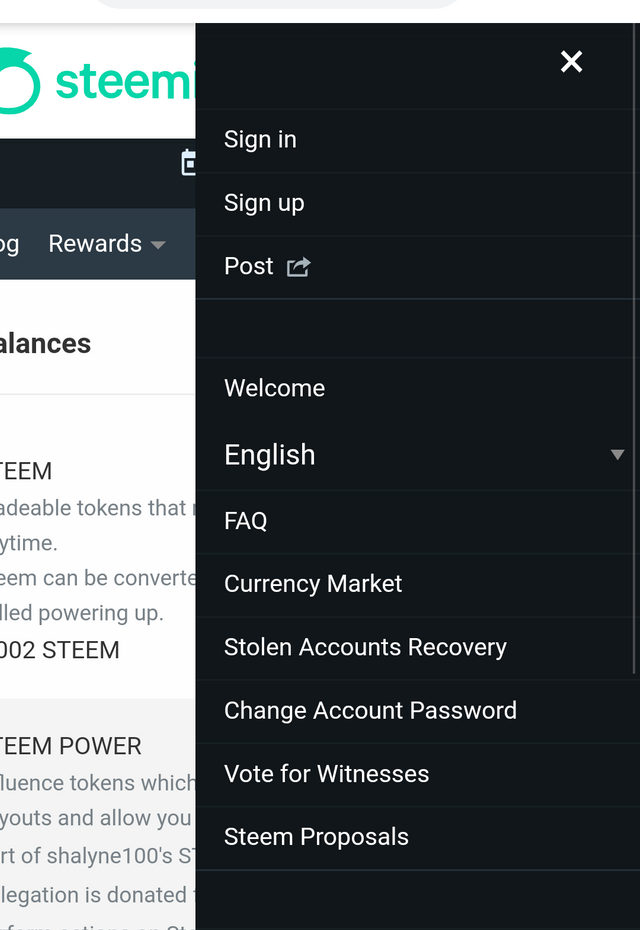
After that, clink on the log in and signed in with your active key whereby you can now have the accessibility to utilize your wallet in any way you want.
Now, to transfer your steem token to another user, click on the droplet arrow near your steem and a page will appear indicating options that you need to select.
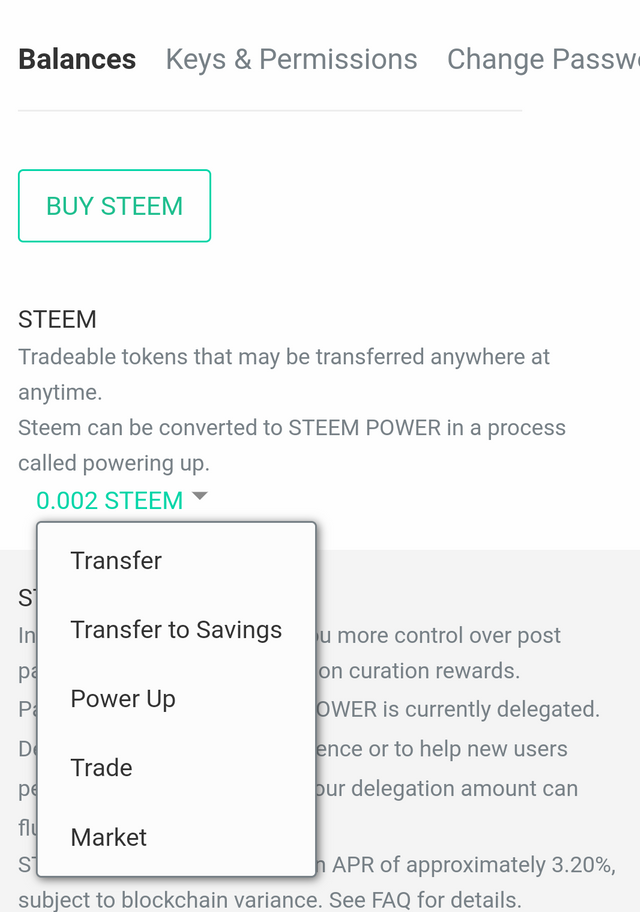
So on clicking on the transfer, another page will appear. Here you would need to put the username of the person you want to transfer your steems to in the section indicating (To).
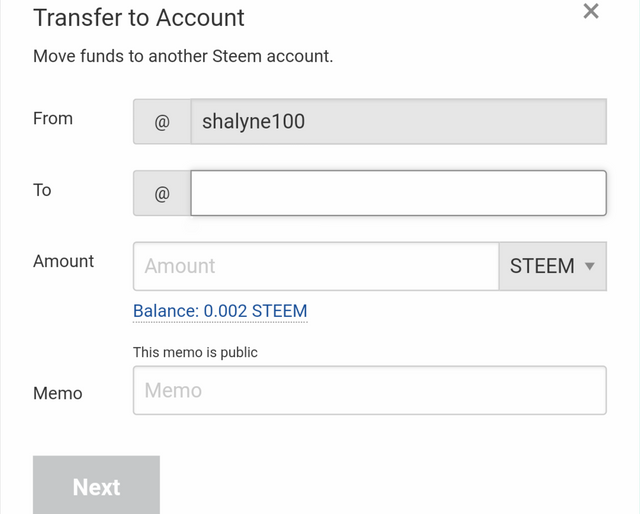
Then after that, put in the amount of steem you want to transfer in the AMOUNT section. When that is done, put in the memo details depending on the reason of the transfer. Coming from here, take NEXT and another page will appear whereby you have to confirm again before taking ok.
Question. Do I know how to power up my STEEM.
To power up, on clicking on the droplet arrow, take power up and a new page will appear indicating put you key in the amount of steem you intent powering up and then take ok.
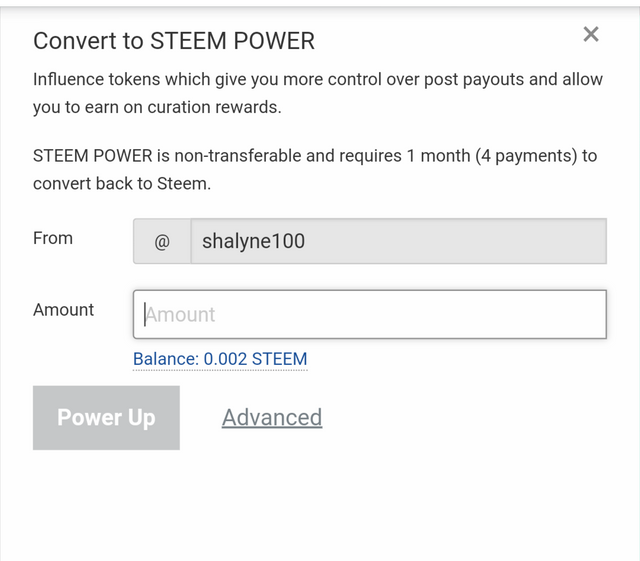
Hello @shalyne100,
Congratulations! You have passed this Achievement You may now proceed to the next achievement task following the article.
For more updates, keep following @steemitblog.
Best Regards!!!
@boss75
Downvoting a post can decrease pending rewards and make it less visible. Common reasons:
Submit
Hi, @shalyne100,
Your post has been supported by @boss75 from the Steem Greeter Team.
Downvoting a post can decrease pending rewards and make it less visible. Common reasons:
Submit