Assalamulaikum
Today am going to write the Achievement 5 task 1 to review Steemwrld tools. So let's start...
Homepage
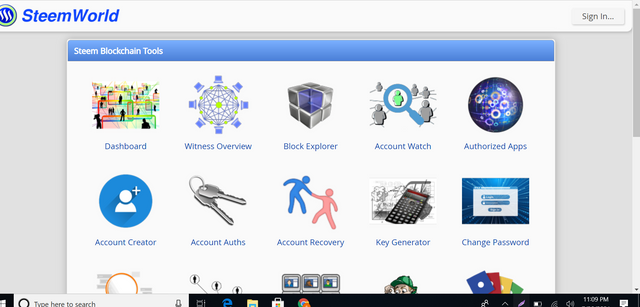
So in the post of @Cryptokannon, there are some Questions so now I will give the answers to the following questions.
Question 1
- Please explain how to check Reward Summary for All time, last 30 days, and last 7 days for your account?
For this purpose, we simply open the homepage's Dashboard. So let see in the picture.
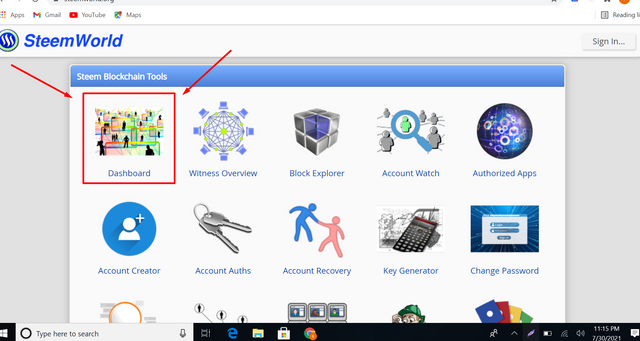
After Clicking on this option there the page open let see.
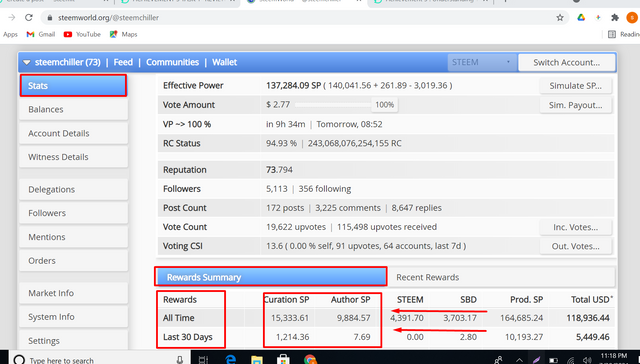
In this photo in the Status option there is all information below and under the reward summary.
So this information totally shows the 1 Question.
Now am going to discuss Question no.2
Question 2
- Please explain What is Delegations, types of Delegations, and how to Delegate SP?
First of all, I am going to discuss the Delegation.
Delegation
Delegation in simple words it is our available Steem Power which we want to delegate to someone else who really needs it. We can also give it to our friends for their support and also make benefits in the form of curation reward.
Types of Delegations
There are two types of delegations that are following.
1-Incoming Delegation
2-Outgoing Delegation
Incoming Delegation
This is the Steem Power which is sent by someone to you.
Outgoing Delegation
If we delegate the Steem Power to someone so it is called the Outgoing Delegation.
Way to Delegate
Here I discuss the process of delegation in the steps.
so first of all open the delegation option.
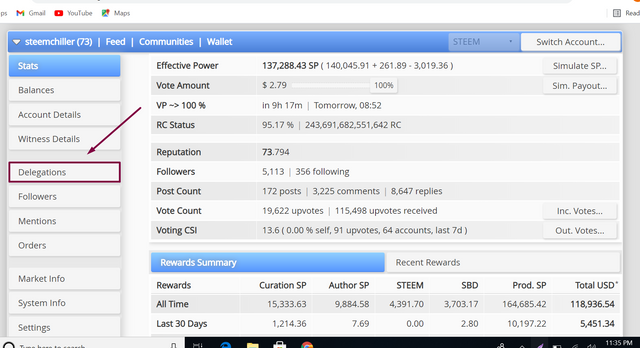
After open the delegation then you see the following option. Then simply click on the Detelagtion option.
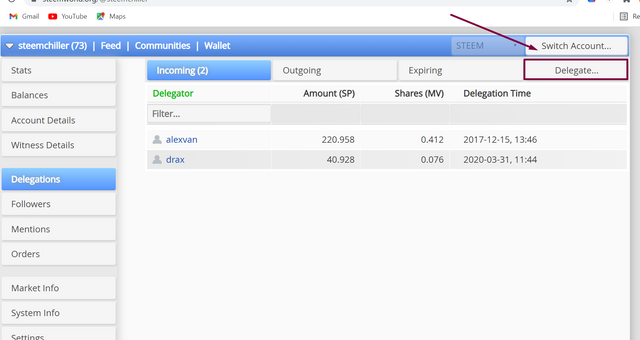
Here this process of opening the next page of delegation is completed.
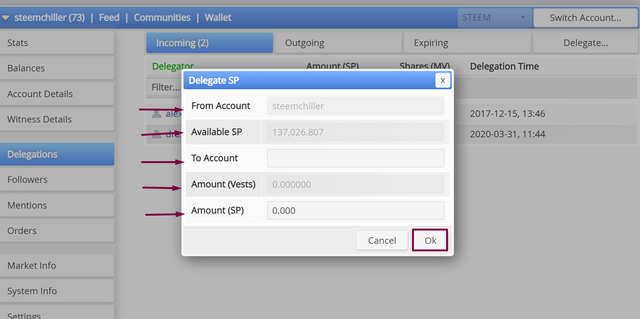
After that in net, you can add the account where you wants to transfer the Steem Power like that;
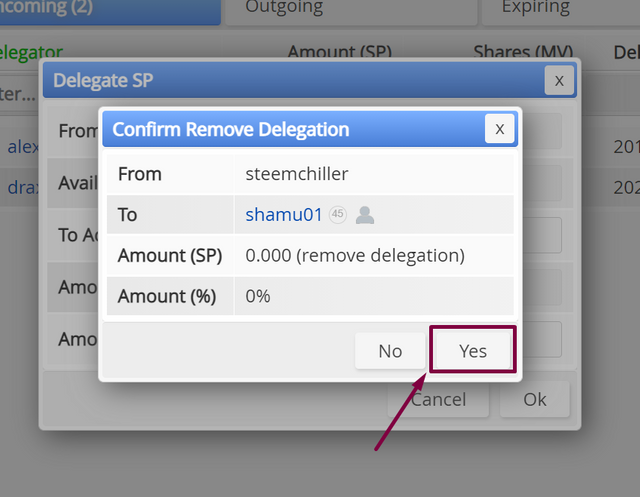
After the data is completed you must simply click on the YES button. So our process of delegation is completed.
Question 3
Incoming and outgoing Votes
In this question, we simply justify the incoming and outgoing Votes so first I discuss the Incoming Delegation.
Incoming Votes
To check the Incoming Votes go to the Account operation and so on
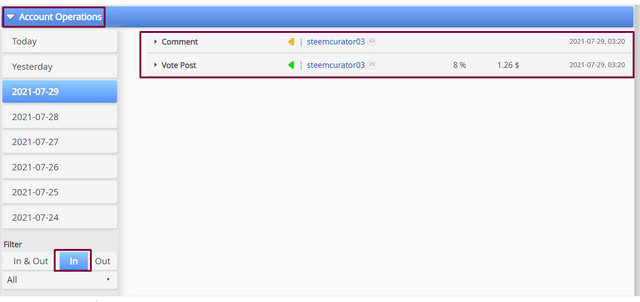
And here we click on the IN option so the incoming votes appear to us.
Outgoing Votes
At the account operation, we simply go on the Out option, And then the whole information is shown on our screen.
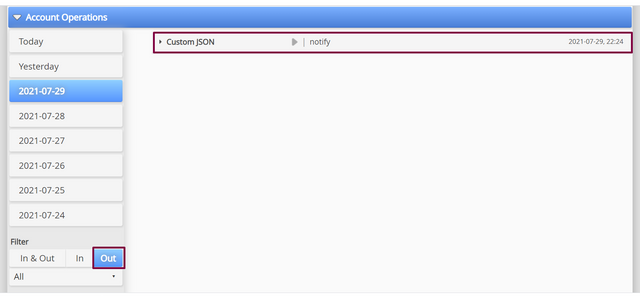
Question 4
- Check account operations for the past 7 days
It is also similar to the Votes in this process we simply go on the Account option and click on any date then the whole weekly Incoming nad Outgoing Votes INformation appears to us collectively.
So let see in the Screenshot.
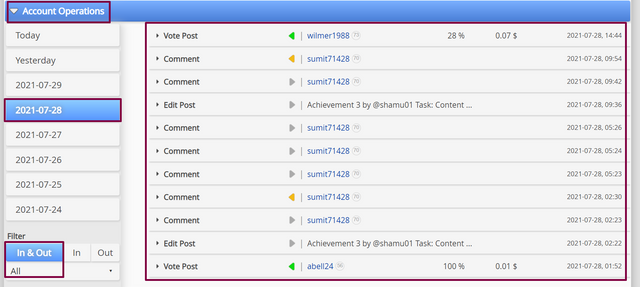
So by this, we can easily see the whole weekly information about the votes.
Question 5
- Author, Curation, and Beneficiary Rewards
Here is a question to ask about some rewards so we discuss them one by one.
Author Reward
Author reward means that the reward which I given to you for the work on the steemit.
In the Steemit it is a reward for your comment post and others. So we can check Author's reward by this method.
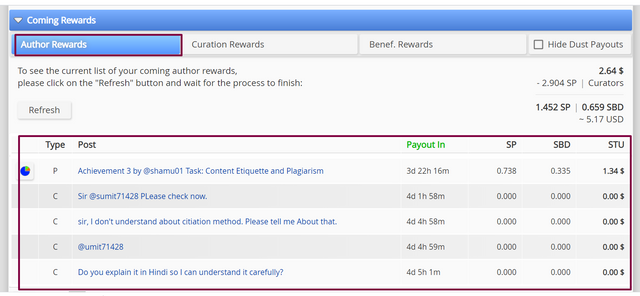
Curation Reward
It is a reward that we get by upvoting and downvoting others by utilizing our Steem Power. If we have more steam power then our curation reward also increases.
WE can check it by simply open the coming reward.
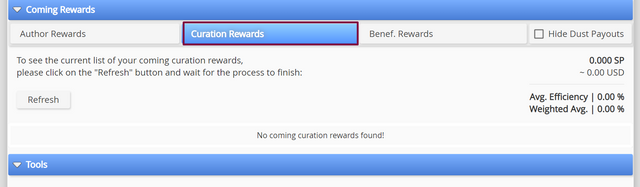
As I don't have any curation reward. So I have information about that.
Beneficiary Reward
It means the reward which gives you the benefits.
If you want to check the Beneficiary Reward then you simply click on this option. Let see in the screenshot.
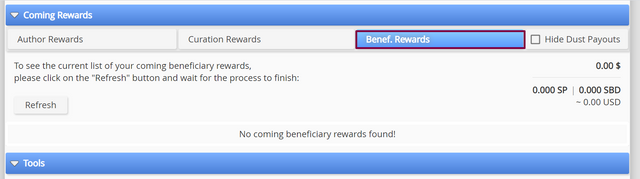
Quetion 6
- How to check your upvote value and at different voting weights using this tool?
If we want to check our upvote value and at different voting weights then we simply opens the dashboard and at the front there presents the whole information about our account.
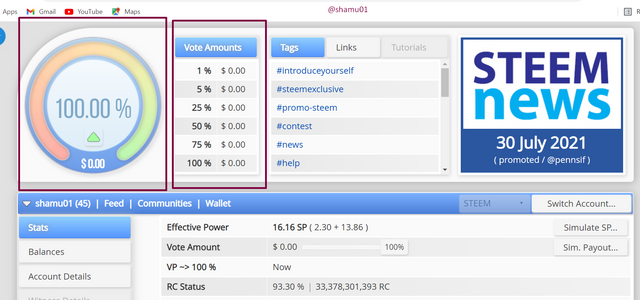
This task is completed successfully
Special Thanks
@cryptokannon
@haidermehdi
@vvarishayy
@hassanabid
Your question 5 is not correct.
You have to give brief description about
Please edit and give the description.
Downvoting a post can decrease pending rewards and make it less visible. Common reasons:
Submit
Sir @sumit71428
Here I add information about these rewards but I have sufficient information about the Beneficiary Reward
Please Explain it and guide me.
Downvoting a post can decrease pending rewards and make it less visible. Common reasons:
Submit
@sumit71428
Downvoting a post can decrease pending rewards and make it less visible. Common reasons:
Submit
sir @sumit71428
Please check this achievement so I can write the next achievement.
Downvoting a post can decrease pending rewards and make it less visible. Common reasons:
Submit
Sir @sumit71428
Please check my post.
Downvoting a post can decrease pending rewards and make it less visible. Common reasons:
Submit
Hi i am Sumit one of the team member of Steem Greeter.
I am happy to announce that i have successfully verified your achievement 5.1 post. Now you are eligible for performing your next achievement task.
Note:
Rate:2
Downvoting a post can decrease pending rewards and make it less visible. Common reasons:
Submit
Hi, @shamu01,
Your post has been supported by @tocho2 from the Steem Greeter Team.
Downvoting a post can decrease pending rewards and make it less visible. Common reasons:
Submit