I am @sheryar1234, I am new to this platform and I have already done with the Achievement 1 post but it's not verified yet but I hope with the support of the Steemit community I will be verified soon. I am enjoying here now I am sharing my Achievement 2 posts with the Steemit community which all about basic security on STEEM.
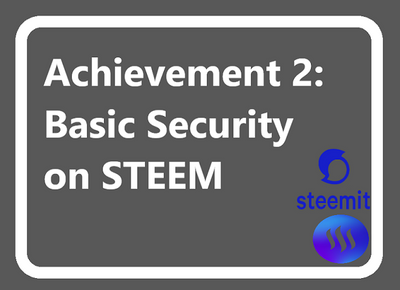
Question 1
Have you retrieve all your keys on steemit?
yes, I have retrieved all my keys on Steemit and also I have saved these keys in my Personal computer and also make the copies on my computer. Also in my google drive which is in my phone and system. Both is my personal diary and secure :)
Question 2
Do you know each of these key functions and restrictions?
yes, I have read all information and functionality and also the restrictions of a key in detail. Now I understand the working all keys which are provided by Steemit Platform.
1.Posting key:
The Posting key allows us to post anything or comment on something anywhere. Also, it allows posting, comment, edit, vote, resteem, and follow other accounts.
2.Owner Key:
The Owner key is the most important Permission key besides your Master Password. it is mostly used to change any key of an account. Most probably it is used to recover a closed account.it gives full control over your Steam account.
3.Active Key:
Active Key is used to Transfer tokens, Power STEEM up or down, SBD conversion, Vote for witnesses, Place an order on an exchange, Certain profile changes, Publish a Witness price feed, and create a new user.
4.Memo Key:
Memo Key is used for private messaging. It can encrypt and decrypt private messages that are sent through the blockchain.
5.Master Key:
The master key is the most important key and the first one given to the user to derive all the keys for the account. As the key implies the master key, that key is the master of that account or the one who knows it.
Question 3
I have kept my Master password secure by making a copy and save it on my personal computer and in my google drive and also I write it down in my personal diary.
Question 4
Yes, I know how to transfer my Steem Tokens to another user account. These are the steps given below:
- Go to the wallet.
- Go to Steem.
- Click on dropdown and press transfer.
- After done with the dropdown enter the username of that person whom you want to send to and amount and memo also.
- Then at last enter the required Active key which is used for transferring and Steem will be transferred.
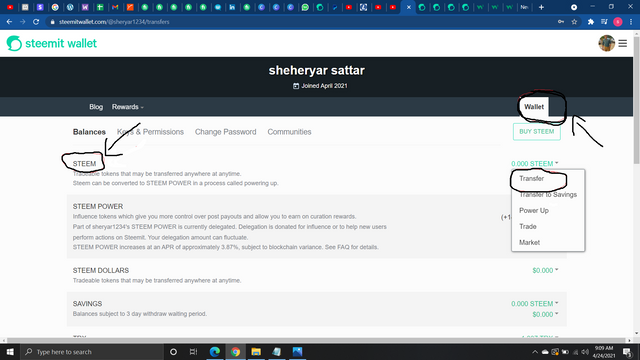
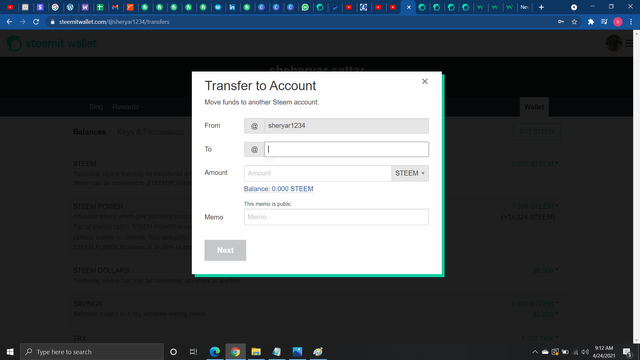
Question 5
Yes, I know how to Power up my STEEM. we can power up our STEEM by using the following steps:
- Go to wallet then Steem.
- Then click on the Dropdown and select Powerup.
- Enter the amount and key.
- Steem will be converted into Steem power.
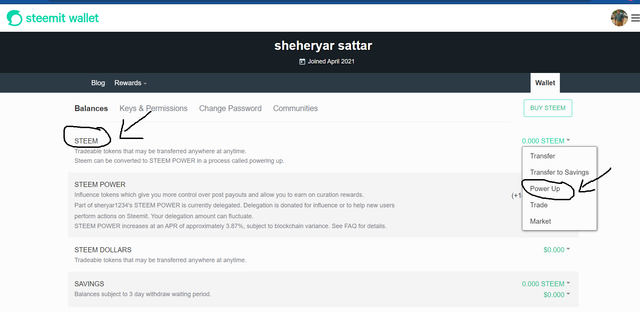
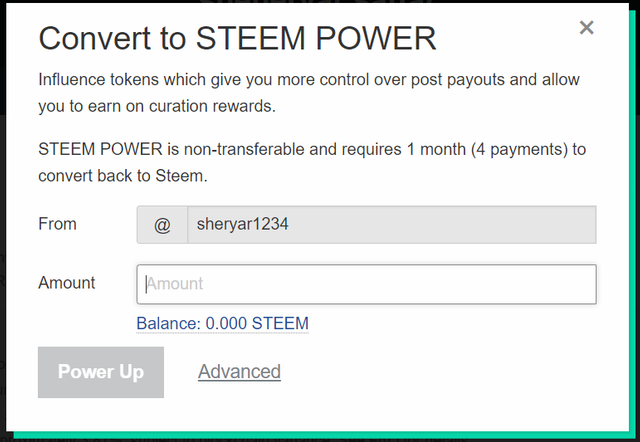
I hope I have answered all Questions Correctly And now Here ends my Achievement post 2.ThankYou To the Steemit Community for Support.
And also Once again Thankyou To my Friends
They advise me to join this Fantastic Steemit Community.
Very good achievement 2 post i hope this will be verified by steemit and congratulations on first verification
Downvoting a post can decrease pending rewards and make it less visible. Common reasons:
Submit
ThankYou for the Appreciation @abdullahjan15
Downvoting a post can decrease pending rewards and make it less visible. Common reasons:
Submit
You have been verified by Haidermehdi.
Downvoting a post can decrease pending rewards and make it less visible. Common reasons:
Submit
Thank you for the support @haidermehdi
Downvoting a post can decrease pending rewards and make it less visible. Common reasons:
Submit