To All steemians Members.I hope All you will be fine And Work performed doing well.I am also fine with the blessing of Allah Almighty.I am @shoaib5100 From pakistan.
- On the blockchain-based platform Steem users may create and distribute content while getting incentives.
- As with any internet platform security need to be the primary concern. To help you make sure that your Steem account remains safe and secure this post will offer some fundamental security advice.

Source
- It is critical that new Steem users comprehend the fundamentals of the platform's security features and know how to make the most of them.
- Users may handle their Steem accounts more intelligently if they are aware of the different keys such the memo key private key owner key active key and account posting key and their functions.
- It's also essential to have a solid grasp of the Steemit wallet including how to move and store tokens safely.
- All things considered since the digital world is always changing and new security dangers can appear it's critical for all Steem users especially new ones to stay aware and up to date with the platform's security features and best prapre threats my arise.
- I will now provide to answer all questions to the best of my abilities.
Yes I am well aware of the main features and limitations. I will now go ahead and go over each of these keys' specific functions and limitations one by one:
Function:
- ptivate posting key is adds an extra layer of security against unauthorized posting this key is crucial for preserving the security of an account.
Restriction:
- The private posting key's limitation is that it can only be used for content posting it cannot be used for account transactions or to access other private or sensitive data.
- Furthermore users are strongly advised not to reveal their private posting key with anyone as it may lead to account compromise. Instead to keep it safe.
- Users should take precautions to keep their private posting key private and secure because it is essential for publishing information on the site and preserving account security.
Function:
Encrypting messages, or memos that are sent to other users on the network is made possible via the private memo key.
Restriction:
- The private memo key's primary limitation is that it can only be used to encrypt messages exchanged amongst Steem platform members. The recipient who possesses the associated public memo key is the only person who can decrypt the encrypted messages.
- Since the private memo key is required to view any encrypted memos that the account may receive, the account owner must keep it safe and secret.
- To sum up, the Steem private memo key is an effective tool for encrypting messages transmitted between users on the platform, but it needs to be utilized carefully and securely to protect user data and accounts.
Function:
- The capacity to perform transactions and make changes to the account, including voting, posting content, moving money, and changing account details, is what the private active key is for.
Restriction:
- Since the private active key gives the account owner complete power over the account, its primary constraint is that it must be kept private and secure.
- There is a chance that an unauthorized user could get access to the account and carry out illicit transactions or changes if the private active key is misplaced or compromised.
- The private active key in Steem is a critical component of account security and must be kept secure at all times.
Function:
- Giving the account owner the utmost security and control over their account is the goal of the private owner key.
- By using the private owner key, the account owner can modify other private keys (such the private active key and private posting key) as well as their account information.
Restriction:
- Since the private owner key gives them complete authority over the account, including the ability to modify other private keys linked to the account, its primary constraint is that the account owner must keep it safe and secret.
- When an account owner wants to make important changes to their account, including switching private keys or resetting their account in the event of a security breach, they should only utilize the private owner key.
- It is not advisable to conduct transactions or post content using the private owner key as this could lead to money loss or other security issues.
Function:
- On the TRON blockchain, a TRON account's public key serves as a unique identification. It is a lengthy string of characters and integers that is produced using the private key for the account.
- While the private key is used to sign messages and transactions sent from the account, the public key is used to accept messages and transactions made to the account.
Restriction:
The primary restriction on the TRON public key is that it should not be used to sign messages or transactions because doing so could expose users to security concerns or result in the loss of cash.
- The private key needs to be kept secret and secure at all times. It is the sole key that should be used to sign messages and transactions. An unauthorized user may be able to get access to the account and carry out unauthorized transactions or changes if a private key is lost or compromised.
- It is crucial to remember that although while the public key is widely distributable, it should still be handled carefully and kept to the sole use of receiving messages and transactions sent to the account.
Function:
- Every TRON account on the TRON blockchain is linked to a distinct, encrypted key called the TRON private key.
- It gives the account owner complete control over their account and is used to sign messages and transactions sent from the account.
Restriction:
- Since the TRON private key gives the account owner complete authority over the account, its primary constraint is that it must be kept hidden and secure.
- There is a chance that an unauthorized user could get access to the account and carry out unauthorized transactions or changes if the private key is misplaced or compromised.
- It is crucial to remember that the private key should only ever be used to sign messages and transactions sent from the TRON account. It should never be shared with anybody else.
- By using secure password managers, not writing down or disclosing my master password to anybody, and adhering to other best practices for password management I intend to keep it safe.
- The password that is used to encrypt and safeguard the private keys connected to a Steem account is known as the master password.
- A master password is required when you register for a new Steem account. This password is used to encrypt your private keys and safeguard the information associated with your account.
- Since the master password is the only way to access the details of your Steem account, you are in charge of keeping it safe and secret.
- You won't be able to access your Steem account or any associated cash, and there is no way to retrieve your master password.
Yes it is possible the steem tokens transfer to another steem user Account.
These Following steps are involved.
Step 1
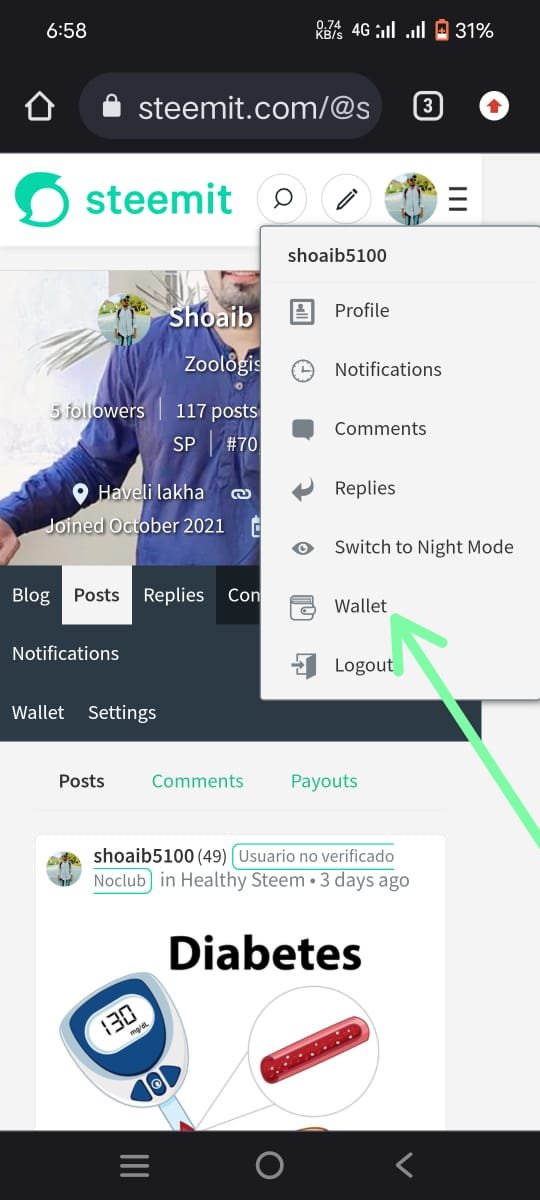
First of All open steemit account and click on wallet option as i mentioned in upper screenshot.
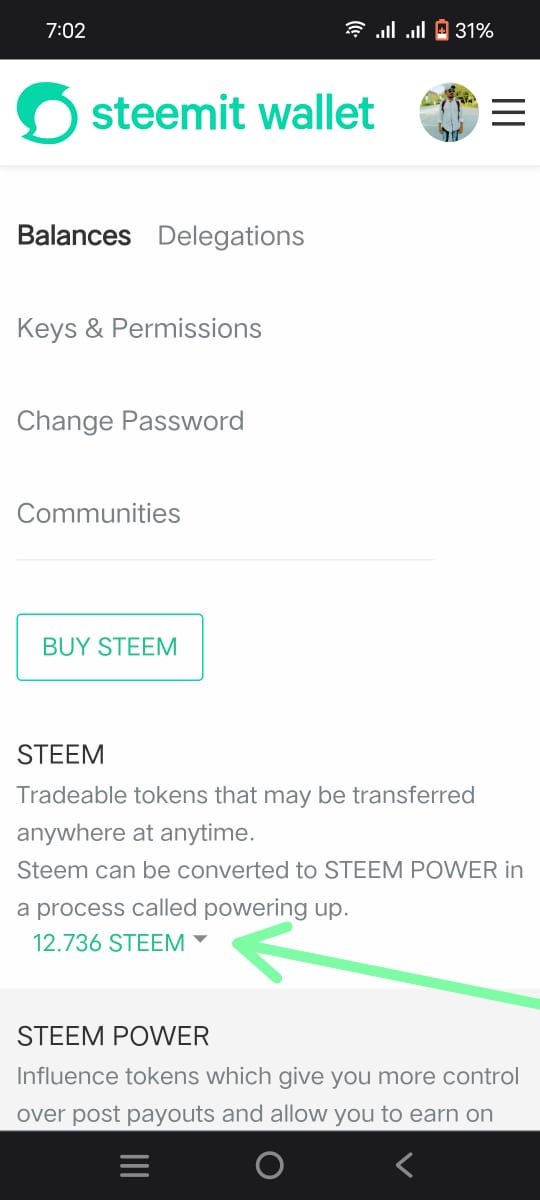
After opening steemit wallet account click on the optioned as i mentioned in the upper screenshot.
Step 3
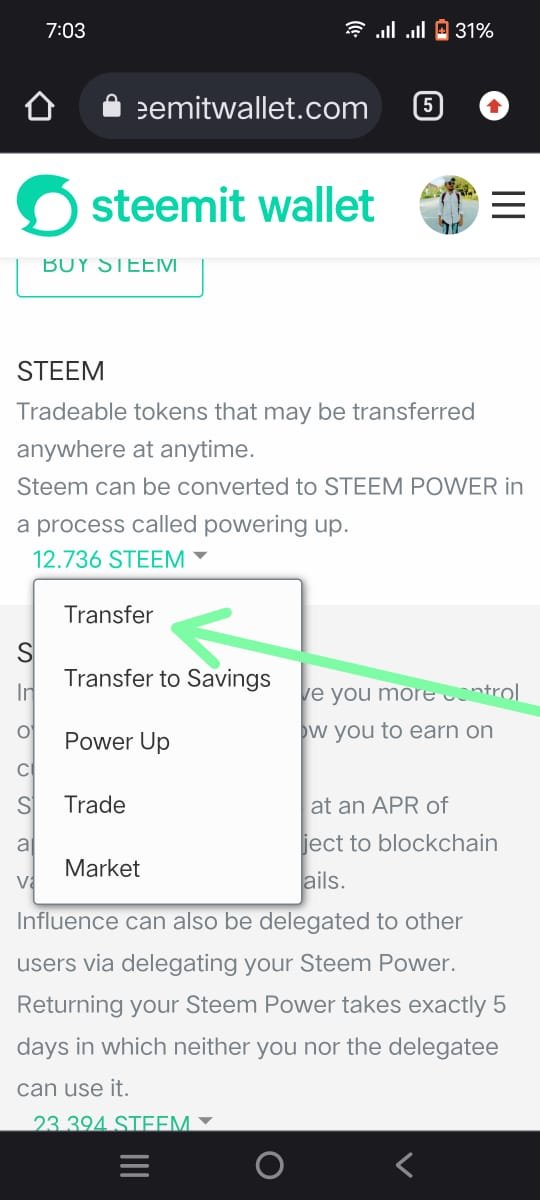
After clicking on the option there will be many more options will arive then click dowan the transfer option.
Step 4
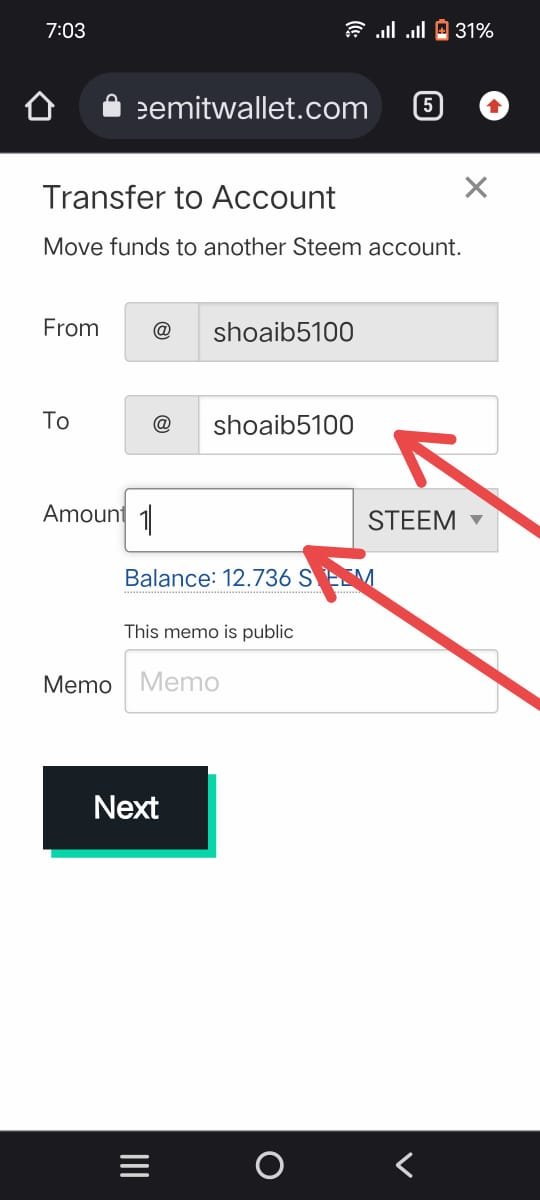
After that , add the account name where we want to transfer and also put the amount .
Step 5
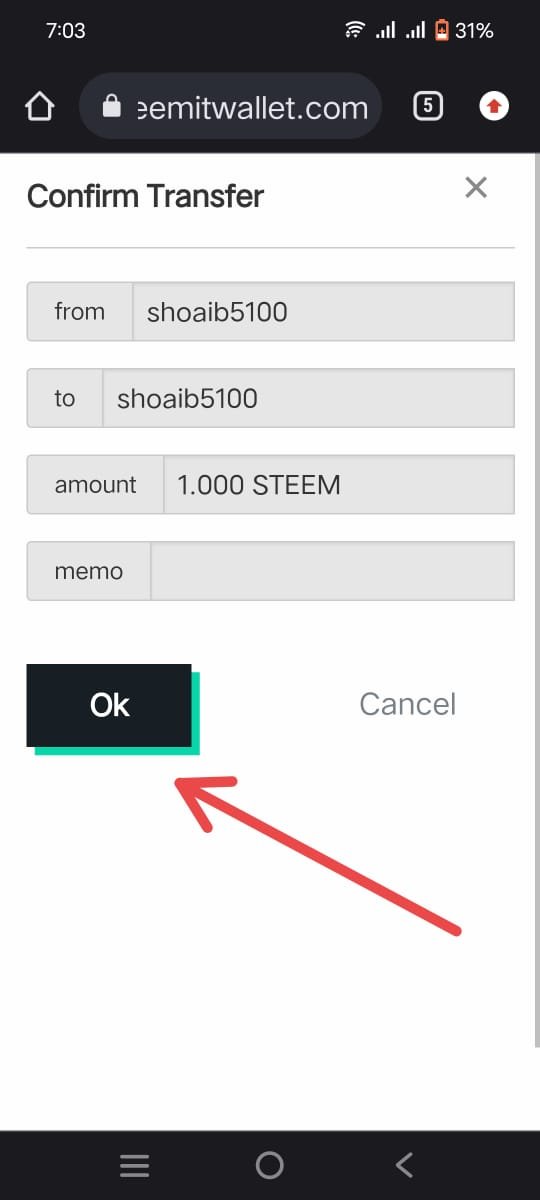
In the last step , confirm the amount and account and clickek on ok.
Yes i know that how to power up and below are the following steps.
Step 1
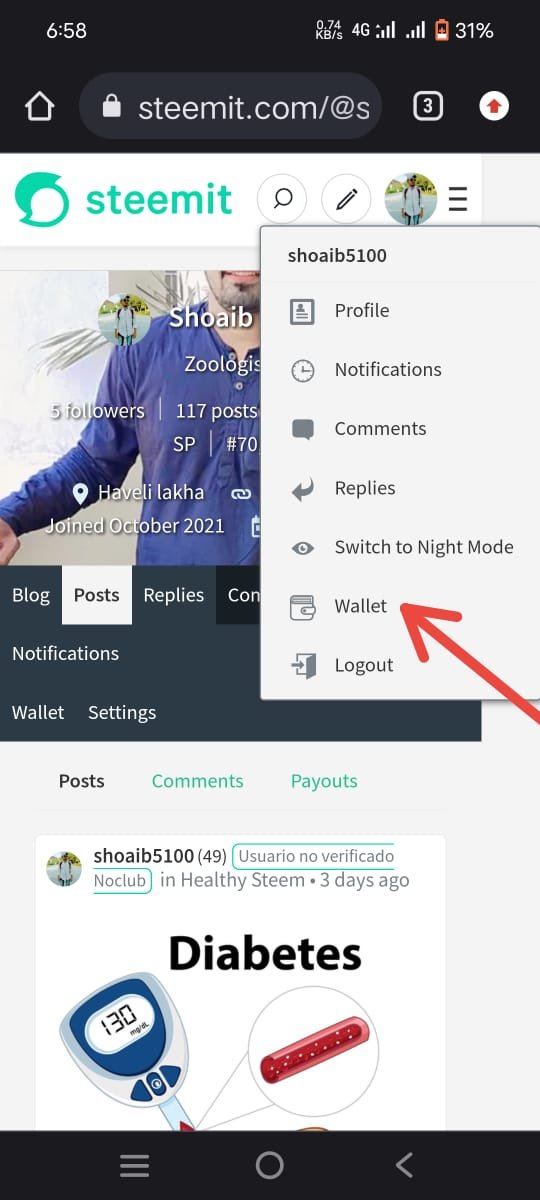
For powering up , first of all open the steemit account and clicked on wallet option.
Step 2
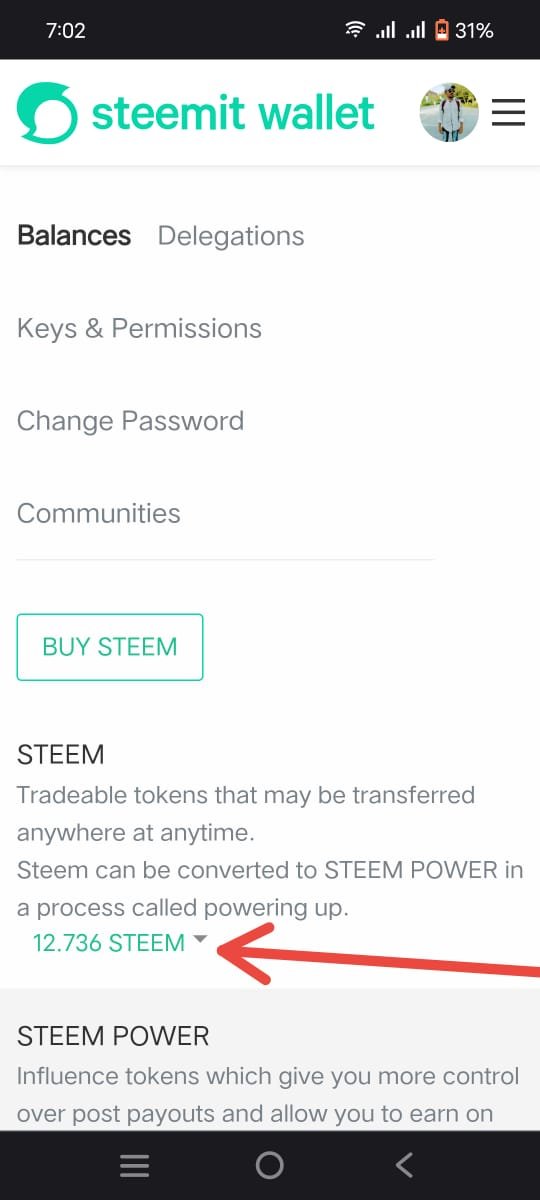
Then clicked on the following options that i have mentioned in the upper screenshot.
Step 3
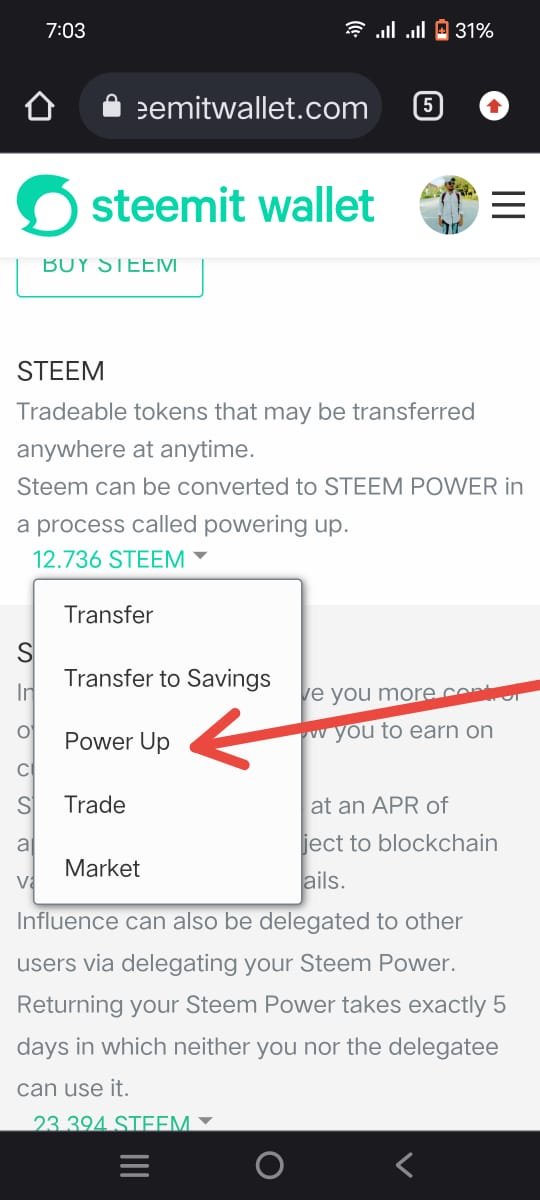
In the third step clicked on the power up option that i have mentioned.
Step 4
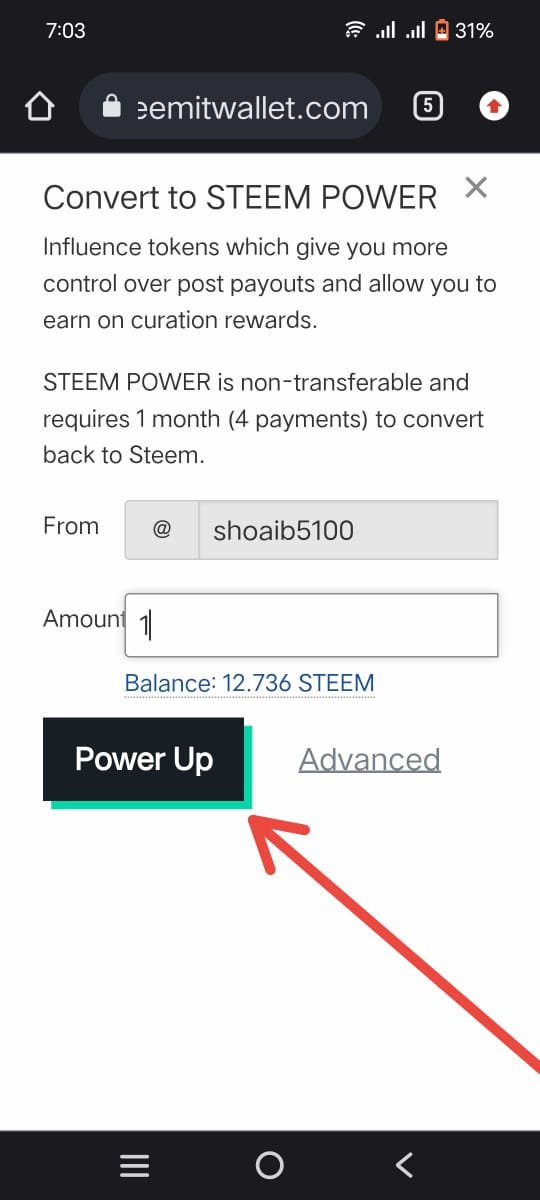
In the 4th step add the amount that we want to power up and then clicked on the power up option.
Step 5
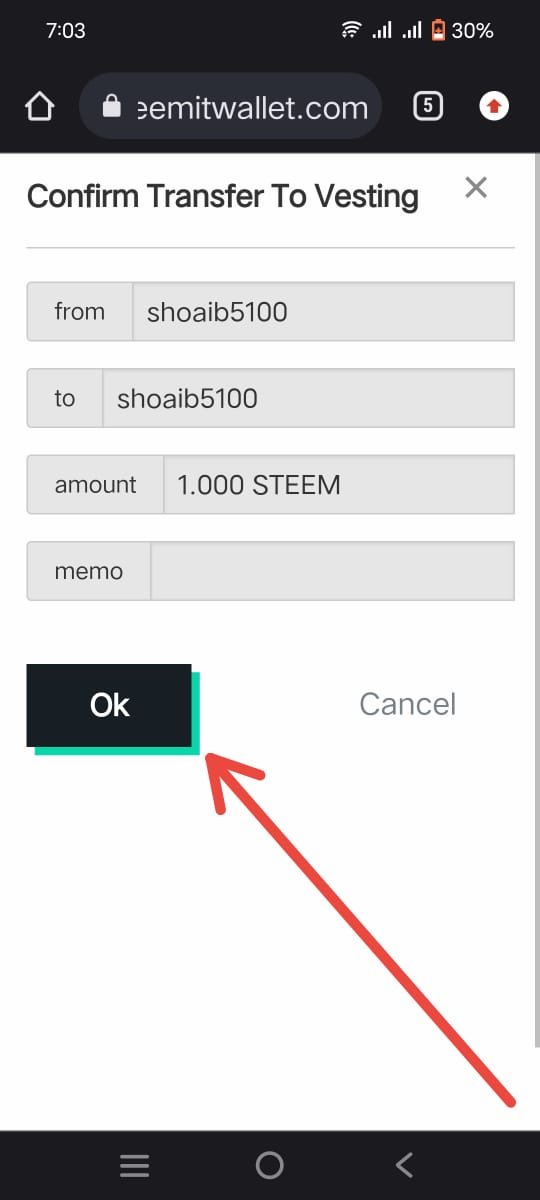
In the last step, confirm all the information and click on ok and it will done.
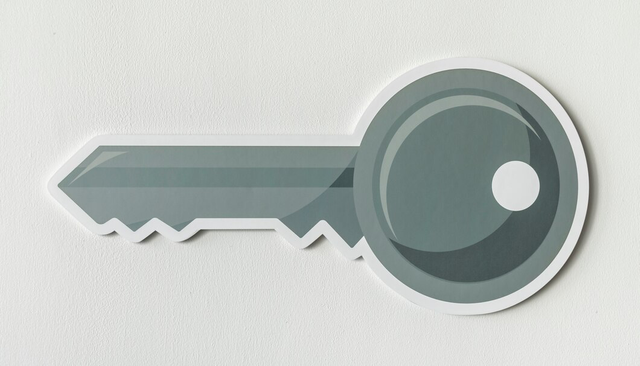



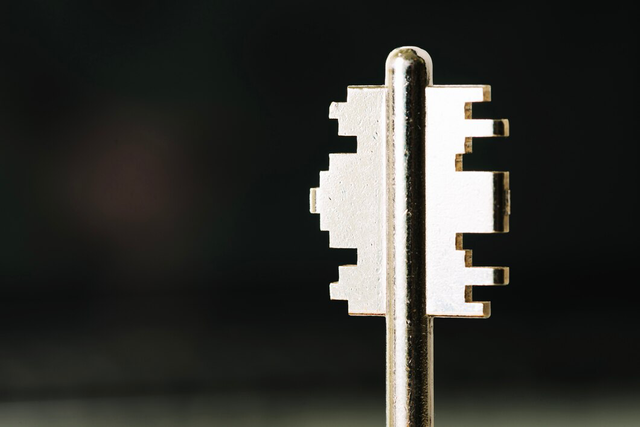


Thank you for completing achievement task 2. Please continue to the next achievement task.
Downvoting a post can decrease pending rewards and make it less visible. Common reasons:
Submit
Hello there! 👋🏼
So excellent you've joined Steemit.
There's a new travel community that is active now through this link:
https://steemit.com/trending/hive-188972
Suscribe and feel free to share your travel adventures there moreover of tips, food, nature and more.🚌
~ Join the Discord server + Telegram group and have a happy day.👍🏼
Downvoting a post can decrease pending rewards and make it less visible. Common reasons:
Submit