You are all well by the grace of Allah Tayala. Allah Ta'ala has kept me very well. Today I will discuss what is Estimate Security. Hope you like the post.
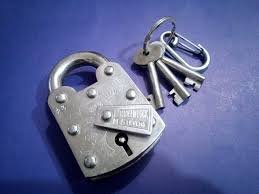
- Esteem Key Security
- Power up
- Delegation
- Wallet
What is Esteem Security?
The key or password is more important for any account. Any account has some kind of security to keep it safe or secure, not all account keys or passwords are the same, they are different. When we open the Estimate account, we are first given the master password. Then when the account opening is complete then a few more keys are given. And I have to take a number of steps to save this key and master password. I will describe them in detail below.
There are several things we are given after opening an estimate account, they are: -
- What is posting
- Active key
- What is his
- Memo key
Use of Posting Key: -
What kind of work can be done with posting key such as: -
Posting key is used to login, post, vote on other posts. You can comment on another Kaur post Someone can be followed, unfollowed. Someone can be muted 6 Downvote can be given in Kaur post 6 Post can be re-esteemed, basically all this can be done with posting key.
Use of Active Key: -
Many types of work can be done with active key such as: -
I can login to Estimate Wallet with Active Key 6 My liquid SBD to another Kaur
I can transfer. I can steam from the liquid SBD market. I can power up. I can do delegation. I can transfer my Esteem to someone. I can cancel the delegation I can change anything in the profile I can login to any good side And if this hack of mine is hacked or stolen by someone evil Then he will be able to take the bomb's steam But in time, if I find it, I will be able to change the keys again with the password. If my Esteem is powered up then even if I lose my Active key, that person will not be able to take my Esteem before 1 month. All this can be done with Active Key. What makes this active very important.
What is his use: -
With his key, your account can be kept safe and careful In fact, you can be considered as the owner of your own account. With his key, I will be able to reset my posting key and active key His key is also very important.
Use of Memo Key: -
What is a memo? If I send a message to someone in a memo, no one else will be able to see the message except the person to whom I will send the message. Whoever I send it to and I can see In a word, to exchange confidential information Which I don't want to tell anyone else Although now the memo key does not work. Still give us a little idea in class
Master Password: -
The master password is the most important. I can change the posting key and active with his key, but I can't change his key. And with the master password I can change everything. And at the beginning of opening the estimate account, we are given the master password Then the keys are given. The plan is to keep this master password safe and secure.
Do not use master password in case of any login It plays a very important role
I can save the master password by writing it in a diary.
I can save by writing any secret place in the computer
Can save to Google Drive again.
Can save to Gmail.
Can save pen drive.
I can save again by pinning 6
Hopefully, saving in this way will never lose the Kaur Master password. Very good thing to save 6
How to power up: -
To power up, first you need to login to Wallet with Active Key. Then you have to click on the button next to the ticked place shown in the picture
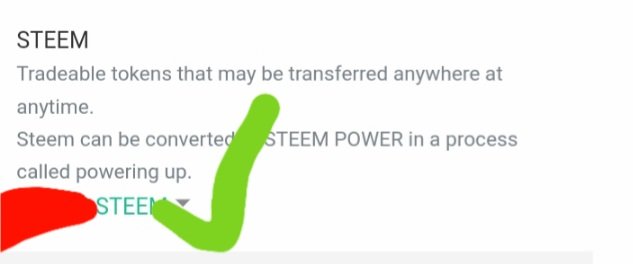
Then a page like this will open Then click on Power Up.
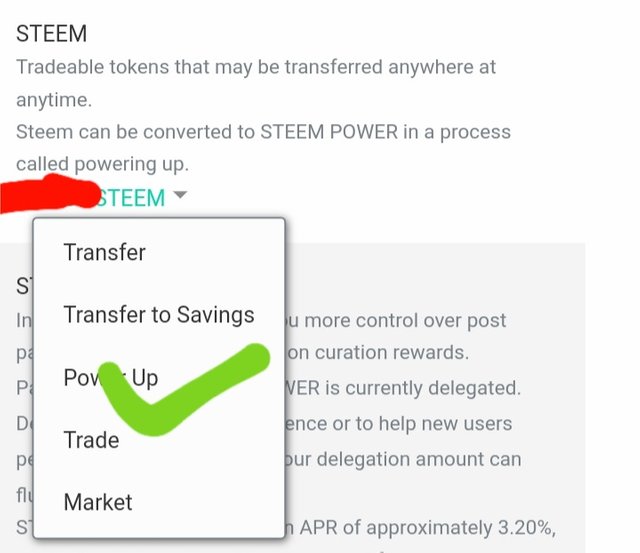
Then another page will open. Enter the amount you want to power up the amount.
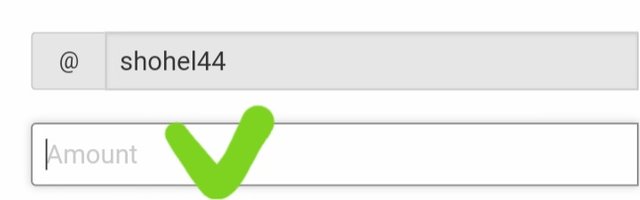
Then you have to click on power up
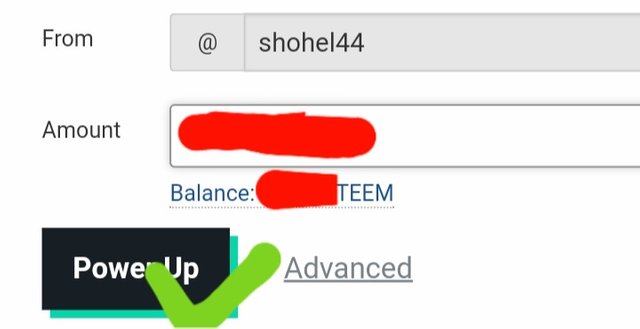
Then another page will open. Then you have to click on the OK button. Then your power up will be 6
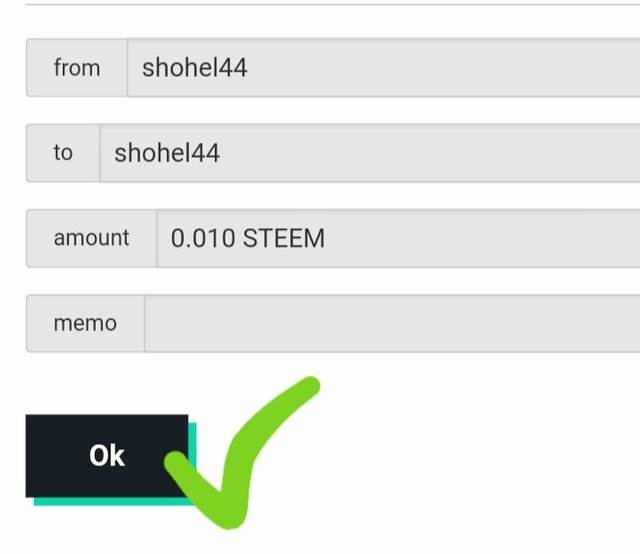
thanks all steemit friends
By @shohel4
Downvoting a post can decrease pending rewards and make it less visible. Common reasons:
Submit
Please add in your post. How to power-up?
Downvoting a post can decrease pending rewards and make it less visible. Common reasons:
Submit
Congratulations, your achievement 2 task has been verified
Downvoting a post can decrease pending rewards and make it less visible. Common reasons:
Submit