Seasons greeting steemians, i'm glad we all made it to see this day, its indeed a blessing. I'm very much happy that my i've finally been recognized here on steemit, after that achievement 1 post was verified Achievement 1.
.png)
Source
Today, i'll continue with my achievement 2 post (Basic Security on steemit)
Have you retrieved all your keys on steemit?
YES! My Steemit keys are retrieved and saved in my flash drive, my mail and i've also written them down in my diary.
Do you know the functions and restictions of this keys?
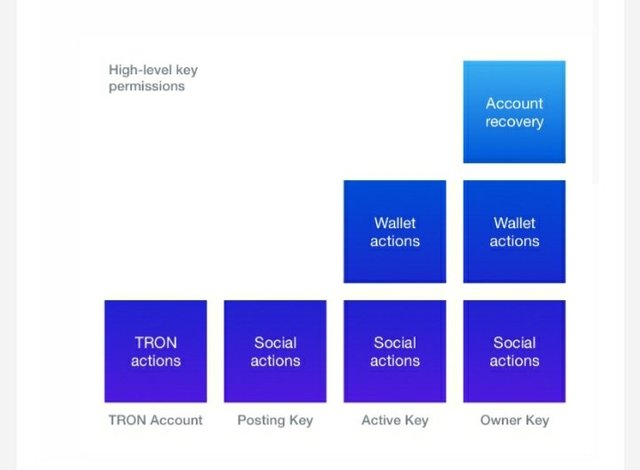
I sure do know the restrictions of my steemit keys and how to use each and every one of them.
Let me brief us on how the different steem keys works.
● Active Key: This key is mainly used for placing market irder, powering up, transfering tokens, updating prodiles, and also, we can use this key for converting steem dollars to steem.
● Posting Key: This key is an important key because its used to loggin our blog, and the posting key also use to post on our blog.
● Master Key: This is the most important steemit key, because with this key, we can gain access to all other keys, and that's why everyone is adviced to save this his or her master key in a safe and private place. Because if anyone should have your master key, they will have access to your money in your wallet. We can use the master key to transfer token to another wallet, login into our steem wallet, etc. It is the most important key on steemit.
● Owner Key: The owner's key can actually be used for recovering our steem account.
● Memo key: This key is used when transfering steem or sbd to another user. It has to do with the encryption and decryption.
How do you plan on keeping your master passward?

Source
Since this key is the most important steem key, i have saved it in my diary, my google drive, and also my flash drive. These places are my private places.
Do you know how to transfer your steem token to another steem account?
Sure! I can transfer my steem token to another steem user.
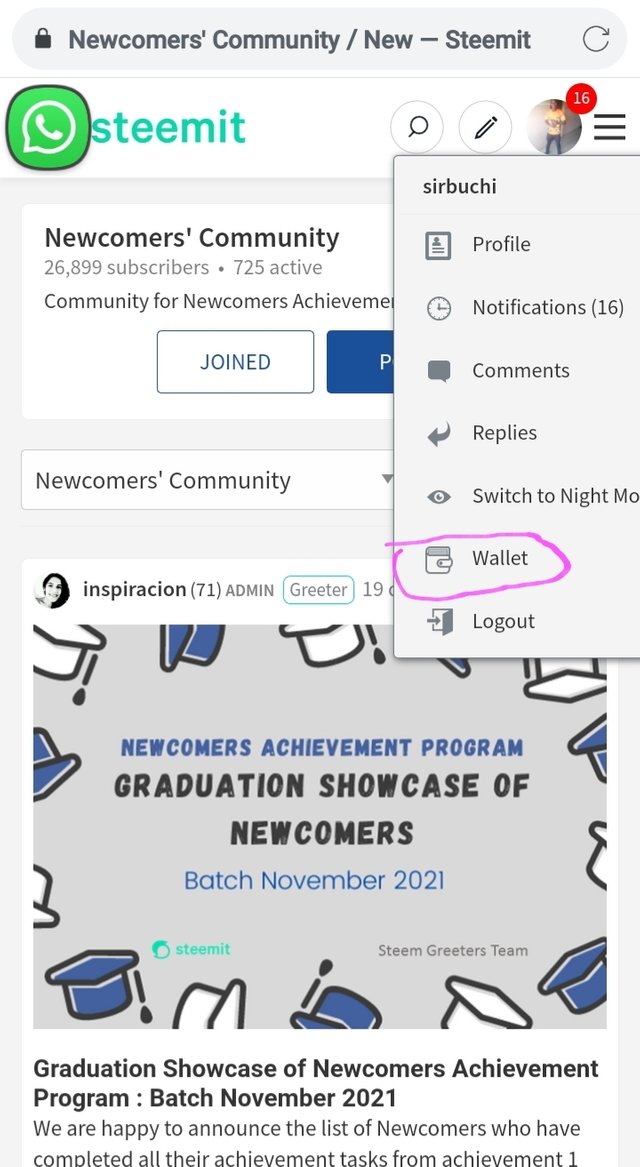
- Go to wallet
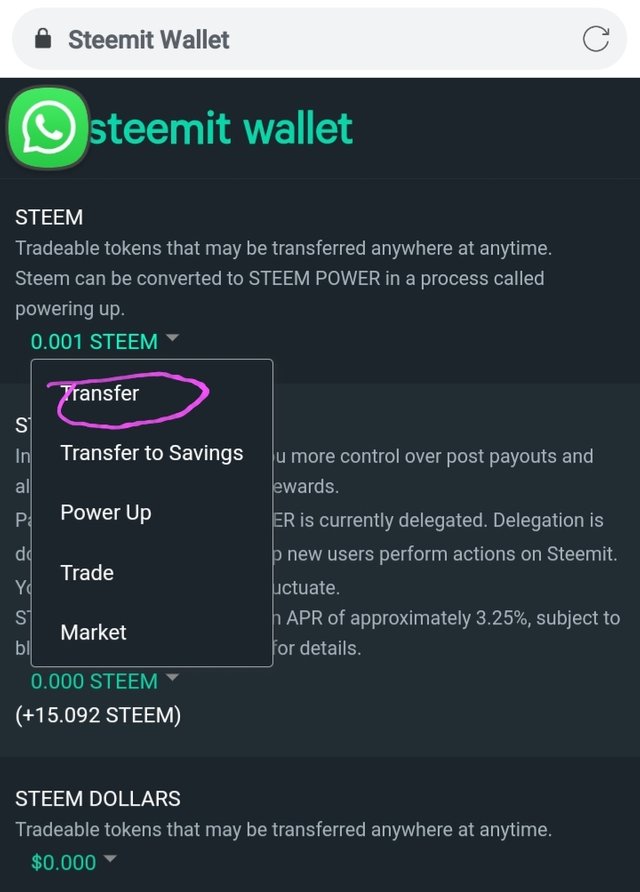
- click on the arrow next to your steem balance
- Click on transfer on the drop down menu
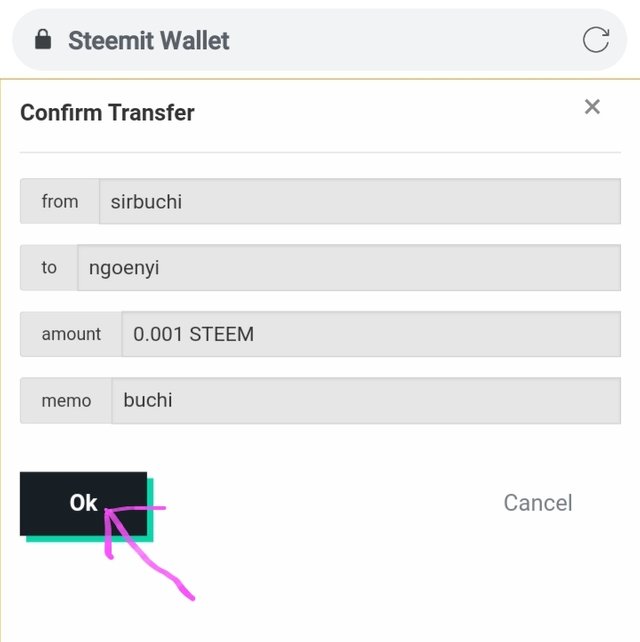
- A box will come up with a space where you wilm fill in receiver's user ID, the amount of steem you want, and you will fill in the memo key, though memo key is optional, but compulsory in some cases.
- After filling your correct details, you click on send.
- it will load a page where you will have to comfirm your transaction. Then you click on ok.
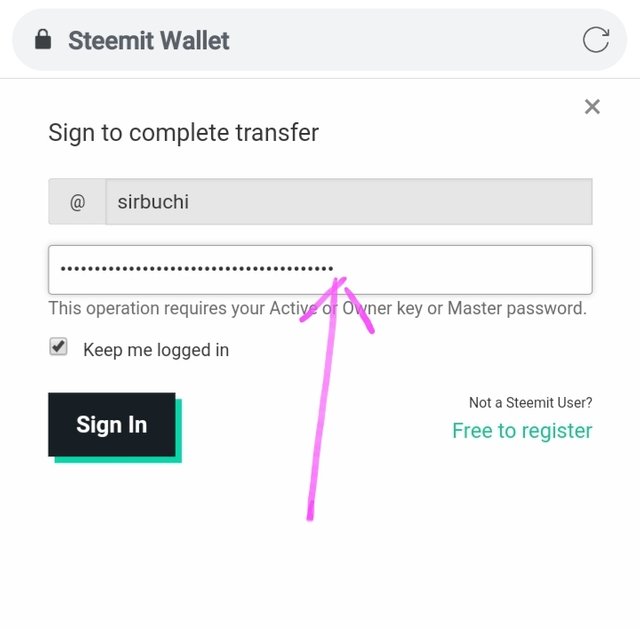
- After that, it will request for your active key, or master key.
- Fill them and send.
Do you know how to power up your steem?
Yes! I know how to power up my steen.
- Convert your steem dollars to steem
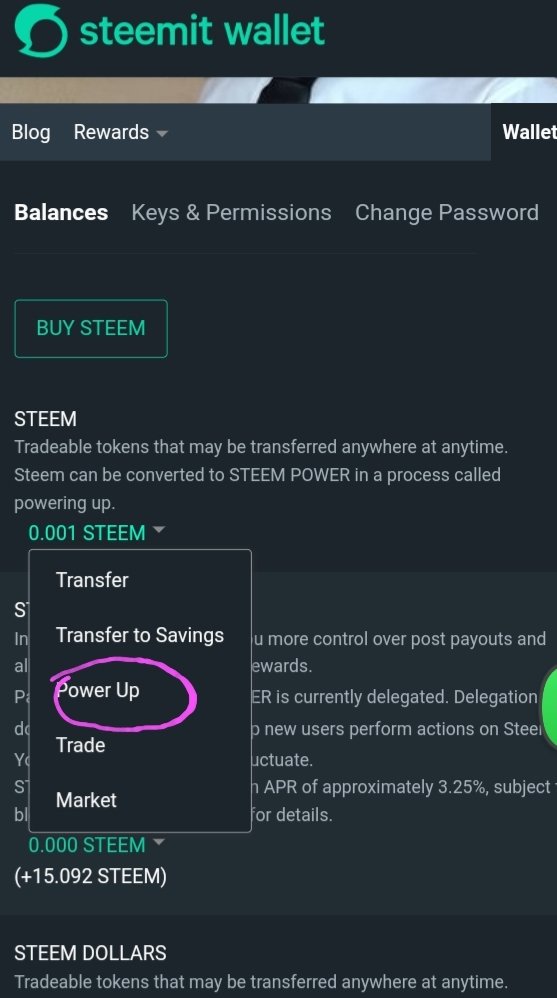
- After that you click on the small arrow mext to your steem balance.
- After that you click on power up.
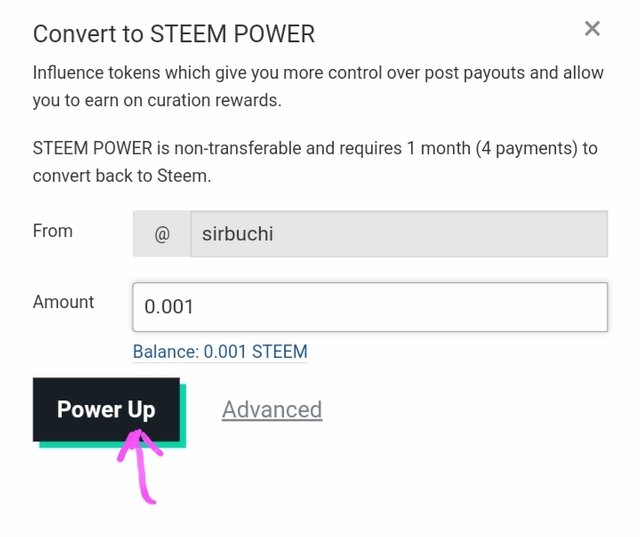
- It will take you to a dialogue box with your usernamen and space for the amount of steem you want to power up.
- After that you click on power up.
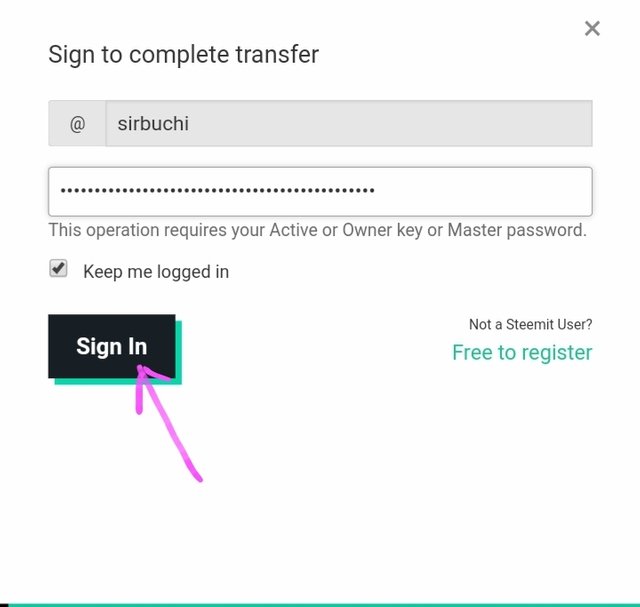
- After that it adds to your steem power balance.
Note: On no account you should allow anyone to have your steem keys. These keys are confidential and shoulf be kept in a safe place where just you alone has access to it.
Thanks @cryptokannon for guidelines.