Steemians, this is my task 2 from achievement 5. In this article, I will be giving a comprehensive review on https://steemscan.com/
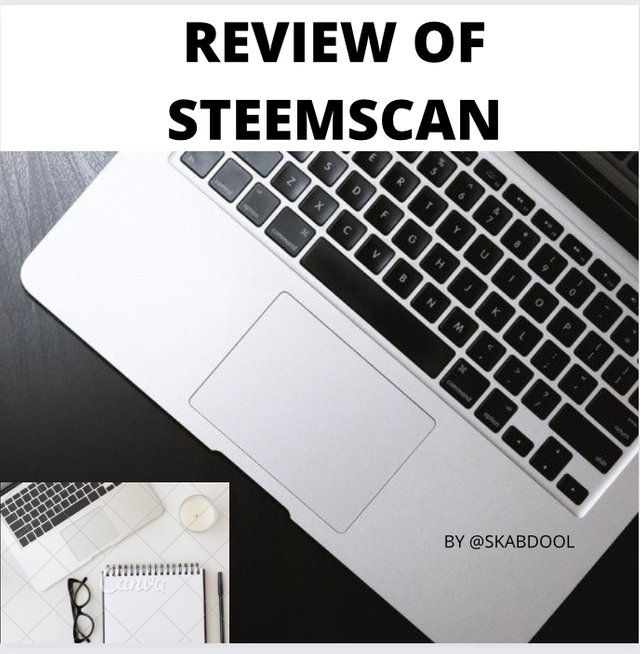
Image created on https://canva.com/
•What is Steemscan
Steemcan is a steem exchange tool built on the steem blockchain, and it is used in converting steem into other cryptocurrencies like BTC, USDT, TRX. The tool is user-friendly and requires no KYC for someone to use it. It was developed by @futureshock and @roadofrich.
•Please explain the current Steem price and volumes on date of submission of this review
Visit https://steemscan.com/ on the homepage you will see at the top right corner the price of steem in $ of STEEM/USD (which is currently $0.43). Below you will see two charts; Right chart is for the Price then the left chart is for the Volume.
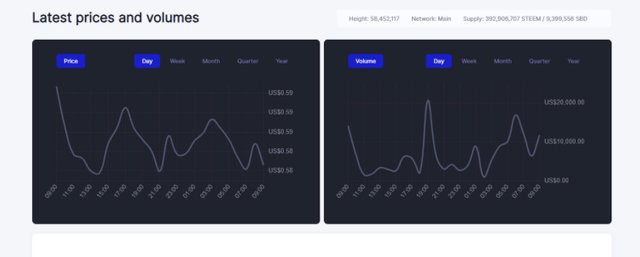
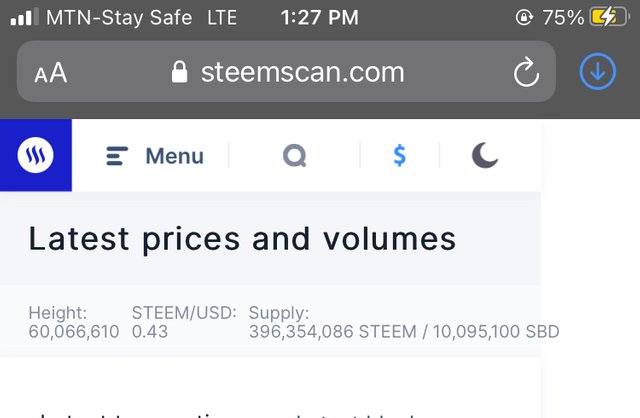
Screenshot: https://steemscan.com/
On the right chart, you can see the latest Price and on the left chart you can see the Volume of STEEM and its movements up and down both charts. The chart view can also be changed from a Day to Week, Quarter or Year views.
•Please explain What all information is shown under latest transactions and latest blocks section
After the charts, scroll down the page and you’ll see the Latest Transactions and Latest Blocks section.
Under Latest Transactions
Screenshot: https://steemscan.com/
**• Block ID: **This is the unique ID of a particular block on a blockchain.
**• ID: **This is the transaction ID/hash, it is a unique character string that is given to every transaction.
**• Timestamp: **Time and date the transaction took place.
**• Sender: ** User ID of the sender.
• Receiver/Permlink/Id:User ID of the recipient.
**• Type: **STEEM transaction type.
**• Amount/%/Payload: **Amont in percentage for STEEM/SBD.
Under Latest Blocks
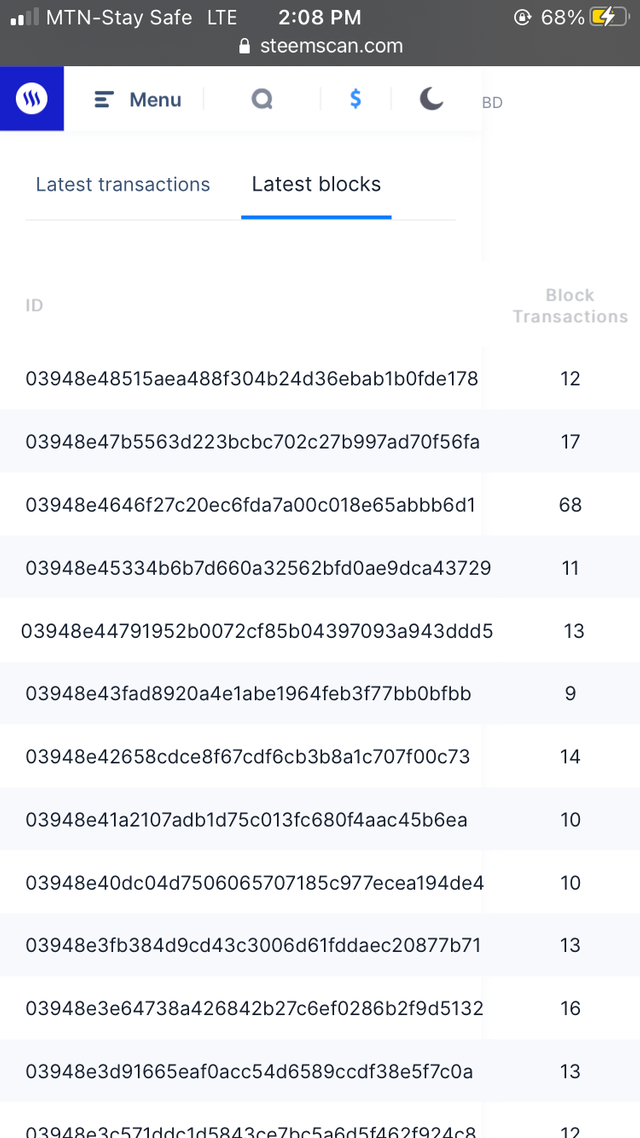
Screenshot: https://steemscan.com/
• ID: This is the transaction ID/hash, it is a unique character string that is given to every transaction.
• Height: Is the specific location in a blockchain measured by how many confirmed blocks precede it.
• Timestamp: Time and date the transaction took place.
• Block Transactions: This is the record of each new transaction added to the block.
• Mined by: UserID of the miner.
•Please explain What all information is shown under Witnesses section and steps to vote a Witness
To navigate the Witnesses section, from the homepage following my screenshot below, click on "Witnesses" and the page will open. After clicking, on the witness page you can see;
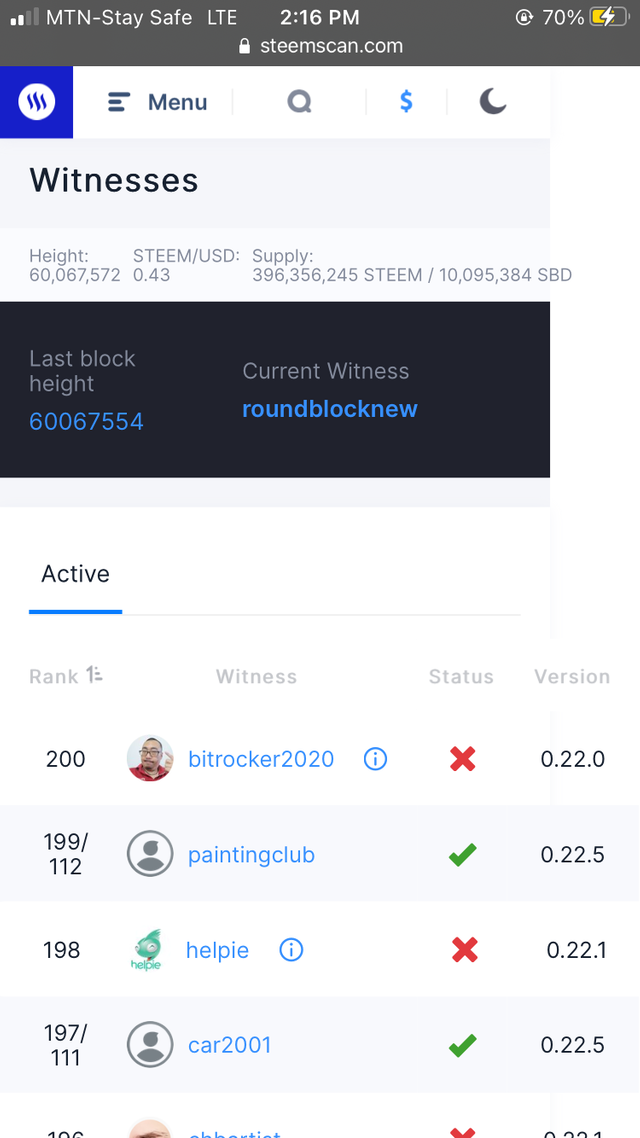
Screenshot: https://steemscan.com/
Total Witness: This basically means the total number of signatures.
Total mined (STEEM): This is the total amount of STEEM mined.
Last block height: This is the number of blocks in a blockchain minus one.
Transaction Count: This is the total number of confirmed transactions.
Current Witness: The user ID of the latest signature on the block.
Steps To Vote a Witness;
Under Active choose the person you want to vote for and click on Vote
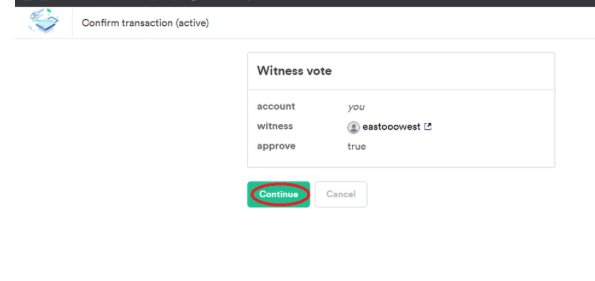
Screenshot: https://steemscan.com/
Fill in the necessary data and click Get Started to proceed
Screenshot: https://steemscan.com/
•Please explain What is DApps and mention 3 DApp's which you have already used or may use in future as per your interest
Dapps means decentralized applications. They are like normal apps and offer similar functions, but the difference is they are run on a peer-to-peer network, and on a decentralized computing system, such as a blockchain.
Steemscan has various steem DApps sites which enables a steem user to locate them fast.
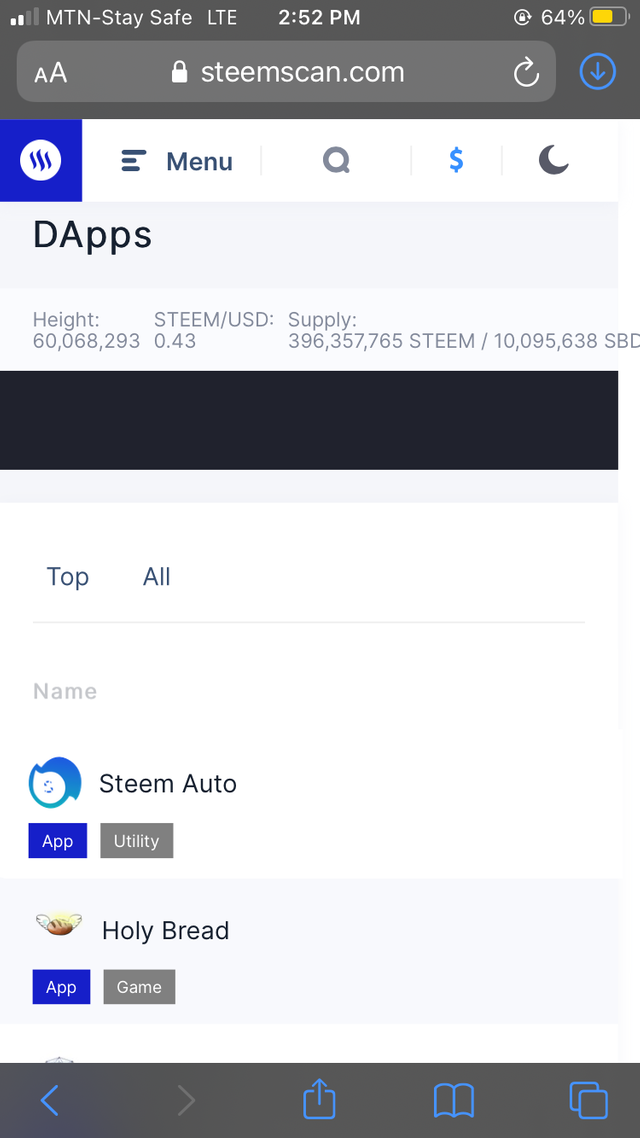
Screenshot: https://steemscan.com/
I have used the following Dapps;
Steem can be converted into other cryptocurrencies such as USDT, BTC, TRX on the https://steemscan.com/convert
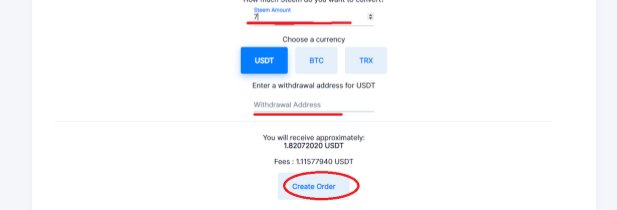
Screenshot: https://steemscan.com/
Input the Amount of Steem you want to convert on ‘How much Steem do you want to convert?’ box, then Enter correct withdrawal address and click on ‘Create Order’
•Please explain what information is provided by the "Search" feature
On the search page, we can locate various steem data like Transactions, Block And Account.
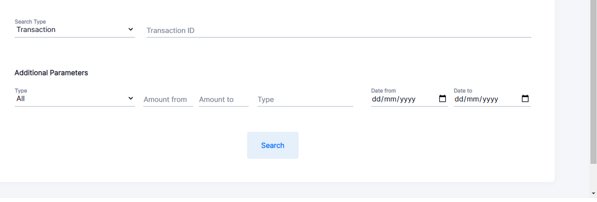
Screenshot: https://steemscan.com/
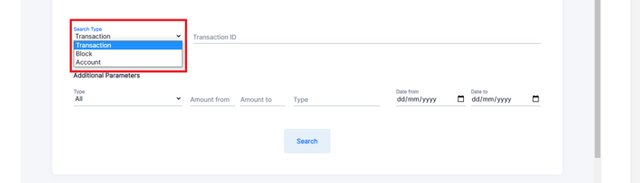
Screenshot: https://steemscan.com/
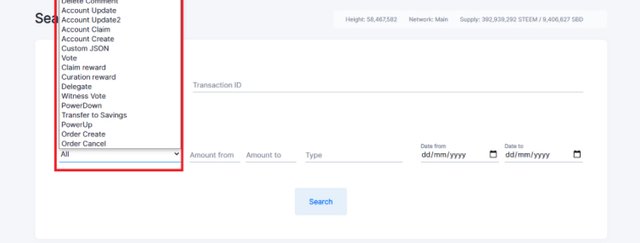
To Add Parameters (Additional Parameters); Click on All then on the menu we can find options like Transfer, Comment, Vote, Witness Vote, Healing Rewards, e.t.c
Conlusion
In this article created by me, we can see that steemscan is a very important tool for steem users. This is the end of my article.
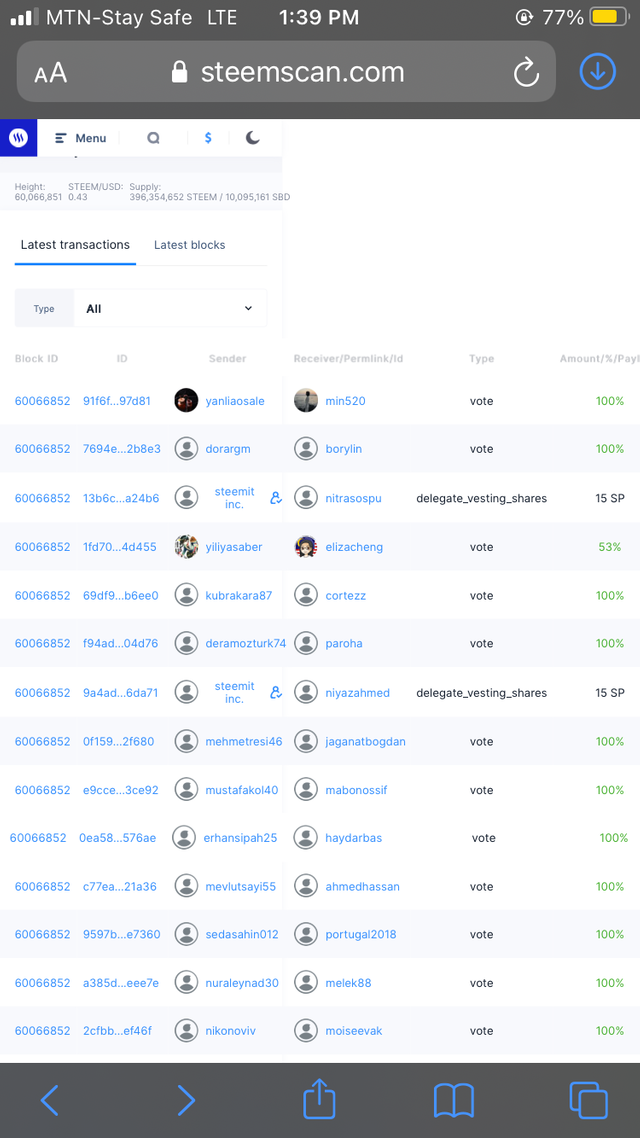
Hi, @skabdool,
Your post has been supported by @amjadsharif from the Steem Greeter Team.
Downvoting a post can decrease pending rewards and make it less visible. Common reasons:
Submit
Thank sir. I’m grateful.
Downvoting a post can decrease pending rewards and make it less visible. Common reasons:
Submit