Hello Everyone, I trust you all had a pleasant and fullfil day. I am here on this space again to complete my Achievement 2 task on 'Basic Security On Steemit'
.jpeg)
Source
Please follow me carefully as I attempt to answer the following questions
Question 1: Have you retrieve all the keys on Steemit'?
Answer: Yes, I have retrieved all my keys on Steemit, and I have saved them both offline, on my email and have written them down in a save book
Question 2: Do you understand all these keys functions and Restrictions?
Answer: Yes I know all the keys functions and Restrictions, please read through as I explain them below
Posting key assist the user to post, comment and also edit on posts , it also enables the function to follow or mute other accounts. Many active users login to steemit with the posting key, and with that one's key can be compromised so the posting key help to avoid the action of a key being compromised
Master key is very useful, it is a primary key and of higher important and power. It can be use to generate all other keys. It is
advisable to save your
master key in a well appropriate and a secure
place and never diclose it to anyone at all.
Active key is very important key, it can be use for to perform activities like power up and down transactions, updating profile details and avatar, converting steem dollars, placing a matter demand and also voting for witnesses
Memo key is also an essential key, it is used for encrypting and decrypting memos when transferring
Owner key can be use to recover our steemit account, it can also be used to change all the keys. So It is very important for everyone to keep their owner key save and never to let a third party know about it
.jpeg)
Source
Question 3: How do plan on keeping your master password?
Answer: I have saved the soft copy of my master password on my email which only me can access, and have also drafted it out on a book I only have access to in case of losing the soft copy
Question 4: Do you know how to transfer your steem token to another steem user account?
Answer:
Yes, the first step is to go to your steem wallet, click on steem and select transfer then it will take you to transfer to account where you will be provided with two boxes
First one is anbox indicating where the steem is to be transferred from, which is from your account.
Second one is a box indicating the account you want to transfer the steem to after which you will have to impute the amount of teem you want to transfer, then transfer. Picture of how to go about it is stated below.
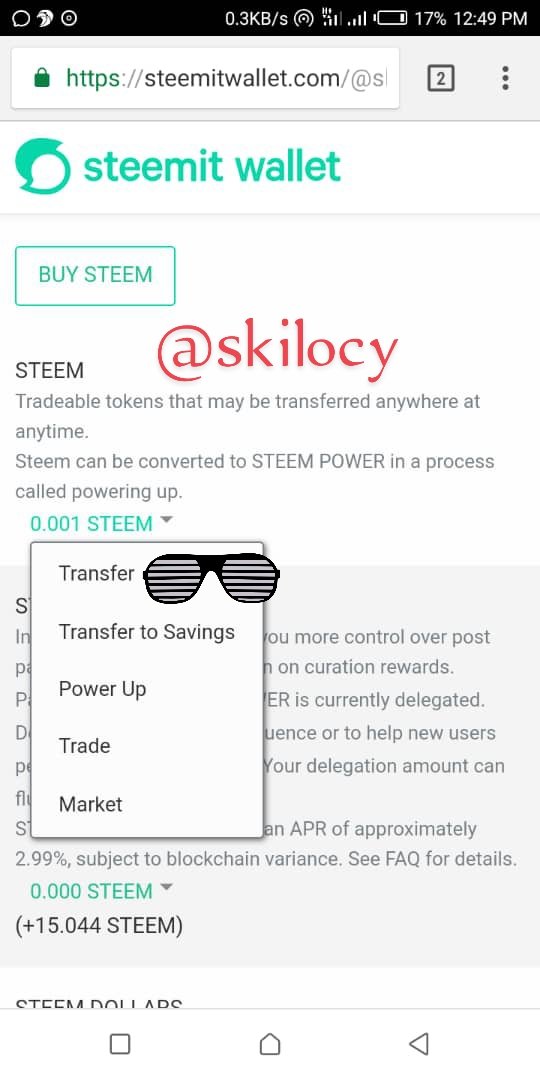
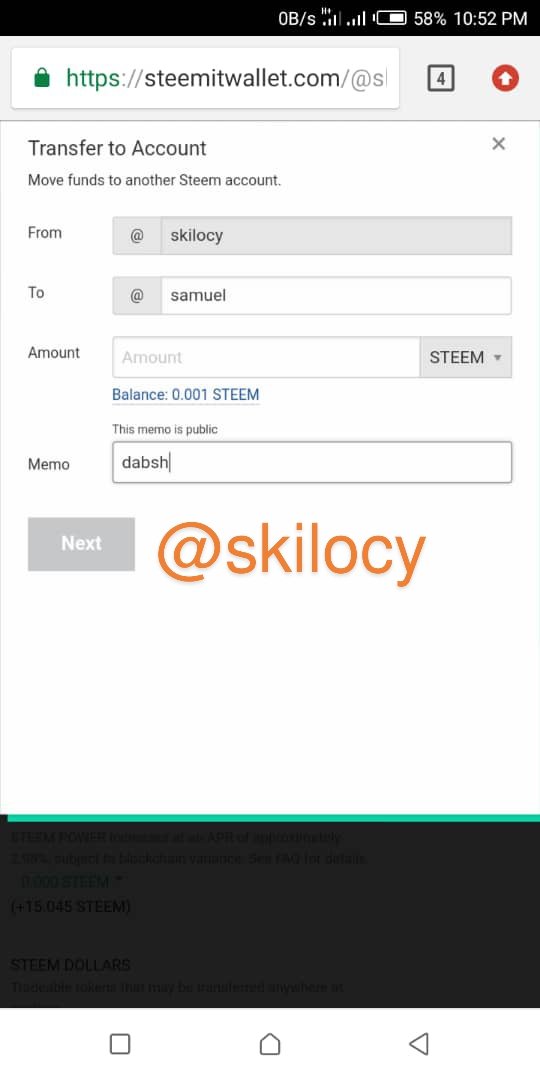
Question 5: Do you know how to power up your steem
Answer: Click on wallet then click on steem then select transfer again then you need to convert the steem from your account to steem power. Then you must have convert your steem to steem power click on power up as indicated on your wallet surrounding the power up button and you are goof to go. Below is an image for better understanding
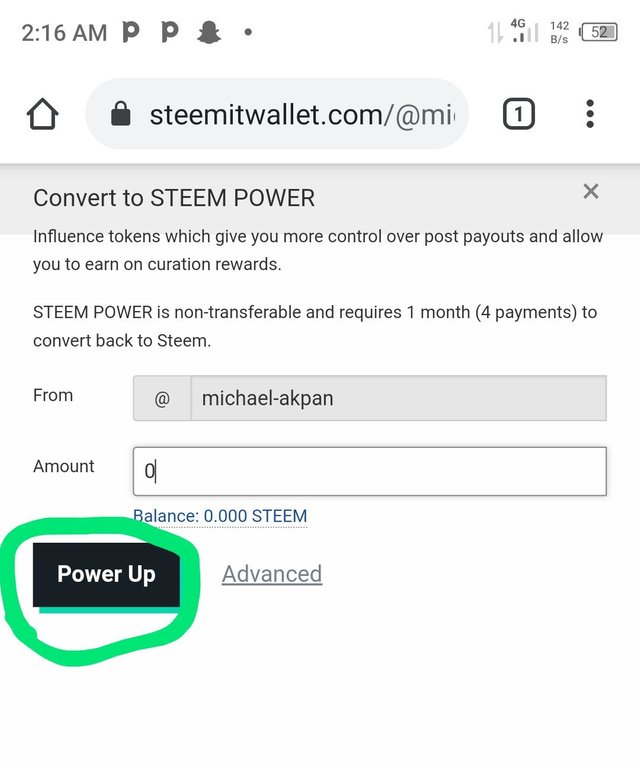
I hope I was able to answer all the questions in a simplified way. Thank you for reading tgrough. STEEMIT TO THE WORLD💪.
Cc, @cryptokannon @juichi