Hello Steemians,
Achievement in one's life is no joke. Having achieved my first verification in this community (introduction) is a great honor and therefore leads me to my next achievement which is to understand the security aspect of Steemit in the the
Steem Blockchain. Below are my understanding of the Steem blockchain passwords which are referred to as private keys and answers to asked questions on this achievement task.
Have you retrieved all your keys on Steemit?
Yes, and of course understood the essence of these private keys when creating my account.
Do you know each of these keys functions and restrictions?
Yes, I know the purpose of each key and understand it cannot be used for functions not assigned to. Below are the main private keys and their functions;
Posting key:
As the name implies, it is used to help Steemians in posting, commenting, and voting on posts and comment by fellow community members.Memo key:
Also as the name implies, helps in create and decrypt memos.
- Active key:
Used in transferring tokens (wallet-related actions) and also powering up and down steem.
- Owner key:
Been the most important private key, can be used to reset all other keys if one suspect his other keys have been compromised.
How do you plan to keep your master password?
My master password have been saved to my google chrome account, written in my diary, laptop as well as phone document under lock.
Do you know how to transfer your steem token to another steem user account?
As simple as the alphabet, steps are listed and supported with images below;
a. click on Steem wallet (input username and active key).
b. select Steem
c. select transfer (from the menu appeared).

d. Enter the username and number of Steem u wish to transfer
e. Click next.
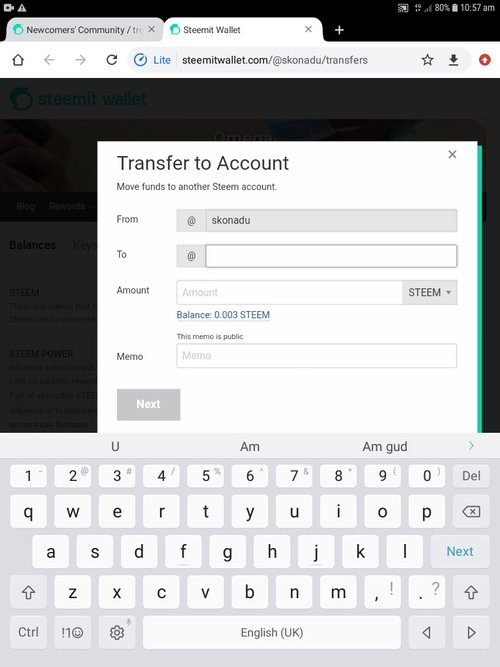
Do you know how to power up your Steem?
Yes, and also steps listed and supported with images below;
a. Click on Steem wallet (input username and active key).
b. Select Steem
c. Select power up (from the menu that appeared).

d. Enter the amount of Steem you want to power up
e. Click on Power-Up.

"I hope with this knowledge acquired on how Steem private keys works, I am secured from third parties."
Hi @skonadu congratulations!You have been verified and you may proceed to the next achievement task at your convenience. Click here Achievement 3.
Curator's Note : Rate 2
Downvoting a post can decrease pending rewards and make it less visible. Common reasons:
Submit
Thanks for the verification.....next underway!!!
Downvoting a post can decrease pending rewards and make it less visible. Common reasons:
Submit
Hi, @skonadu,
Your post has been supported by @njiatanga from the Steem Greeter Team.
Downvoting a post can decrease pending rewards and make it less visible. Common reasons:
Submit
appreciate the love
Downvoting a post can decrease pending rewards and make it less visible. Common reasons:
Submit