Basic security on steam is our responsibility to protect and secure and should be given an optimal priority.just like our lands and property we have even our personal life as well it our responsibility to guard and protect them it's left for you to make it public or personal.
Just like in steem ecosystem I have made out time to check, practice and understand is our responsibility to safeguard them, handling our pass keys and understanding what they are used for and when exactly when it should be used and knowing that if misplaced it can't be gotten back mainly your master key, that why it is written as private not public, is a personal thing you shouldn't joke or play with.
Yes have done that, I have retrieved all my keeps and kept them in a safer document which it can't be misplaced, when I logged into my account I went straight to my wallet then I clicked to my keys and permission section so I used my master password to log in and I retrieved all my keys.
DO YOU KNOW EACH OF THIS FUNCTIONS
Yea I do
Master key:This is a key given to you by steemit when you newly create an steemit account and it is cleared and known to us that if misplaced it can't be retrieved and it is also used in generating keys.
Posting keys:This key is mainly used in posting, commenting, editing, resteem, muting accounts upvoting and joining communities it is commonly used anytime you are active on steemit.
Active keys:This key is probably used for power up and power down, vote for witnesses, transferring, transactions, it also used for converting steem dollar.
Owner keys:This key are mostly used when it is necessary, it is the most important key on steemit, it can be used to recover account and it can also change other keys it is a private key.
Memo key: This key is actually used for encrypting and decryption memos when transferring funds to other account.
How do you plan to keep your master password?
• I keep my master password in a safe document by copying it into my email address I then save it as drafts or I copy them in a USB drive and I will print it out and keep safely.
DO YOU KNOWN HOW TO TRANSFER Your STEEM TOKEN TO ANOTHER STEEM USER ACCOUNT
Yea I do. Firstly I go to my steem wallet I then login with my active keys I will then click on my steem after that I write the user name in which I want to transfer to and the amount I want to transfer to the user lastly I click OK.
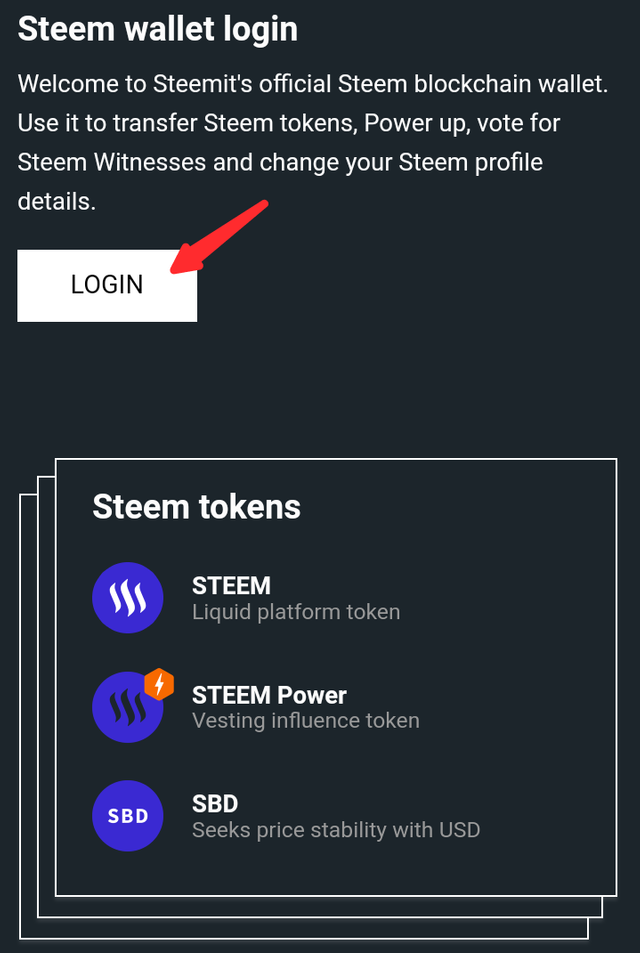
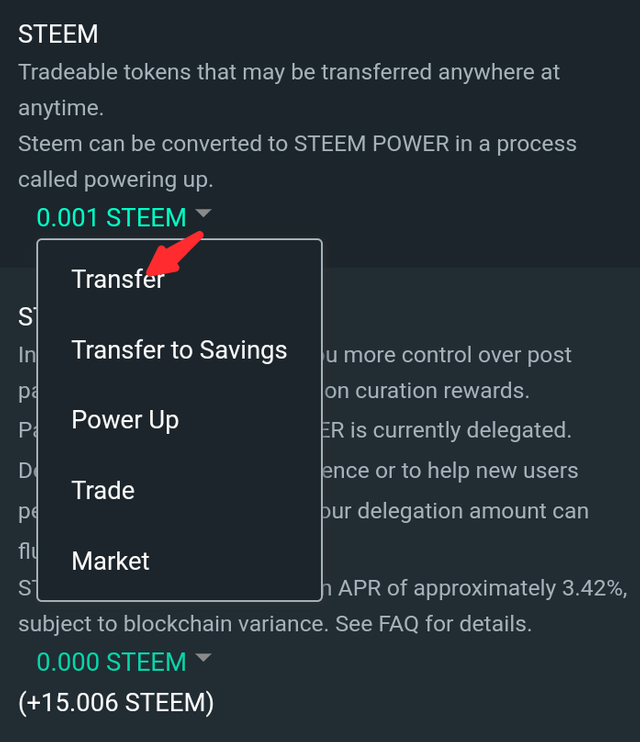
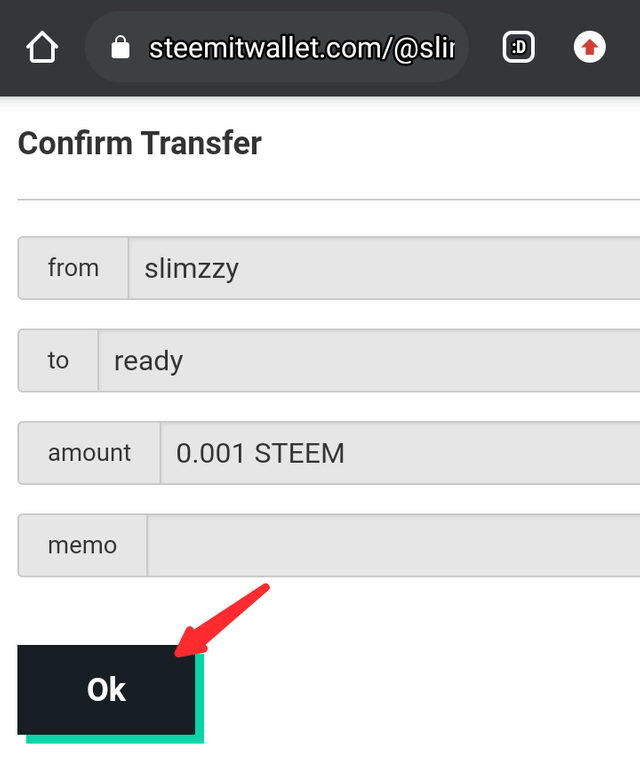
DO YOU KNOW HOW TO POWER UP Your STEEM?
Yes I do, firstly I log in into my wallet and I click on my steem dollar then I select the number in which I want to power and finally I click OK
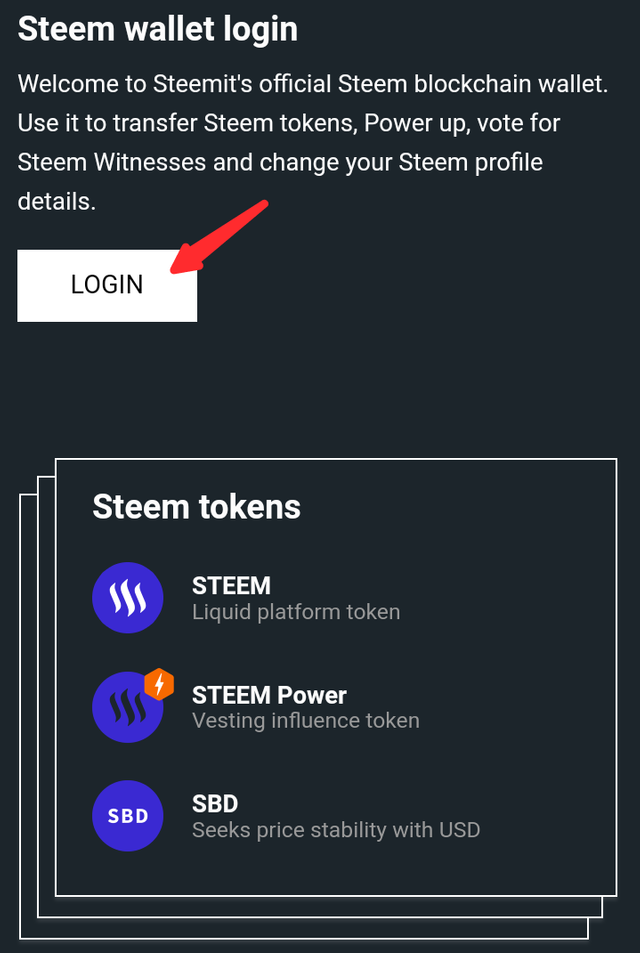
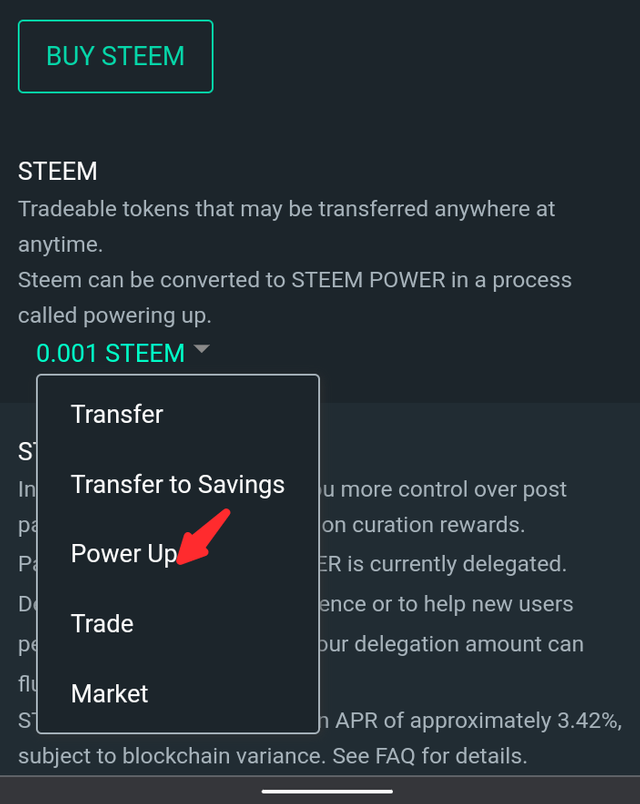
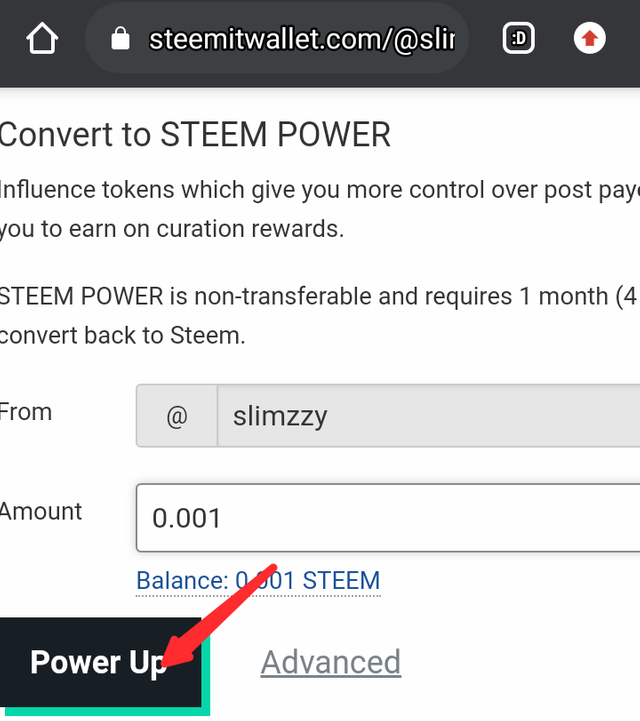
MY CONCLUSION
I have read and practice on how to use my keys to avoid mistake and when am supposed to used them and what it is probably used for and the important for them being given to me and I have come to understand all these.
Special regards to:
@crptokannon
@ngoenyi
@focusnow
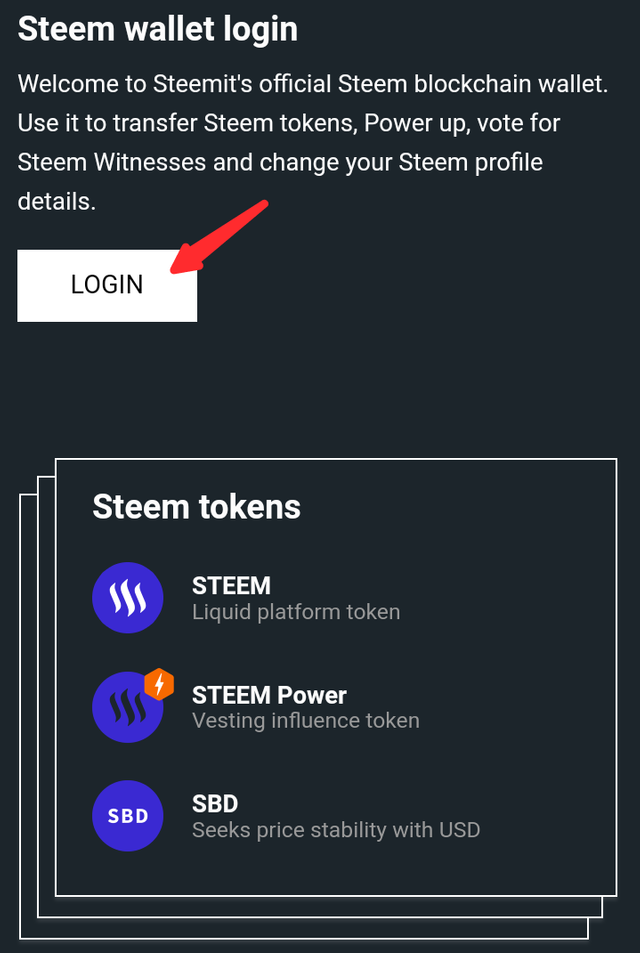
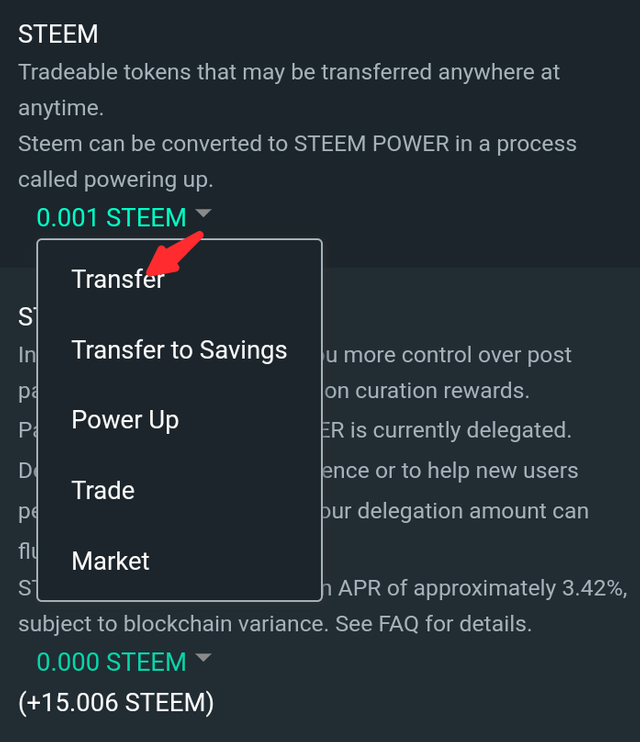
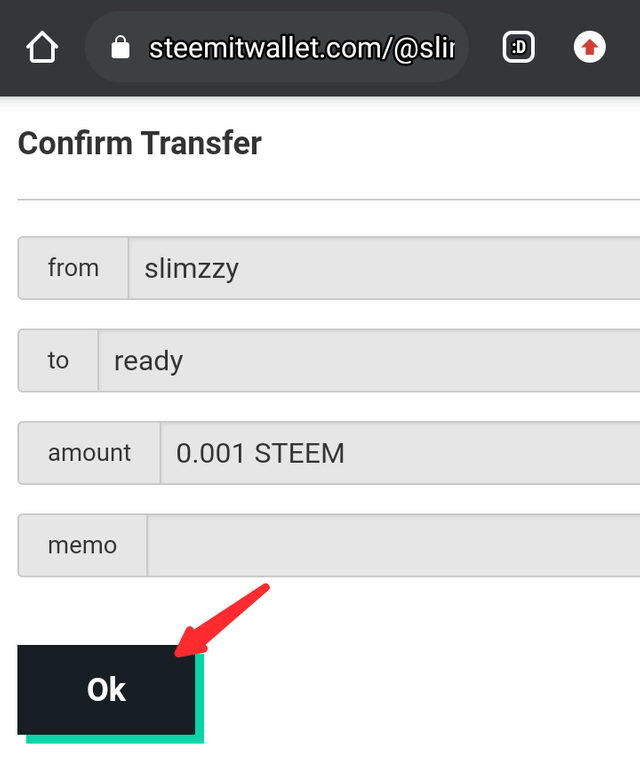
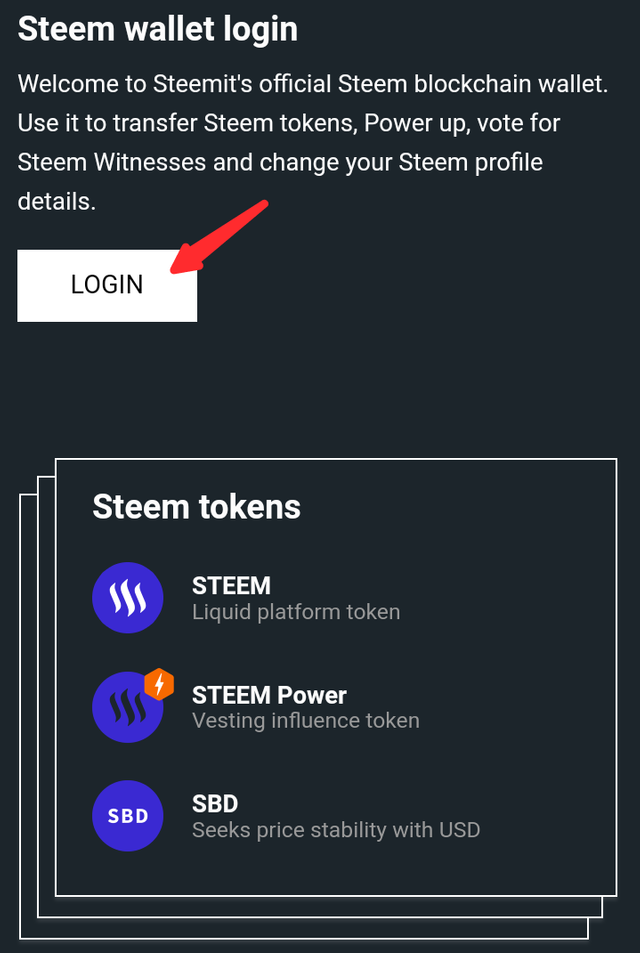
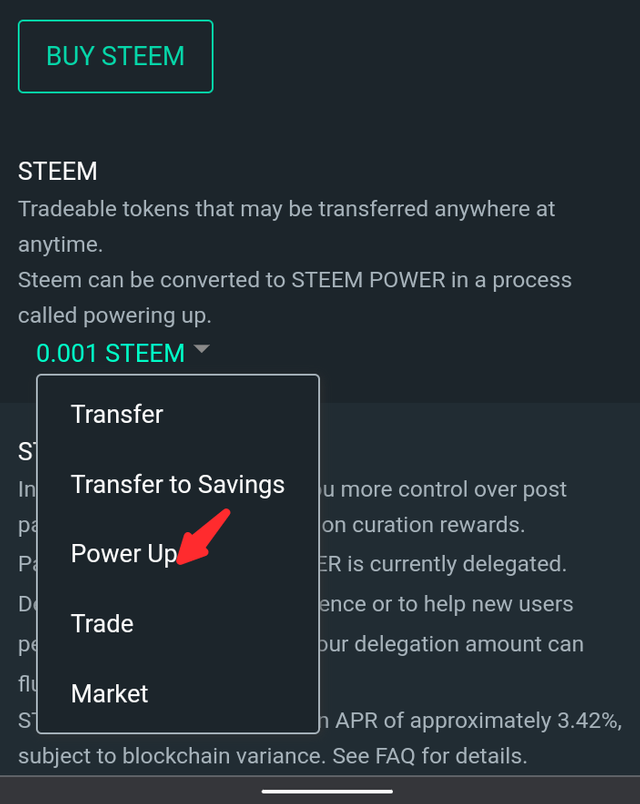
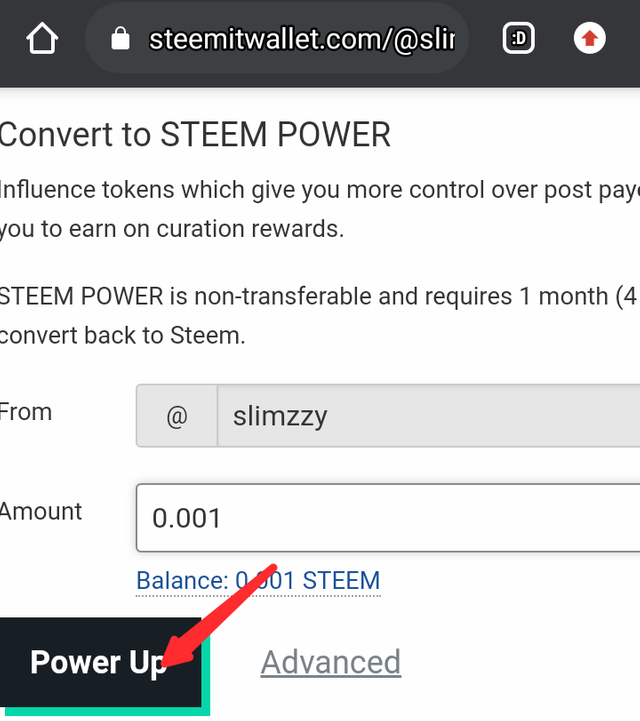
Thank you!!
Downvoting a post can decrease pending rewards and make it less visible. Common reasons:
Submit
Your post has been upvoted by @steem-farming Community Curation Trail.
SUBSCRIBE NOW STEEM FARMING COMMUNITY
Downvoting a post can decrease pending rewards and make it less visible. Common reasons:
Submit
Hey @slimzzy, This is Aniqa Mashkoor, a greeter helper.
congratulations! you have successfully completed your achievement 2. Now you can head towards completion of achievement 3. For this I'll recommend you to first read and understand this Achievement 3 : Content Etiquette guideline by cryptokannon
TASK RATE: 2
Add the link of your verified achievement 1.
I encourage you to complete your achievements till 4 to be a part of NEWCOMERS SUPPORT PROGRAM which is 500SP Minnow Support Program in the Newcomers' Community.
Happy steeming :)
Downvoting a post can decrease pending rewards and make it less visible. Common reasons:
Submit
Hi, @slimzzy,
Your post has been supported by @boss75 from the Steem Greeter Team.
Downvoting a post can decrease pending rewards and make it less visible. Common reasons:
Submit