What is Effective Steem Power?
This is the degree of influence a Steem user has on the platform, the steem power can be used to influence post and other activities.
How to delegate SP using "Steem SP Delegation Tool"
To delegate Steem using the Steem delegation tool is quite simple,all you have to do is go to the Steem blockchain tools and then click on Steem sp delegation tool under the Steem Essentials.
This would the navigate you to a new page where you have to to fill out information's, which include your user name, the delegatee user name and the amount of sp being delegated when you have filled out these information's, then click on the delegate via steemlogin.com tab.
when you click on the tab, you would be take to a page where you have to click continue, which would take you to the next page where you have to put in your user name and public private posting key.
when you fill out the information and click get started you will be taken to the next page where you have to click on the green approve tab, which would would approve the transaction and it will navigate you to the next page where you would see the transaction ID.
How to check the Transfer History between any two Steem accounts using "Steem Wallet Tool - Steem Account Transfer Viewer"
Under the steem Essential tab click on the steem wallet tool- steem account transfer viewer, you will then be taken to the page where you have to fill out various information's which include; Steem Account ID, Sender Contains, Receipent Contains, Memo Contains, Amount Between. when you are done filling the information click on Query to display the transfer history.
How to automate claiming STEEM or SBD without having to click claim button each time, using "Steem Auto Claim Rewards"
To automatically claim rewards, simply click on the steem auto claim rewards under the steem essentials tabs, you will be then taken to the page where you have to fill in your user name and private posting key.
where have filled the information, then click on the claim tab and you are good to go.
How to check the outgoing votes report for any specified period using "Steem Outgoing Votes Report"
To check the outgoing votes, go to the upvotes and flag section and click on steem outgoing votes report, you will be navigated to the next page where you have to fill in your user name and the date range, when you have done that click on outgoing vote report.
After clicking on this tab a detailed view of a pie chart and list of outgoing votes that you have.
How to check the incoming votes report for any specified period using "Steem Incoming Votes Report"
To check the incoming votes is in no way different from out going votes, just go to the upvotes and flag section and click on steem incoming votes report,
you will be taken to the next page where you have to fill in your user name or steem ID and the date interval, when you have done that click on outgoing vote report to see the pie chart view and list of your incoming votes.
How to check who has delegated SP to your Steem account or any Steem account using "Steem Power Delegator Checker"
To do this click on the tools tab and scroll to the delegator and delegatees tab and click on the steem delegator checker, you will be then taken to where you have to fill in your steem ID or user name, then click on search.
After clicking on search you would be shown information on who you have delegated to and also a pie chart.
Thanks for Reading.
special regards to
@cryptokannon
@steemcurator01
@whitestallion
@bright-obasi
@sarkodieeric1
@steemcurator03
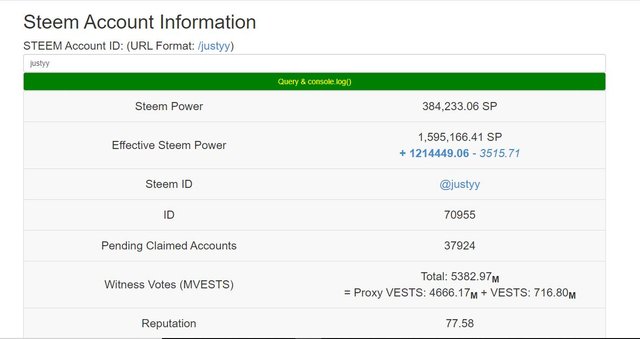
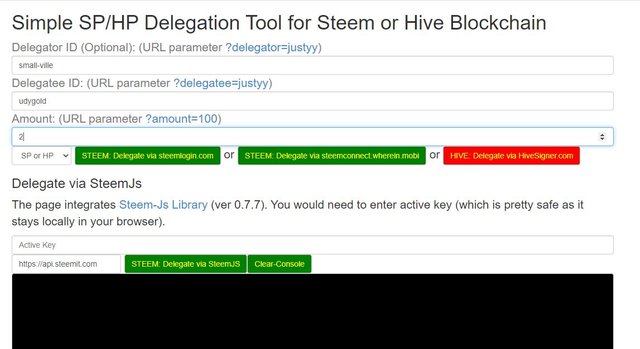
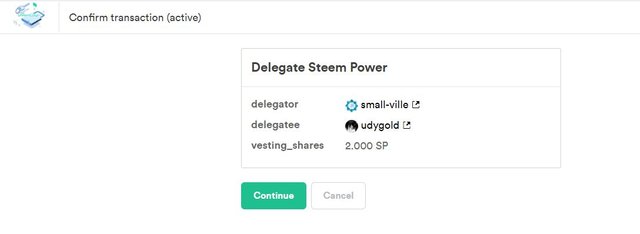
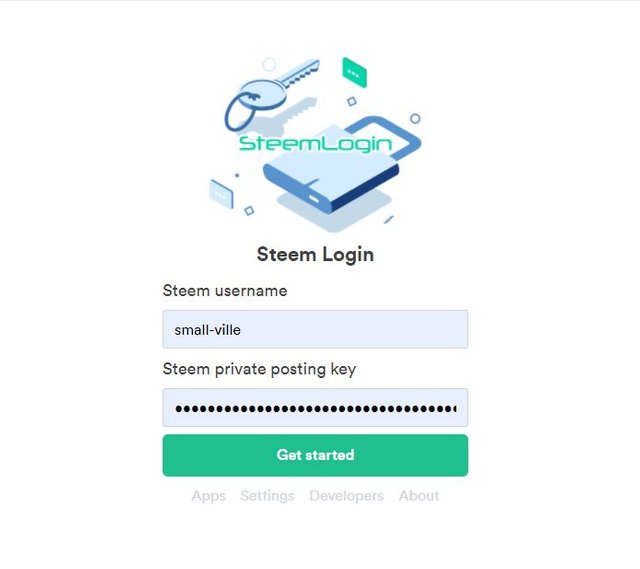
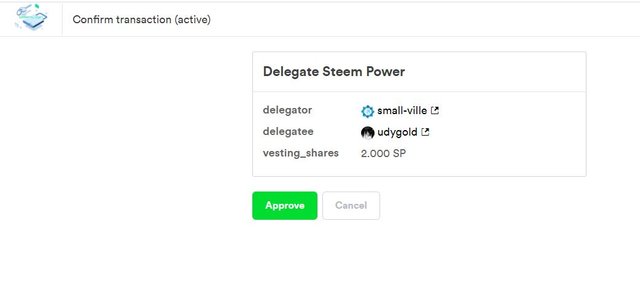
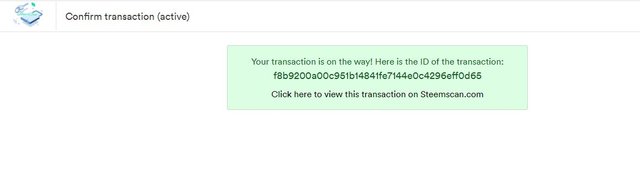
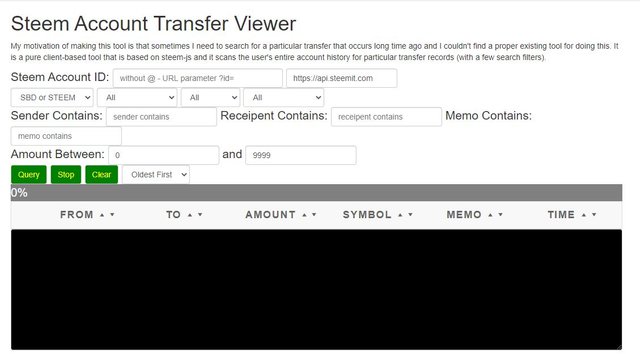
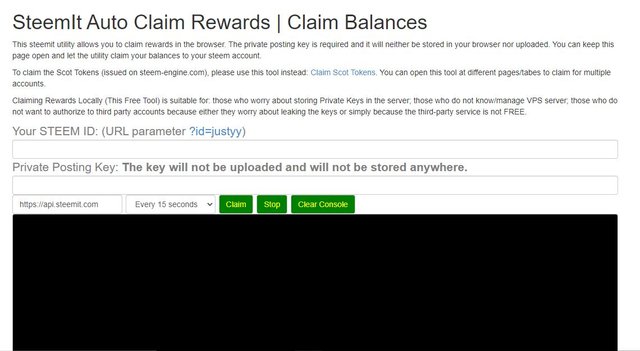
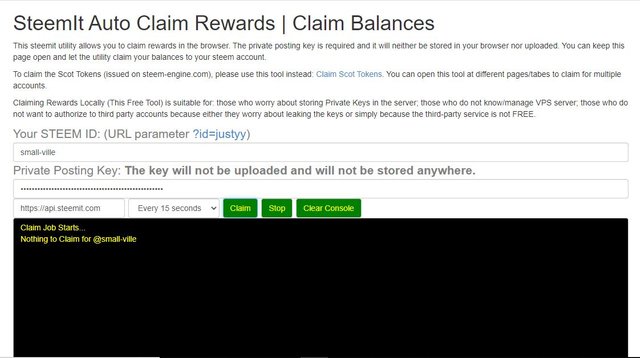
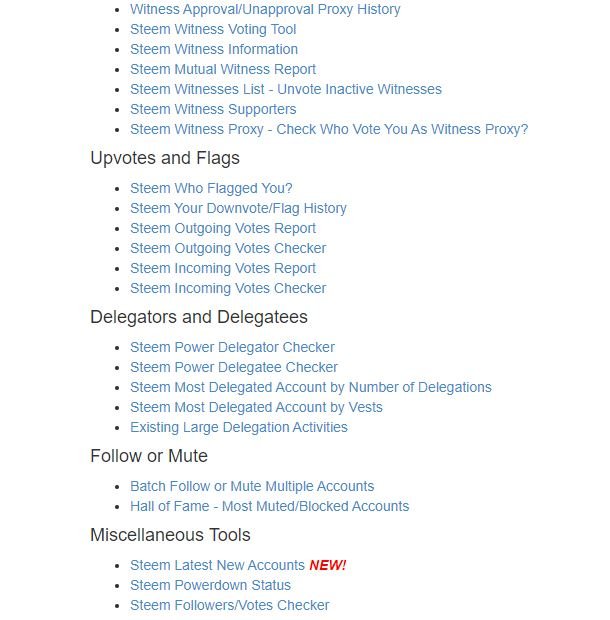

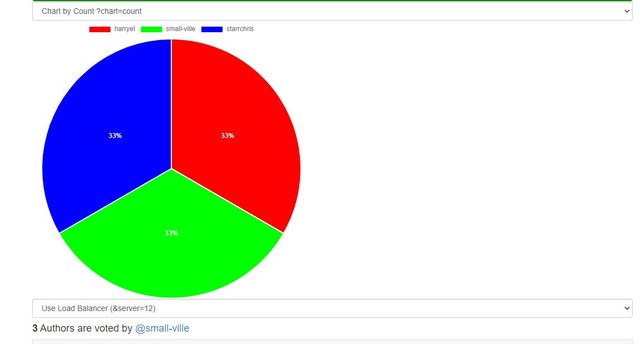
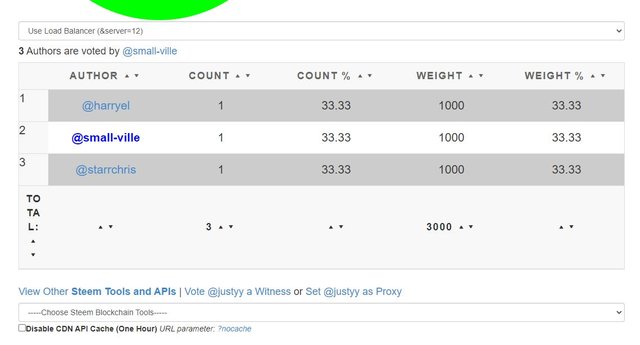
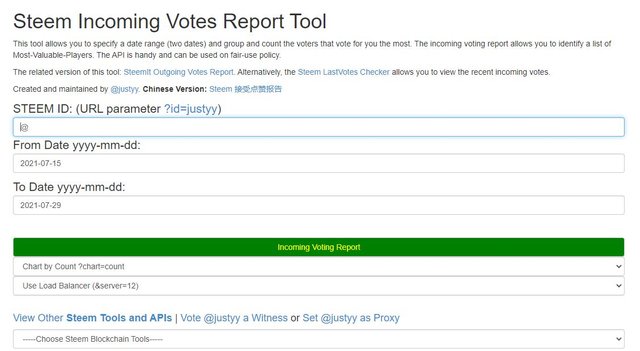
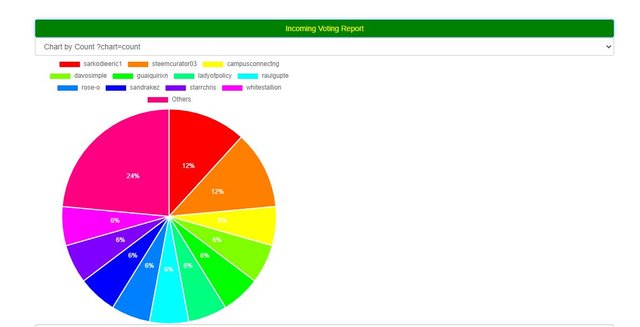
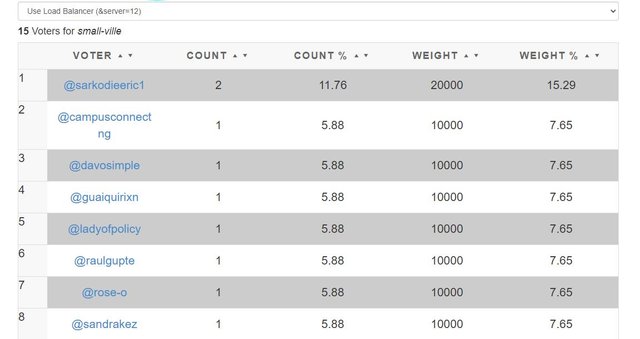
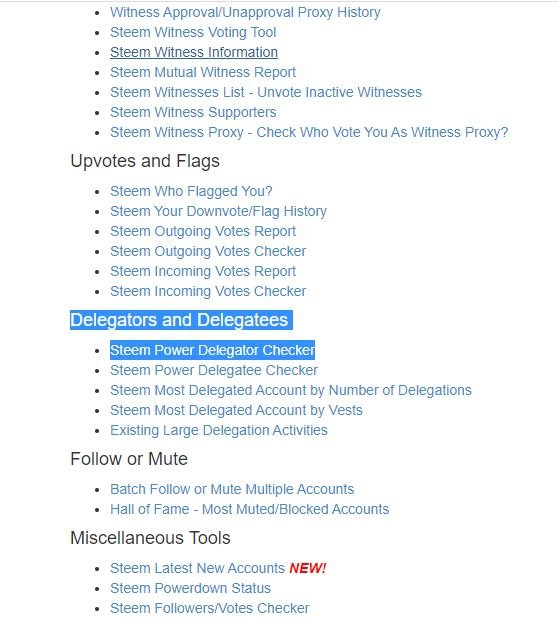
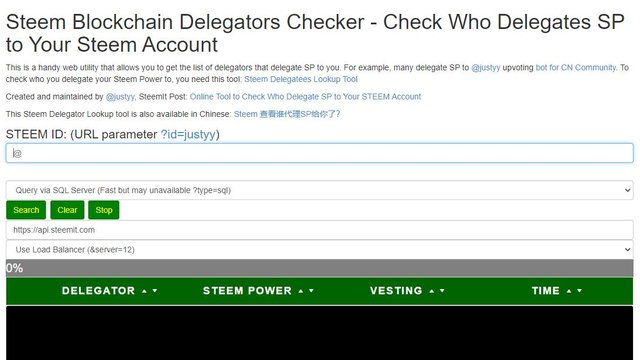
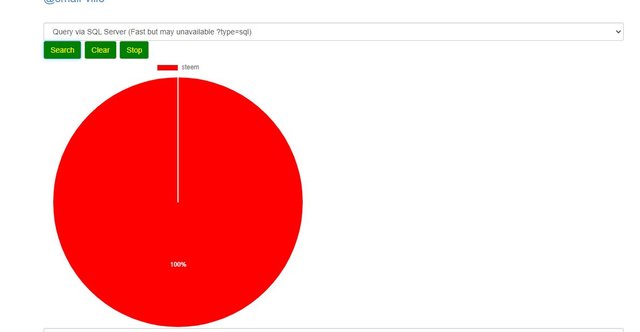
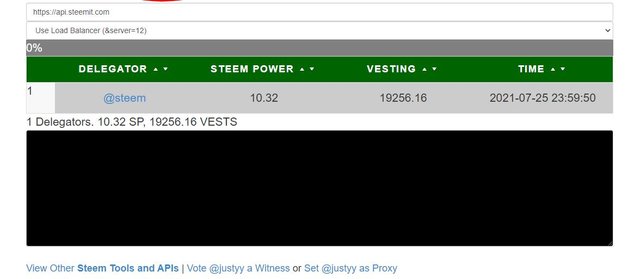
Hi i am Sumit one of the team member of Steem Greeter.
I am happy to announce that i have successfully verified your achievement 5.3 post. Now you are eligible for performing your next achievement task.
Note: Do not tag any of the steemcurators.
Rate:3
Downvoting a post can decrease pending rewards and make it less visible. Common reasons:
Submit