Hello Steemians,
This is @snigdharoy. I am again here to present my second task "Achievement 2: Basic Security on Steem" which is all about the security part of the platform steemit.
From this task:
• Newcomers will achieve knowledge on basic security on steem such as how their master passwords work and can differentiate the use of their account posting key, active key, private owner key, and memo key.
• Newcomers will understand the use of their steemit wallet .
Security is a fundamental rule. One should obey This rule to get protected one’s property from thieves, and losses and save one's life or accident. In the same way, transferring this knowledge in steem is similar to protecting one’s account from losses, and hackers, Compromising one's account can cause discontinuity. So it is very important to secure one’s steem account.
How to keep Steemit account secure?
So simple! Save your master password and keep it somewhere safe.
How I secure my Master Keys?
Master password is the master key and it is very important to keep my account secure.
For the security of my account, I put it to my document and have saved it on my computer and my external hard drive.
There are many types of keys to secure my account. Such as
1. Posting Key
2. Active Key
3. Onwer Key
4. Memo Key
5. Public Key
Posting key-Posting key is for this social actions
• Publish/post comment
• Edit/post comment
• Upvote/downvote
• Daily login
• Follow
• Resteem
I use the Posting key to limit any damage to the account due to being hacked.
Active key- Active key is used for more sensitive tasks such as
• Balance transfer
• Power up-down
• convert from SBD to steem
• Create user
Owner Key-Owner Key is the most powerful key because it can change any key in the account and it used for
• Resetting owner/active and posting keys
• Recovering account
Memo key-memo key use for
• Send/view encrypted/decrypted messages.
Public key-Public key is associated with usernames and can be used for looking up transactions associated with the blockchain.
Steem Power:
Steem Power (SP), is a measure of the influence and reputation of a Steemit account. . The more Steem Power an account gains, the more value its votes carry and the greater Its influence on Steemit
How to power up STEEM?
From the outset, You will need to log into your wallet using the master key to check your dollars. Then you can follow the process to power up your steem.
• Get your wallet.
• Click on the "STEEM" (The small triangle symbol on the right)
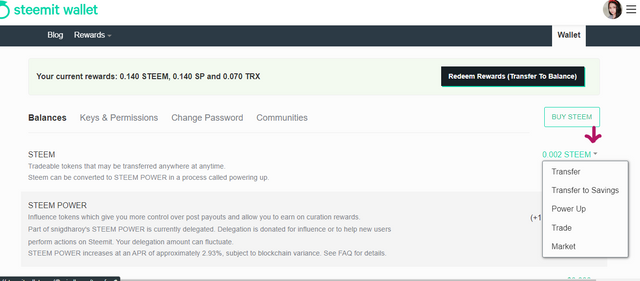
• Press the “Power Up” option
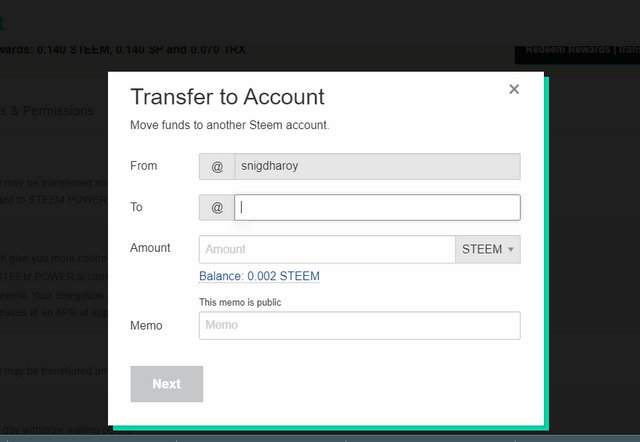
• Provide desire amount
• Provide username and key to verify the transaction
After powering up Steem, convert them to SP. SP is then locked in your account for a while (usually 13 weeks). This power-up can be reversed by "powering down," allowing you to convert your SP back. This process can increase the power of Steemit.
Redeem Rewards
Another method of adding Steem Power to your account is to transfer or add your "Redeem Rewards". This option is visible on your wallet. In that step, it is necessary to click " To Redeem Rewards (Transfer to Your Balance. Then the amount will become part of your steemit wallat.
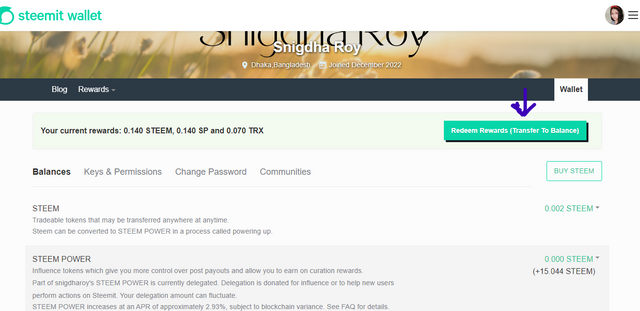
How to transfer steem to another wallet
If you want to send STEEM to another user or wallet on Steemit, this method will be followed. Simply
1.click Transfer
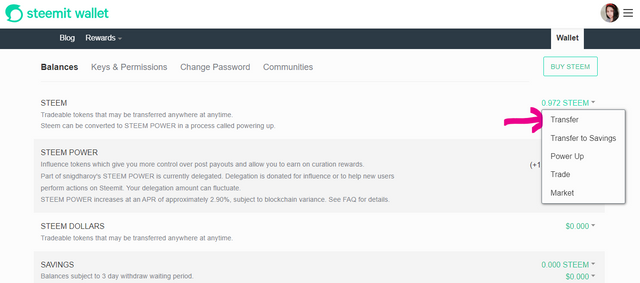
2.Then type the username you want to send the funds to in the "To:"( beside the @ symbol.)
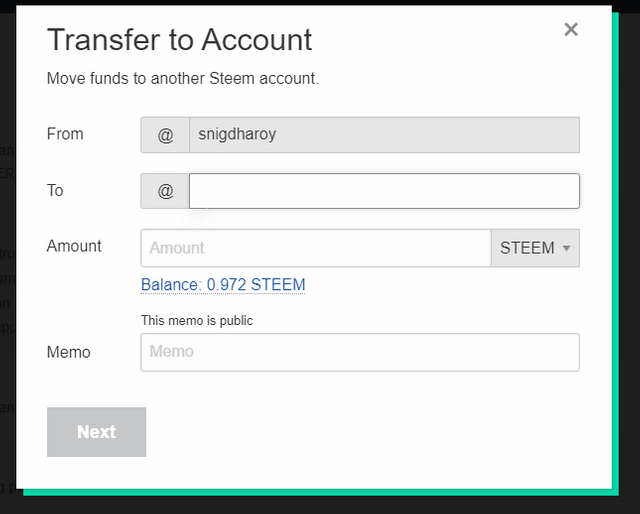
3.Type the amount you'd like to send.
There's a display to show you your current balance of STEEM, and you are limited by that balance for how much you can send.
If you want to include a message to the recipient, place the message in the memo field. This will be a public memo that will appear on the recipient's wallet page ( the transfer amount will appear there also since the STEEM blockchain is transparent.
4.click "Submit/Next."
Sending STEEM will require you to enter your Private Active Key, so have it to complete the transfer.
Buying SP: Steam Power can be added to your account via open-market purchases from Steemit users and cryptocurrency exchanges.
At Conclusion, I want to highlight that I am a newcomer to this prestigious platform called Steemit. Steemit's security system is planned to protect user accounts from Unauthorized access to funds and make secure accounts. I acknowledge that a security system is important for every newcomer to protect accounts. However, I like to thank @goodybest to verify my "Achievement-1" and thanks all my friends on steemit who have supported me with their votes and healthy comments.
Here is my Achievement -1 link:
https://steemit.com/hive-172186/@snigdharoy/achievement-1-introduction-post-snigdharoy
Thank you to read my post and
Good Bye!
Dear Steemitians……



Hello
@snigdharoy
I am the moderator of the Incredible India community
I love to welcome you to our community. As I can see you have shared some awesome photographs and our community is based on art and culture.
So it would be our pleasure to have you in our community with many more great photographs.
Our discord:- Meraindia discord link
Regards,
@piya3 (moderator)
Incredible India community
Downvoting a post can decrease pending rewards and make it less visible. Common reasons:
Submit
Hello dear @snigdharoy please for your achievement to be verified you need to show how to transfer steem to another steem wallet, again the Master password is the master key 🗝️🔐 you can use it to change every other key including it. So you have to state on this achievement how you intended to keep it safe. Just edit your post and write all this. Tag me when you're done so that I can verify you.
Downvoting a post can decrease pending rewards and make it less visible. Common reasons:
Submit
Thank you @goodybest for your instructions.
Downvoting a post can decrease pending rewards and make it less visible. Common reasons:
Submit
You have been verified and you may proceed to the next achievement task #3 at your convenience.”
Rate 2
Downvoting a post can decrease pending rewards and make it less visible. Common reasons:
Submit