Asalam-u-likum |
|---|
Hello steemian, I hope you guys are well and enjoy your life I am also fine by the grace of Almighty Allah, After completed my achievement 1 Today i am sharing with you guys my achievement 2 post about basic security on steemit, In this achievement basically know about, How to use our keys.
 Design by me on canva
Design by me on canva
Question 1:
Have you retrieve all your keys on steemit?
Answer:
Yes off-course,I have retrieved all my keys which i have download it in the form of PDF.
Question 2:
Do you know each of these key functions and restrictions?
Answer:
Yes, i know each one of keys restrictions and functions. I will define all of keys functions.
Posting key:
The posting key in Steemit is a private key that is used to make new posts comments & votes as well as to transfer Steem cryptocurrency. It is one of several keys associated with a Steemit account & it is important to keep it safe and not share it with anyone. If the posting key is compromised it should be reset right away to prevent unauthorized access to the account.
Active key:
An active key is a spcial code that we use on Steemit to do certain things like sending Steem to other users or powering up. With the active key we can also convert our Steem into dollars vote on other people's posts & cutomize our profile by ading a profile picture & arranging our page layout. Think of the active key as a tool that helps us do different things on Steemit.
Owner key:
The owner key on Steemit is very important becauuse it helps you get back your other keys if you lose them. You should kep this key safe maybe on your phone or as a special copy. The owner key can also be used to change your other keys like the active key or posting key & to reset your password if you forget it. But be carefull If someone gets your owner key they can control everything in your acount like transferring money or deleting your account. So make sure to keep your owner key somewhere safe & secure maybe offline.
Memo key:
The memo key on Steemit is used to kep private messages between users by encrypting and decrypting them. This means that only the person who the message is intended for can read it & others cannot see it. To encrypt a mesage user need to add the pound sign (#) before the message. It is very important to kep the memo key safe & not share it with othrs as it is the key that is used to encrypt and decrypt all of your private messages. Remember if you want to kep your messages private use the memo key & add the pound sign before your message.
Question 3:
How do you plan to keep your master password?
Answer:
Yes I save all my keys like print hard form, In my personal google drive and stored in SSD.
Question 4:
Do you know how to transfer your steem token to another steem user account?
Answer:
Yes I know that how to transfer your steem token to another steem user account I tellin in detail,
Open your main steemit account and after that click on steem wallet see in the screenshot,
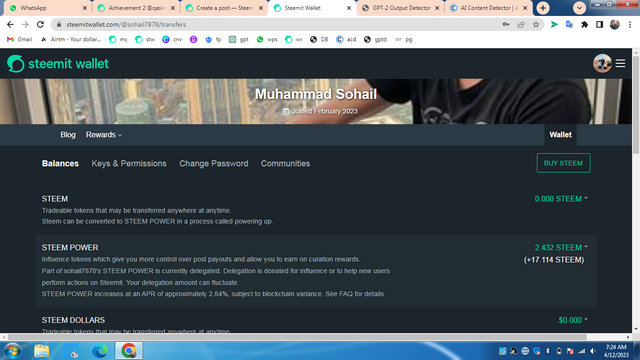
after that click on steem option see in the screenshot there you will see the transfer fund option,
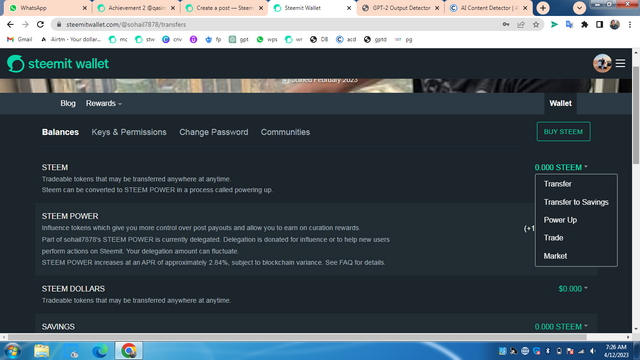
here fill the option write your steemit user name where you want to transfer fund and select the amount of fund,
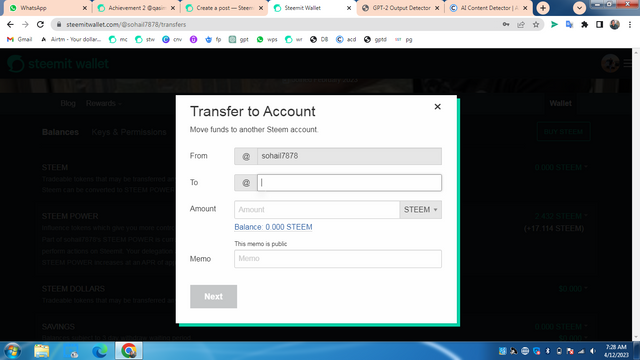
then apply your active key and your fund will transfer successfully.
Question 5:
Do you know how to power up your STEEM?
Answer:
Yes,i know how to power up steem,
- open your steem wallet,
- Click on steem option on right,
- See the power up option click on it,
- open page covert steem power select the amount,
- apply active key and done it,
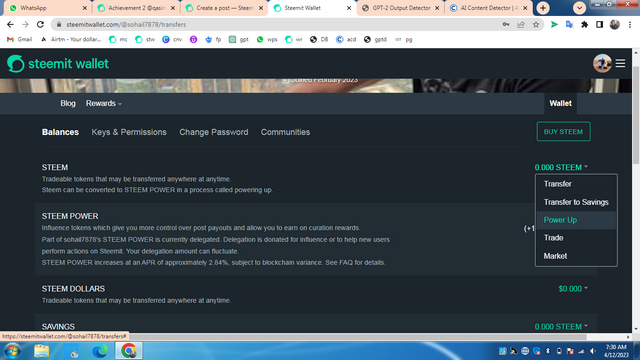
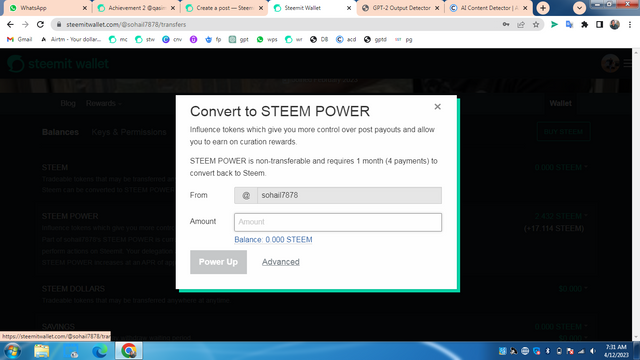

your gregarious friend Muhammad Sohail
ever know. It has brought
me all the good things I have
had"
My Introduction
Best Regards By
@sohail7887

Hello @goodybest @juichi @wilmer1988 dear this is my third time kindly check and approved my achievement 2 thank you
Downvoting a post can decrease pending rewards and make it less visible. Common reasons:
Submit