Hello
Today I am talking about my good Achievement 5Task1 Steemwrold.org and before starting my Acievement5 I would like to thank @cryptokannon mam from the bottom of my heart.
So let's get started and review steemworld.org
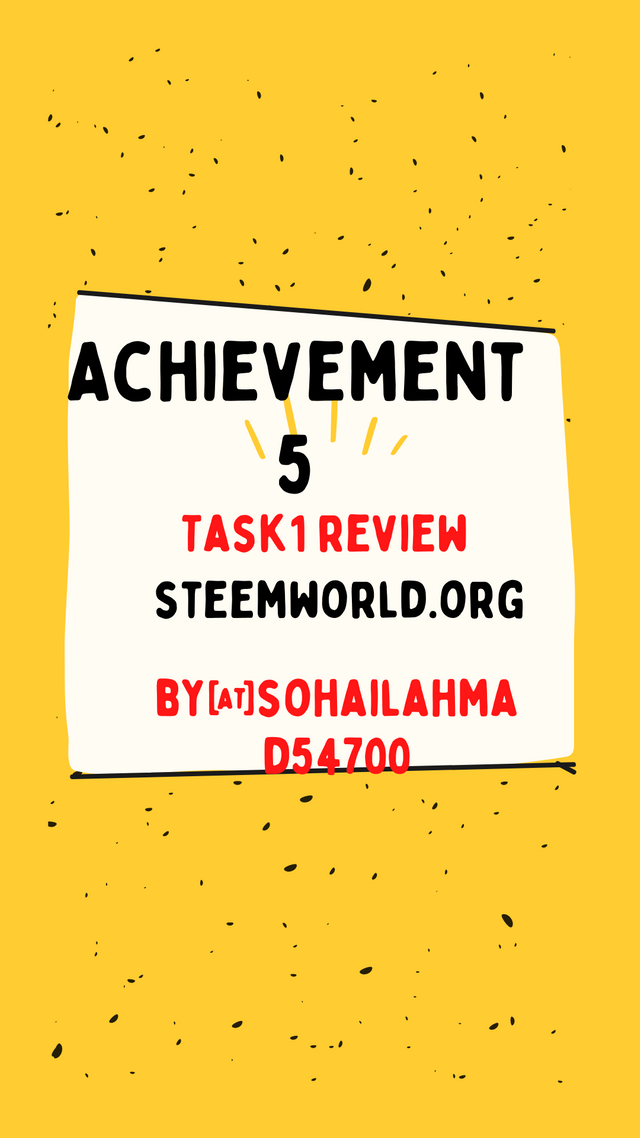
So let me start My achievement 5
- Summary of rewards for each time 7 days and 30 days summary.
Also, let me tell you - the sum of the rewards can be seven days or a maximum of 30 days
And that's right there is a chain of rewards which lasts for seven days and a maximum of 30 days in which the chances of getting rewards are maximum.
Now, I'm going to explain how to check your account rewards summary using SteemWorld.org, so follow these steps to check out.
Home page.:::
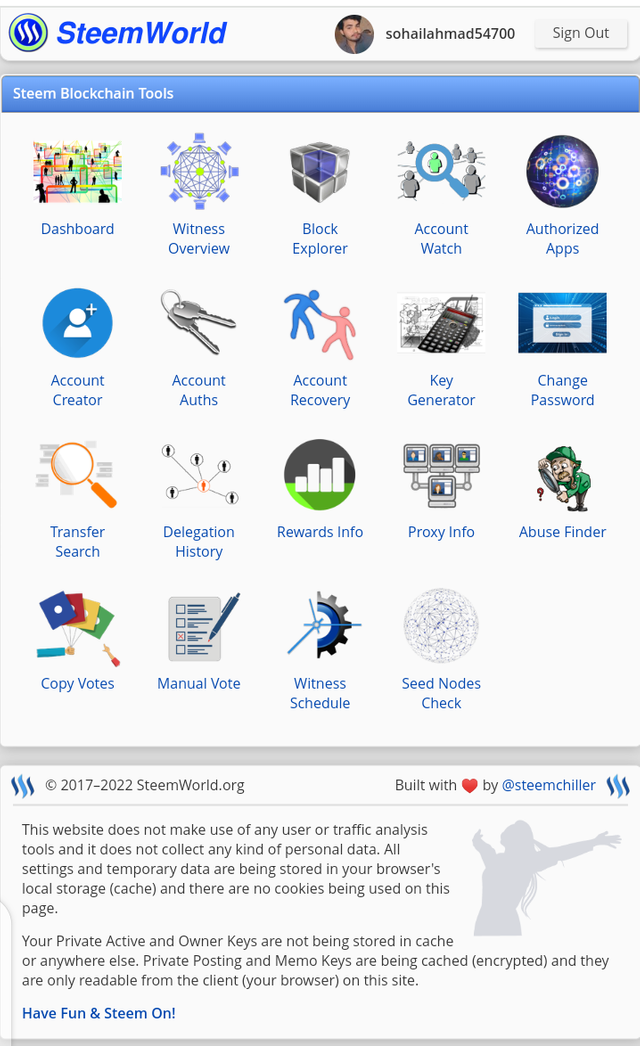
First open your Google and then type Steemworld.org and when the SteemWorld .org homepage opens you click on the dashboard option as shown in the image below.
If Google does not open on your mobile, you can go to the Play Store and use UC Browser and Opera Mini, and when you open the browser, go to Google and search for sreemworld.org. The front homepage will open.
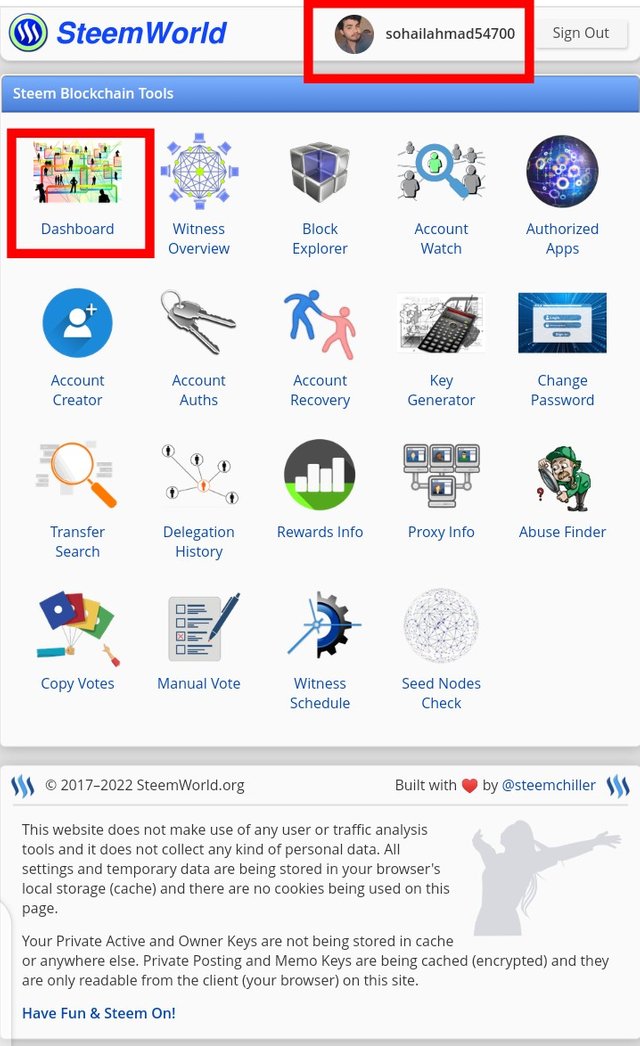
In the Statistics section, you'll find the Rewards Summary menu where you'll find a summary of my account's rewards via a tab called Account Rewards Summary:
And the best way to do this is to summarize the account name in a box to check the rewards.
And this is the best method.
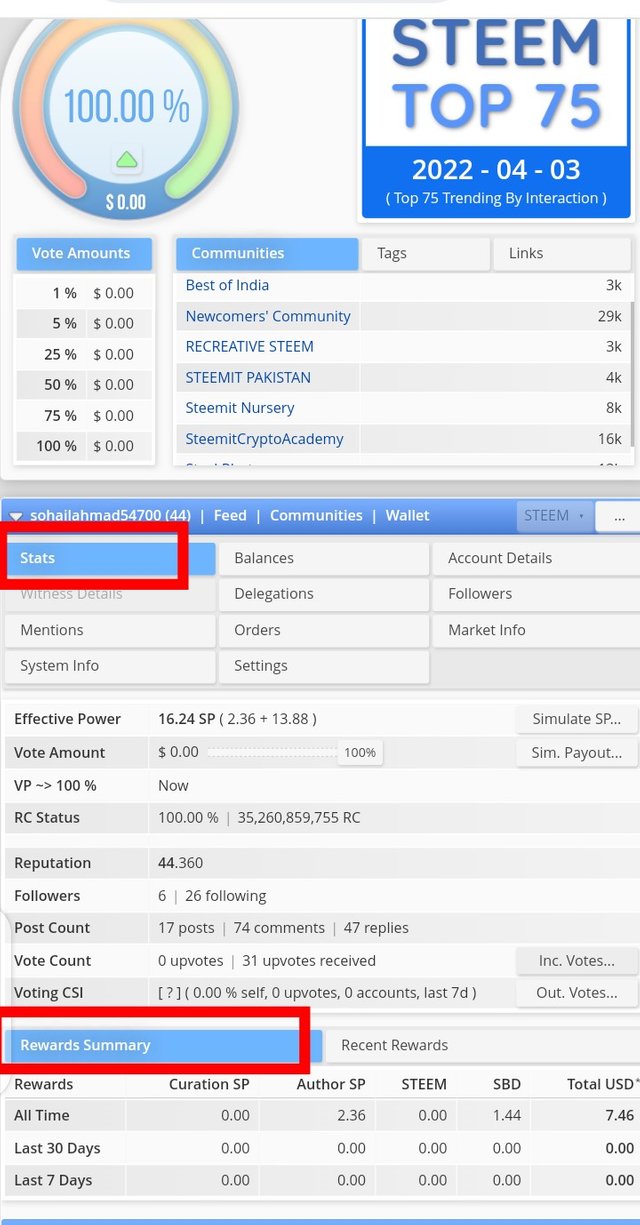
SP delegation..::
So now I'm going to talk about the term Steam Power Delegation of SP Delegation [SP].
How Power Steam Delegation SP can be done and what is the best way to do it
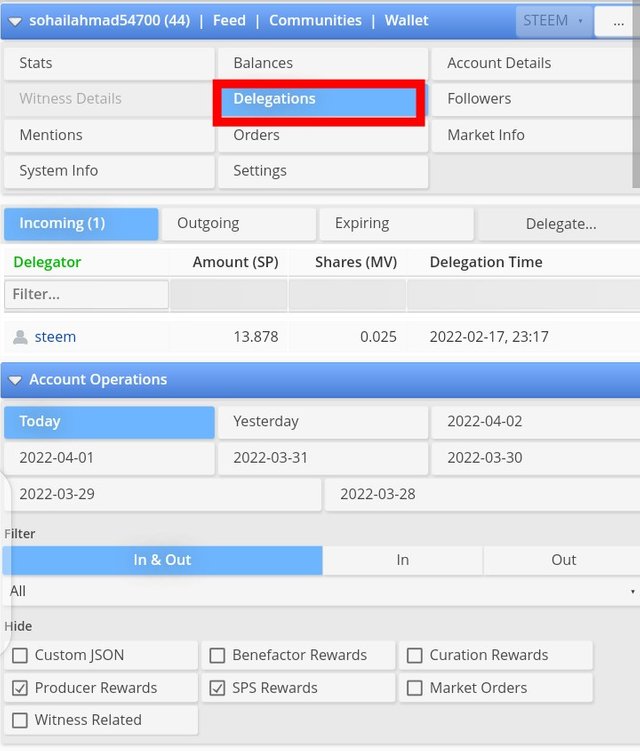
And let me also tell you the meaning of SP. The best meaning of SP is that we give to someone or get something in return and when we give, we give a lot in return. Rewards are awarded
The assigned SP can be used for voting by the SP's acceptor and using it can get better curation reward. You can also give your steam power to some friends who need it.
If we want, we can give SP to our other friends or other people who need them the most.
Types:::
There are types of delegations.
You talk about the types of delegations because there are so many types of direction and the types that are in front of you are as follows.
So let's start with the types of delegations
Upcoming Delegation::::::
The SP assigned to you by someone is known as the incoming delegation.
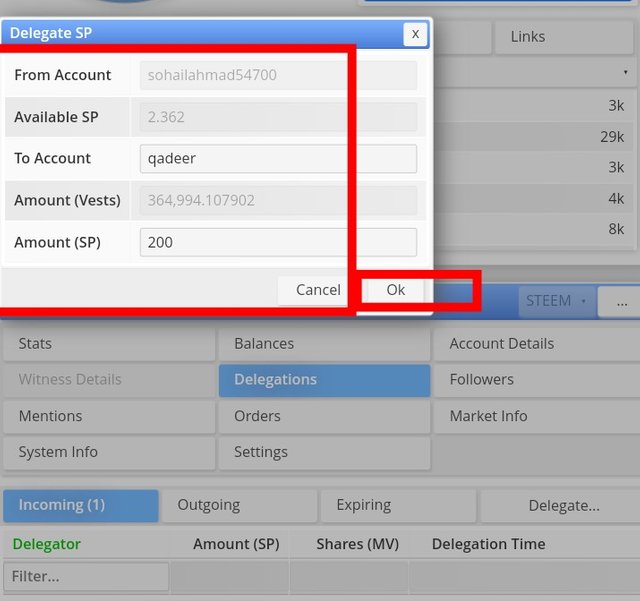
method delegation::::::
An SP that you assign to someone else on a statement is called an outgoing delegation.
How to assign SP
Now I'm going to talk about how to assign SP to someone else on Steemit. So let's follow these steps to do this.
Go to the Dashboard tab and click on the Delegation section on the side of the page shown in the picture.
Click OK on the Delegate option in the bottom corner of the main menu.
Now enter the name of the account on which you are going to delegate your SP and enter the amount of the delegating SP you are going to delegate then click on OK option to continue.
So to proceed now click on the option you have seen and then provide the active key which you will need after clicking on this tab.
If you do, your SP will be assigned to the accepting account.
How to check incoming and outgoing votes.
Incoming Votes:
Go to the Account Operations section and click on these options at the top left.
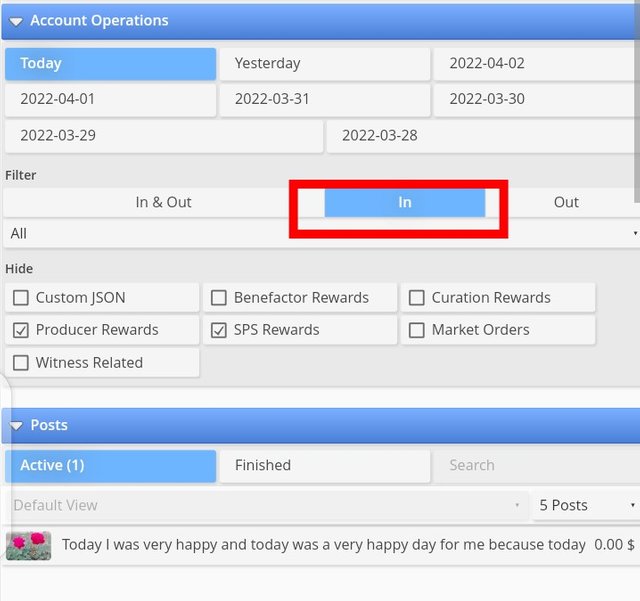
Outgoing Vote:
Click the Out tab at the bottom left of the Account Operations section.
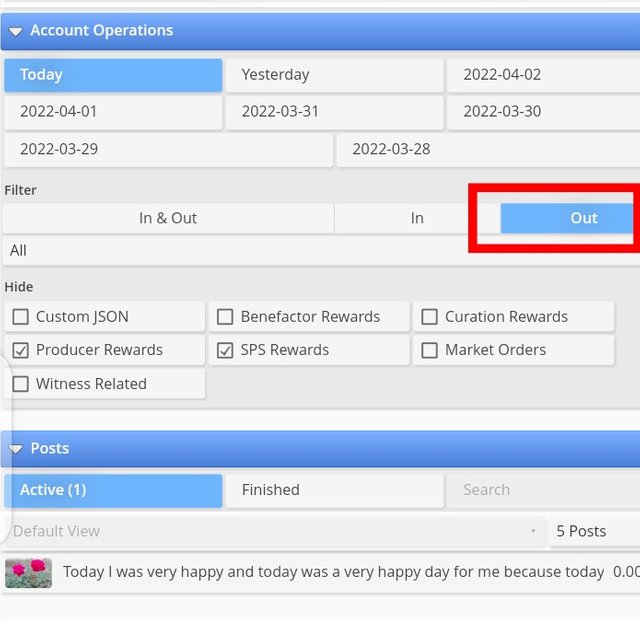
Operation of last 7 days
Here's how you can check your account's operations over the last 7 days by following these steps:
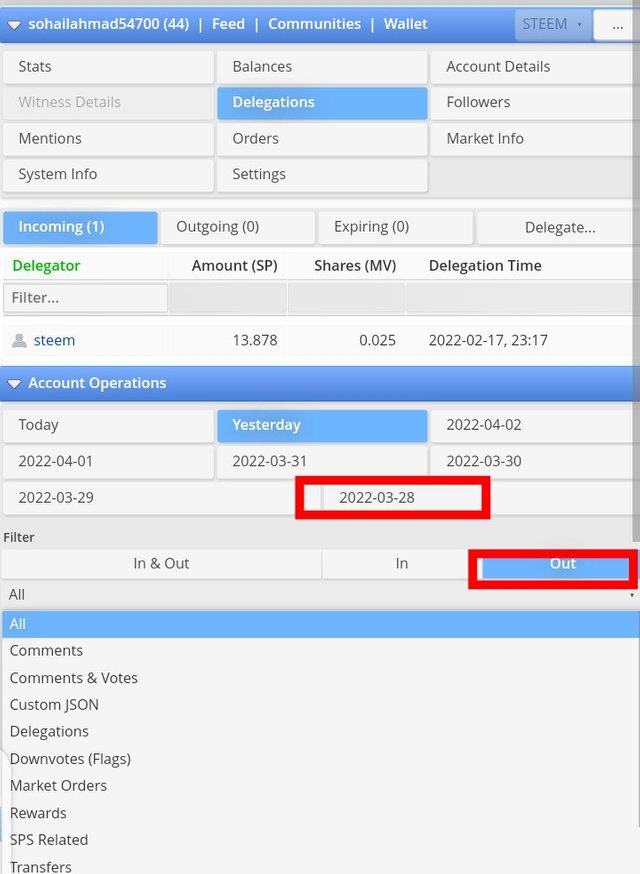
In the Account Operations section, select the date on which you want to view the operation. It's up to you what you want. You can see the details below.
Here you can see the ups, downs, comments, posts, editing, transfers, resets, claim rewards, and much more in this section of the SteemWorld section.
5. Authors, Curements, and Benefit Rewards
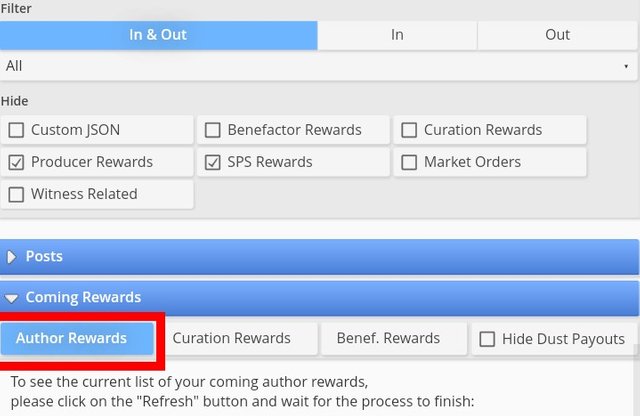
Author's Rewards:
Author's Rewards are the rewards that have been given to you for posts, comments and blogs on the Estimate platform. You can check out the author's rewards in the following steps.
Go to the Upcoming Rewards section and select the Author Rewards tab.
Curation Rewards:
Curation Rewards are rewards that you get by using your own steam power to vote for other people's posts. You can check the curation reward through the following steps.
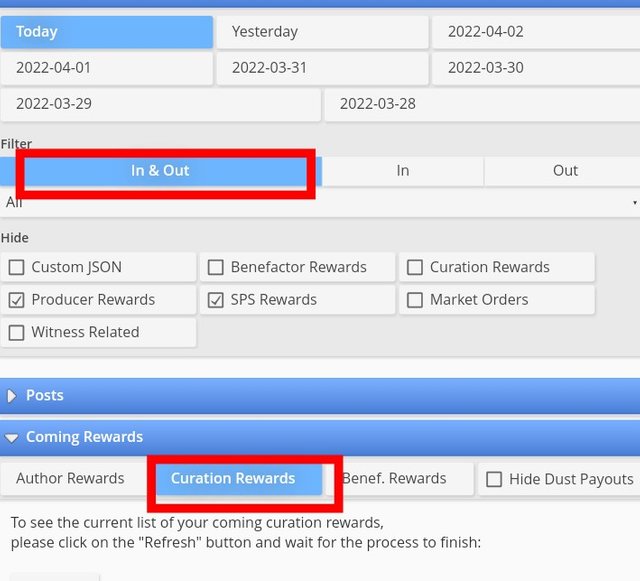
Go to the Curation Rewards option in the Upcoming Rewards section.
Beneficiary Rewards:
To check the reward for the beneficiary of your account, go to the Rewards tab for the incoming reward.
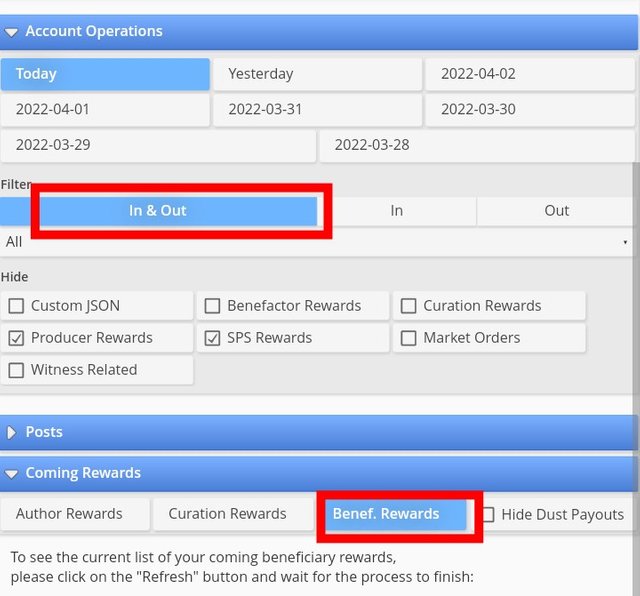
So here are some suggestions on how to look or get an appointment for antique items.
6. How can you check the value of votes.
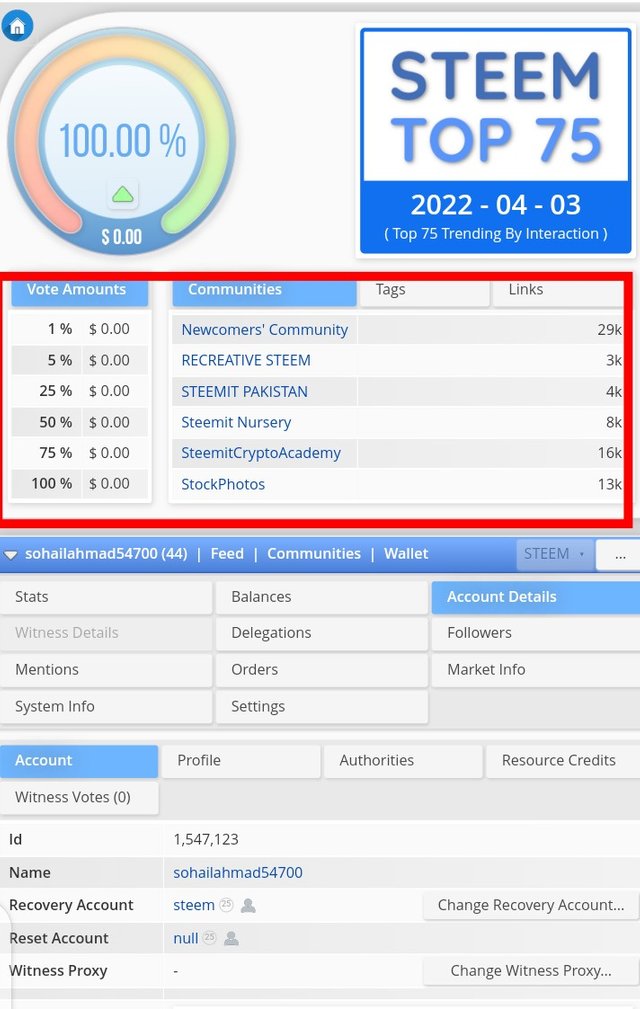
You can check the up-vote value of the account by opening the dashboard of your account and you can check the up-vote value of different weights. The higher the steam power, the higher the value of up-votes.