Hi great potentials,
I'm glad to write this achievement 2 which talks about security. I have noticed that when dealing with steem you need to know the uses of some vital keys which includes; (Active keys, memo keys, private posting keys and many others). I appreciate @bright15 for carefully brushing me up about this task and also my thanks goes to @cryptokannon for this opportunity to be among the steemians.
MEANING OF SECURITY
Security simply means protection of a person, organization, building or country against threats such as crime or attacks.
SECURITY IN STEEM
Security in steemit is the measures set aside by the organization to guide and control the privacy of its members.
In order to guide and control the privacy of members, there was need to develop some permission keys which have different usage and only known to the owner.
The five permission keys in steemit are active key, master key, memo key, owner key and posting key and below is a brief explanation about them.
- ACTIVE KEY
Active means engaging in physically energetic pursuits.
The Active Key can perform almost all functions that the Owner Key can do with the account except for changing the Owner Key itself. However, it's main function is for confirmation of transactions.
- MEMO KEY
A memo is a type of document used to communicate with others in the same organization.
The memo key is the only key that is specifically used for encrypting (encryption is the process of converting information or data into codes ) and decrypting ( decryption is the process of converting an encrypted message message back to its original form ) private messages sent & received via your Steemit account.
- OWNER KEY
To own means to be in possession of something.
The owner permission key gives you free gate pass to access your steemit account at any time. This key gives you access to change other keys and it is one of the most important keys in steemit.
- POSTING KEY
Post is a piece of writing, image or other item of content published online typically on a blog, social media website or an application.
Posting is the major activity performed with this key .It has uses which includes up voting (showing support) and down voting(demoting), selecting who to follow and who not to follow etc.
- MASTER KEY
A master is a skilled practitioner of a particular art or activity
The master key rises above other permission keys and its designed to perform special activities like changing of other keys. It is also called steemit password because it influences other keys and rests at the top of the chain.
HOW TO SECURE YOUR KEYS
Everyone has different ways to secure their keys based on their point of view and understanding but the most important thing is to know is that you must make sure your key is secured.
After @Bright created my account, he told me to make sure I keep my details safe and immediately I copied my master key and other keys to my Gmail account where I have access to it even if my phone unfortunately gets missing and locked in my PDF reader with a strong password to prevent fraudsters from getting it.
PROCEDURES FOR TRANSFERRING YOUR STEEM TOKEN TO ANOTHER STEEM USER ACCOUNT
➡Click on the round icon that covers your profile, when it shows the different options then click on wallet and sign in to your wallet.
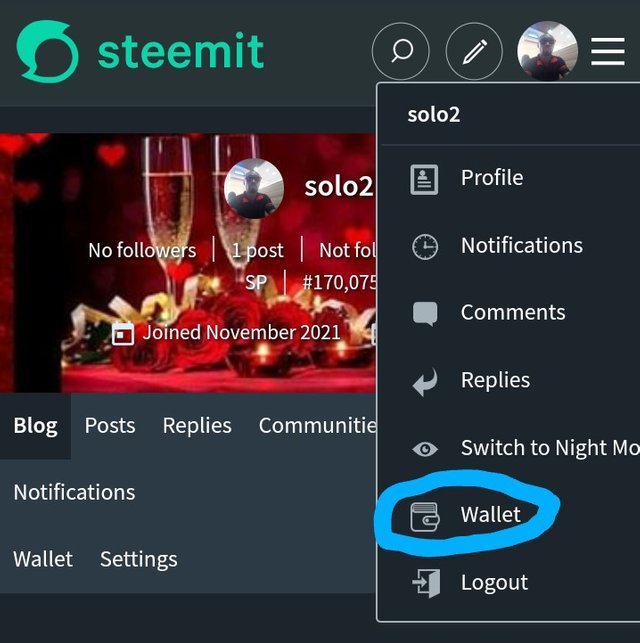
➡Click on your steem balance.
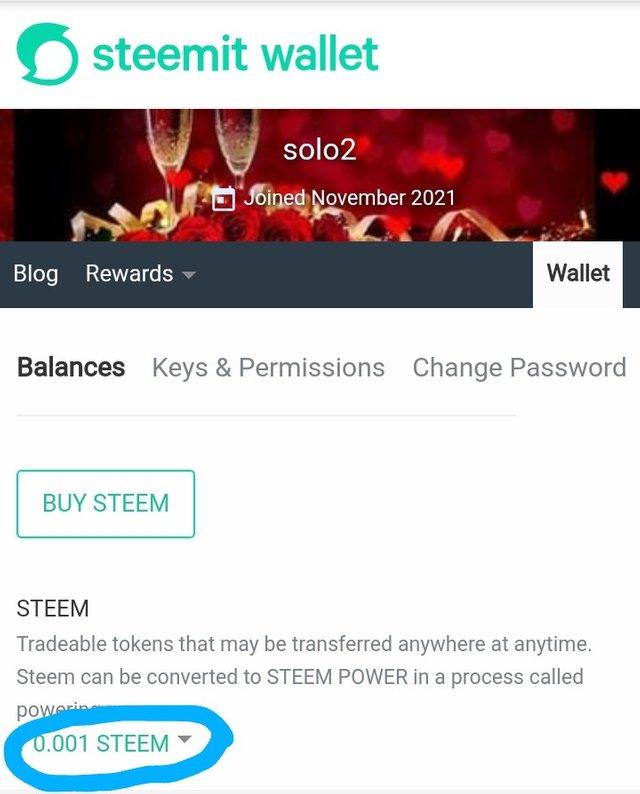
➡Click on transfer in the options that displayed when you clicked on your steem balance.
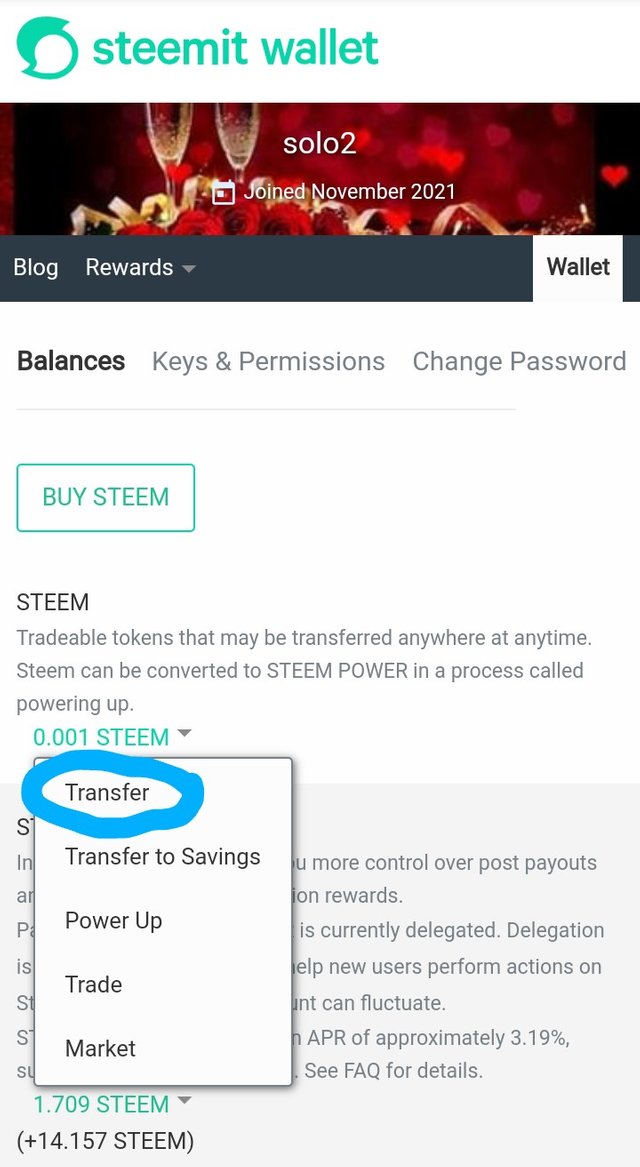
➡Insert the username of the person you want to transfer to and the amount you will like to transfer, then click on next and confirm the transaction.
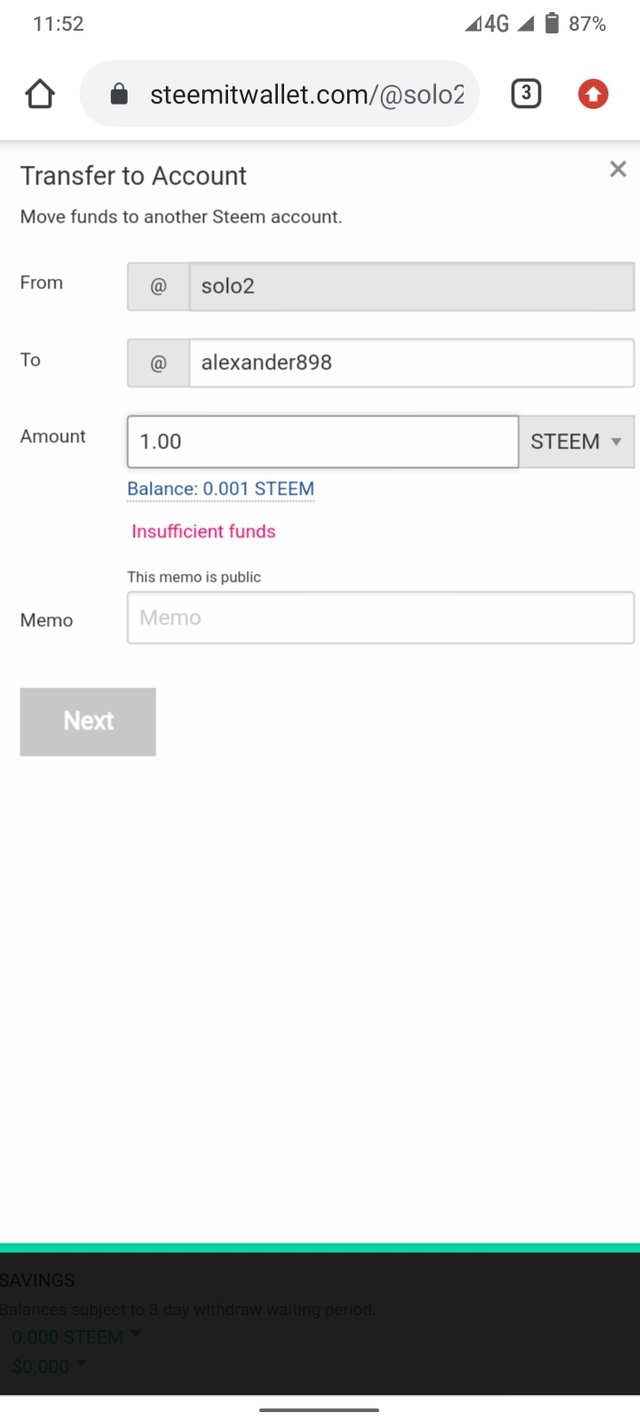
HOW TO POWER UP YOUR STEEM
➡Click on the icon that covers your profile.
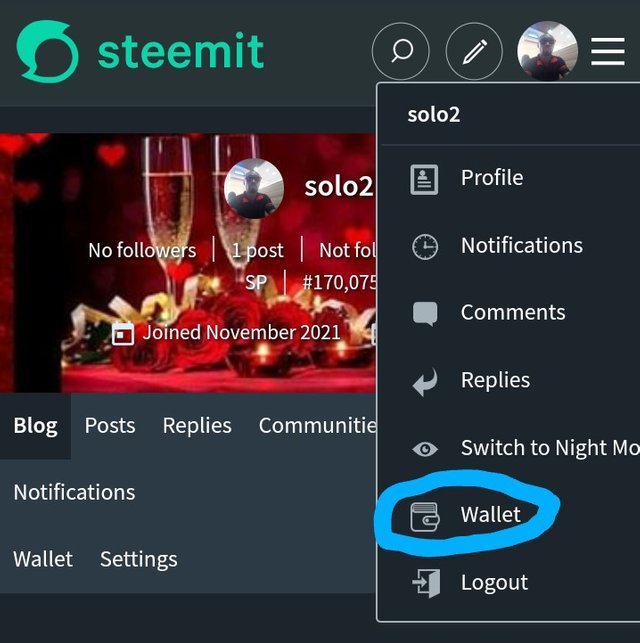
➡Log in to your wallet.
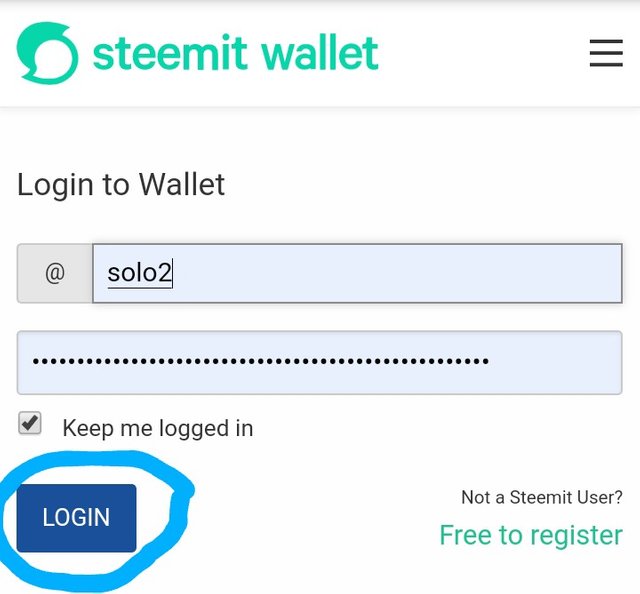
➡click on your steem balance.
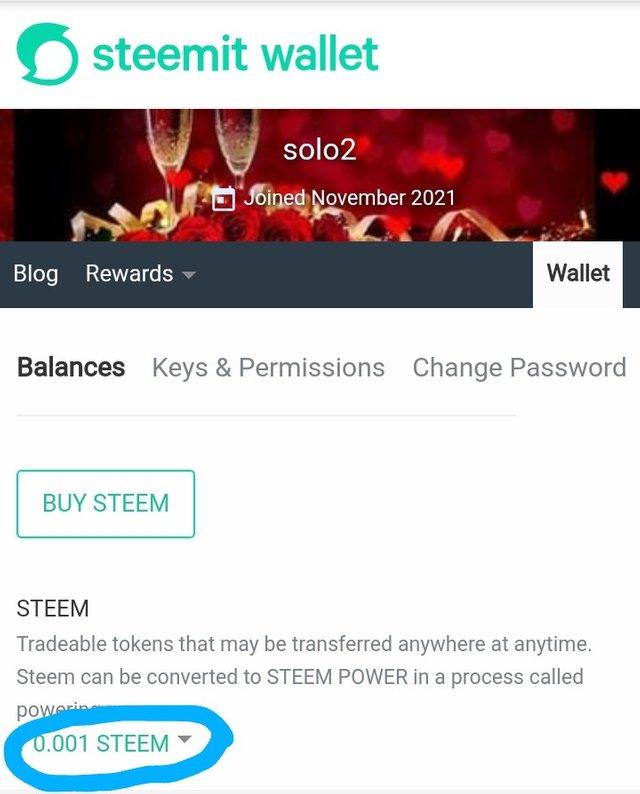
➡click on power up in the options that displayed when you clicked on your steem balance.
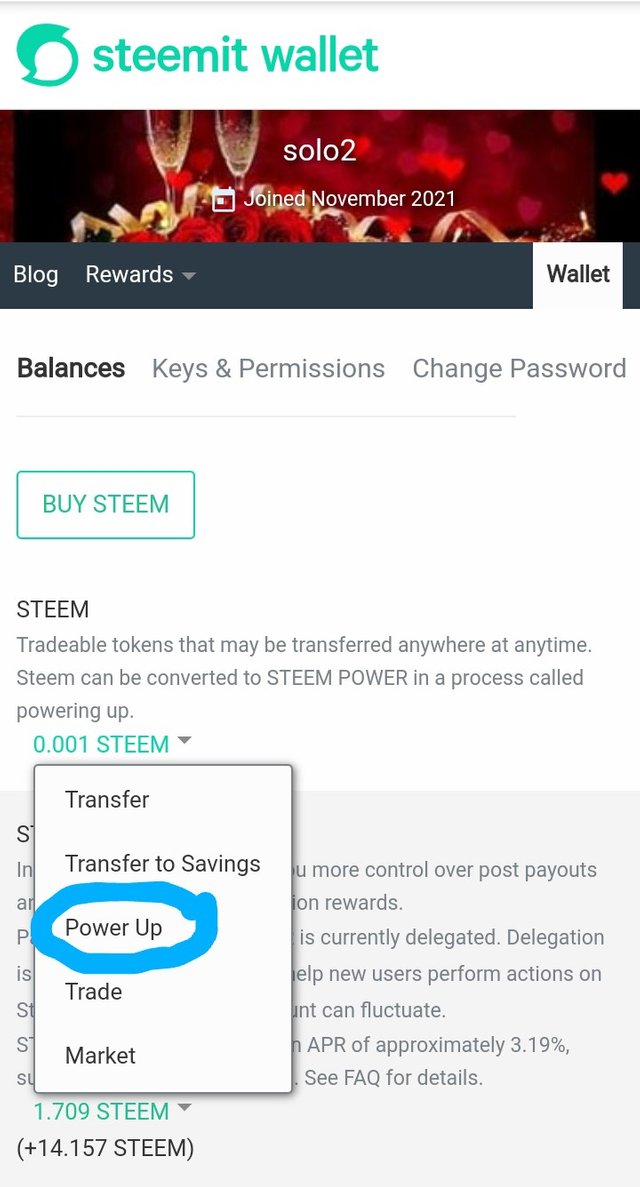
➡Insert the amount you will like to power up then click on power up and confirm the transaction.
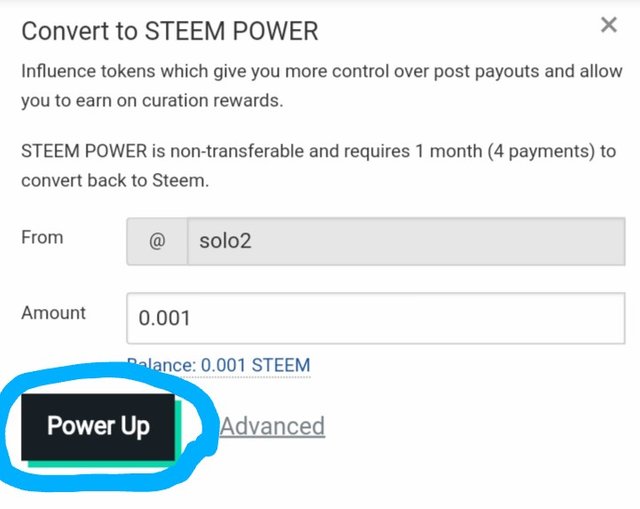
CONCLUSION
I have come to know the different keys involved in Steem and also have known my in and out of my steemit wallet
Thank you all for reading my achievement 2 post, I hope you find it so interesting.
cc;

Hey!
You have successfully completed achievment 2 task on "Basic Security on Steem". You can now proceed to Achivement 3 : Content Etiquette.
Curation Rate - 2
Follow @steemitblog for the latest updates and news on steemit platform and follow @steemingcurators to find more information about new contests and events.
Downvoting a post can decrease pending rewards and make it less visible. Common reasons:
Submit
@bright-obias please help me to verifie my Achievement3 post i have reposted it for the scond time plesea i will be plassed if you do help me, thanks for your support.
The link
https://steemit.com/hive-172186/@bench100/achievement-3-repost-by-bench100
Downvoting a post can decrease pending rewards and make it less visible. Common reasons:
Submit
Hi, @solo2,
Your post has been supported by @bright-obias from the Steem Greeter Team.
Downvoting a post can decrease pending rewards and make it less visible. Common reasons:
Submit
Muy bien. Éxitos!!!
Downvoting a post can decrease pending rewards and make it less visible. Common reasons:
Submit