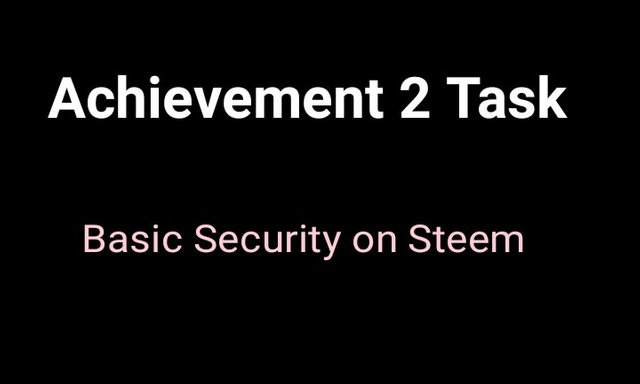
I greet you all my fellow steemians.I am here to make my Achievement 2 post on Basic Security on steem.I actually started last year but due to phone issues and other factors beyond my control, I wasn't able to continue.
However, I am back now and is ready to continue my steemit experience. I hope to publish good contents here whilst also making friends from experienced users.
Security is they say is everyone's business. We secure our money and other valuables from theft or access from Intruders. It is important for us to secure our Steemit keys from Invaders or criminals. Of course I mean security our active key, posting key, owner key, master password etc so that our assets here such as steem, tron won't be lost.
QUESTION 1
Yes. I have got all the keys upon registration.They are the Posting key,Active key,Owner key etc.
QUESTION 2
The basic ones, I will list them. They are Posting key,Active key,Owner key and Memo key.The Master Password is the CHIEF KEY which is used to generate the other ones. It is the master just like its name implies.
Permit ast this point to list the keys and their basic functions.
| S/N | KEYS | FUNCTIONS |
|---|---|---|
| 1. | MASTER PASSWORD | It is the CHIEF key.It is used to generate the other keys |
| 2. | POSTING KEY | This is key is used for logging in to Steemit.It allows the user to post,comment, vote etc. |
| 3. | ACTIVE KEY | This key is used for carrying out sensitive functions such as powering up and powering down, transferring funds, voting for witness. |
| 4. | OWNER KEY | This key is seldomly used. But it is of great importance.Owner key can be used to recover a compromised account.It can change any key of the account. |
| 5. | MEMO KEY | This is used for encrypting and decryption memo when transferring funds. |
QUESTION 3
On how I plan to secure my Master Password.
I will print it out on a paper in form of hardcopy and save it.
I can also save my master password in my phone note pad and make sure no one accesses it.
Thirdely, I will save my master password offline in a hard disk.
QUESTION 4
Yes my mentor has explained it to me.The step to transferring steem to another user is as follows.
•Log in to Steemit
•Go to wallet 👇
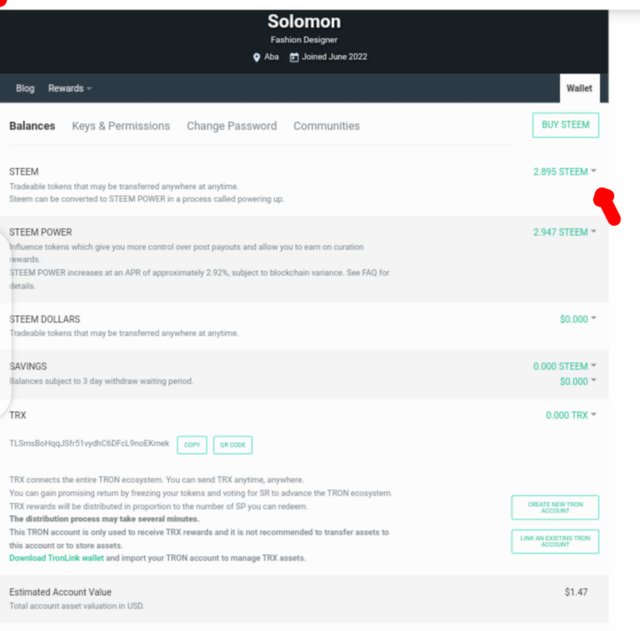
•Click on drop down on STEEM
•Click on TRANSFER
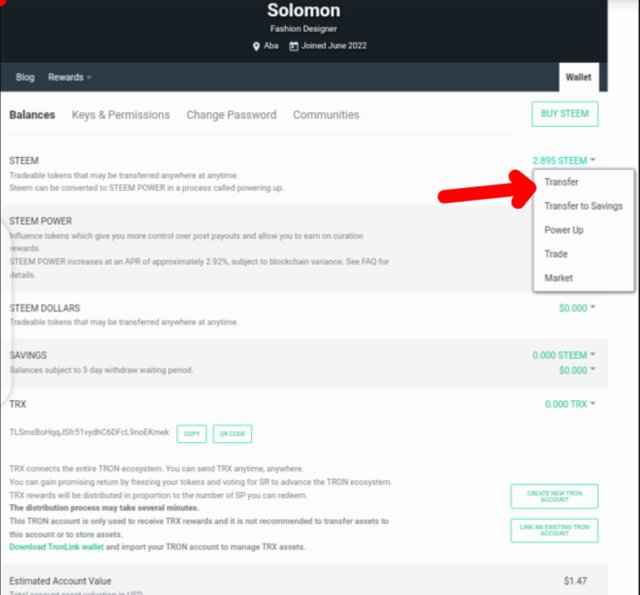
•Enter the recievers username and amount of Steem to be transferred👇
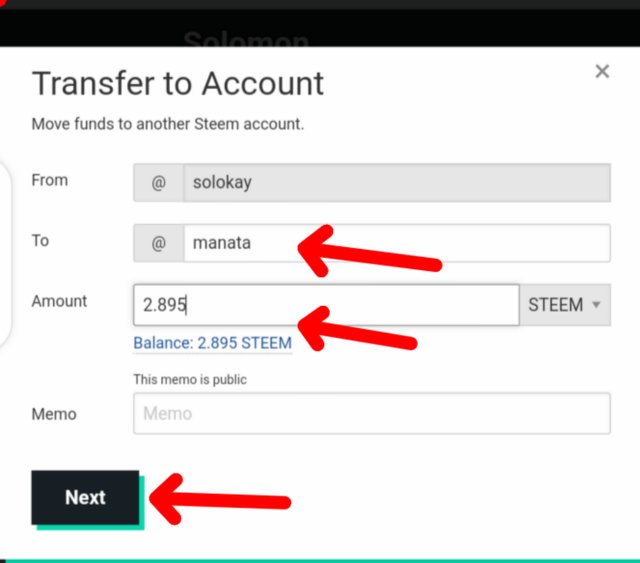
•Click on Next
•Complete the process by entering your Active key.
The Active key grants the final access which allows the said fund to move to the recievers wallet.
QUESTION 5
To power up steem means to convert liquid steem to an investment form called STEEM POWER (SP).I also been thought by my mentor on how to Power up.To Power up steem.
•Log in to Steemit
•Click on Wallet
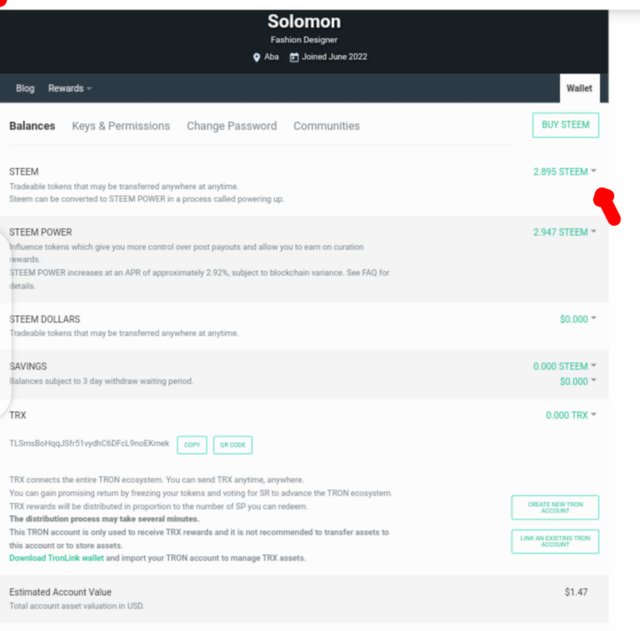
•Click on the drop down STEEM
•Select Power up
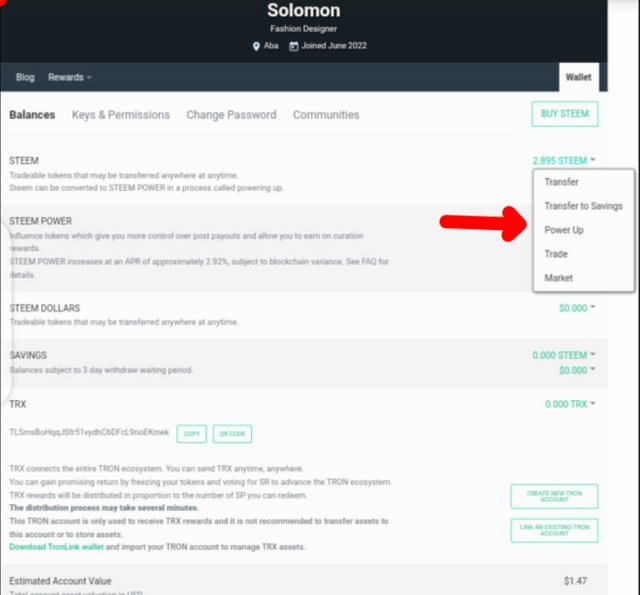
•Enter the amount of Steem to be powered up
•Click on Power up
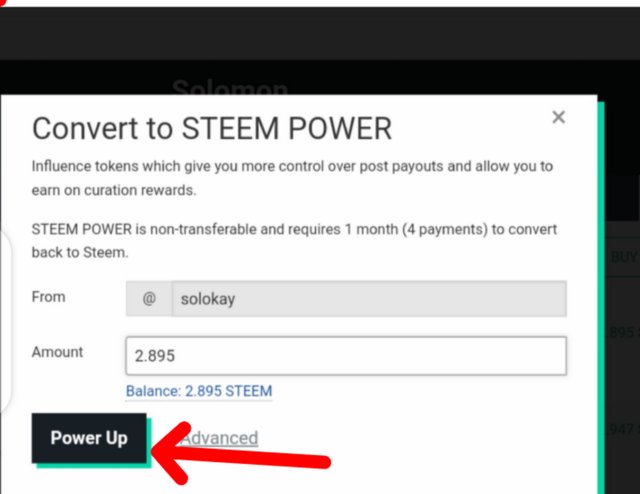
•Click *OK
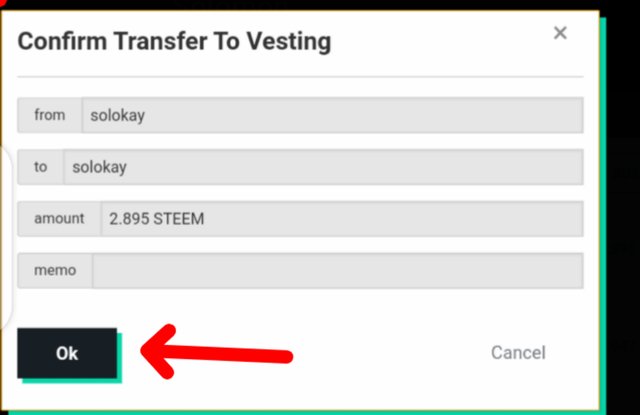
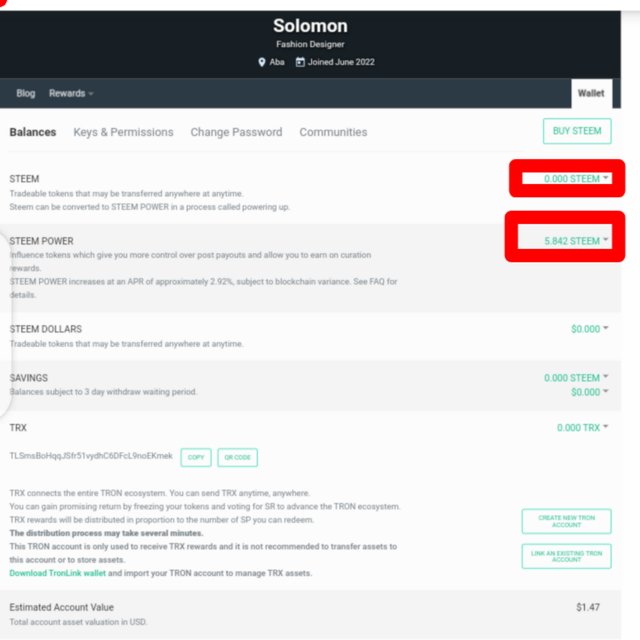
•Complete the transaction with the Active key.
CONCLUSION
With this knowledge and demonstration. I have learnt how to transfer steem and how to power up to increase my steem power.
I actually powered up 2.895 steem* successfully. I have also understood the basic security on steem. Thanks for reading my post friends.