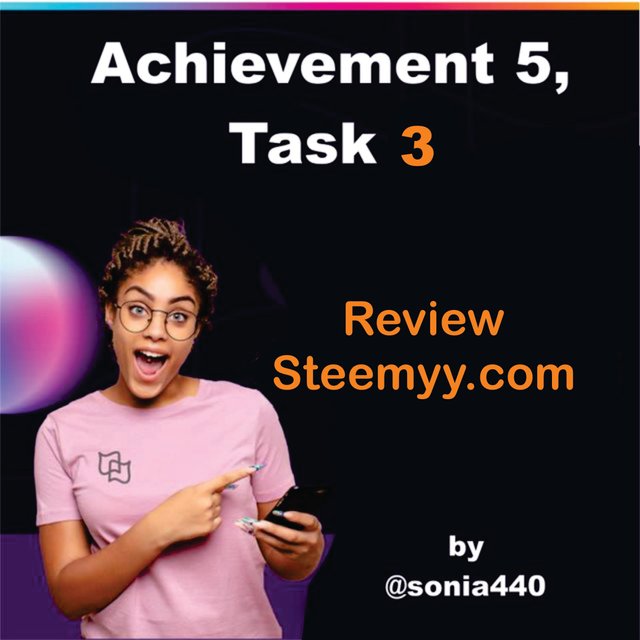
Good evening Stemians, Today I will be working on Achievement 5 Task 3 which is about I am posting a review of Steemyy.com
So let's beging
Quick overview and features of Steemyy
Steemyy.com has the same features like a Blockchain Overview,Tools, Account Registration, Witness Servers, Node Status, API, Bots, Block Explorer
Homepage

What is Effective Steem Power?
This is the total value of steem power of a user's account which is made up of steem power plus Delegated SP to the user minus SP Delegated to others by user. This is seen in Steem account information Which displays all the information of the user's account like Reputation, Steem Power , etc..

How do you delegate SP using "Steem SP Delegation Tool"
This feature is found in Tools. below are steps to delegate SP using Steem SP delegation tool.
- Login to Steemyy.com.
- Go to Steem SP Delegation Tool in Tools.
- Input the following information i.e. Delegator ID, Delegatee ID & Amount.
- Select SP
- Select the Delegation mode : Delegate vie Steemlogin.com or Delegate via steemconnect, wherein.mobi or Delegate via Hivesigner.com.
- Then Delegate SP.

How do you check the Transfer History between any two Steem accounts using "Steem Wallet Tool - Steem Account Transfer Viewer"
This feature is seen in Tools. This feature enables you to check for user's account history for particular transfer records.
To check the transfer records between two accounts, you need Steem account ID . After entering the Steem account ID , - Fill all the options according to what you want to check.
- Click Query.

How do you automate claiming STEEM or SBD without having to click claim button each time, using "Steem Auto Claim Rewards"
- Login to Steemyy.com.
- Go to Steem Auto claim rewards in Tools
- To claim rewards,
- Enter the user's Steem ID and Private Posting Key.
- Set the time to effect claim by selecting the time period.
- Click on Claim.

How do you check the outgoing votes report for any specified period using "Steem Outgoing Votes Report"
This is where you can check for the outgoing votes report for any giving period time . To check for the outgoing votes report, You need dates and Steem ID .
- Enter STEEM ID ,
- Enter date: from year-month-day to year-month-day of the report you want to check.
- Then click outgoing voting report button.

How do you check the incoming votes report for any specified period using "Steem Incoming Votes Report"
This is where you can check for the incoming votes report for any giving period time . To check for the incoming votes report, You need dates and Steem ID .
- Enter STEEM ID ,
- Enter date: from year-month-day to year-month-day of the report you want to check.
- Then click incomingg voting report button.

How do you check who has delegated SP to your Steem account or any Steem account using "Steem Power Delegator Checker"?
This feature is also found in Tools. This feature enables you to check who has delegated SP to your Steem account . Steps involved.
- Enter STEEM ID,
- Select query via SQL server or search the blockchain.
- Then click search.

Conclusion
We have so other features which have really made things easy for steemian because it's easy to understand and also convenient to use.
Thanks for following, Happy Valentines Day.
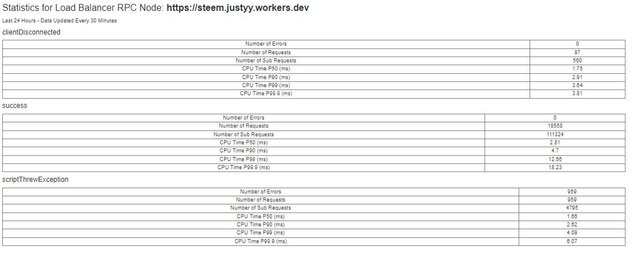
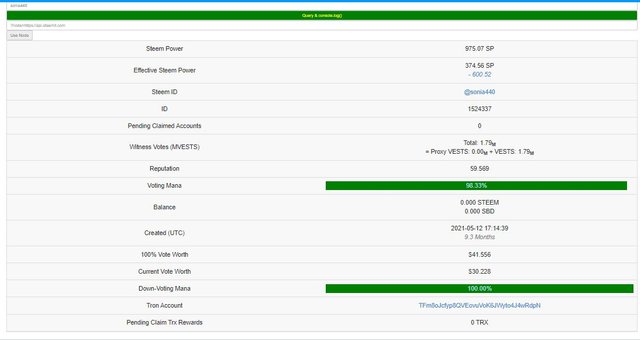
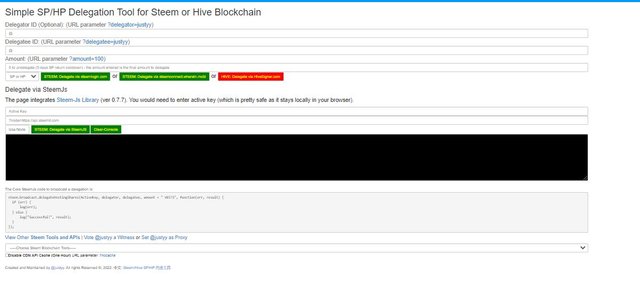
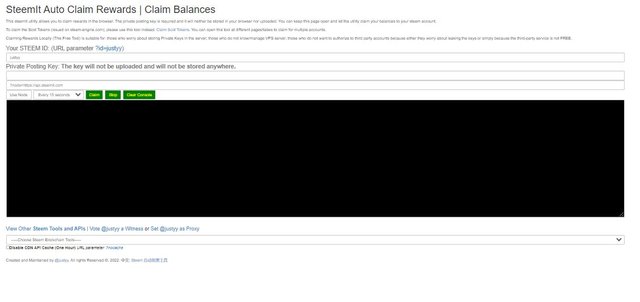
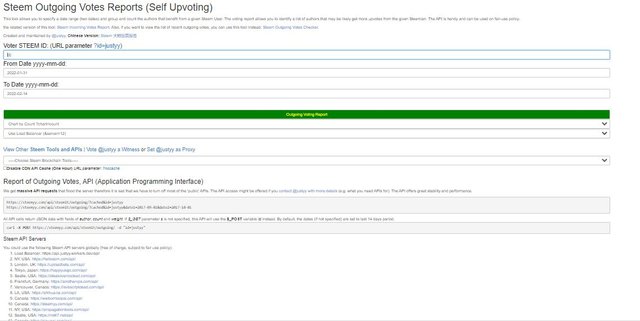
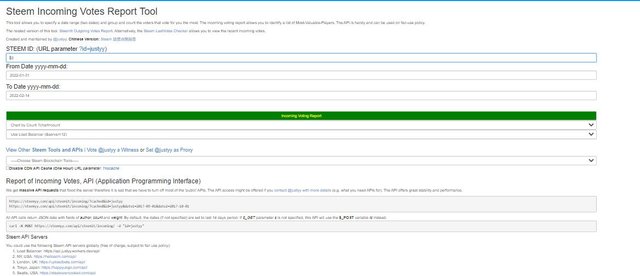
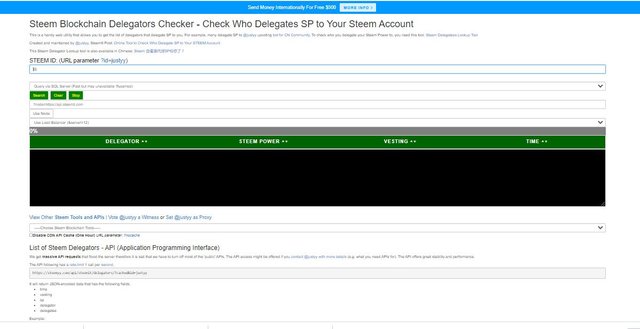
Hello @sonia440, you have fulfilled all the criteria for achievement 5 task 3 and consequently your achievement 5 task 3 has been successfully verified.
You may now proceed to the next achievement task. Keep following @steemitblog for more updates.
Rating- 3
Downvoting a post can decrease pending rewards and make it less visible. Common reasons:
Submit