Hello everyone, I hope you are doing well. Today I will be talking about my achievement 5.
Review of steem on Steemyy.com
Steemyy.com is a steem site that allows users to keep track of transactions and set preferences. I'm going to review steemyy.com to check my account transactions.
First step
Go to http://steemyy.com which will give you the home page shown below.
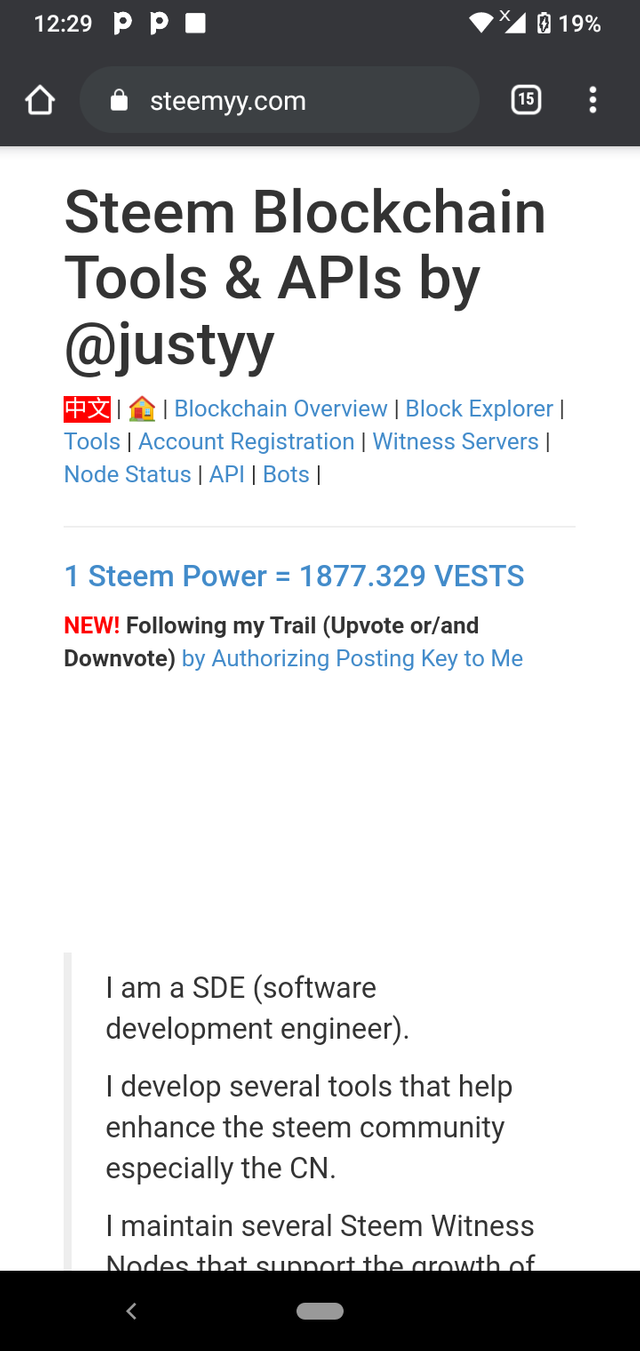
Checking steemyy tools
Click on tools to access the several tools available will be displayed.
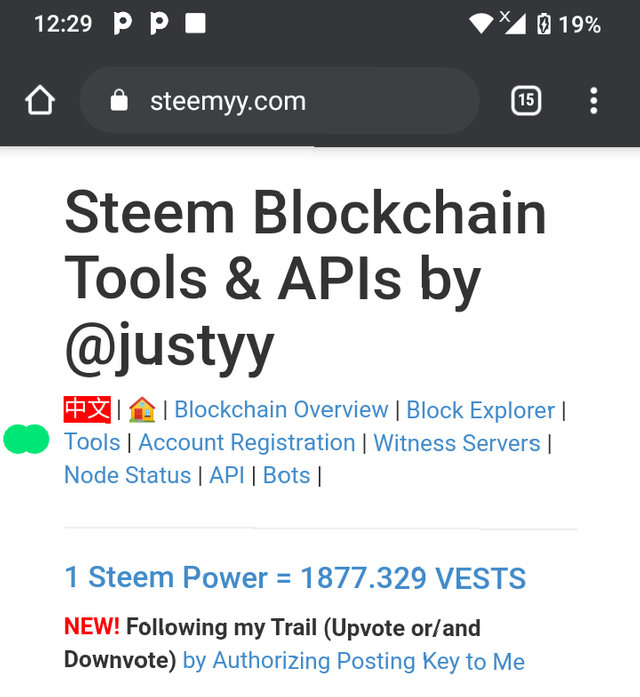
The effective steem power
To check for the effective steem power, click on steem account information. The page will require @username, then click the Query & console button and the account information are displayed as seen below.
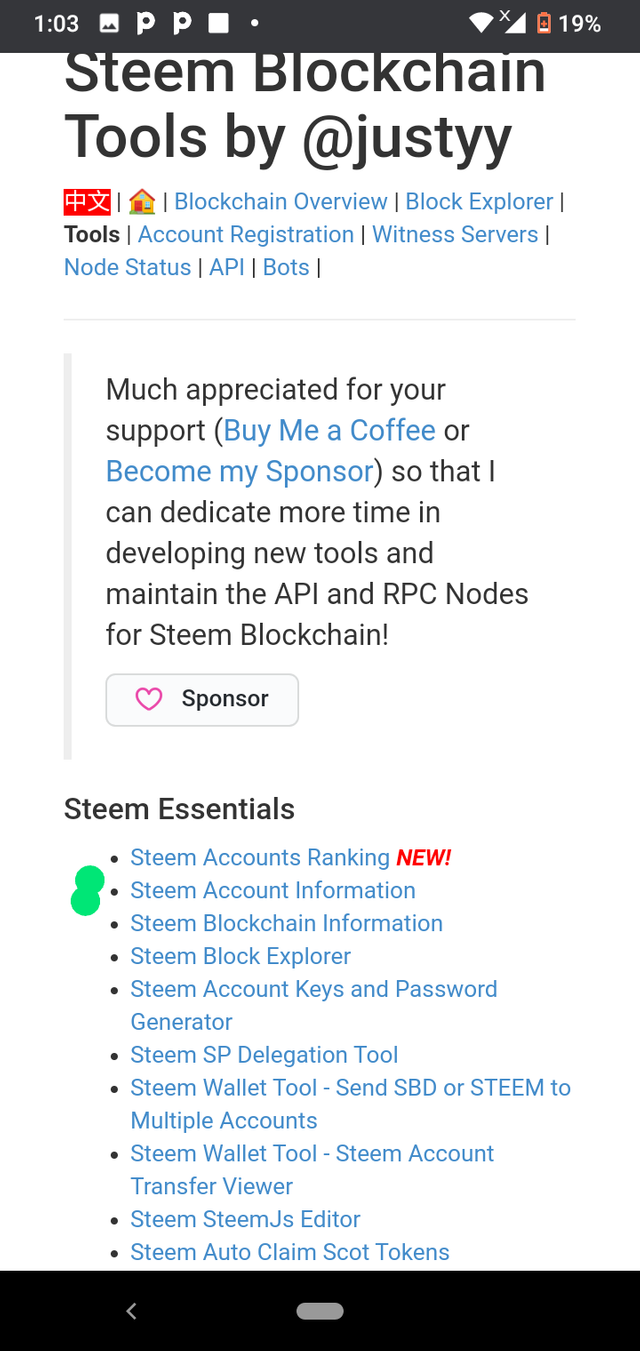
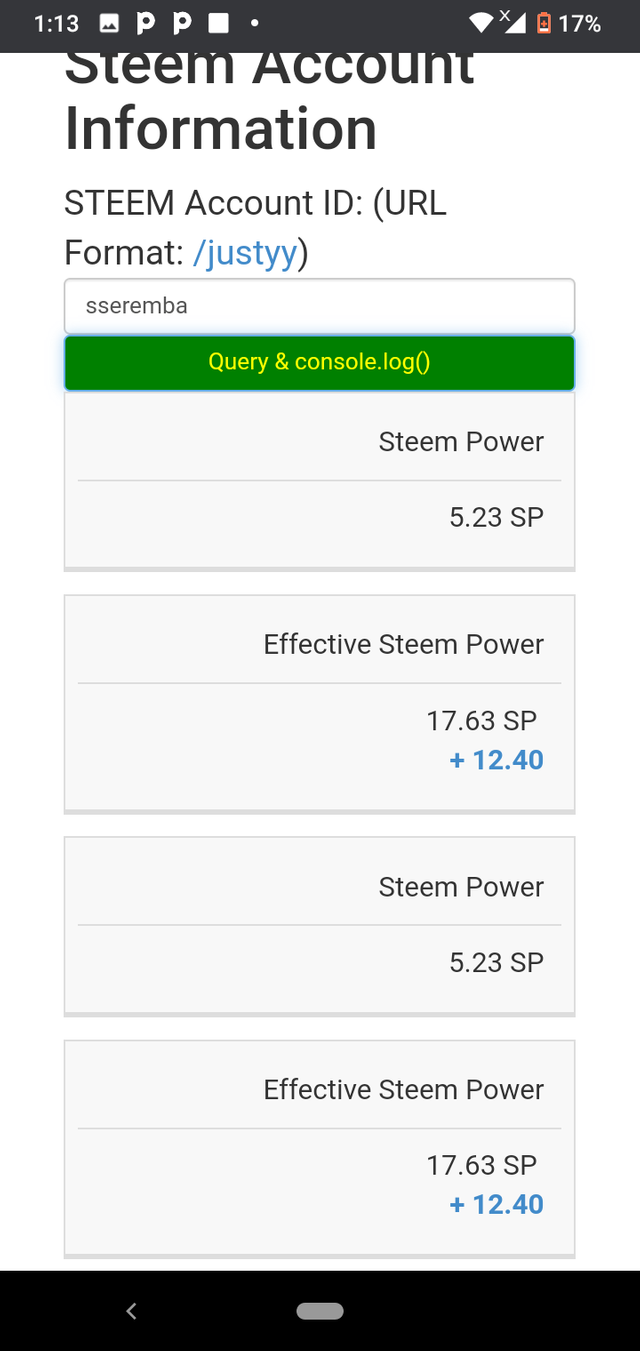
The screenshot above show my steem power ( SP) is 5.23SP
Checking steem delegation
Go back to steemyy home page and click on tools then click on steem SP delegation tool . Delegation is simply sharing Steem power with another steemit user.
At the new paper you'll find fields:
Delegator ID (@username). This be your username
Delegatee ID (@username). The account username of the person you are delegating your Steem power
Amount of delegation in numbers. The amount of Steem you're delegating.
After providing details, click on delegate via steemlogin.com
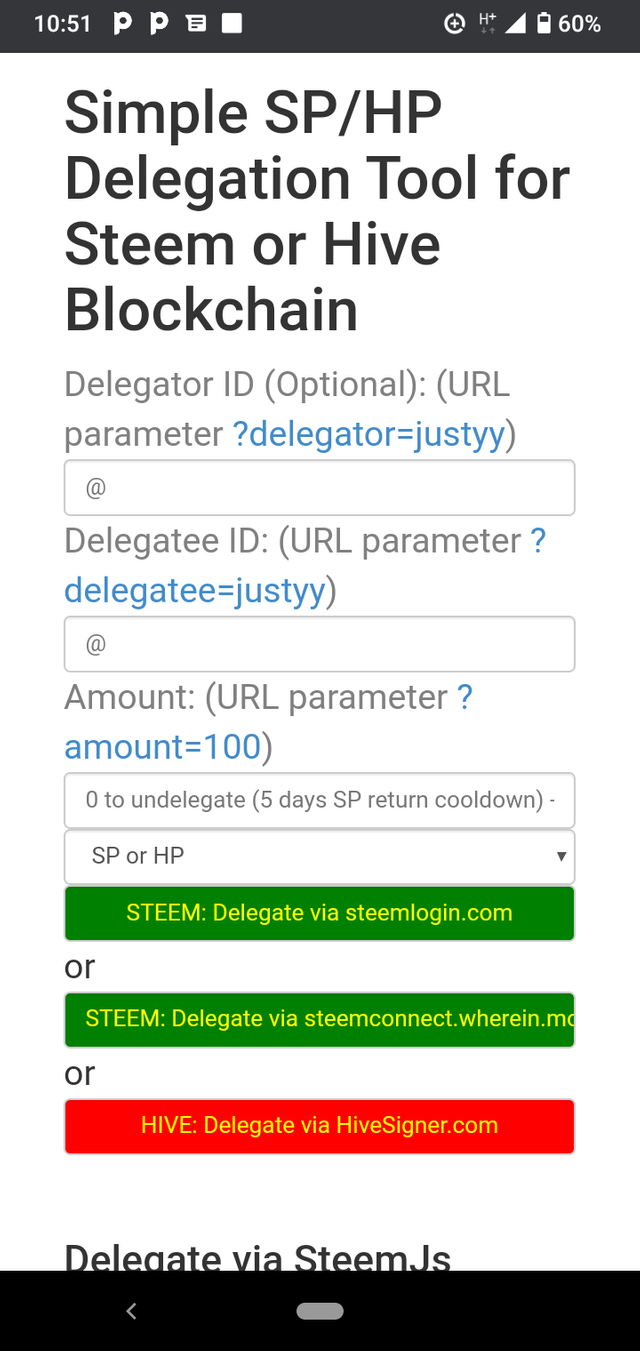
Checking incoming and outgoing votes
On Tools page you scroll for Upvotes and flags and click on Outgoing votes checker . On that page input your @username, the author ID then select "Get list of out going votes".
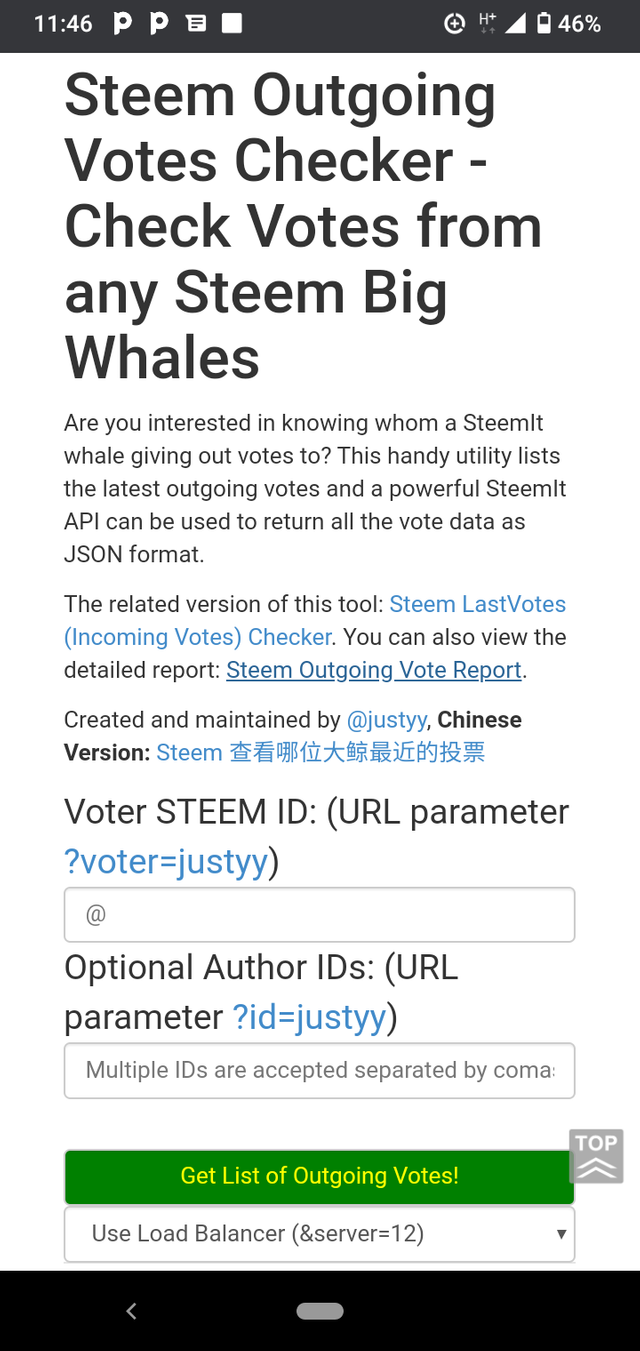
After selecting that right down on that page your outgoing votes activities will be brought as shown below:
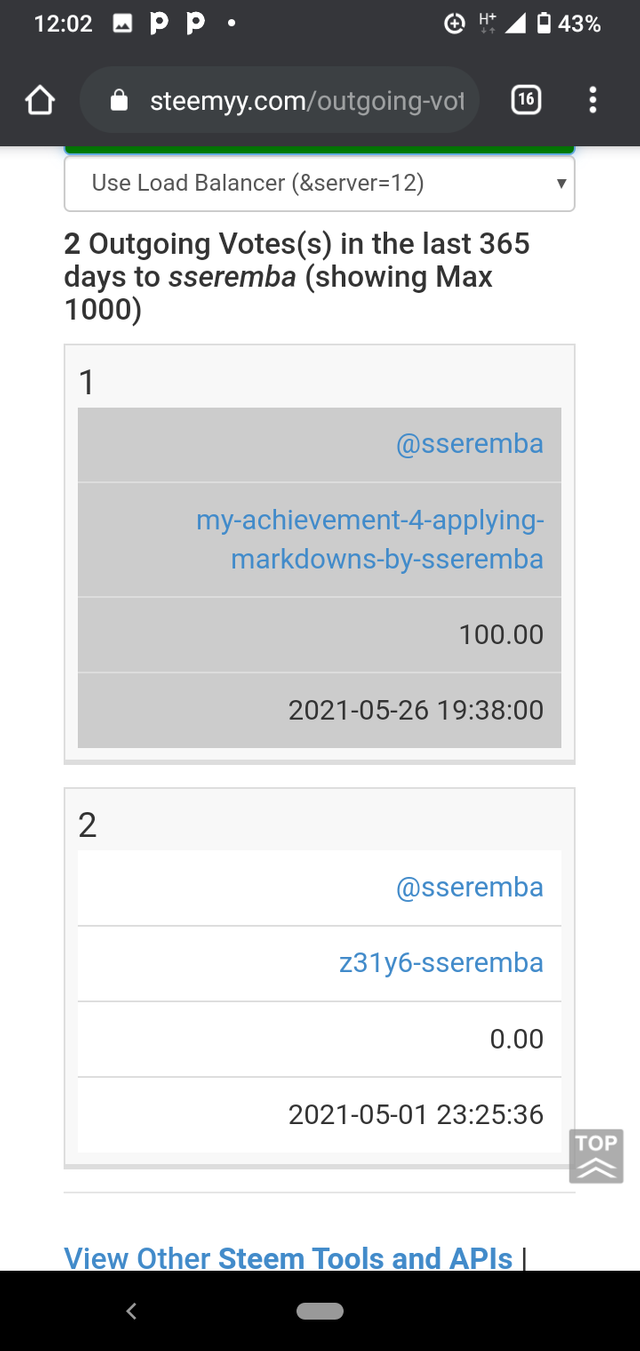
The incoming votes
This again start from the Tools page in the Upvotes and flags then click Steem incoming votes checker. Fill in the @username, voter ID and click on "Get list of votes"
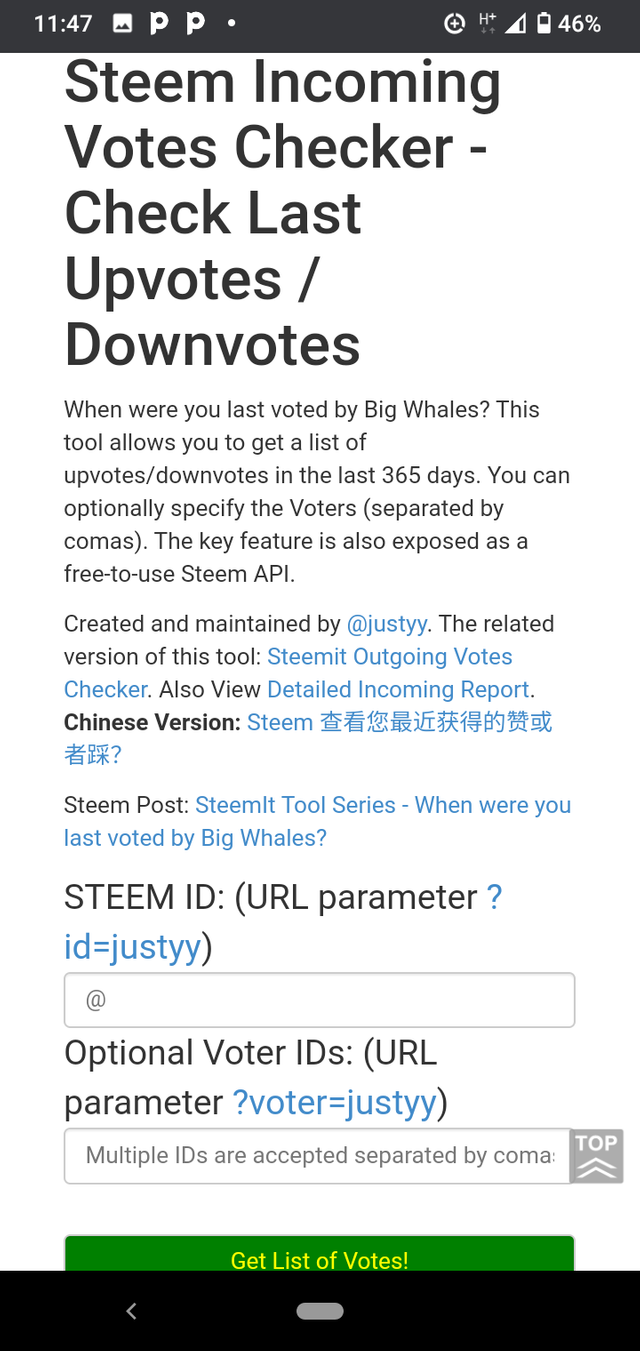
The incoming votes will be displayed down as shown below.
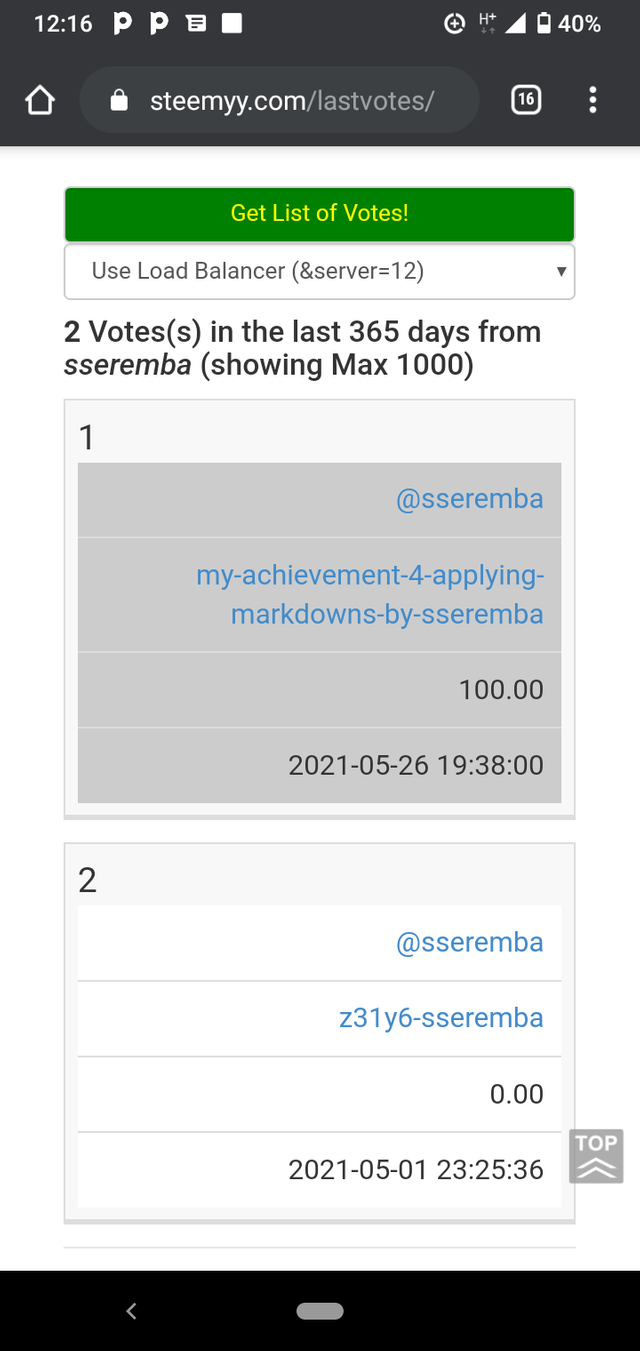
Checking wallet transfers.
In the tools this is called Steem wallet tool-Steem Account Transfer Viewer when you click on you will have a new page with a field for "Steem account ID";
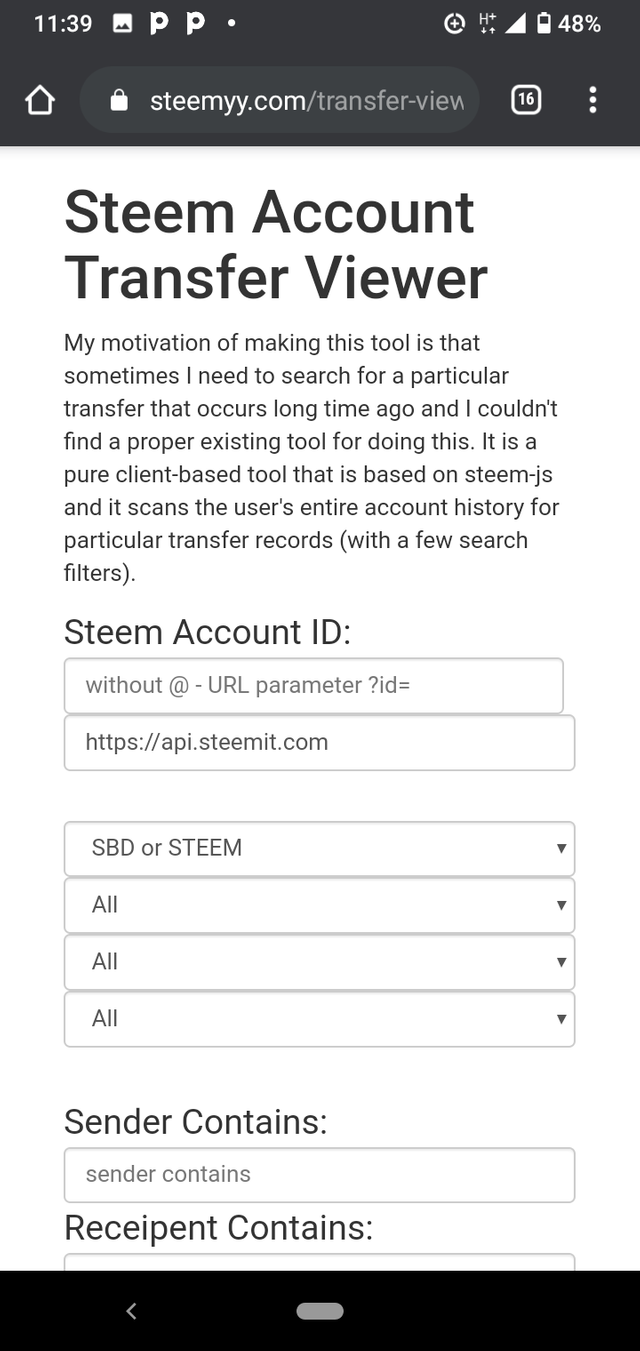
Click on query, the transfers will be revealed. As shown below;
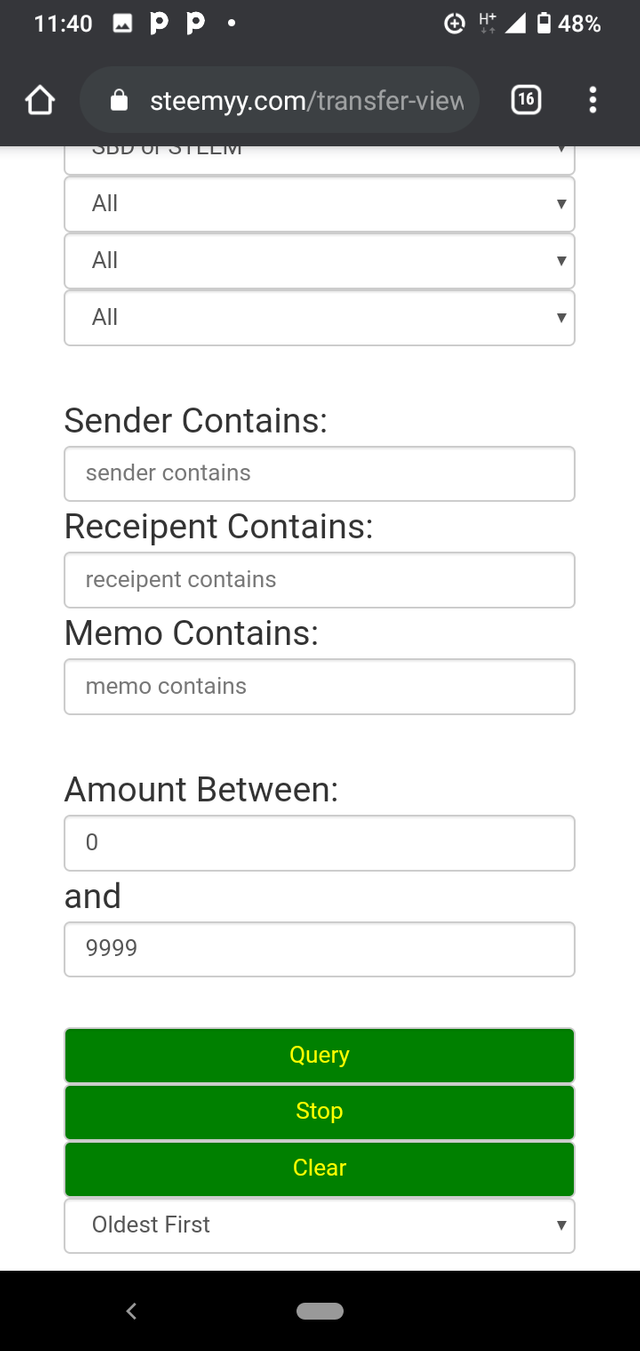
As I finish my achievement5 I'd like to say that it's been a great pleasure and I really appreciate the efforts of @head1, @yohan2on for the support and guidance.
Please click on the link below to read about Achievement 5 Tasks, please they are in four section.
Please continue to read and prepare from @cryptokannon Achievement tasks resources
Downvoting a post can decrease pending rewards and make it less visible. Common reasons:
Submit