
source: my design
INTRODUCTION
Hello Everyone! In this article, I will review Steemworld.org base on my perspective. This is in line with the Achievement Posts tutored to us by @cryptokannon. Read on.
History has it that @steemchiller developed Steemworld.org on the steem blockchain.
Its core purpose is to facilitate proper management of a steem user’s account. - @yohan2on. Read more here
•how to check Reward Summary for All time, last 30 days and last 7 days for your account?
- Visit steemworld.org page and login with your username (without "@") and private posting key
- Click on dashboard icon and scroll down to see your Reward Summary for all time. see screenshots
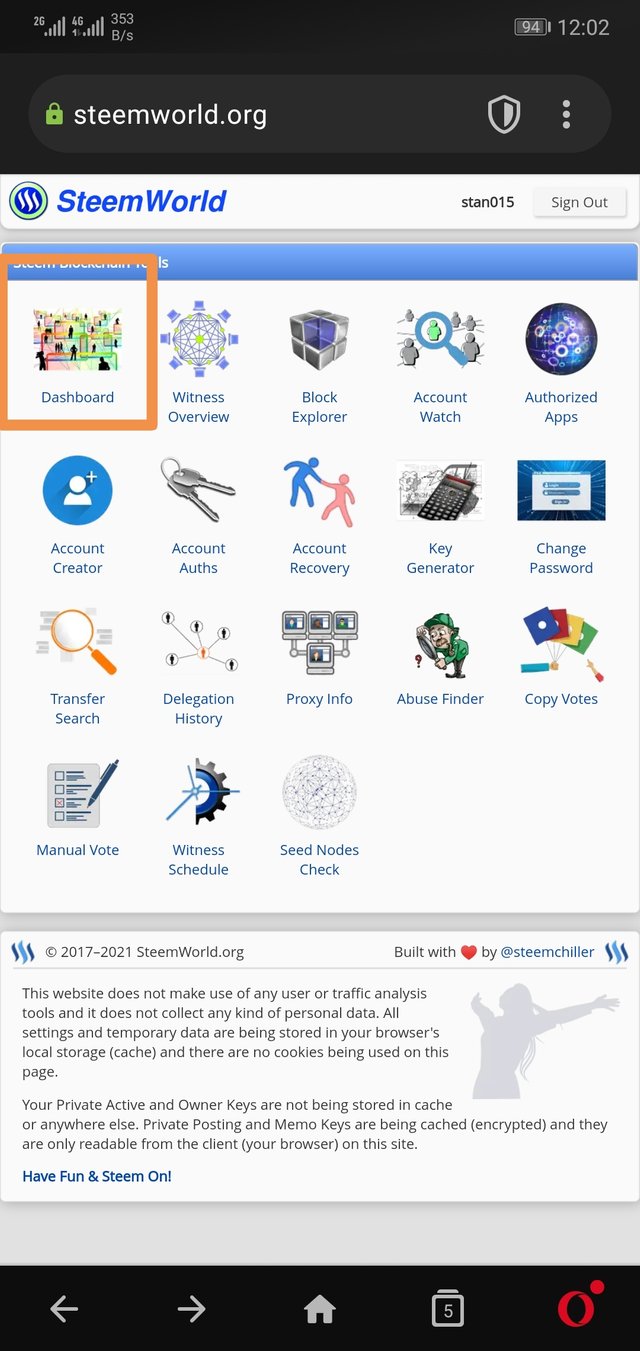
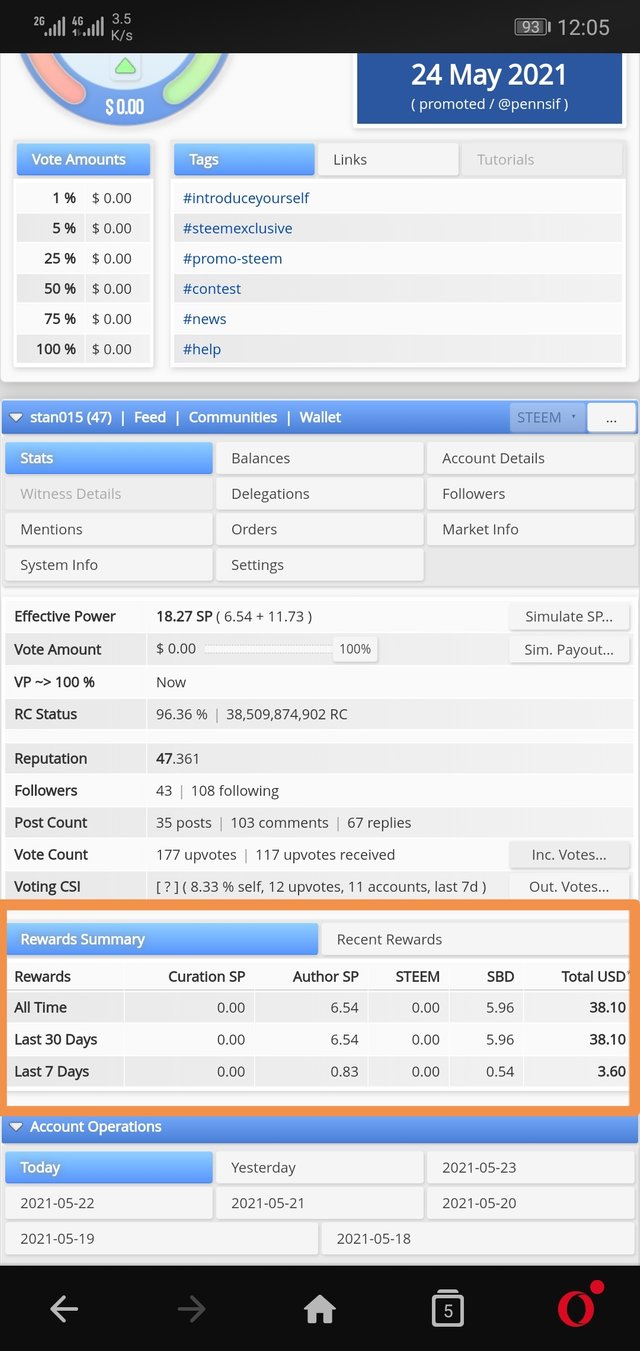
•What is Delegations, type of Delegations and how to Delegate SP?
Delegations on steemit in my own words base on my knowledge so far on steemit.com is the act of lending your Steem Power (SP) to another user on the steem blockchain. You can either delegate SP or receive delegations.
How to delegate?
- On your steemworld.org dashboard, click on delegations and then click on "delegate" as shown on my screenshots below.
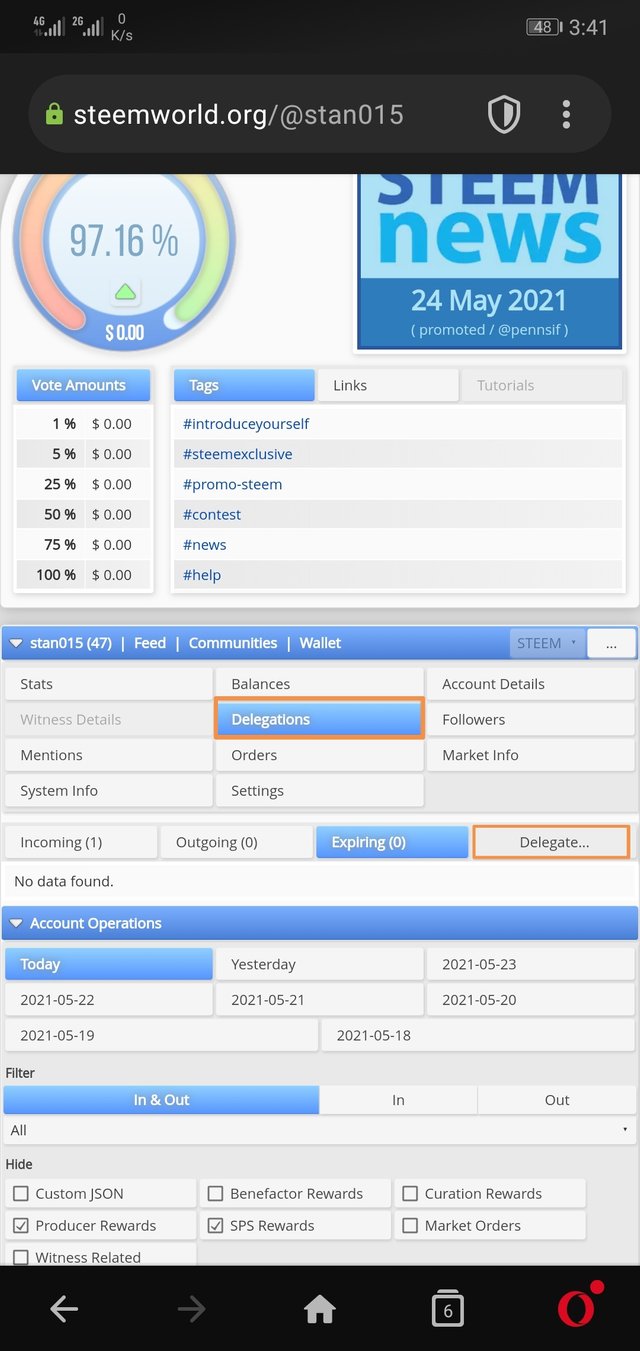
- Input the user to receive Delegation and so on.
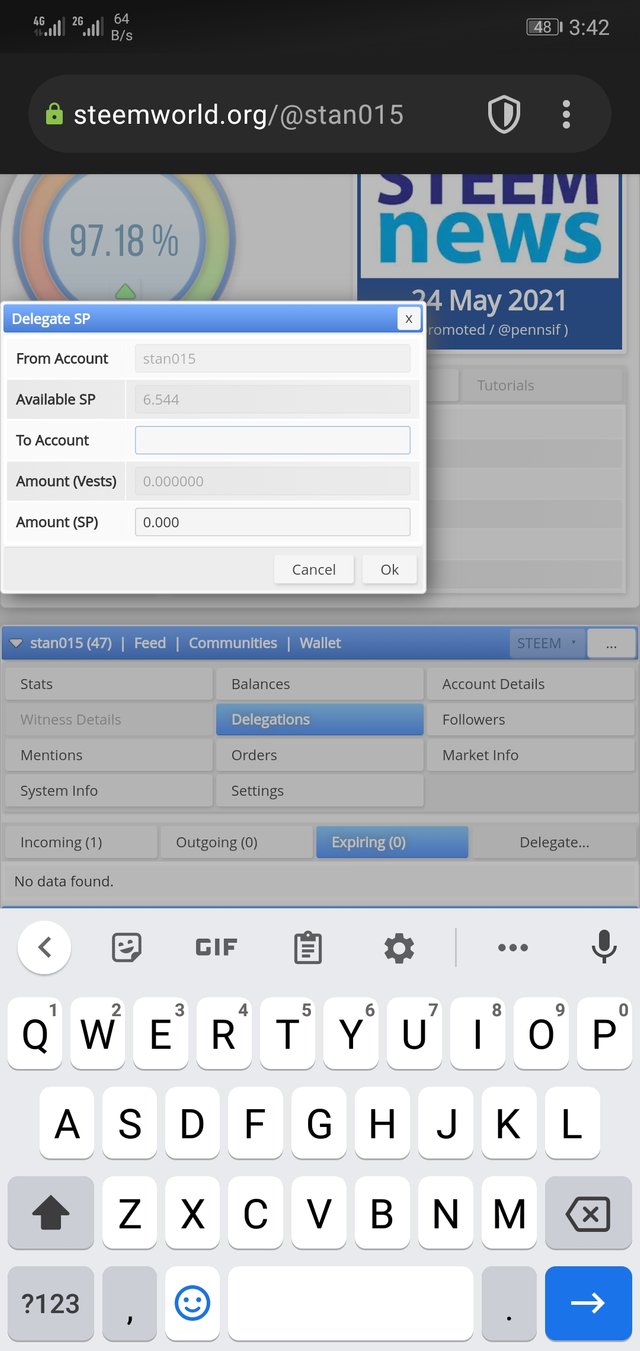
•How to check Incoming and Outgoing Votes
- Still on your steemworld.com dashboard, scroll to see filter vote counts. Click as shown in my screenshots below to see incoming votes and outgoing votes:
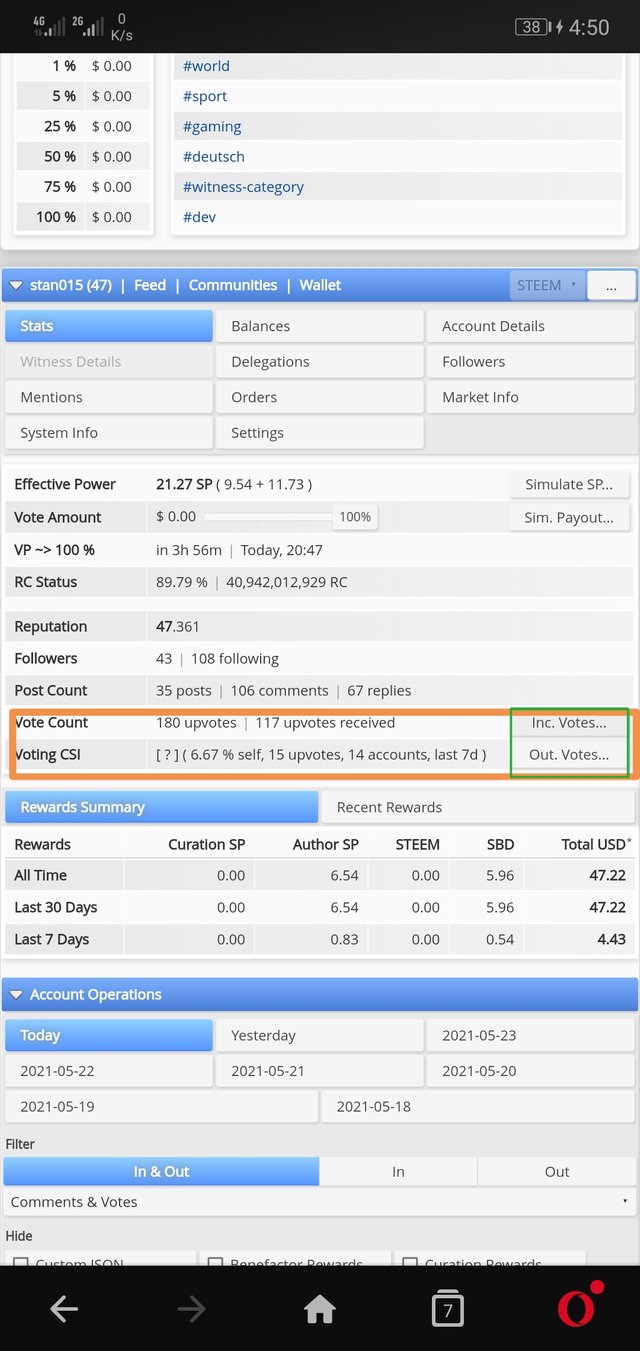
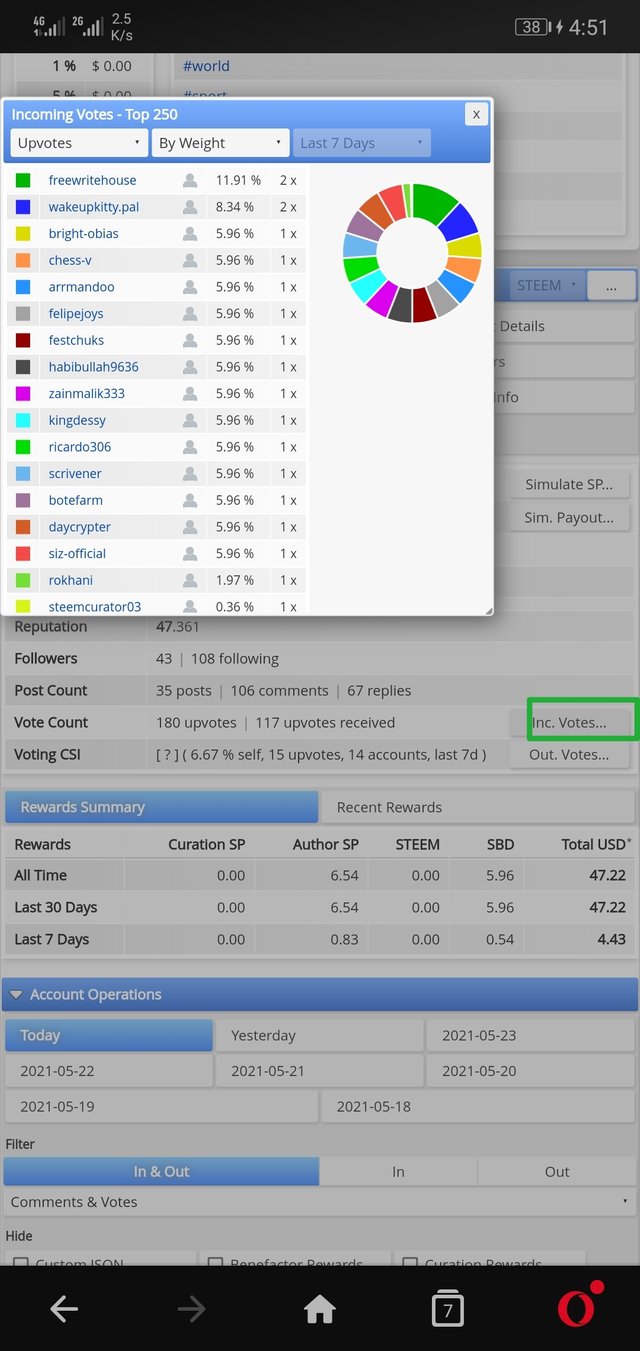
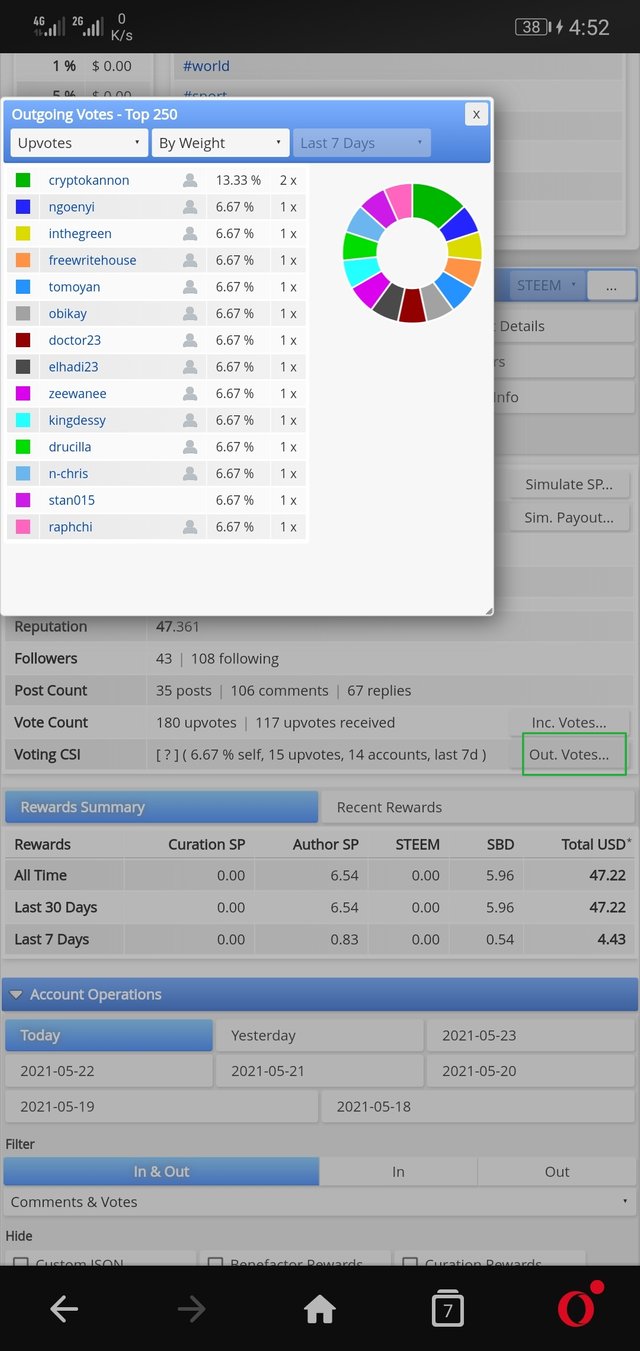
•How to check account operations for past 7 days and what all details can be checked?
- Still on your steemworld.org dashboard, scroll to find operations. You can choose the day's operations you want to see. See screenshot below;
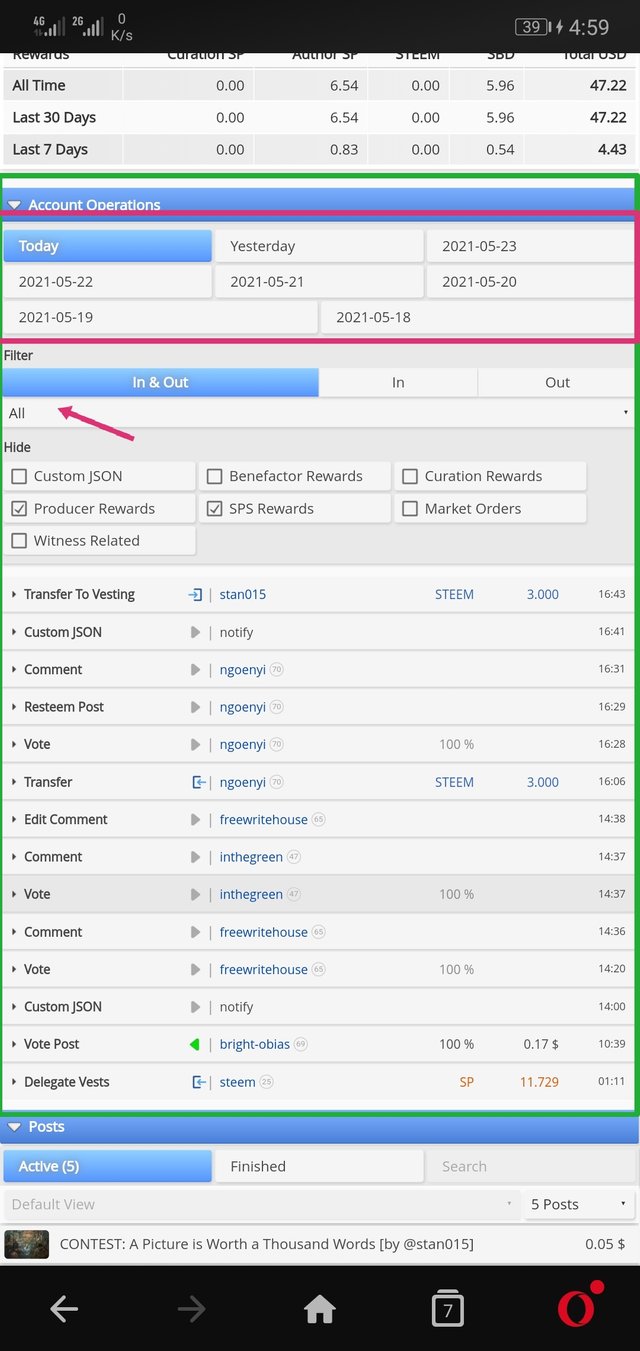
•Author, Curation and Beneficiary Rewards.
These Rewards are the "thumbs up" an account gets for good contents. Below is a screenshot of my rewards for the past 7 days. You can see your rewards on your steemworld.org dashboard.
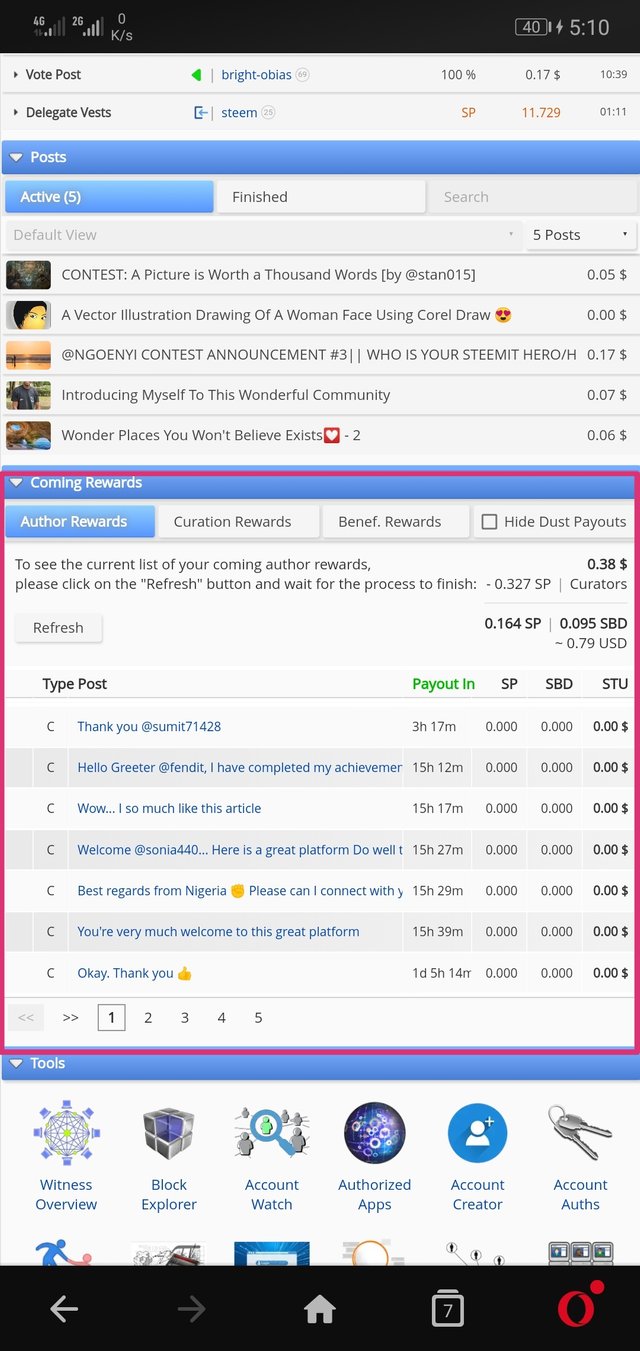
•How to check your upvote value and at different voting weights using this tool?
At the top of your steemworld.org dashboard, you will see your upvotes value at different percentages as shown in my screenshot below. You can just to set the amount of $ one will get when you upvotes their post. You can adjust percentage too just as shown in the screenshot below
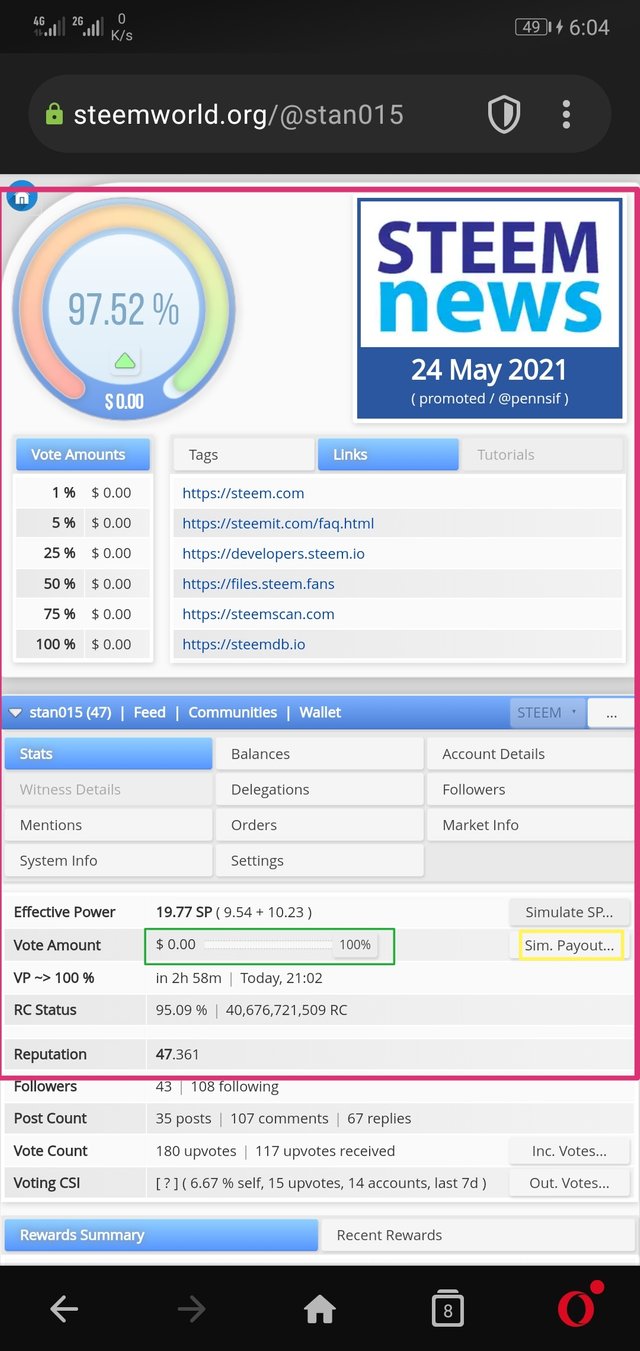
CONCLUSION
As the Achievement Posts have been helpful to newcomers, this is just another wonderful task that explains more about steemworld.org. @yohan2on have great points to teach us here. You can visit the Achievement 5 post by @cryptokannon here.
APPRECIATION
Many thanks to @cryptokannon, @bright-obias, @tocho2, @sumit71428 and all others greeters who reviewed and verified my previous Achievement Posts. Thank YOU for reading through to this part of my post, I hope you finds it useful.
Thank You 💟
I stop by to inform you that I have successfully verified your task #1 of achievement #5. You can now continue with the program and perform your task #2. Take into account that this achievement is named understanding Steemit tools. Here is the link to a post about it, so you can develop your next task. Remember that the achievements' posts must be posted within the Newcomers' Community. Success for you.
Important information: congratulations for making it this far and performing your achievements. From achievement #4 on, you may be eligible to be part of the support program for newcomers called 500SP Minnowsupport. I invite you to continue performing your other achievements.
Notes: none.
Downvoting a post can decrease pending rewards and make it less visible. Common reasons:
Submit
Thank you so much @psicoparedes
Downvoting a post can decrease pending rewards and make it less visible. Common reasons:
Submit
You are welcome man 😄
Downvoting a post can decrease pending rewards and make it less visible. Common reasons:
Submit
💟
Downvoting a post can decrease pending rewards and make it less visible. Common reasons:
Submit
Hi, @stan015,
Your post has been supported by @haidermehdi from the Steem Greeter Team.
Downvoting a post can decrease pending rewards and make it less visible. Common reasons:
Submit
Thank you so much
Downvoting a post can decrease pending rewards and make it less visible. Common reasons:
Submit