
1. What is Effective Steem Power? Tools- Steem Account Information
Apart from the SP amount you delegate put, effective steem power is the non-delegated pure SP quantity that a user has. My account, steemtopus effective steem power can be seen in the screenshot below. I have not delegated out any SP nor received any delegations. My effective steem is my steem power, not the delegated out steem power or delegated in SP
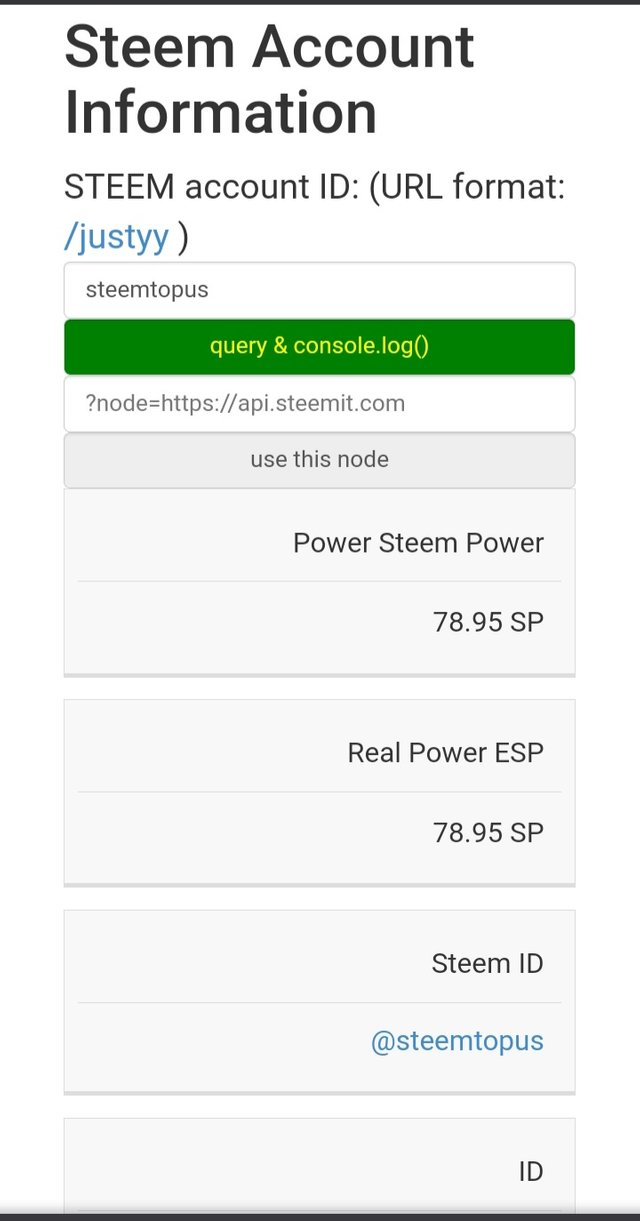
When you go to Steemyy.com and click on Tools, then Account Information, you can view your effective steem power.
2. How do you delegate SP using the "Steem SP Delegation Tool"?
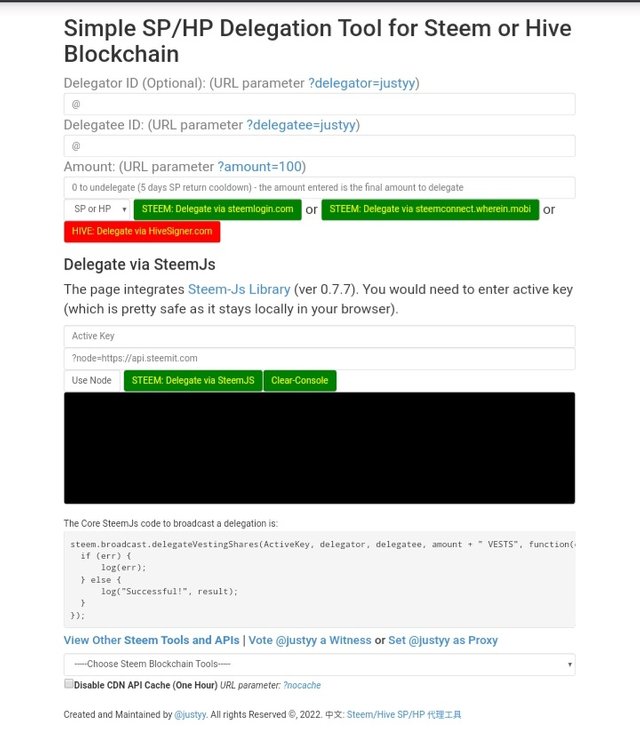
It is easy to delegate SP to another account. We can do this by clicking on the tools icon and clicking on Steem SP Delegation Tool. Then enter the account usernames and the amount of SP to transfer.
3. How do you check the Transfer History between any two Steem accounts using "Steem Wallet Tool - Steem Account Transfer Viewer"?
To check the transfer history between two accounts, we can click on the Tools bar and then click on Steem Wallet Tool- Steem account Transfer viewer. Then enter all the account details and get the transaction details.
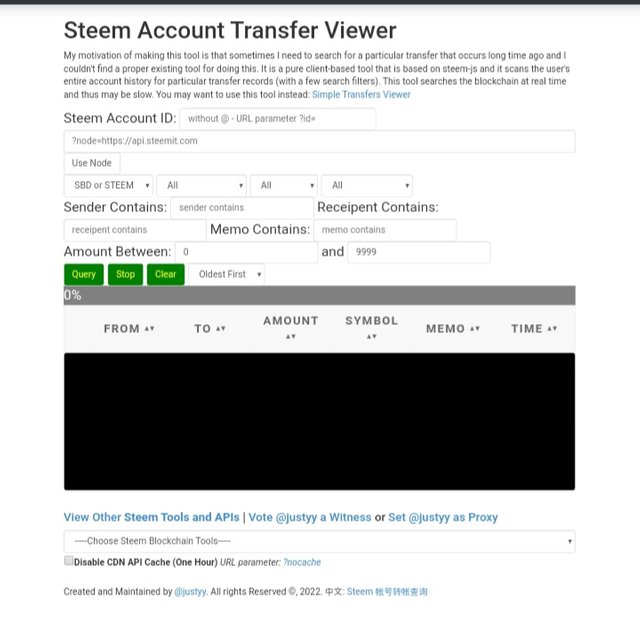
4. How do you automate claiming STEEM or SBD without having to click the claim button each time, using "Steem Auto Claim Rewards"?
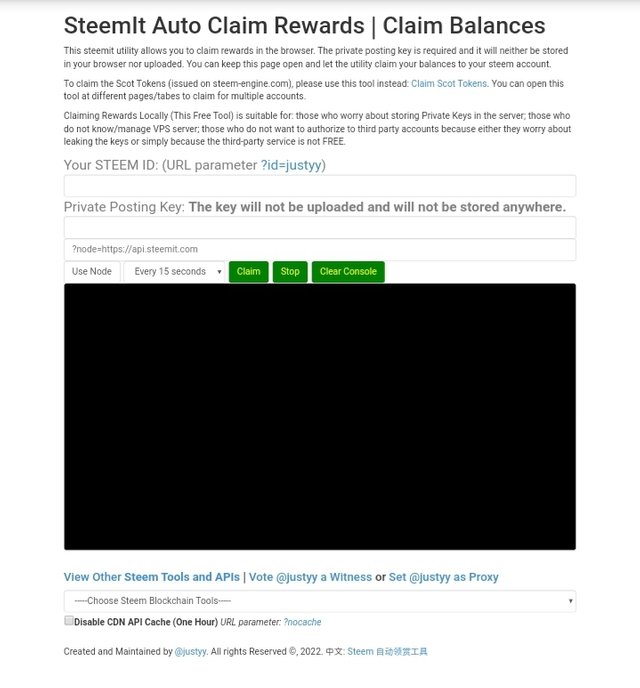
There is the Steem Auto claim Rewards to claim rewards automatically. The icon can be seen when we click on tools. We can enter the steem ID and the posting key. Then enter the duration of auto claim rewards as seen in the image.
5. How do you check the report of the outgoing vote for any specified period using "Steem Outgoing Votes Report"? (This is really an important and a beautiful feature of Steemyy)
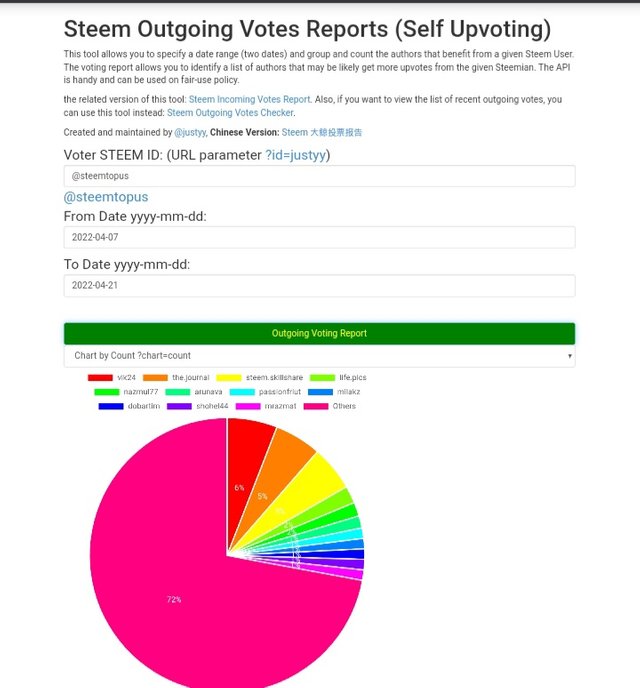
This is one of the best and most important tools on this site. You can check the votes that you give to others by clicking on the tools icon and then Clicking on Steem outgoing Votes report. All information about your votes is shown in the pie chart.
6. How do you check the incoming votes report for any specified period using "Steem Incoming Votes Report"?
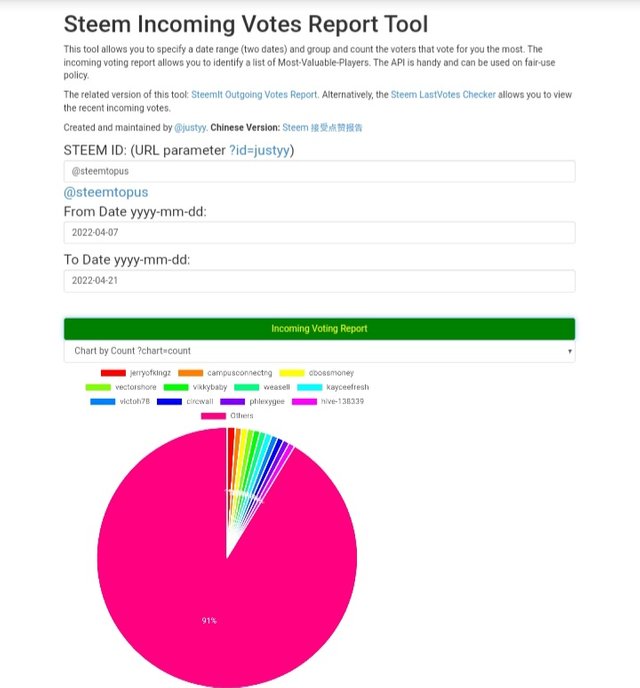
Same as outgoing votes we can check the incoming votes that we receive from others using this tool. A detailed pie chart with incoming votes percentages will be shown to illustrate this.
7. How do you check who has delegated SP to your Steem account or any Steem account using the "Steem Power Delegator Checker"?
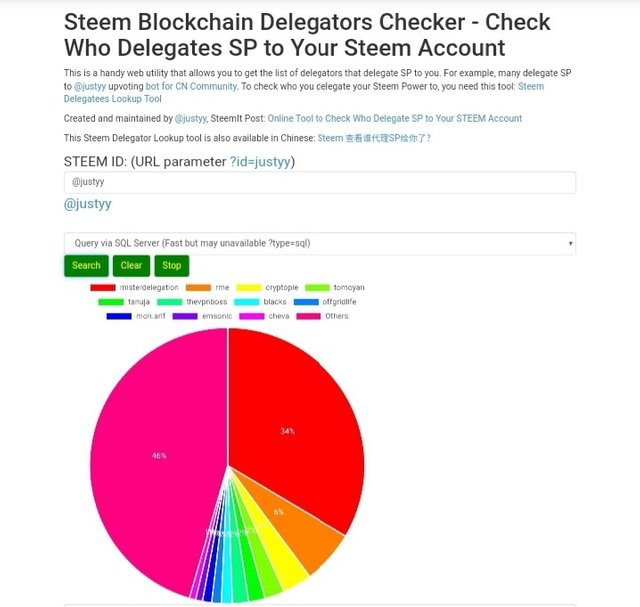
The Steem power delegator checker icon can also be found in the tools icon. You click on that and check who has delegated you the percentage.
This is the end of My Achievement 5 Task 3. Thank you for reading my post. Have a good day.
Hi @steemtopus, it's my delight to announce to you that this achievement has been verified.
You may now proceed to the next achievement task.
Thank you for completing this achievement.
It's also very important for you to join #club5050. To join the club you need to power up at least 50% of your monthly earnings. You can also join #club75 where you will power up 75% of your earnings for 2 months or #club100 where you are to power up all your earnings for 3 months.
Also note that all achievement posts must be posted only once. Even if your post is not verified, you need to exercise patience and be sure to tag a greeter to verify you
Thank you for completing this Achievement
Downvoting a post can decrease pending rewards and make it less visible. Common reasons:
Submit
Hi, @steemtopus,
Your post has been supported by @ngoenyi from the Steem Greeter Team.
Downvoting a post can decrease pending rewards and make it less visible. Common reasons:
Submit
Hi, @steemtopus,
At first take my Salam. You are well by the grace of Almighty! I am also well. At the end I want to say that,Your post has been supported by @ngoenyi from the Steem Greeter Team.
Downvoting a post can decrease pending rewards and make it less visible. Common reasons:
Submit
@amryksr, i entered your contest on steemworld review and your never replied or acknowledge it. Please look into it, thanks.
Downvoting a post can decrease pending rewards and make it less visible. Common reasons:
Submit