It is with a great joy on my part as a newcomer to have passed the previous achievement tasks which are designed as some of the prerequisites for a greater level as well as to be a bonafide member in the steemit community. However, having gained some knowledge about the steemit platform as a newcomer, I would like to share my experience with my fellow steemians as per my understanding based on the below questions about this achievement 5 Task 1 which is: review Steemworld.org.
Please explain how to check Reward Summary for All time, last 30 days and last 7 days for your account?
Of course, to start with, before one gets access to the Steemworld.org tool, one needs to search the aforementioned site via chrome browser. Having searched this on the chrome browser and the home page of the site appears, one needs to log in with his/her Steemit user's name and posting key at the right hand corner where the sign in column is indicated. After a successful signing in, the user name of the user's account, of course, (my user name) would appear behind the sign out column as indicated in the picture below:
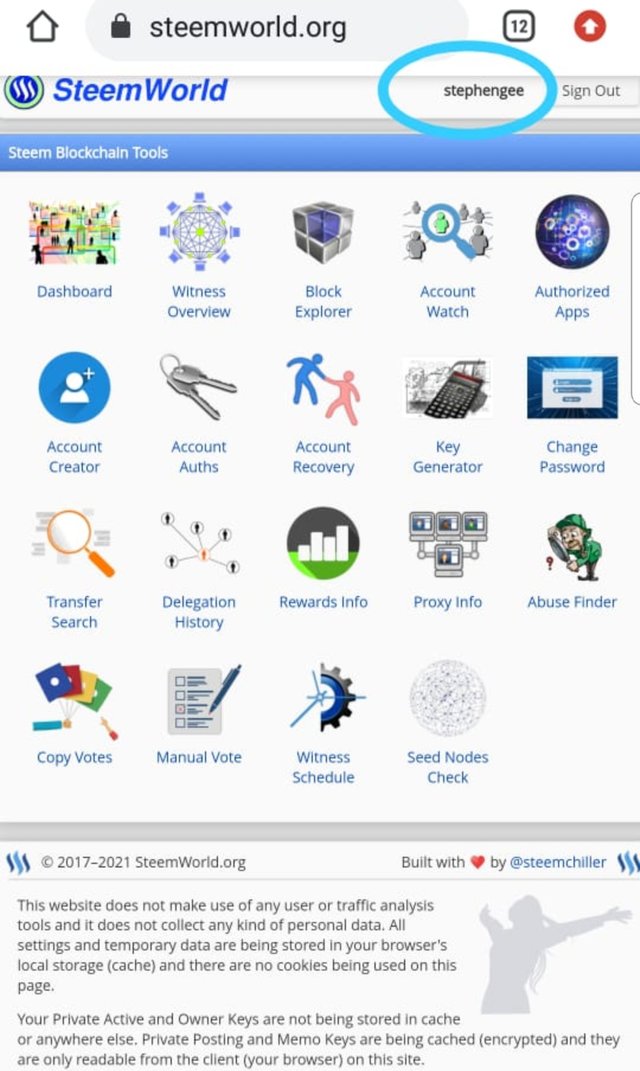
Then you click on dashboard as indicated in the picture below:
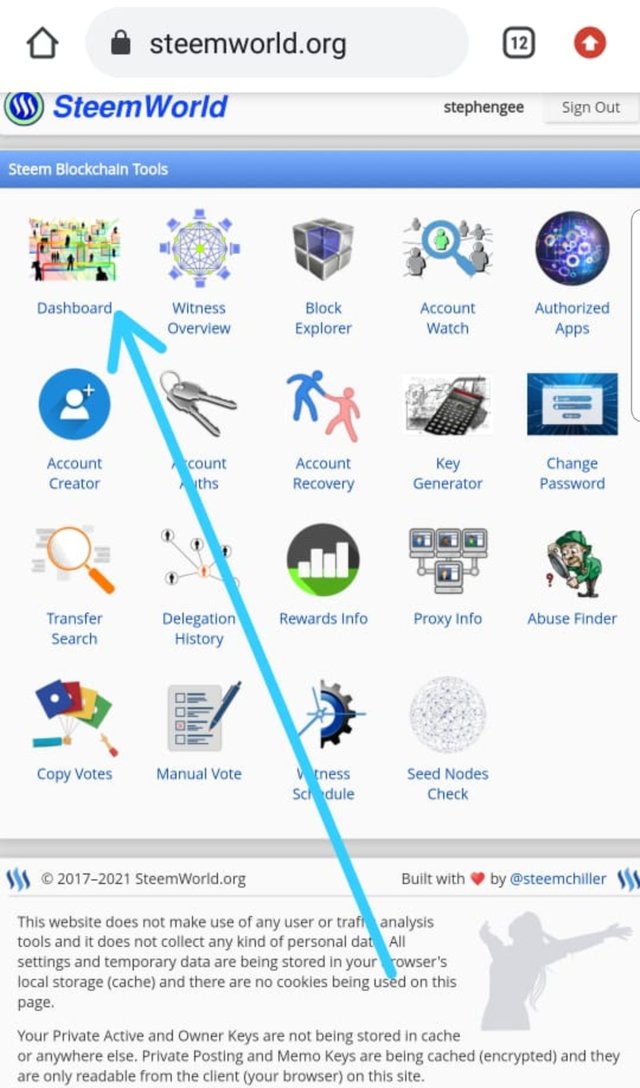
After clicking on dashboard, the site will then take you to the main or full page where you will scroll down and see all the rewards summary as shown and indicated in the picture below as the reward summary shows all the rewards the account holder or owner has made from day one till present.
Please explain What is Delegations, type of Delegations and how to Delegate SP?
Delegation simply means sharing steem power with another steem user. It's the process of sharing part one's steem power to another steemian. It is simply a steem account to steem accounts sharing of steem power that would be seen in the delegator's account but the shared steem power will not be effective in the delegator's account.
There are three types of delegation, they are:
•Incoming delegation: Which means the delegated steem power that is received. Or delegated Steem Power an account owner receives from another steem user. In this type of delegation, the person is receiving steem power from another person. Incoming delegation is always seen in the incoming column.
•Outgoing delegation: This is simply the opposite of the incoming delegation. It is simply the process by which a steem account owner shares part of his/her steem power out from his/her account to another steem account owner. I.e, here, the owner is sharing steem power out from his/her account to another steem user. In this type of delegation, the steem power would automatically become ineffective in the sharers account after he/she has shared it out.
•Expiring delegation: In this type, the sharer shares his/her steem power to the other steemit user with the hope that he/she would collect it back in a stipulated date.
•How to delegate SP: To delegate your SP, here, while still on your dashboard, you scroll up a bit and click on delegation as indicated in the picture below:
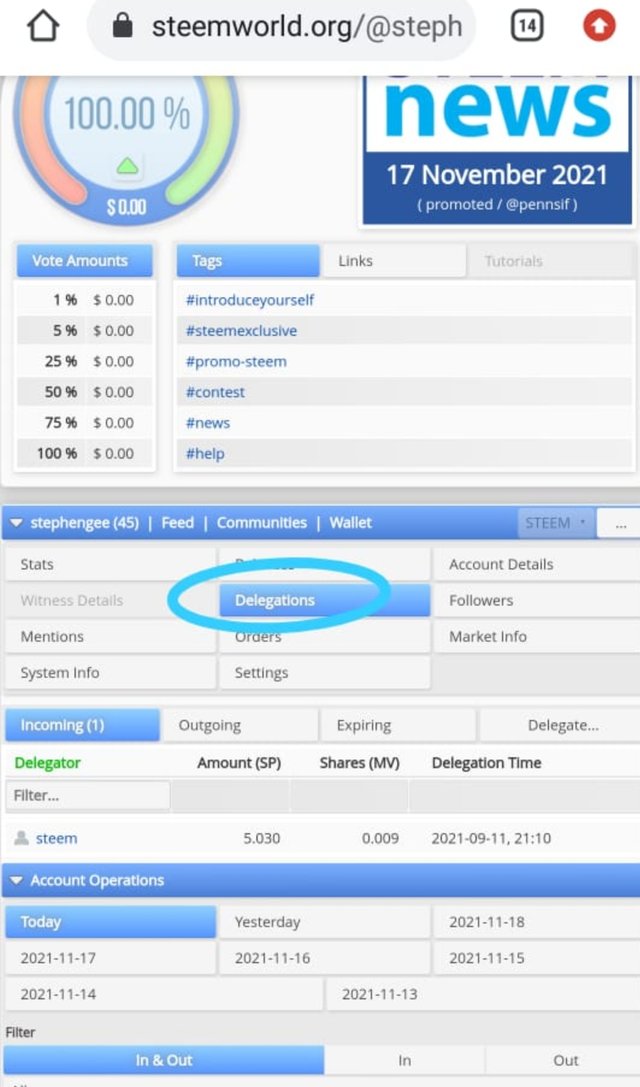
and then you click on delegate as well as shown in the picture below:
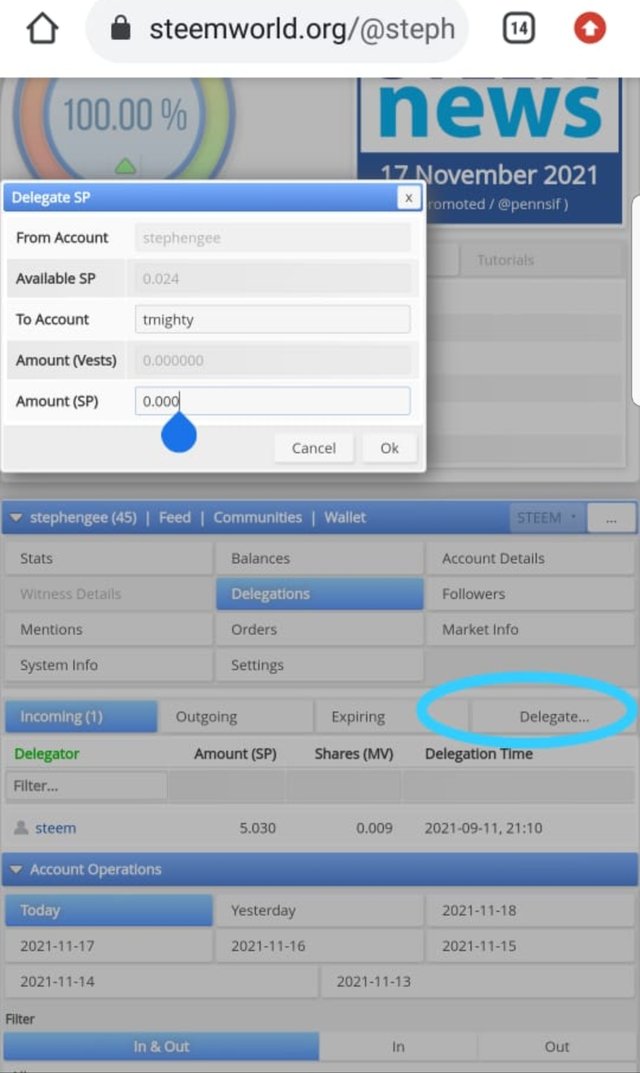
After clicking on delegate and inputting your recipient's user name, as well as the amount you want to delegate and then click on OK as shown in the picture below...:
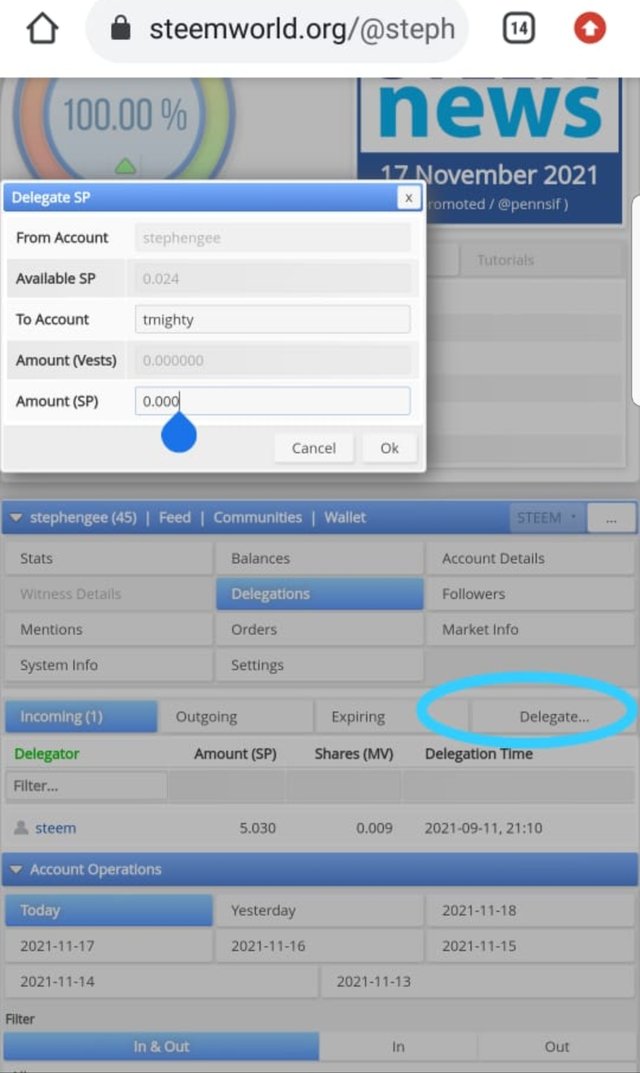
...and then you click on the yes botton and another smaller page will appear where you'll input your private active key to confirm your delegation as also indicated in the pictures below and your dellegation is complete! See pictures below:
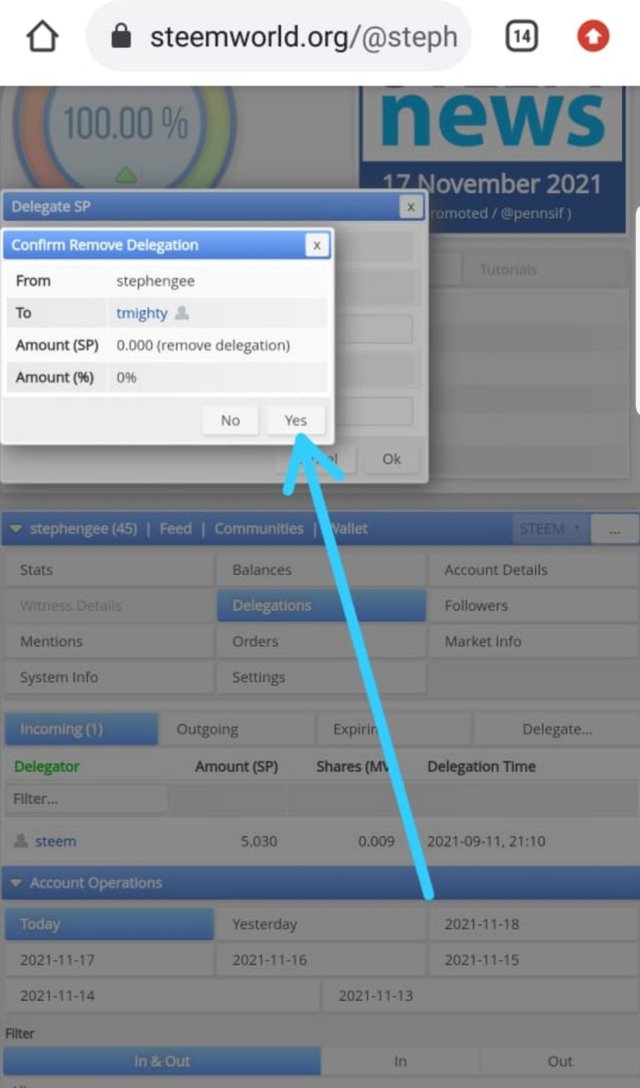
How to check Incoming and Outgoing Votes, please explain this with screenshots of both votes for your account?
In order to see your incoming and outgoing votes in your account, all you need do is to click on stats as shown in the picture below:
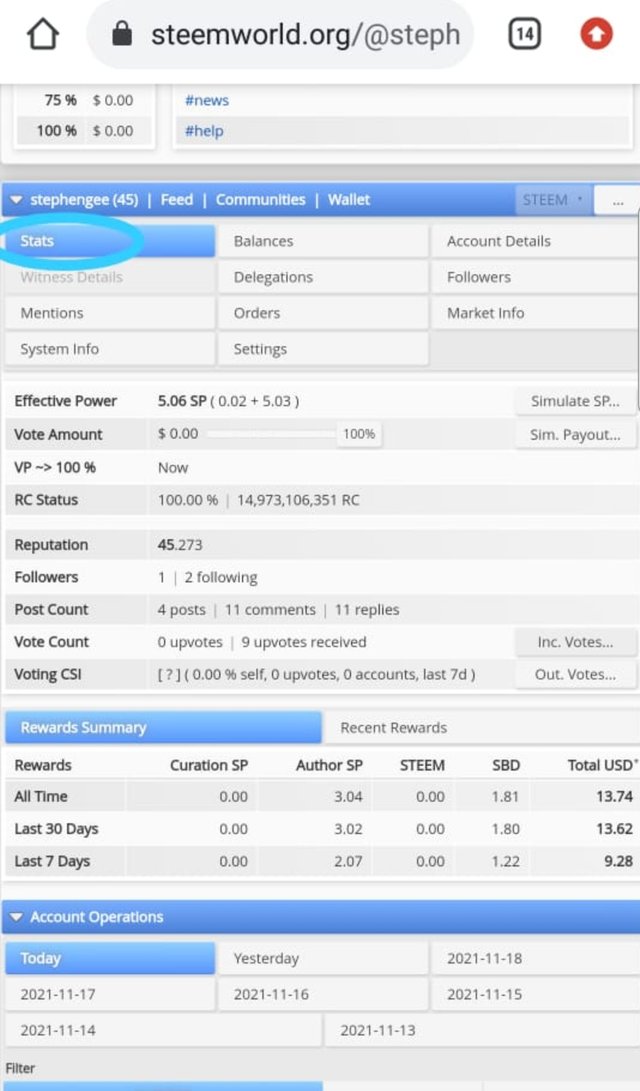
Then you scroll down a bit and see the Inc(incoming) and Out(outgoing)VOTES columns as indicated with two cycles in the pictures below:
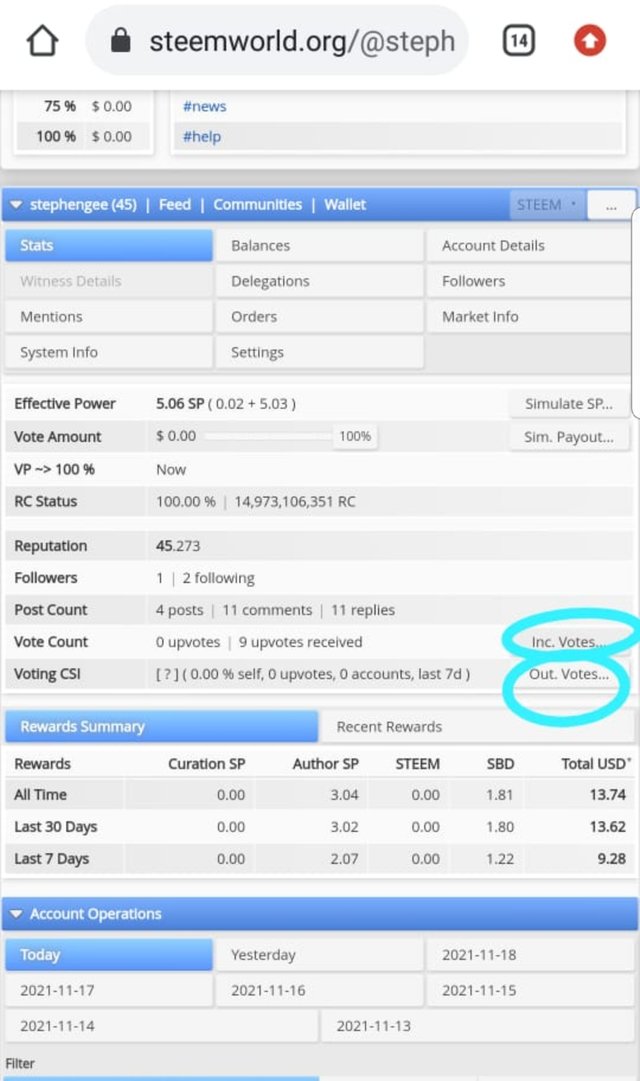
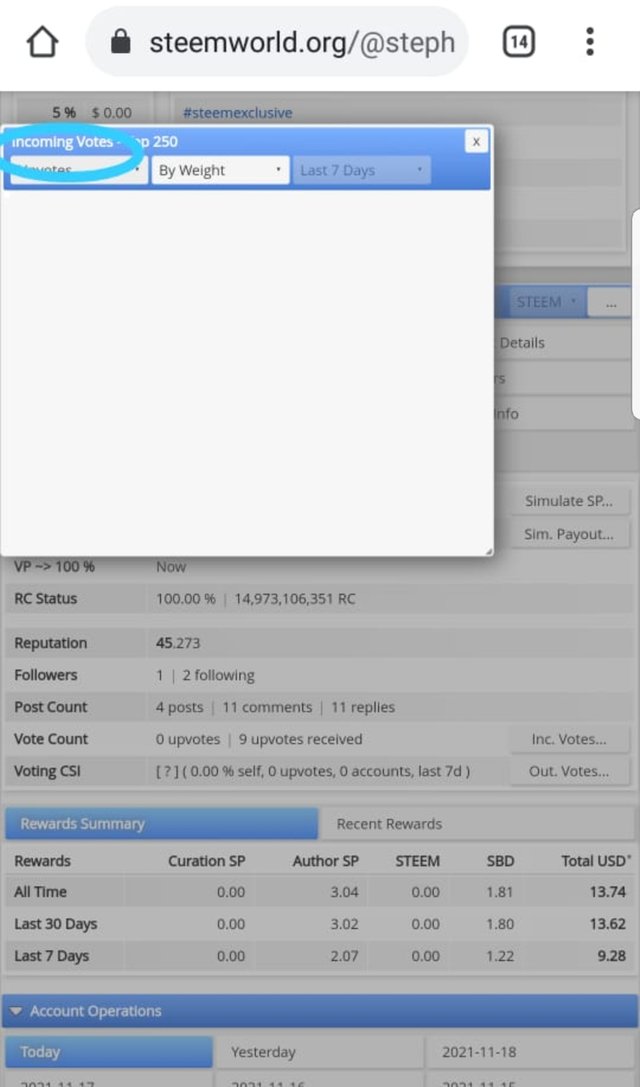
How to check account operations for past 7 days and what all details can be checked?
An account operations feature of this tool has both the information of your account in the past seven days and the present day of your account. The available information include: posts, author rewards, comments, curation rewards, post and earnings. To check your account operations, you scroll down while on your dashboard and click on account operations as indicated in the pictures below:
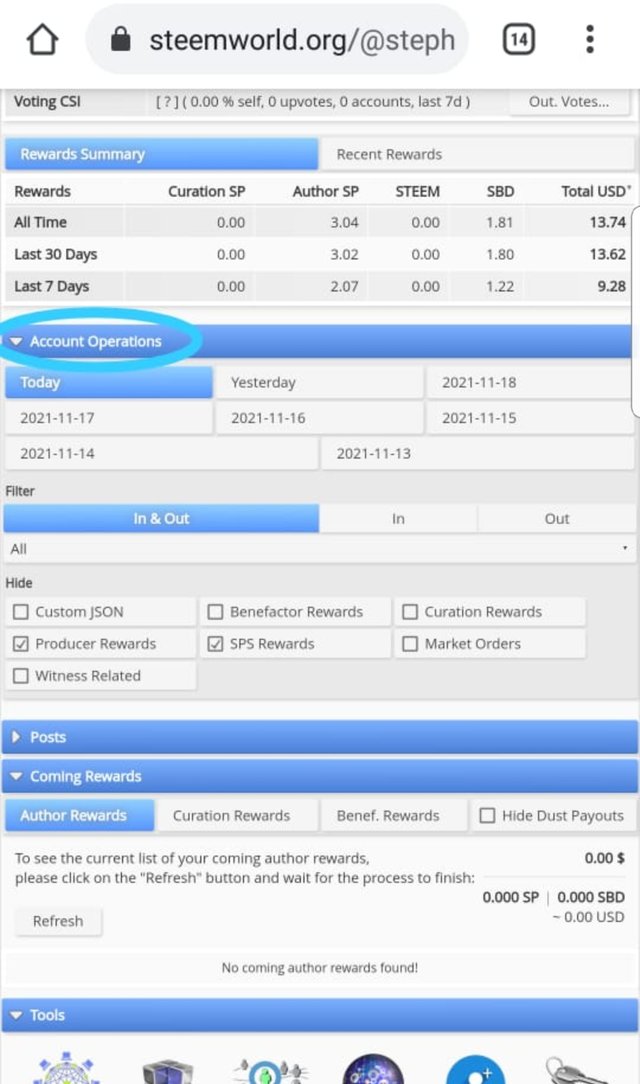
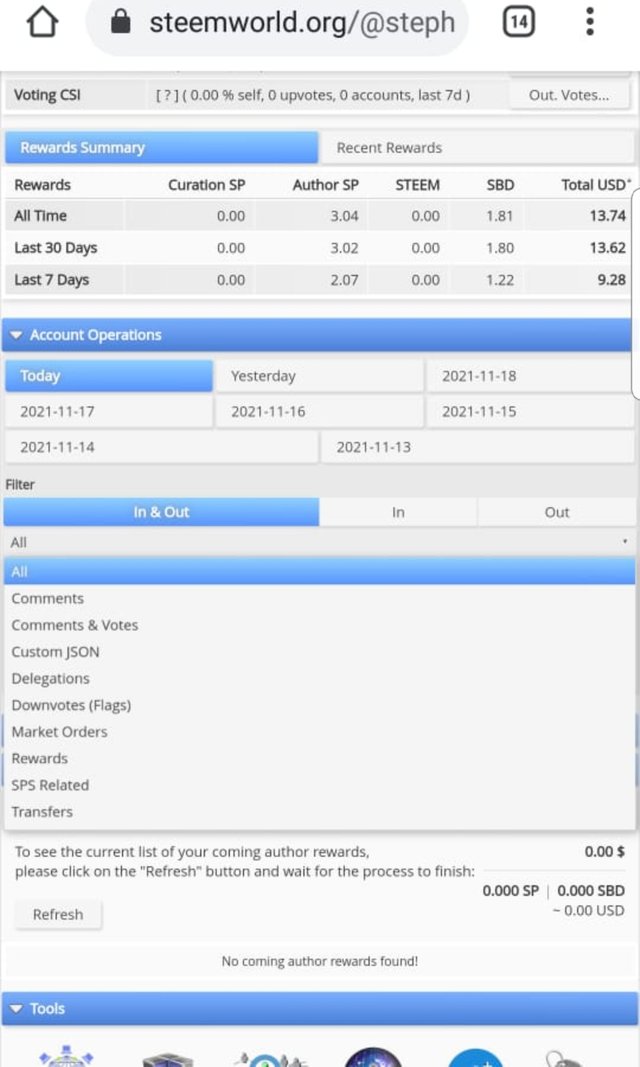
Please explain Author, Curation and Beneficiary Rewards.Also, mention author and curation rewards for your account for past 7 days
Author A author refers to a person who writes or make a post; he/she is the owner of a post or blog... An author reward refers to that reward a Steemit account owner, an author or user gets when he/she writes or make a post or blog on the steemit platform.
Curation Reward This refers to the reward a Steemit account owner or user gets when he/she comments or votes on other steemit user's posts.
Beneficiary Rewards This is the kind of reward that a Steemit account owner or an author set another steemit account owner or user as a beneficiary of his/her post, the payout that comes as a result of that post is a beneficiary reward.
Author and Curation rewards are categorized under coming rewards.
How to check your upvote value and at different voting weights using this tool?
To check your upvote value, your upvote value is the first thing you will see just by your left hand side of your dashboard where a cycled tool is shown with a 100% and $0.00 on my voting value respectively as my SP is not enough.
A very big thank you to all the steemians and my mentors in the steemit community. I am super grateful to be part of this great platform!
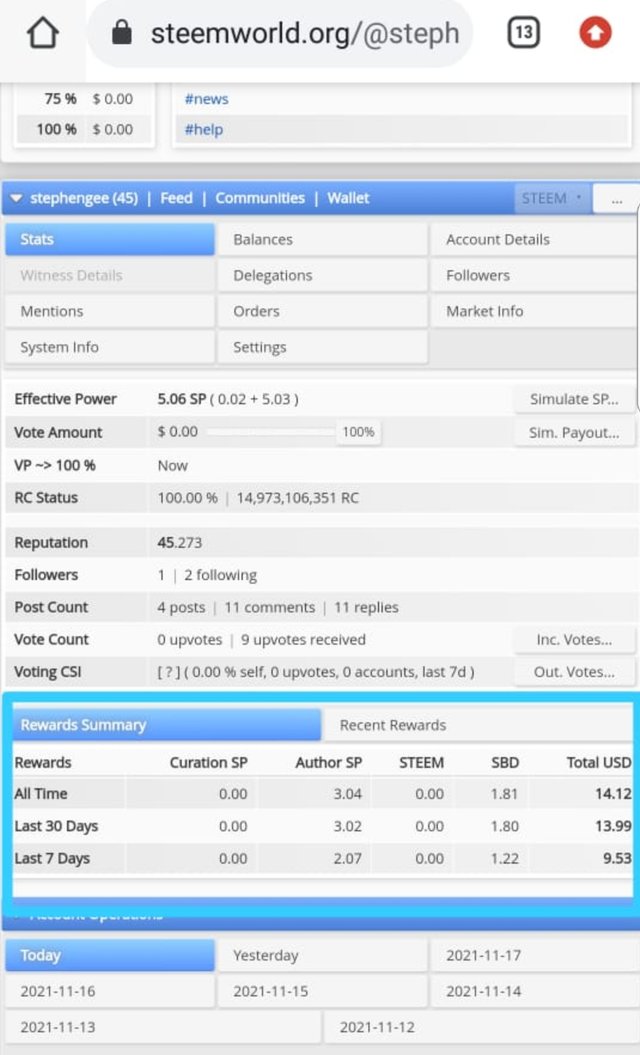
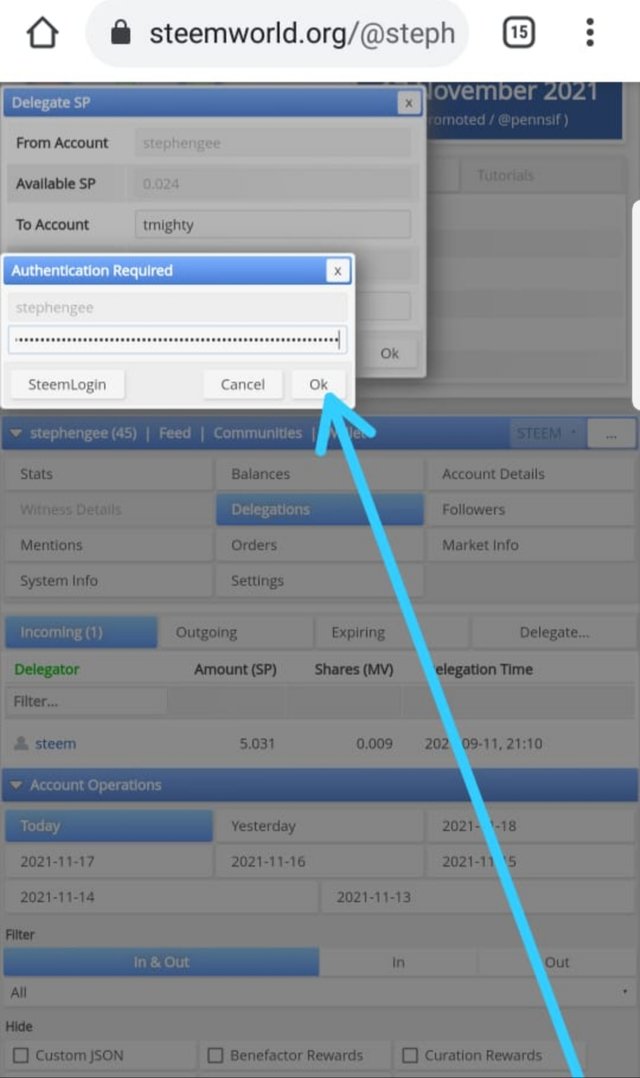
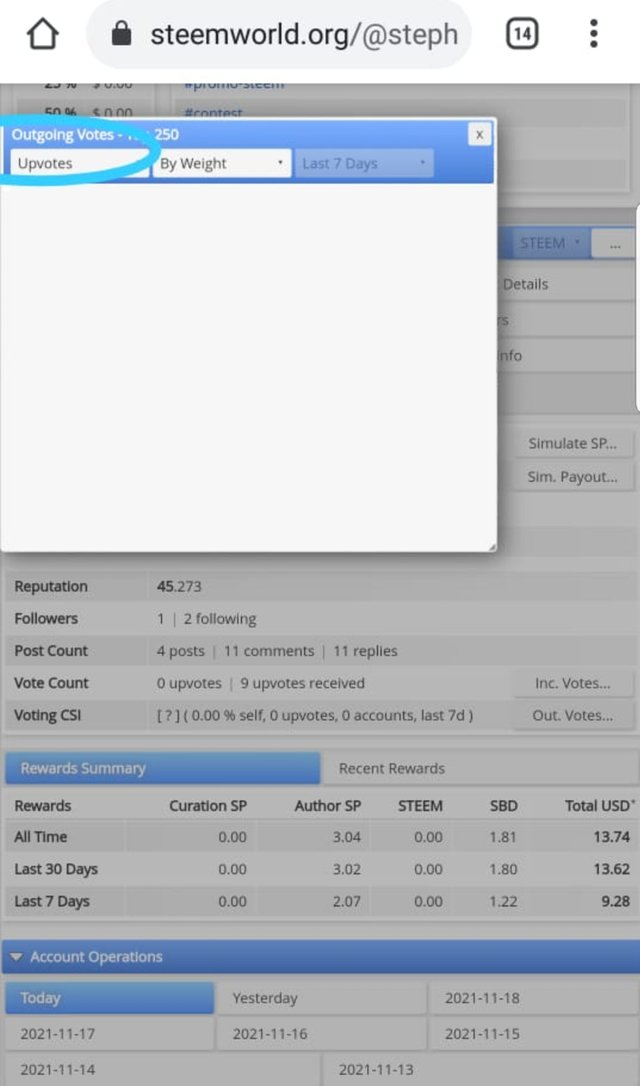
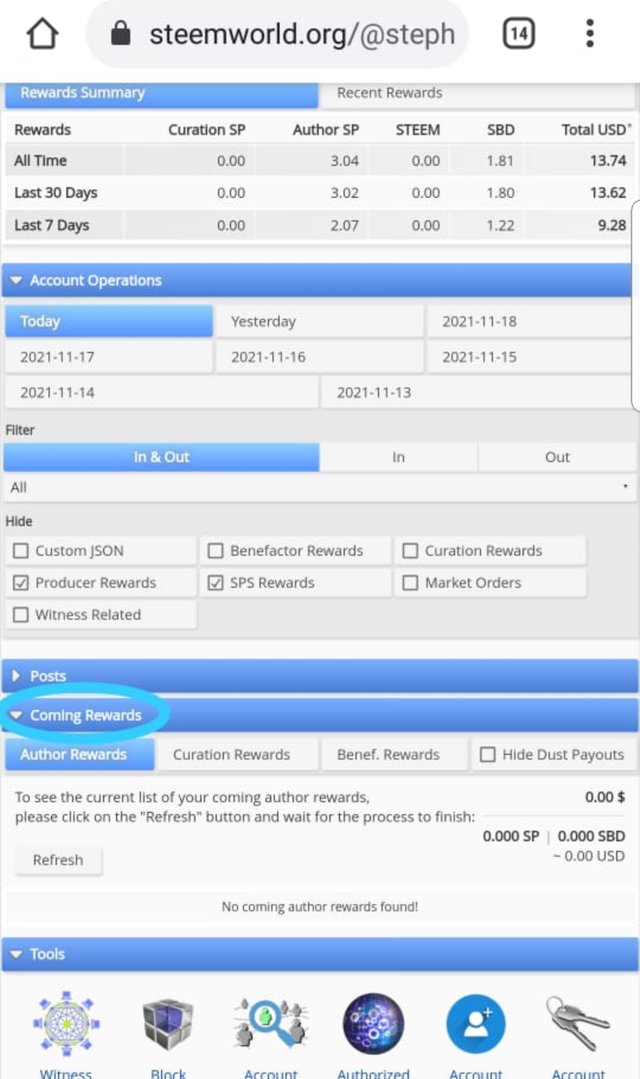
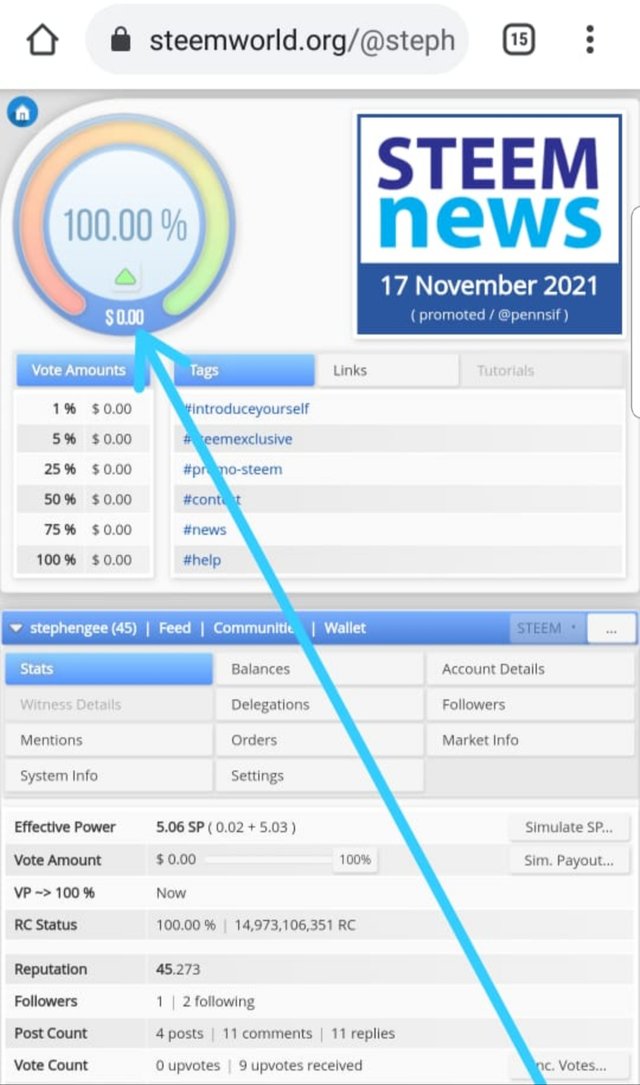
Hi, @stephengee,
Your post has been supported by @bright-obias from the Steem Greeter Team.
Downvoting a post can decrease pending rewards and make it less visible. Common reasons:
Submit