Hello steemians. Today I will be completing my task 2 of the newcomers program which is the Achievement 2 task talking about Steemit wallet and security. So here I will be talking about the keys and how to securely save them with following questions.
1. Have you retrieved all your keys on steemit?
To my little knowledge, I know very that keys are very important I'm the platform. So I would say a "Yes" to this question because I have retrieved all the keys.
2. Do you know each of these key functions and restrictions?
This is another question to bear in mind before making use of the keys. I have fully understood the functions of the keys, and would be discussing briefly about them.
Posting Key: Posting key as the name implies, is used for posting articles on the platform. To my understanding, the platform is divided into steemitwallet.com and steemit.com where steemit.com is for making publications and Steemitwallet for storimg your asset. Now the posting key is used to login and enables you to make an article on the platform.
Active Key: This is another important key in the platform. Like I said earlier, the platform is divided into 2 being the Steemitwallet and the steemit.com which is restrictly for posting articles. Here the active key is used to access the wallet and it enables monetary transactions like transferring the steem coins from one wallet to another.
Owners Key: To the best of my knowledge, I trust it is the most important key as it is helps to change other keys. It is meant to be kept safe, ideally offline because if it is compromised, it can lead to lost of account.
Memo Key: Memo key, to best of my knowledge is less important because it is only used to decrypt and encrypted messages across the platform.
Master Key: As the name implies, it is used to access other keys in the Steemitwallet, the difference between master and owner key is that the owner key has the ability to change other keys while master key is only limited to accessing the keys. Now let's proceed with question 3.
How do you plan to keep your master password?
A wonderful question! Since the master password has the ability to access the ability to access other keys, it means I will be storing it offline where I will be the one to access it alone. Currently, I have stored them on my hard drive, I have also printed it out.
Do you know how to transfer your steem token to another steem user account?
Yes! After signing in the platform, I practically did that and would be sharing with you again. In order to carry out the monetary transaction you will visit your wallet like I did below.
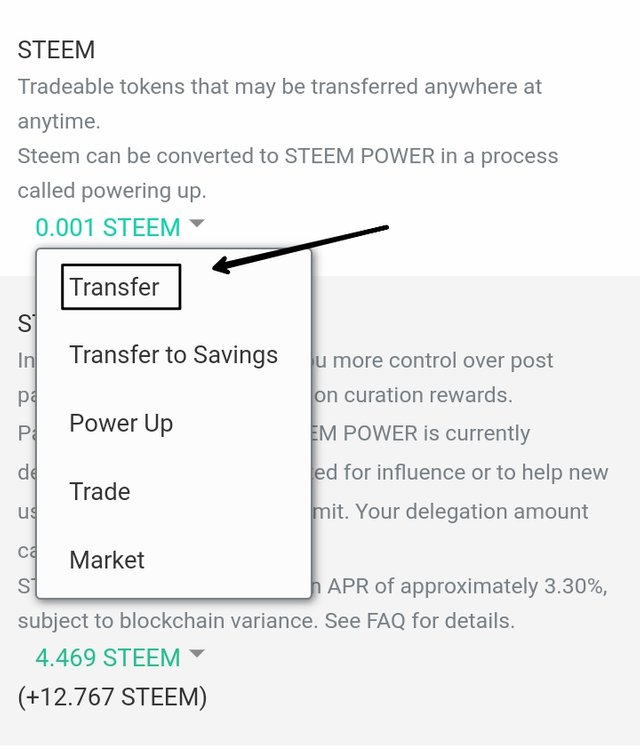
From the above image, I clicked on the steem button and a drop-down menu appeared, from there I clicked on transfer and the below image came up.
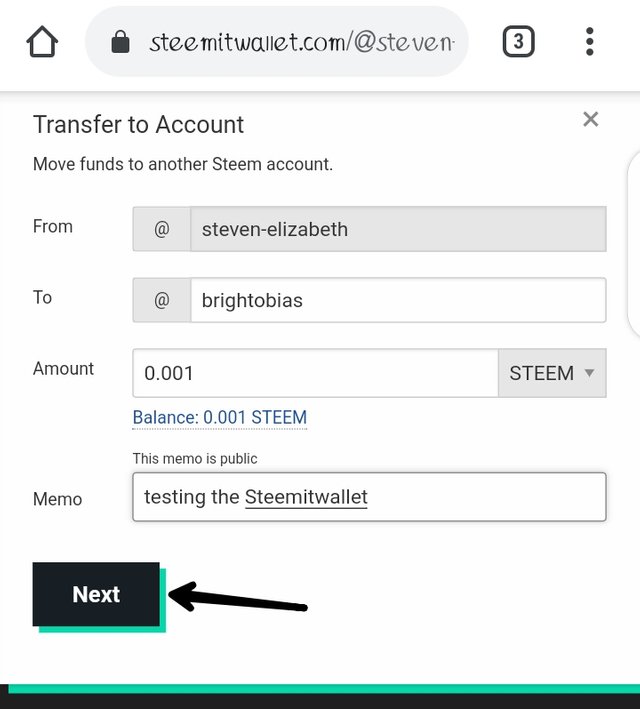
From here, I inputted the name of the recipient and the amount of steem asset. After a thorough review of the transaction, I clicked on the next button to confirm it below.
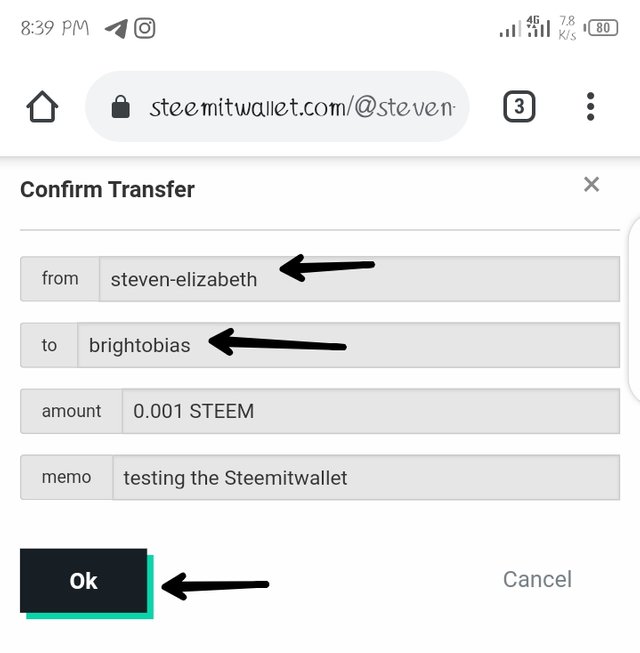
Do you know how to power up your STEEM?
Powering steem is also known as transferring your liquid steem into vesting shares. I have also practicalize this aspect and would be displaying to you my understanding. See the below images.
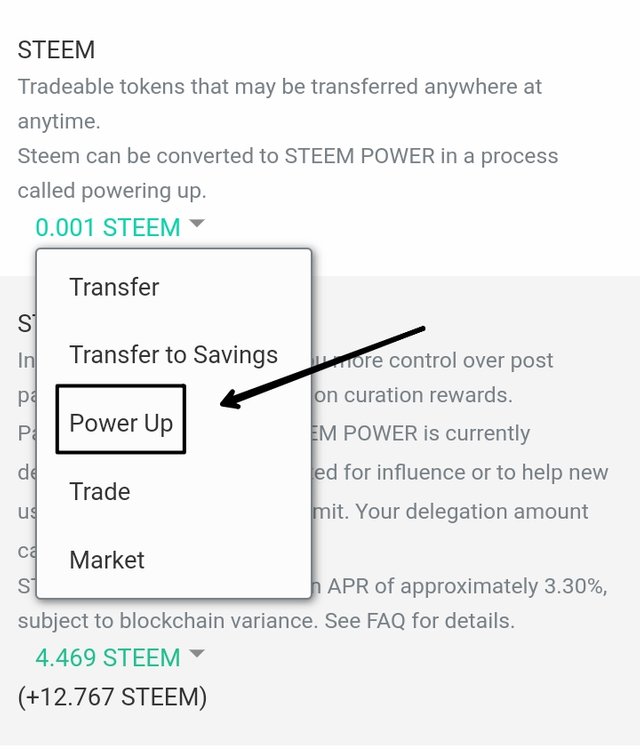
Still on my steemit wallet, I clicked on the steem button where I got a drop-down menu to click on power up as the above image has illustrated. I clicked on the power up option and the below image appeared.
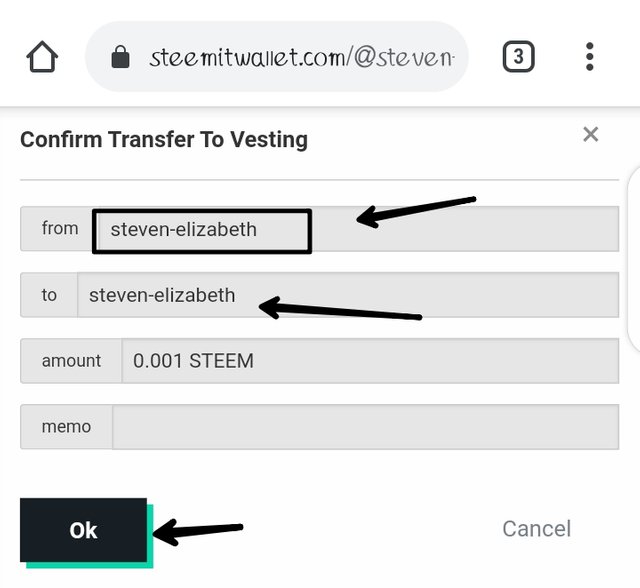
Here, I filled in the amount liquid steem to transfer to vesting shares. After inputting the amount, I clicked on the ok button. The next page is to finalize the transaction with your active key.
Thank you for going through this article. I trust you will understand how to transfer and power up liquid steem with this publication. To the attention of @bright-obias and @cryptokannon, this is my achievement 2 task. Thank you
.png)
Congratulations !
You have successfully completed achievment 2 task on "Basic Security on Steem". You can now proceed to Achivement 3 : Content Etiquette.
Curation Rate - 3
Follow @steemitblog for the latest updates and news on steemit platfrom and follow @steemingcurators for find more information about new contests and events.
Downvoting a post can decrease pending rewards and make it less visible. Common reasons:
Submit
Please sir help this newbies verify his post
It's about to expire in one day
He has been begging me and i don't know him but i want to help him
https://steemit.com/hive-172186/@omarion1/application-of-markdowns-by-omarion1
Downvoting a post can decrease pending rewards and make it less visible. Common reasons:
Submit
Verified and curated sir...
Downvoting a post can decrease pending rewards and make it less visible. Common reasons:
Submit
Thank you very much sir
I have many invitee that have stop been active on Steemit because they have not been verified
Can I communicate. With you on Whatsapp
My
+2347014760199
Once again thank you sir for help and support
Downvoting a post can decrease pending rewards and make it less visible. Common reasons:
Submit
Hi, @steven-elizabeth,
Your post has been supported by @wilmer1988 from the Steem Greeter Team.
Downvoting a post can decrease pending rewards and make it less visible. Common reasons:
Submit
Congratulations
Downvoting a post can decrease pending rewards and make it less visible. Common reasons:
Submit
This post has been rewarded by @bright-obias from @steemcurator04 Account with support from the Steem Community Curation Project."
Keep posting good content and Keep following @steemitblog for more updates. Keep on steeming as well as improving your content to get more attention. Thank you,
Downvoting a post can decrease pending rewards and make it less visible. Common reasons:
Submit