Hello friends, welcome to my 5 tasks 1 achievement program post, here I will be highlighting the use-case of the steemworld.org tool that was developed by a well-known web/software programmer called @steemchiller
The birth of the steemworld tool was programmed out of love by the above name, and it was to bring ease of accessing, reviewing accounts on the steemit platform. There are lots of use-cases that I will be exploring below.
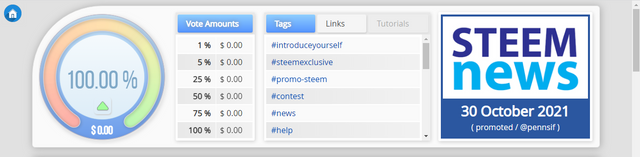
That's the landing page of the tool. Let me take you on a tour of its use-case with the following headings.
Checking Reward Summary For All Time, Last 30 Days, and Last 7 Days For Your Account.
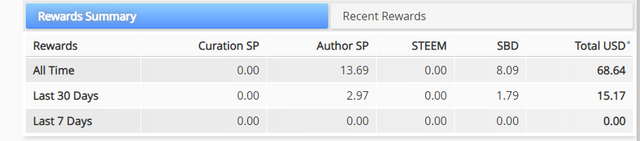
To do this, visit the steemworld site and just sign in your username to the page and afterward look down a piece to Reward rundown then you can see the creator's award outline throughout the previous 7 days, 30 days, and unequaled.
What is Delegation, Types of Delegation and How To Delegate SP
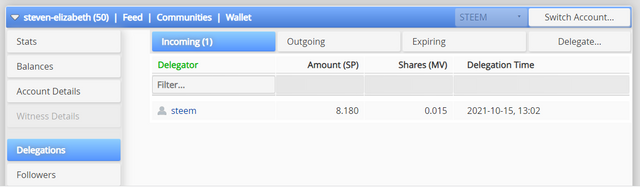
The fundamental thought behind delegation is to help the networks that uphold individuals with casting votes on the platform. Delegation can likewise be made to steemians that just joined the platform. As you can see from the screenshot above.
I was delegated 15 steem at registration, this is because I don't have any influence I the platform and in order to vote, post and comment, I will be needing some amount of steem locked up to serve as my influence. Appointments come in the type of chipping in steem capacity to clients or networks for help which can be removed anytime.
Types Of Delegations
Outgoing delegations, this type of delegation is when a particular user with much SP delegates to another with less SP.
Incoming Delegation is when a user with less SP receives from a user with much SP
Expiring delegation is another type of delegation that the steemworld tool takes record of, it shows a delegation that has been terminated, but yet to complete the 5 days stay before expiration.
How Do You Delegate SP to Another Account?
Delegation is done by clicking on the delegation button in the tool, on clicking on the button, you would be taken to a separate page that contains - incoming, outgoing, and expiring delegation. Next to these three option is delegate where you will click to input your delegation inputs and finalize the transaction with your private active key. See the screenshot below.
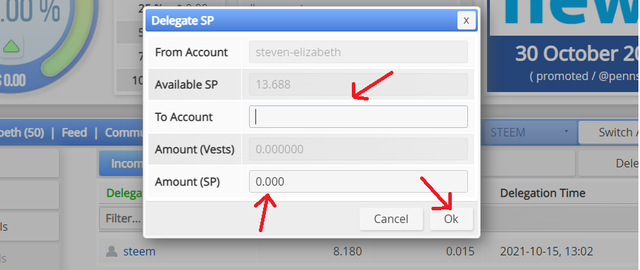
Check Incoming and Outgoing Votes, Please Explain This With a Screenshot Of Both Votes Of Your Account.
When talking about votes, it is always good to note that there are both incoming and outcoming votes. Incoming votes are votes your receive from other accounts on the platform. and it can be illustrated with the screenshot below.
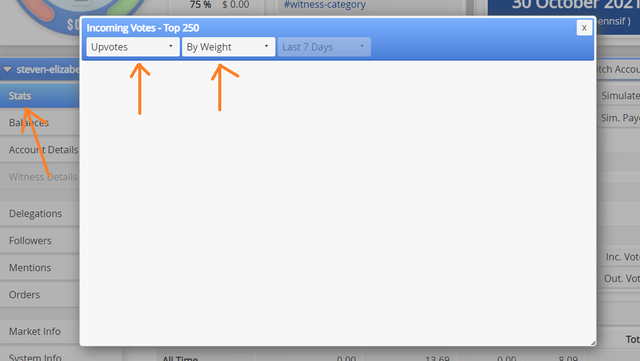
As you can see from my page, I have not gotten any votes in the last seven days. My outgoing votes would also tally with my incoming votes because I have not received or distributed any votes in the last 7 days. Although, it does not necessarily mean that both must tally.
How to Check Account Operations for part 7 Days, and With all Information That Can Be checked.
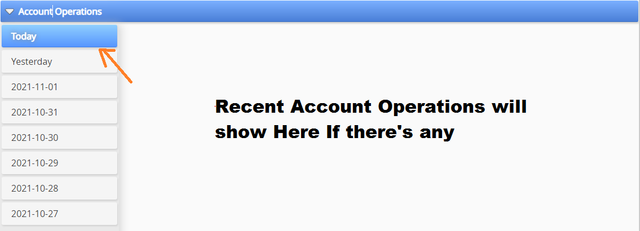
The above image shows my account's most recent operations. You can see very clearly that in the last 7days I have not been able to make any operation on my account. which is why my account's operation page is showing blank.
Author's reward, curation, and beneficiary reward. Also, mention author and curation rewards for your account for the past 7 days.
A very important section of the tool, here you can check both authors, curators, and beneficiary's reward. Every user in the platform is been reward with STEEM, SBD, and TRX. Note this tool cannot be used to check TRX information as Trx is a native token for Tron Network and has its own tool for correlating data as well.
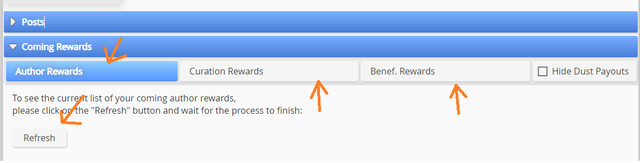
When checking for authors, curators, and beneficiary's rewards, as illustrated in the image, I clicked on the coming rewards to get the drop-down menu for both 3 sections - The authors, curators, and beneficiary's rewards.
On the same page I clicked on refreshed to get the outstanding rewards, but unfortunately, I couldn't get it because I have not been able to produce any article in the last 7days.
How to check your upvote value and at different voting, weights using this tool.
Checking your upvote values is a curious attitude that most steemians possess. You will want to check your voting value by navigating to the top of the site where you will get the screenshot.
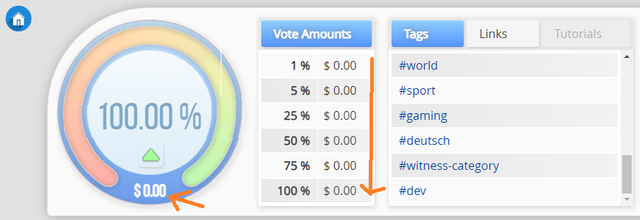
I just checked my voting value, and I got the above values which actually amount to nothing. Overall, the steemword.org tool is used to check steem accounts statistics which is a very wonderful initiative by the developer. Thank you for stopping by to read my article on this topic.
Downvoting a post can decrease pending rewards and make it less visible. Common reasons:
Submit
Thanks
Downvoting a post can decrease pending rewards and make it less visible. Common reasons:
Submit
Hi, @steven-elizabeth,
Your post has been supported by @bright-obias from the Steem Greeter Team.
Downvoting a post can decrease pending rewards and make it less visible. Common reasons:
Submit
I appreciate sir
Downvoting a post can decrease pending rewards and make it less visible. Common reasons:
Submit
This post has been rewarded by @bright-obias from @steemcurator04 Account with support from the Steem Community Curation Project."
Keep posting good content and follow @steemitblog for more updates. Thank you.
Downvoting a post can decrease pending rewards and make it less visible. Common reasons:
Submit