Hello everyone, I hope everyone is well. I'm going to present you my Achievement - 2 today. I'll discuss my learnings regarding fundamental security utilizing Steemit in Achievement 2 based on my limited understanding.
I received a PDF with the keys after signing up and registering, which I kept on my PC. If it is lost, you will be unable to perform any Steemit duties. As a result, I suggest that everyone keep the PDF with caution.

I've read and understood Steam's basic security features. I received all of the security keys after enrolling on Steemit. In this post, I'll go through many features of action tasks.

Five different kinds of keys can be used to secure a Steemit account:
Owner key: The owner key which gives complete access over the account and its assets, is the most essential key for a Steemit account. Anyone with access to the private owner key can change the account, including transferring money and altering account settings, so it should always be kept a secret.
Active Key: This key has further permissions for sensitive monetary transactions like token transfer and exchange. While performing a wallet-related operation, you may be required to authenticate using your Active key. Because anyone with access to this key has the ability to steal your tokens so store this key safely to prevent losing tokens in the future.
Posting Key: Make use of this key for social networking functions including posting, commenting, and voting. This key has limited permissions and cannot be used to conduct financial transactions. As a result, if someone else receives this key, you will not lose money.
Memo key: The Memo key is noteworthy. Only private communications received over the blockchain can be encrypted and decrypted using the Memo Key. Although this has the potential to be a strong feature in the future, it is only utilized on occasion. If you want to decode a private message you've received, always use the key with the least amount of authority, which is the Memo Key.
Master Key: You had been given the master key when you signed up. It is essential to keep it secure since it contains all of the other keys linked with your Steemit account.
The master password grants you access to all of your wallet's keys. If the keys are lost but you have access to the master password, you can recover the password you lost. The keys we have are essential and we must keep them safe since we will be unable to access or regain our account if the keys are lost. We should also not provide anyone else access to our account's private keys. It's worth noting that, in addition to these five keys, each of them has a matching public key. These public keys can be shared with others, but they do not allow anyone to access your account or make changes.
Power Up
By powering up STEEM tokens, you may increase the amount of Steem Power in your account. STEEM is converted into SP when it is powered up, and the SP remains locked in your account for 13 weeks. This process may be reversed by powering down, which allows you to convert your SP back into STEEM after a 13-week delay. How to power up Steem is as follows:
Go to your Steemit profile at first, then, by selecting the Wallet button from the top menu, go to your Steemit wallet.
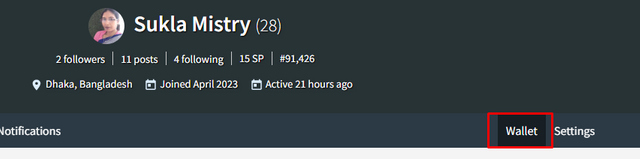
On the right side of the website, select the STEEM tab. Click the Power Up button there.
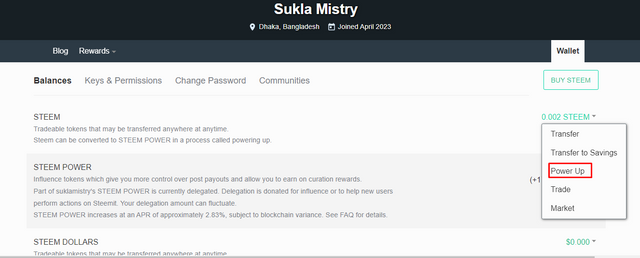
You may start the power-up procedure through entering the amount of Steem you want to use in the Amount column and clicking the Power Up button.
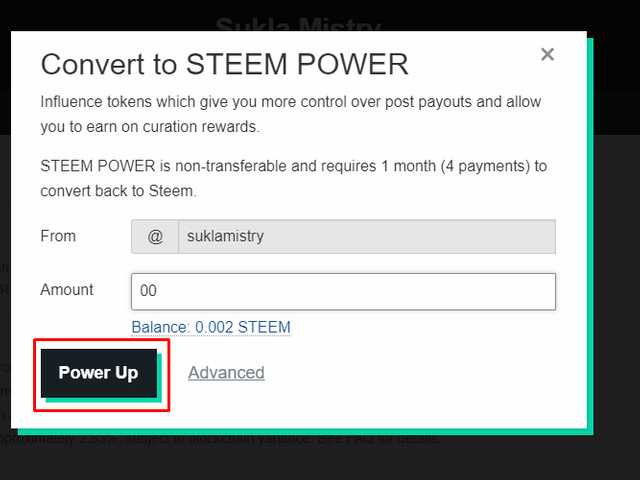
In order to complete the transaction, you will be required to input your active key or owner key.
Token Transfer
Go to your Steemit profile and select the wallet option as the first step.
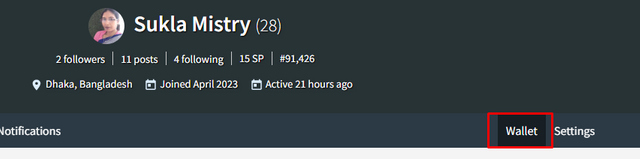
After being transferred to a new tab, choose the STEEM tab on the right side of the website. To transfer, click the transfer button.
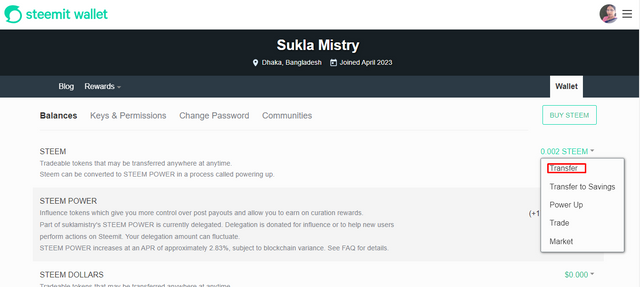
After entering the recipient's information, click Next. Your new login page will be displayed to you. To sign in, you must input either the active key, owner key, or master password. Click to log in after entering the key so that the transfer can be finished.
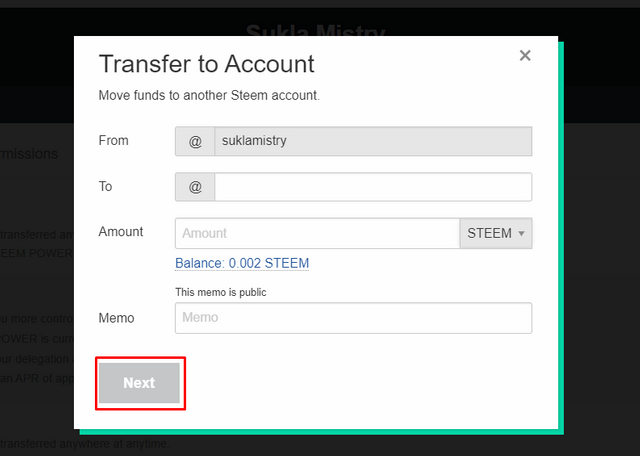
Thank you so much
and this is my Achievement-1 link below:
https://steemit.com/hive-172186/@suklamistry/achievement-1-my-introduction-post-suklamistry
@suklamistry
and this is my Achievement-1 link below:
https://steemit.com/hive-172186/@suklamistry/achievement-1-my-introduction-post-suklamistry
@suklamistry
This post has been upvoted through Steemcurator09.
Team Newcomer- Curation Guidelines for May 2023
Curated by - @ripon0630
Downvoting a post can decrease pending rewards and make it less visible. Common reasons:
Submit
Hello
@suklamistry
I am the moderator of the Incredible India community
I love to welcome you to our community. As I can see you have shared some awesome photographs and our community is based on art and culture.
So it would be our pleasure to have you in our community with many more great photographs.
Our discord:- Meraindia discord link
Regards,
@piya3 (moderator)
Incredible India community
Downvoting a post can decrease pending rewards and make it less visible. Common reasons:
Submit
Greetings,
Welcome to the steemit platform.Thank you for completing the Achievement-2 task. Hope you feel comfortable and enjoyable sharing here. Please continue to the Achievement 3 task. Here I will send the guide:
rate 2
Feel free to contact me if you need any help:
Thank You
Ripon
Downvoting a post can decrease pending rewards and make it less visible. Common reasons:
Submit
Thank you sir.
Downvoting a post can decrease pending rewards and make it less visible. Common reasons:
Submit