TASK 4
HOW TO SEE THE “RECENT HISTORY’S”
To view the recent history, what you need to do is to load the page “steemdb.io”, you would see various options on the top page which includes the steemdb tab, account tab, the post tab, the witness tab and lastly the lab tab.
Below this different tabs Is the steemdb tab page which contains steem information history or activities.
You can see the history by clicking on the view more showing the whole recent activities on the Steem blockchain.
The dates displayed are modifying in other to see the particular history you are looking for.
HOW TO CHECK ON DIFFERENT ACTIVITIES: POST, VOTES, REBLOGGED, REWARDS, REPLIES AND TRANSFERS.
To achieve the above which is how to check the different activities what you do is to insert your username and search for it.
You can also search for another person if you wish by inserting their username and search.
The next page that will appear is the Activity tab which consist of post, votes, Reblogs, rewards, replies and transfers.
Using my account history as an instance,we have;
To check on the votes,the first step is to click on vote and another page would appear which is the vote page.
On that page you would see all the voting activities in you account or that of another user.
To check on the “post,” what you would do is to click on the tab displaying “post” and you would see your 30days posting activities immediately.
To be able to view other activities such as Reblogs, reward, replies and transfer respectively, you would see there bars shown close to the previous ones explained earlier which are "votes"and "posts" and you click on the particular one you desire to check.
HOW TO KNOW WHO REBLOGGED YOUR POST(SOCIAL: FOLLOWER, FOLLOWING, REBLOGGED)
To find out who reblogged your post you go under accounts close to the steamdb tab that's were you would find your account.
After you have gone there, you will see a new page with different tab which contains; Activity, Social, Witness and Data tabs,
Amongst the options,to see who reblogged your post click on socials, then under it you would see : follower, Following and reblogged.
Then click on reblogged which would immediately take you to a new page where you would see your contents reblogged by others.
HOW TO CHECK YOUR FOLLOWERS;
Just click on followers which is under “socials” you would see those who follow you.
HOW TO CHECK THOSE YOU ARE FOLLOWING;
It's similar to that of followers,just click on following under “socials” to see those you are following.
HOW TO CHECK MY VOTING POWER
When you open your account or another user account,the dashboard at the right part of your computer or phone screen shows the voting power of an account or your account.
Special regards to
@ngoenyi
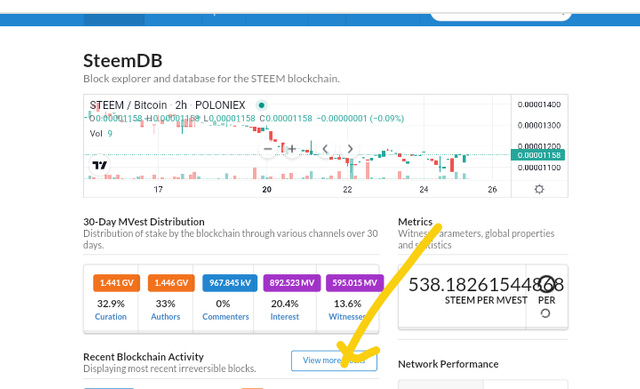
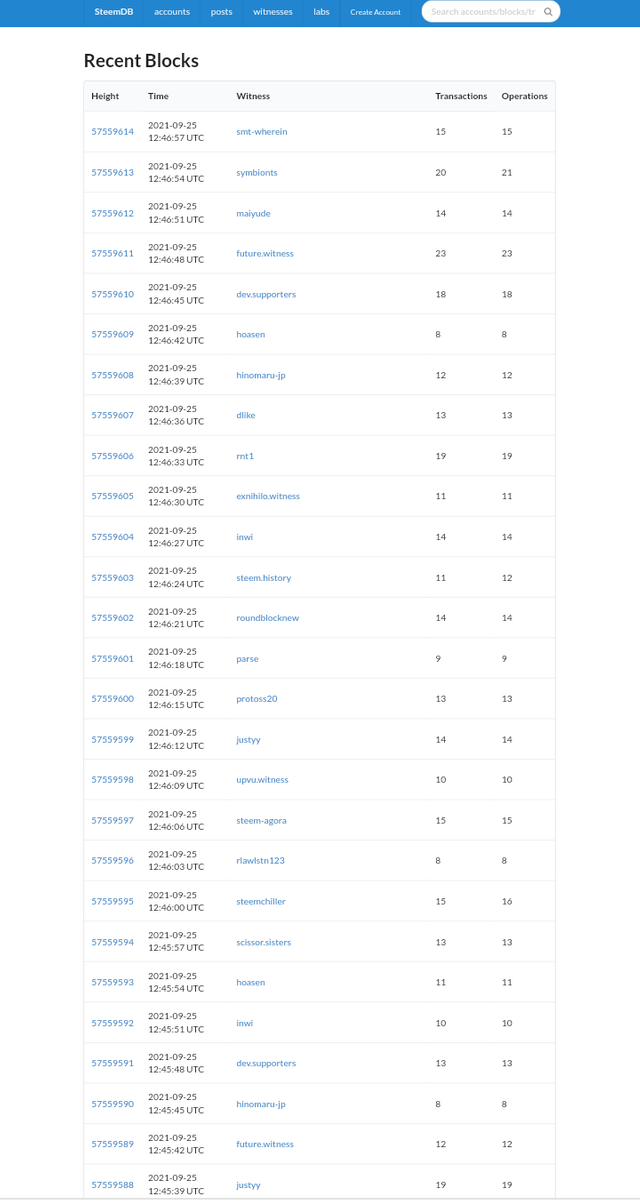
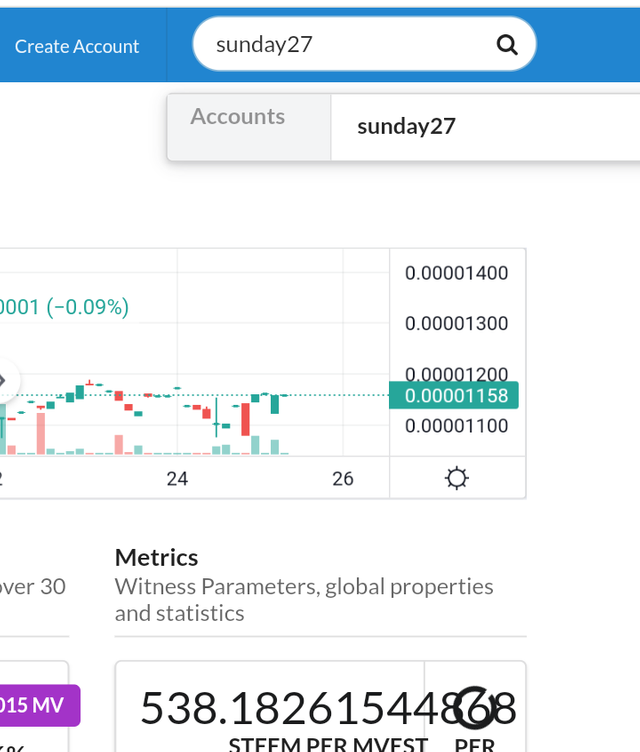
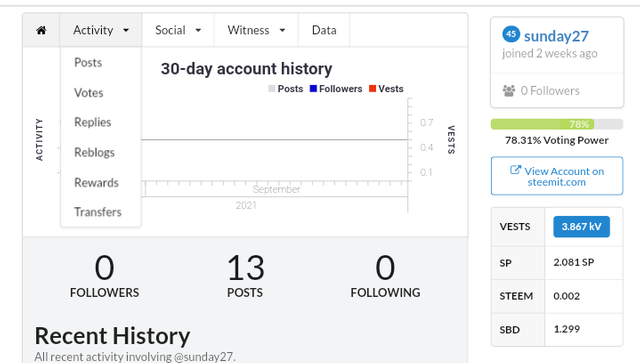
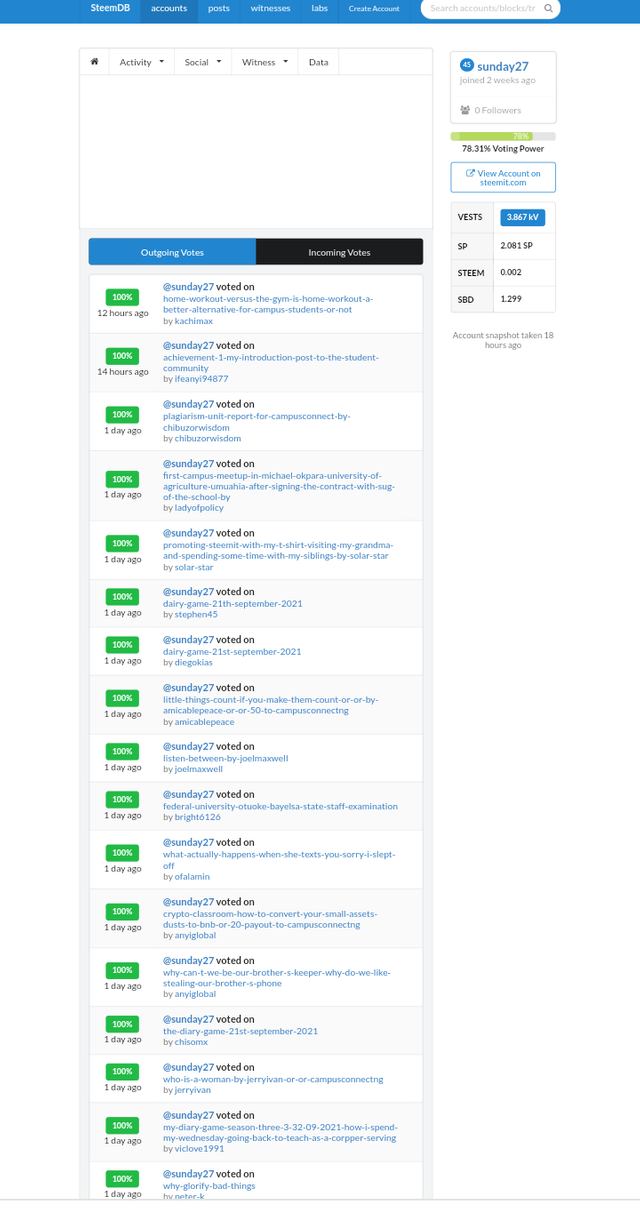
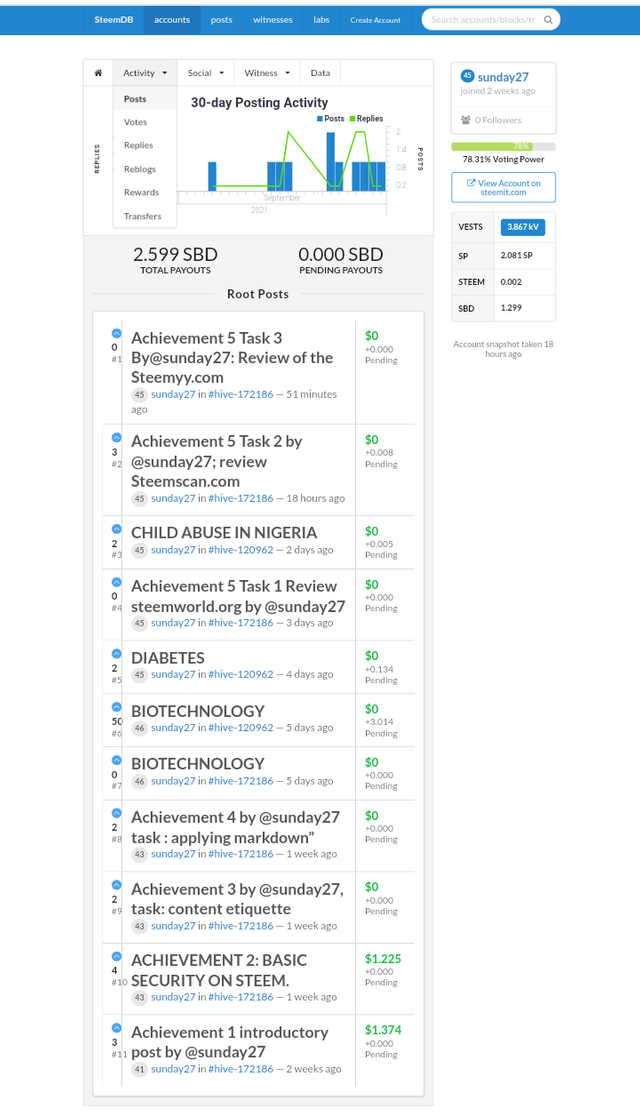
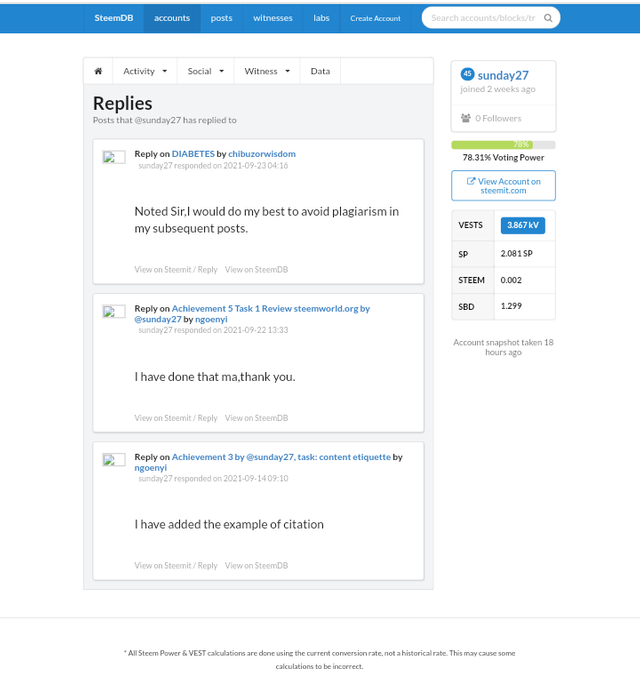
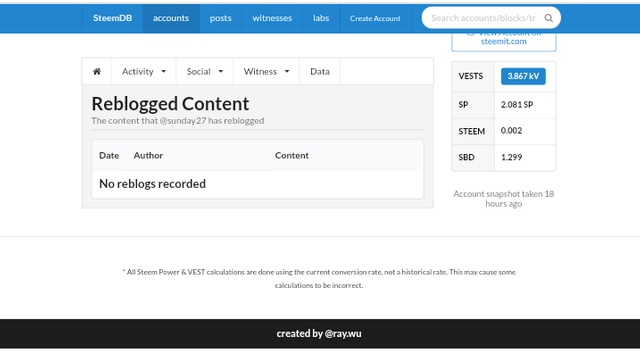
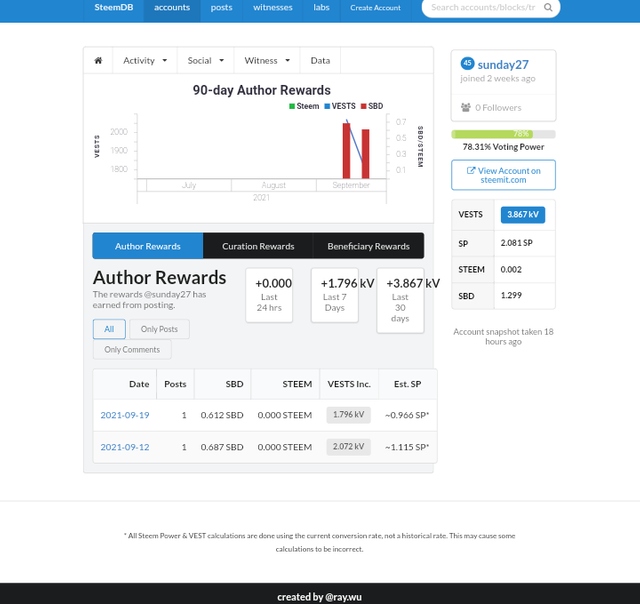
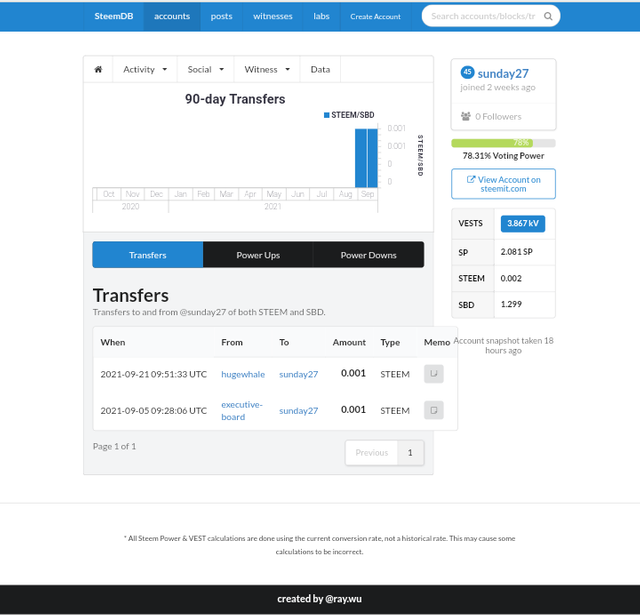
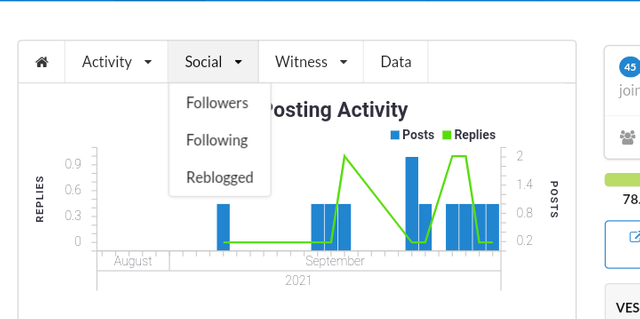
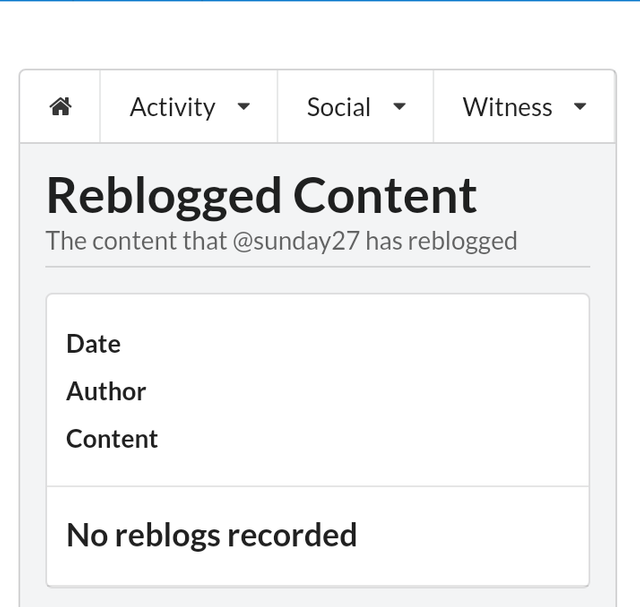
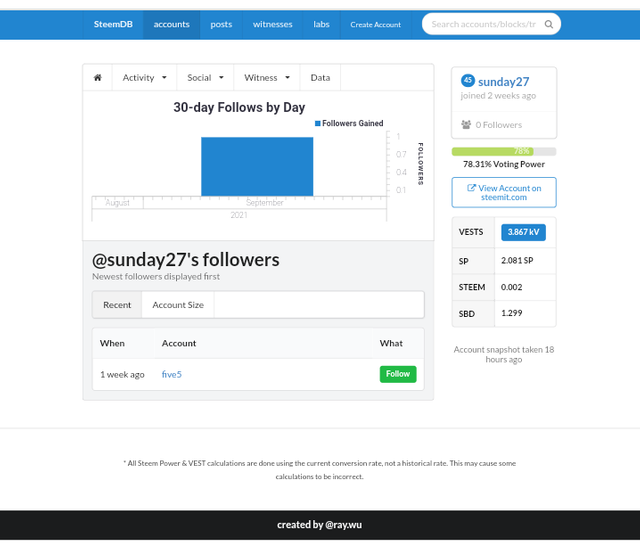

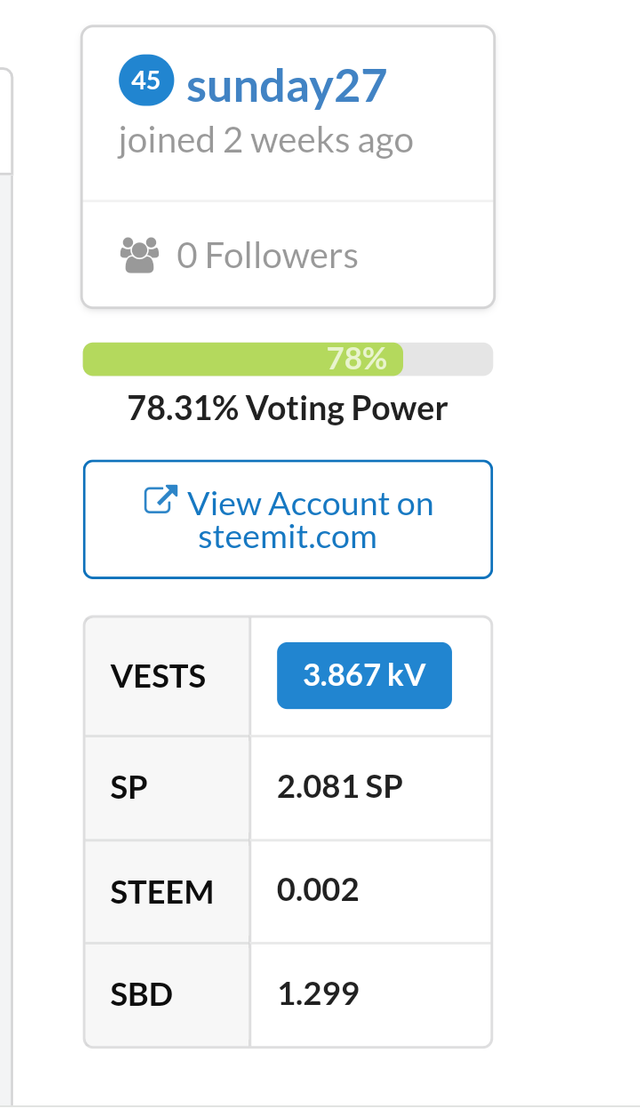
Please make corrections on your achievement 5.2 so it can be verified. Only then will the other achievents be verified.
Downvoting a post can decrease pending rewards and make it less visible. Common reasons:
Submit