Hello steemians wherever you are, hopefully today is better than yesterday, and hopefully today all our affairs are resolved. Amen!
In response to a message in my post yesterday, I will make a #achievement2 post as my basic understanding of the security system in steemit.
 Source
Source
It has become an obligation for every platform and financial service, they must secure their project by using a strong password so that it cannot be compromised by irresponsible parties. As in steemit, each account has their own password which is a key so they can enter their account.
Be careful when you use your password, because if a third party knows your password then every token you get from steemit (STEEM, STEEM POWER, & SBD) will be stolen, of course things like that we don't want of course. therefore be careful in using your password.
Now I will answer the questions that are #achievement2's task, including:
1. Have you got all your keys in steemit?
Answer: I have got all my steemit account passwords, namely:
- Private Post Key
- Private Active Key
- Private Owner Key
- Private Memo Key
2. Do you know each of these main functions and limitations?
Answer: I know each function of each of these passwords, the following is an explanation of the function of each of these passwords, including:
Private Post Key
Post keys can be used to post, comment, edit, vote, share, and follow or disable other accounts.Private Active Key
This active key can be used for more sensitive things such as transferring funds, powering up/down, converting Steem Dollars, voting for witnesses, updating profile and picture details, and placing orders on the market.Private Owner Key
The owner key will only be used when it is needed. This is the most important password because it can change any password, including the owner key itself. It is recommended that these passwords be stored offline, and only used to recover accounts compromised by others.Private Memo Key
This password is used to encrypt and decrypt memos when transferring funds.
3. How do you plan to store your master key password?
Answer: In this question I do not want to explain in detail where, how, when I save my password, because I think my password is privacy for me.
4. Do you know how to transfer your STEEM to another steemit user account?
Answer: I already know how to transfer STEEM and SBD to another steemit account, and in this case we need to use a Private Active Key.
The following is a screenshot of how to transfer STEEM to another steemit account.
First of all you have to click on your profile picture on the top right, then select WALLET
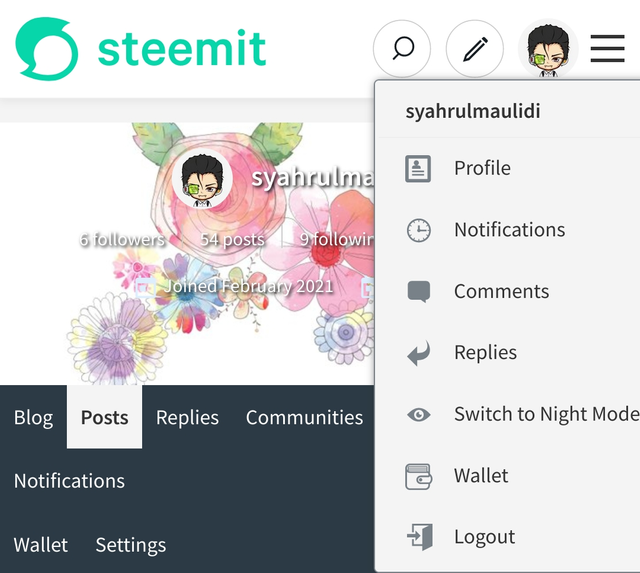
Then the next step is to select the STEEM DOLLARS section then click on the right side which is in the form of a small triangle, then several options will appear, then select Transfer
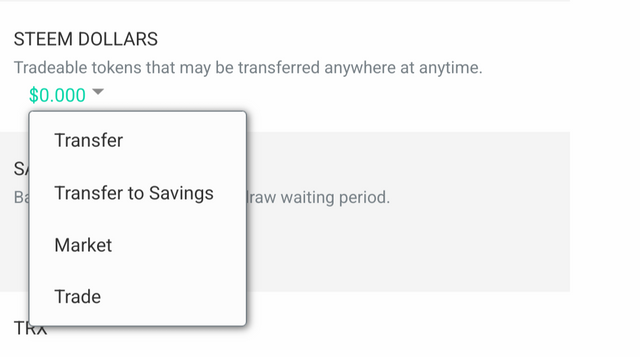
Then it will come out like the image below.
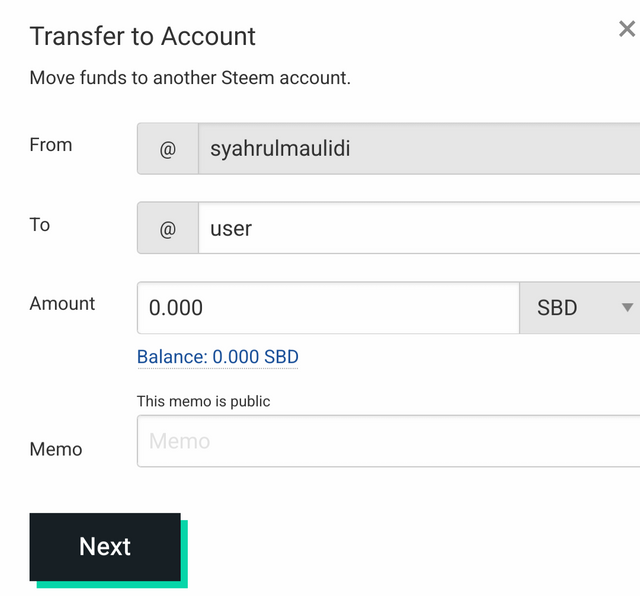
- After all filling is complete, please press the NEXT button to confirm the STEEM that will be transferred.
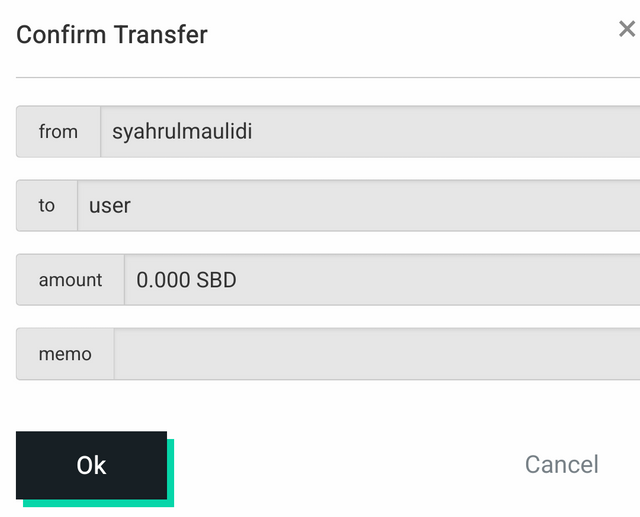
- The next step is to press on the OK option to transfer STEEM, then it will look like in the image below. Next you have to fill in the Private Active Key password and after filling is complete, please press on the SING IN option
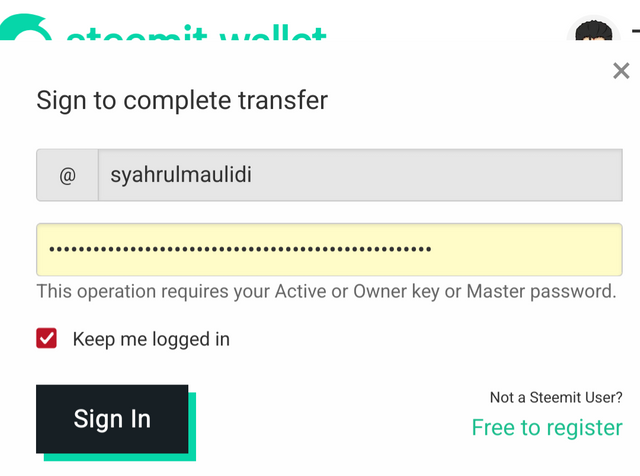
5. Do you know how to Power up/down your STEEM?
Answer: I already know very well how to Power up/down my STEEM.
The following is a screenshot of how to do Power up/down STEEM.
First of all you have to click on your profile picture on the top right, then select WALLET
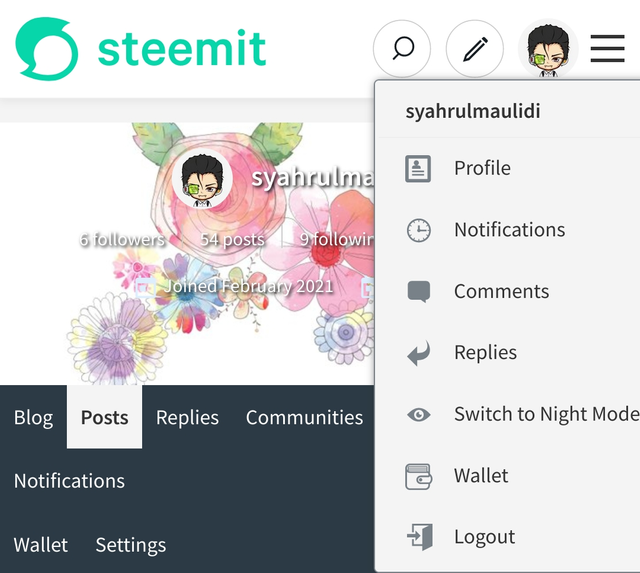
Next, select the STEEM section then select POWER UP as shown in the image below.
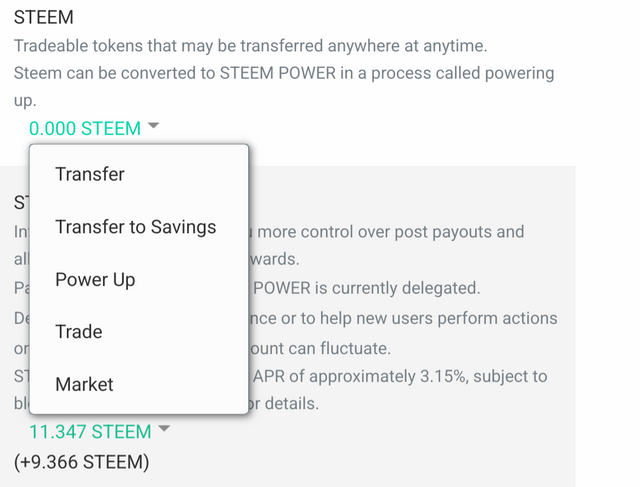
Then you will see a display like in the picture below, after that enter the nominal STEEM you want to power up and then click on the POWER UP section
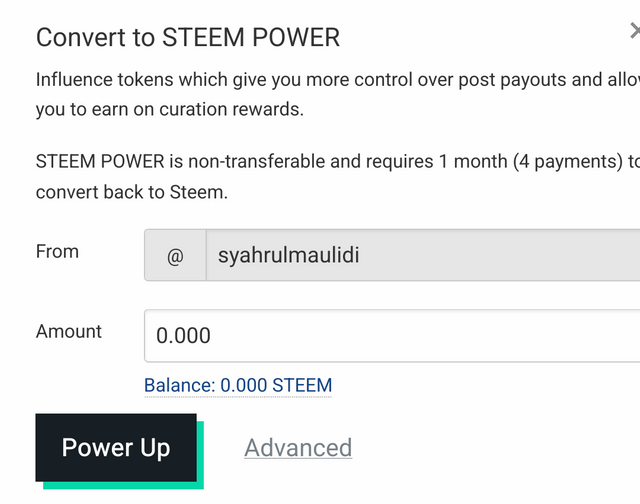
Then it will look like in the image below, then click on the OK section
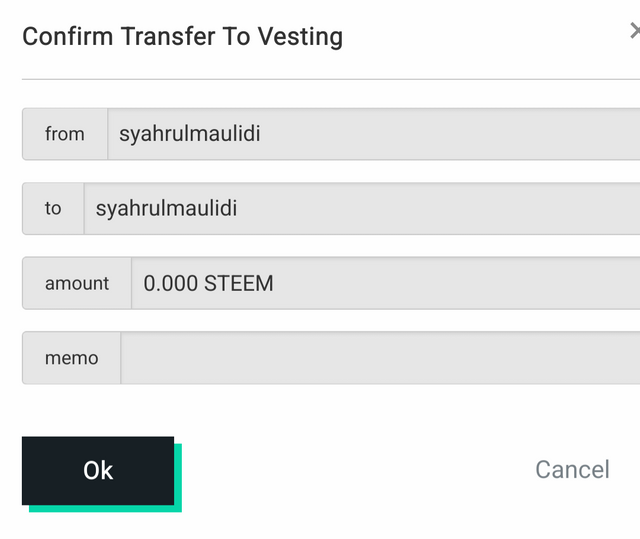
And after clicking on the OK option, you will see a display like in the image below. Next you have to fill in the Private Active Key password and after filling is complete, please press on the SING IN option
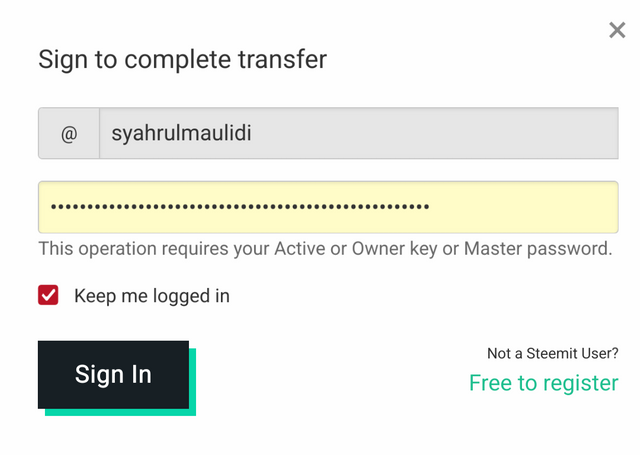
That's all I can explain about my basic understanding of Basic Security on Steem. Hopefully useful for anyone who reads my post.
First Task here
Terimakasih telah menyelesaikan tugas achievement 2, silahkan melanjutkan ke tugas achievement berikutnya.
R3
Downvoting a post can decrease pending rewards and make it less visible. Common reasons:
Submit
Baik pak @radjasalman
Downvoting a post can decrease pending rewards and make it less visible. Common reasons:
Submit
Hi, @syahrulmaulidi,
Your post has been supported by @ngoenyi from the Steem Greeter Team.
Downvoting a post can decrease pending rewards and make it less visible. Common reasons:
Submit
Hi, @syahulmaulidi, the best way to keep your master key is to keep them offline. Just have it in mind.
Downvoting a post can decrease pending rewards and make it less visible. Common reasons:
Submit
You're right, I've kept it in a safe place
Downvoting a post can decrease pending rewards and make it less visible. Common reasons:
Submit
Great. You can subscribe to our community and share health and science content with us. Thank you.
Steem Health Style Community
Downvoting a post can decrease pending rewards and make it less visible. Common reasons:
Submit